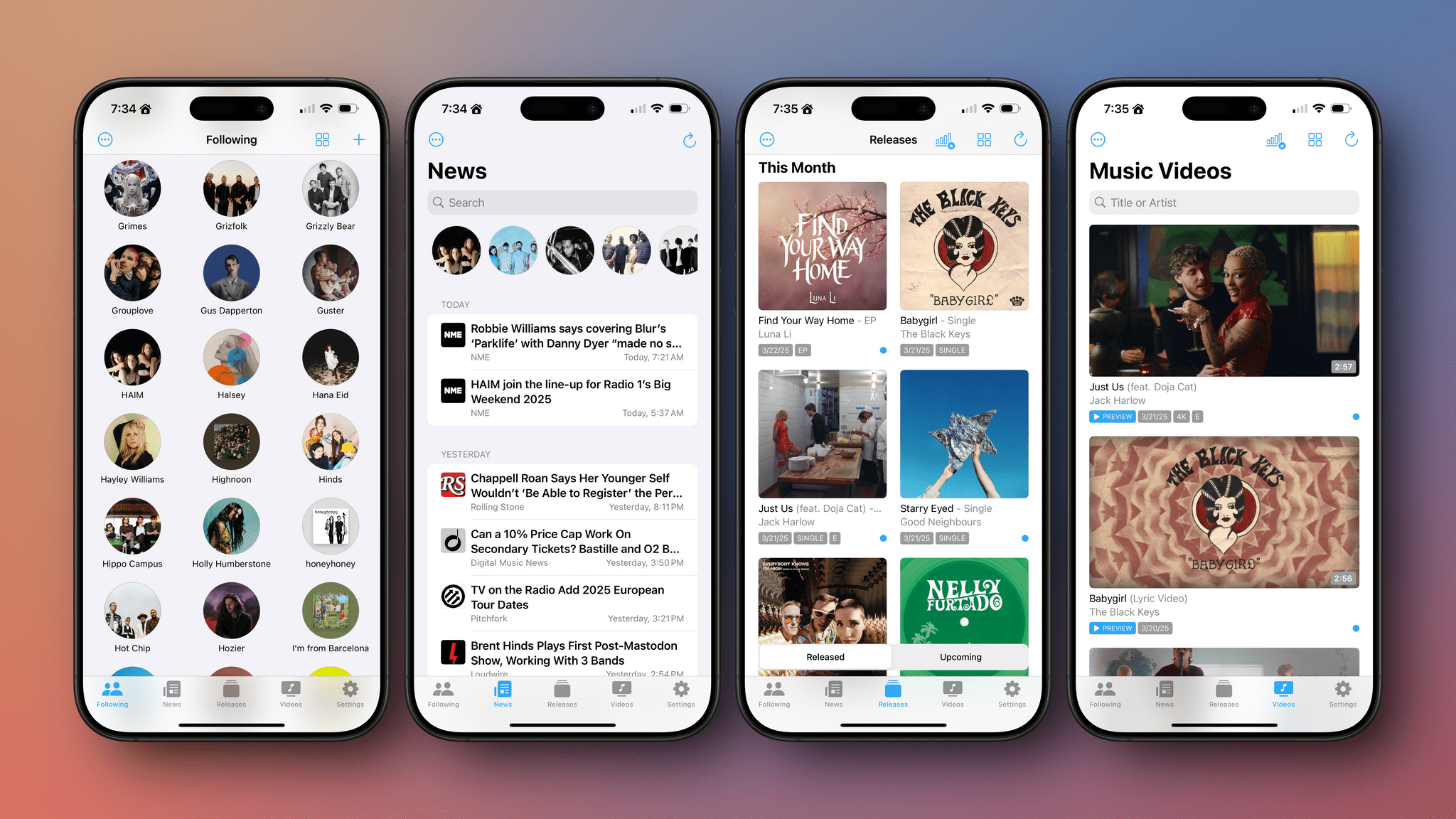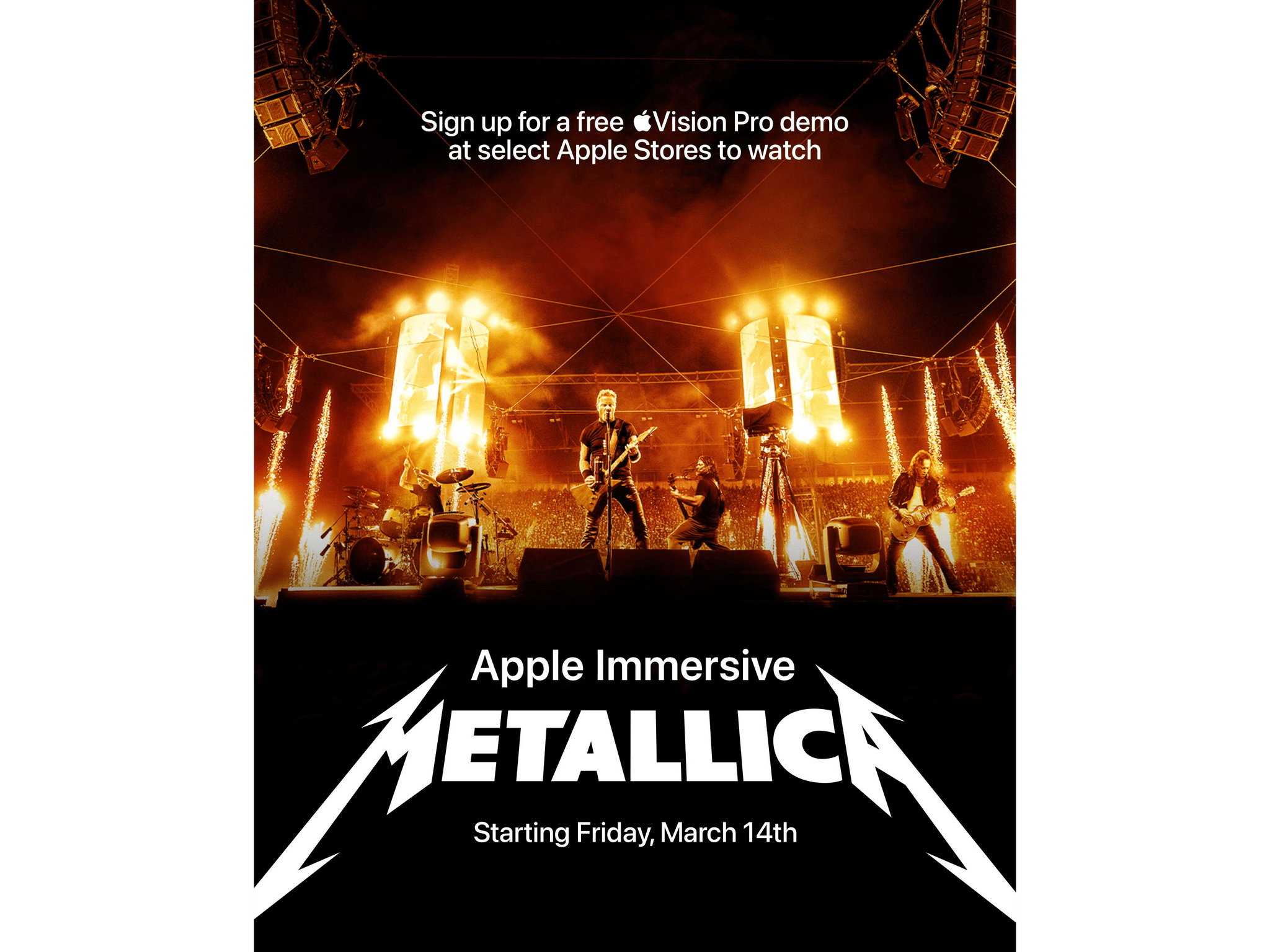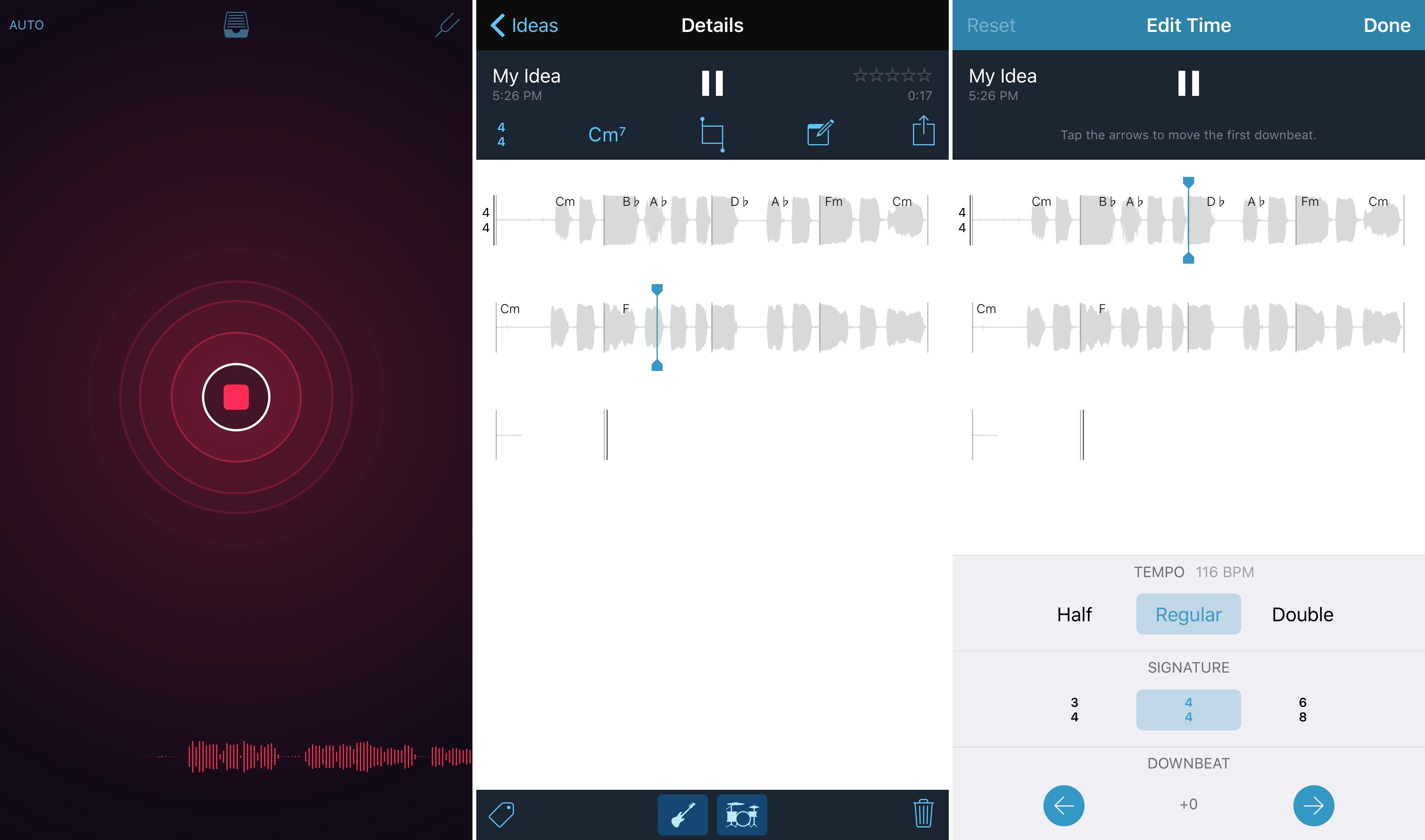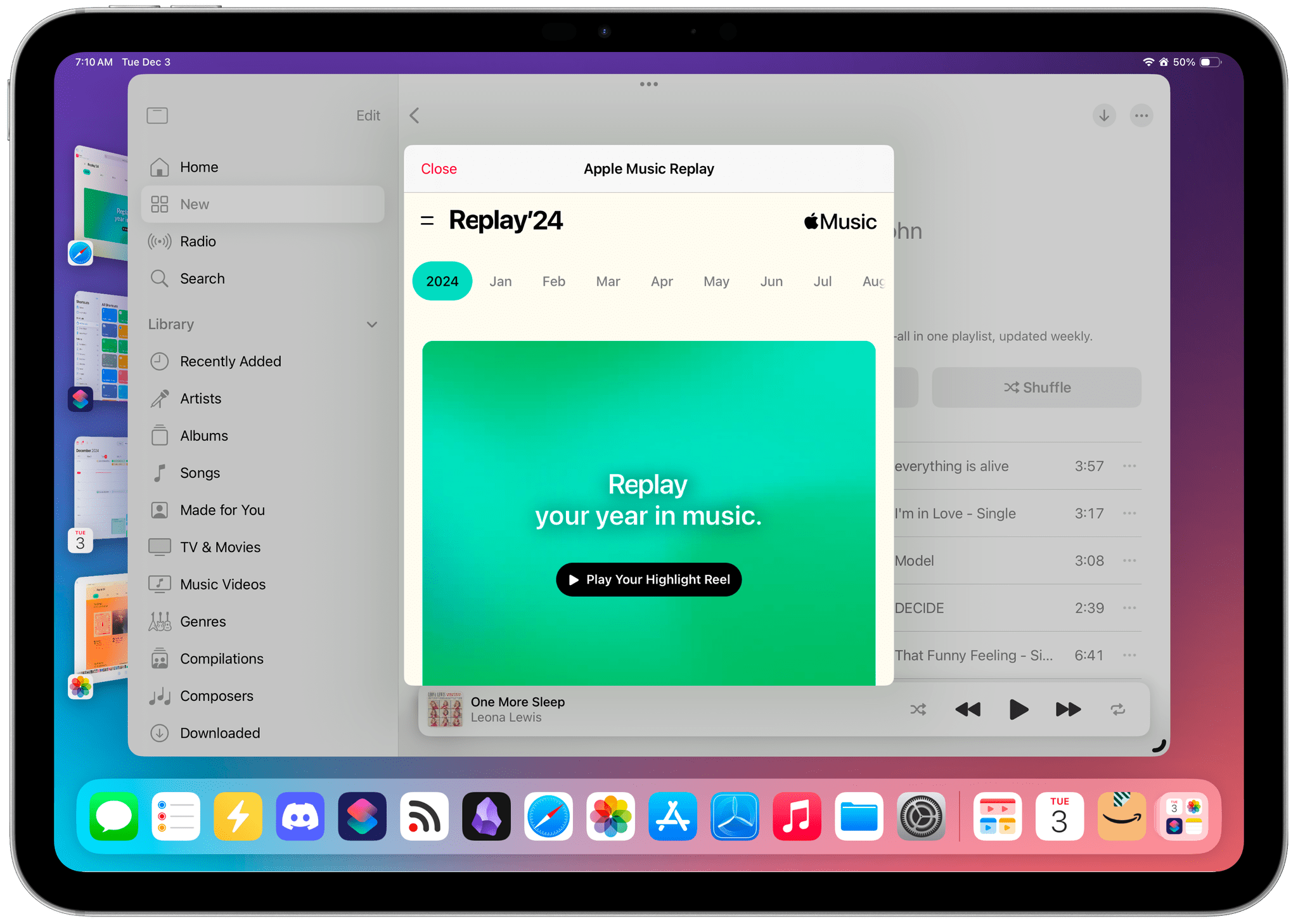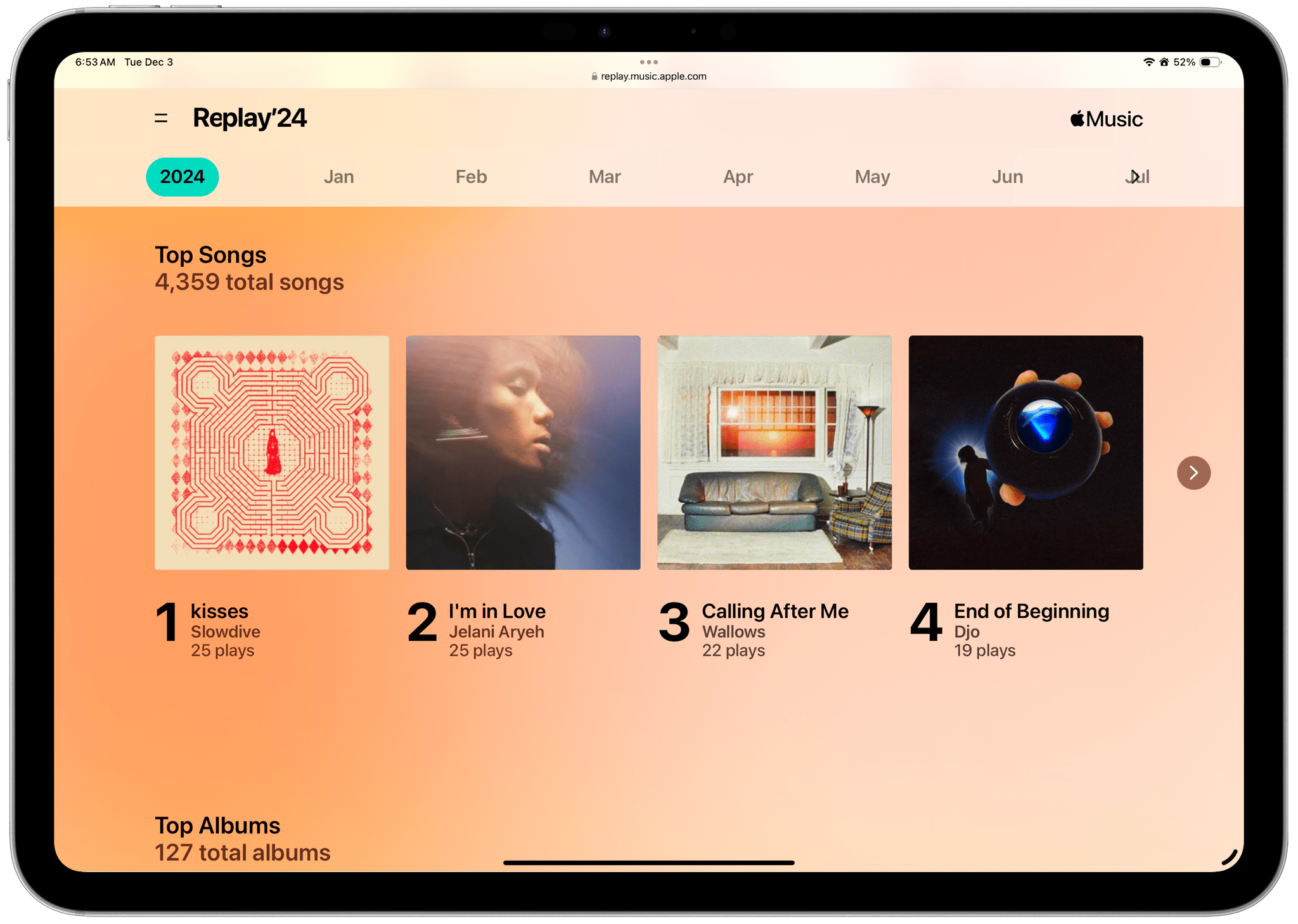Marcos Tanaka kicked off his App Store career with a real banger when he released MusicHarbor, an app for following the work of your favorite music artists on the iPhone, iPad, and Mac. We awarded MusicHarbor App of the Year in 2020, and since then, it has been steadily updated, making it my go-to app for catching up on my favorite bands. Today, MusicHarbor’s latest update, version 5.0, takes the app even further with new news, top chart, time capsule, and list features.
Posts tagged with "music"
MusicHarbor’s Latest Update Creates a Richer Music Experience with News and More
Apple Courts DJs with New DJ with Apple Music Program
Apple has announced a partnership with DJ software and hardware platforms to integrate Apple Music’s catalog into their offerings.
The new program, called DJ with Apple Music, expands on an integration that was already in place for Algoriddim’s djay Pro app adding AlphaTheta, Serato, and inMusic’s Engine DJ, Denon DJ, Numark, and RANE DJ.
In an emailed press release, Apple Music’s Stephen Campbell, Global Head of Dance, Electronic & DJ Mixes said:
Apple Music is committed to supporting DJs. With this latest integration, we’re taking that commitment even further—seamlessly connecting Apple Music with the industry’s leading DJ software and hardware. This innovation brings the full power of Apple Music into the creative workflow, making it easier than ever for DJs to access, play, and discover music in real time.
Starting today, you can visit a dedicated DJ with Apple Music in the Music app on all platforms. There, you’ll find curated playlists picked for DJs by the Apple Music editorial team and links to pages dedicated to each of the participants in the program.
To check out the available playlists and other materials you can follow this link.
Metallica Is Coming to the Apple Vision Pro
Apple revealed a new Immersive Video title for the Vision Pro. As announced at SXSW today, Vision Pro users will be treated to a live performance of three Metallica songs: “Whiplash,” “One,” and “Enter Sandman” on March 14th.
According to Metallica’s press release:
This project marks a new foray into immersive technology, using ultra-high-resolution 180-degree video and Spatial Audio to give fans unprecedented access from vantage points as close up as the Snake Pit to wide-angle views. It brings the live show to a whole new level, and to achieve this, Apple built a custom stage plot featuring 14 Apple Immersive Video cameras using a mix of stabilized cameras, cable-suspended cameras, and remote-controlled camera dolly systems that moved around the stage.
For its part, Apple released a trailer for the video on YouTube:
along with an interview by Zane Lowe with Metallica’s Lars Ulrich:
Today’s Metallica news follows the recent Immersive Video announcements of VIP: Yankee Stadium and Bono: Stories of Surrender. It’s great to see new content coming to the Vision Pro, especially live concerts and sports, which are a perfect matches for the format.
From a Turntable to an iPad Home Dashboard: My First Experience with Vinyl
This month, amidst the increasingly chaotic rumblings of the world in the news, I found myself looking for a new distraction. Since Civilization VII wasn’t out just yet, my eyes quickly turned to the vinyl record player that my partner and I had been storing in its cardboard box for months without ever taking the time to set it up. It’s not even ours; we’ve been keeping it safe, along with a sizable vinyl collection, for a close friend who unfortunately doesn’t have enough space for it in their current home.
This turntable is definitely not fancy – it’s even quite affordable compared to similar models – but it looks pretty, and our friend gracefully gave us permission to set it up for ourselves in the living room. While I’m sure they only pitied my desperate need for a new distraction, I took them up on this offer and opened the turntable’s box for the first time.
At the risk of sounding like a total youngster, I must disclose that until three weeks ago, I had never interacted with vinyl before. All I had were some presumptuous preconceptions. ”Doesn’t music sound worse on vinyl? Also, why should I bother with large, fragile music discs and a whole record player when I already have Apple Music in my pocket with lossless audio and Dolby Atmos?”
Still, I was not only intrigued, but also motivated to solve the main problem that setting up this record player posed: how can I make it work when our audio gear at home consists only of a handful of HomePod minis, one pair of wired headphones, and several pairs of Bluetooth headphones? While some turntables ship with built-in Bluetooth connectivity, ours can only output audio over USB or RCA with the help of a sound amplifier, and it definitely can’t broadcast audio to AirPlay devices like our HomePod minis.
Allow me to spoil the ending of this story for you: in the end, unboxing this turntable escalated into a legitimately awesome tech upgrade to our living room. It’s now equipped with a docked 11“ iPad Pro that acts as a shared dashboard for controlling our HomeKit devices, performing everyday tasks like consulting the weather and setting up timers, and of course, broadcasting our vinyls to any HomePod mini or Bluetooth device in the apartment. This setup is amazing, and it works perfectly; however, getting there was a tedious process that drastically reinforced my long-standing frustrations with Apple’s self-imposed software limitations.
Let me tell you how it all went.
Sotheby’s Is Auctioning Custom iPods from the Late Karl Lagerfeld’s Massive Collection→
](https://cdn.macstories.net/blingpod-1738008861951.jpg)
Behold, the BlingPod. Source: Sotheby’s
Sotheby’s is auctioning the estate of renowned designer Karl Lagerfeld. The auction house, which is auctioning the estate’s assets in multiple lots, includes several collections of classic iPods and custom iPods, like the ultra-blinged-out one above. The estate’s collection also includes these first-generation iPod Nanos that Parker Ortolani posted on Mastodon:
](https://cdn.macstories.net/custom-ipods-1738010119850.jpg)
Source: Sotheby’s
Compared to Lagerfeld’s full collection, though, Sotheby’s selection is a drop in the bucket. It’s estimated that the designer owned over 500 iPods when he passed away. According to graphic novelist Warren Ellis’s website:
Lagerfeld famously had an “iPod nanny” to digitise his collection for the iPods and to add new music to new devices. This is how he ended up with over 300 of them – he treated them like cassette tapes.
.](https://cdn.macstories.net/custom-ipods-3-1738010119271.jpg)
Source: Sotheby’s.
I’m impressed with Lagerfeld’s commitment to the iPod long after all but the Touch was discontinued. There’s a lot to be said for single-purpose devices like the iPod. I’d love to see Apple bring the iPod back one day, even if it were just a limited run. But if they do, I hope they get weird with it and take inspiration from some of these great custom iPods from Lagerfeld’s collection.
Shazam Fast Forward 2025 Predicts 2025’s Emerging Artists
Shazam has released the Shazam Fast Forward 2025, a group of artists that the music recognition service expects to break out in 2025. As explained on its dedicated Shazam Fast Forward 2025 website:
These are Shazam’s Predictions for breakthrough artists in 2025. 50 artists from trending genres revealed over 5 days.
Featuring emerging artists who, based on Shazam data and reviewed by our editors, are poised to have a breakthrough year. It’s a remarkably global and diverse selection, hailing from 26 countries and spanning sounds from Indie-Rock to UK Drill.
Today’s highlighted genre is Dance, which features 10 artists from around the world:
The artists are laid out in a card interface. Clicking on each card reveals the artist’s bio. There’s also a play button to preview their music via Apple Music. Tomorrow, Shazam will reveal the breakout Latin artists followed by Shazam’s picks for emerging Country/Rock, Pop, and Hip-Hop/R&B stars.
Apple Shows Off Layered Recordings in Voice Memos with the Help of Michael Bublé and Carly Pearce→
Do you remember Music Memos? It was an iPhone app launched by Apple in 2016 that acted as a scratchpad for musicians. The idea was to quickly save musical ideas that could then be exported to GarageBand to be fleshed out. The app didn’t get many major updates and was discontinued in 2021.
Music Memos didn’t last, but the idea behind it was sound. When it was introduced, musicians were already using Apple’s Voice Memos app to save ideas for vocals, guitar riffs, and more as the press release announcing Music Memos acknowledged.
In the years since Music Memos’ demise, musicians presumably returned to Voice Memos, a more general utility, but one that has steadily been updated and improved by Apple. Yesterday, with the release of iOS 18.2, Voice Memos took another big step forward by adding the ability to isolate vocals recorded over an instrumental track. As Apple explains it in its press release:
Powered by the A18 Pro chip, and leveraging advanced processing and machine learning to isolate the vocal recording, Voice Memos creates two individual tracks so users can apply additional mixing and production in professional apps like Logic Pro. And with Voice Memos on Mac, Layered Recordings are synced across devices and available on Mac to drag-and-drop into a Logic session.
To prove the power of the new Voice Memos feature, singers Michael Bublé and Carly Pearce, along with producer Greg Wells, used the app on an iPhone 16 Pro to create “Maybe This Christmas,” a new holiday duet available on Apple Music.
Michael Bublé had this to say about Layered Recordings:
I don’t think people realize the critical role Voice Memos on iPhone plays in the creation process for musicians. And now with Layered Recordings, if an artist has a moment of inspiration, being unencumbered by the traditional studio experience becomes the advantage, not the limitation. It’s so typically Apple to build something we didn’t know we needed — and now won’t be able to live without.
This feature is remarkable and a great example of the power of today’s devices. Just a few days ago, I was given a demo of Moises, this year’s winner of Apple’s App Store Award for best iPad app, which does similar sorcery separating vocals and individual instruments. It’s a powerful capability with incredible productivity implications for all musicians.
Apple Music Replay 2024 is Live→
Apple has released its annual Apple Music Replay overview of subscribers’ listening statistics for 2024. The recap can be accessed on the music.apple.com/replay, where you’ll find details about the music to which you listened throughout the year, including your top albums, songs, artists, playlists, and genres. If you’d rather browse Replay in the Music app, you can do that too, with the ‘Open’ in Music button that appears at the top of the webpage and opens the same content as a popup over your Apple Music library.
At the beginning of Replay, there’s an animated recap with highlights of your year in music set to the songs you enjoyed throughout the year. Replay also calls out listening milestones like the total number of minutes listened and the number of artists and songs played. Plus, subscribers can browse through their statistics by month. Also, at the bottom of Replay, you’ll also find a link to your Replay ‘24 playlist, with the top 100 songs you listened to in 2024.
The timing of Replay ‘24 is perfect. I’ve begun preparing my list of favorite albums of 2024 for this week’s MacStories Unwind, which will be out Thursday for Club MacStories members and for everyone else on Friday, and as my Replay playlist makes abundandly clear, 2024 has been a great year for music.
To view your own Replay 2024 statistics, visit music.apple.com/replay.
Shazam Crosses 100 Billion Songs Recognized
According to Apple, Shazam has recognized over 100 billion songs, a staggering number of songs. To help put the milestone in perspective Apple shared some statistics:
- That’s equivalent to 12 songs identified for every person on Earth.
A person would need to use Shazam to identify a song every second for 3,168 years to reach 100 billion.
That’s more than 2,200x the number of identifications of Shazam’s top song ever, “Dance Monkey,” with over 45 million tags.
Shazam Predictions 2023 alum Benson Boone’s “Beautiful Things” was the first track released this year to hit 10 million recognitions, and the fastest, doing so in 178 days. At that pace, it would take more than 4,800 years for it to hit 100 billion.
Those are fun statistics, but what’s equally incredible to me is the fact that Shazam hit the 50 billion mark just over three years ago in 2021. The app obviously isn’t slowing down, despite being older than the iPhone and App Store themselves:
Shazam launched in 2002 as an SMS service in the UK, and back then, music fans would dial 2580, hold up their phones to identify music, and receive the song name and artist via text message. Shazam’s following and influence continued to grow in the years that followed, but it was the 2008 debut of the App Store and introduction of Shazam’s iOS app that brought its music recognition technology to millions of users. By the summer of 2011, Shazam had already recognized over 1 billion songs.
Fun fact: The first song ever matched by Shazam was Jeepster by T. Rex. It makes you wonder what the 100 billionth song was. Also, if you’d like to listen to the top 100 Shazamed songs, Apple has a playlist for the occasion:
Shazam has come a long way from its SMS roots and is now sprinkled throughout Apple’s OSes. It’s a testament to how a fundamentally great idea can evolve alongside technological advances.