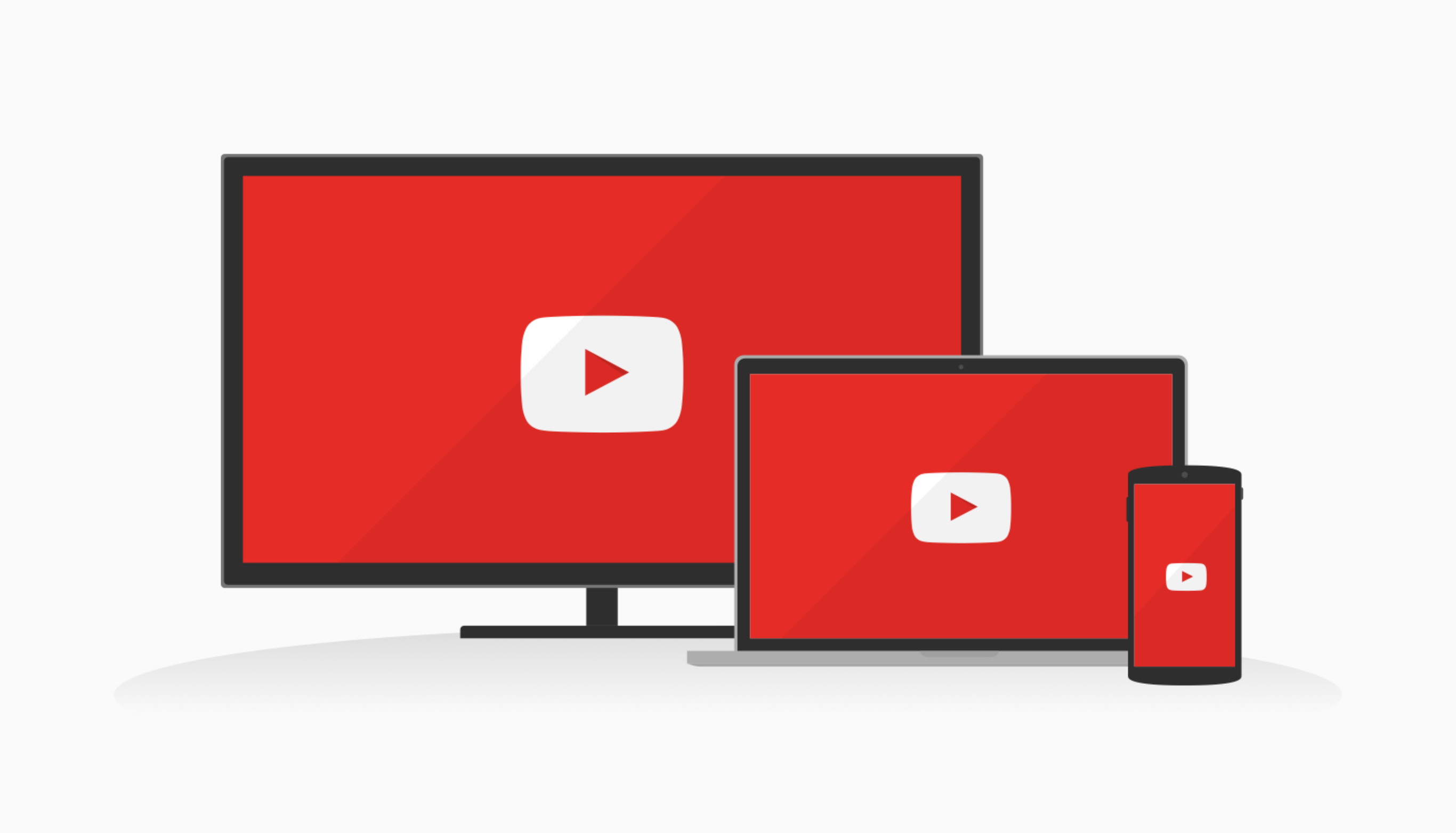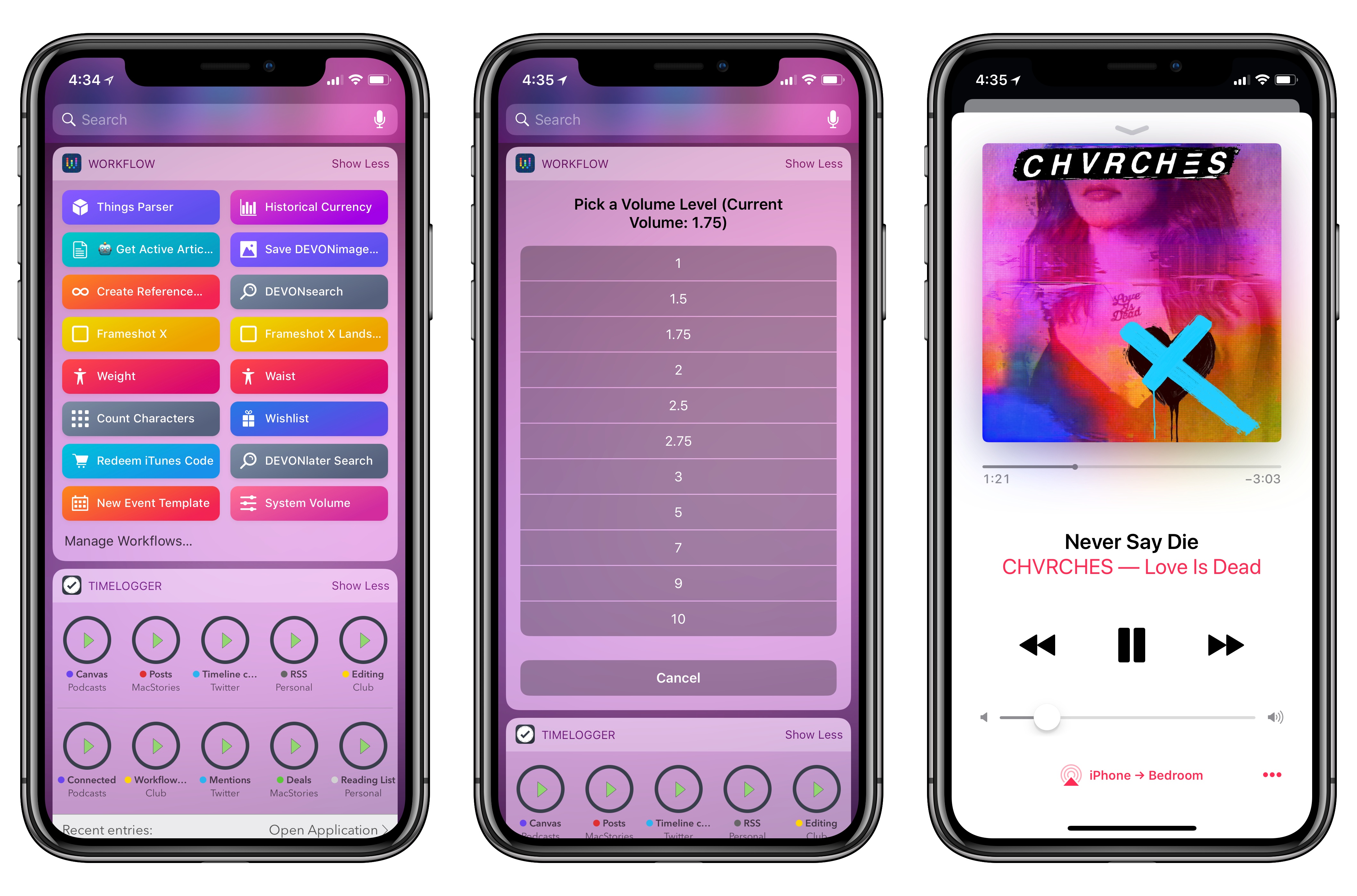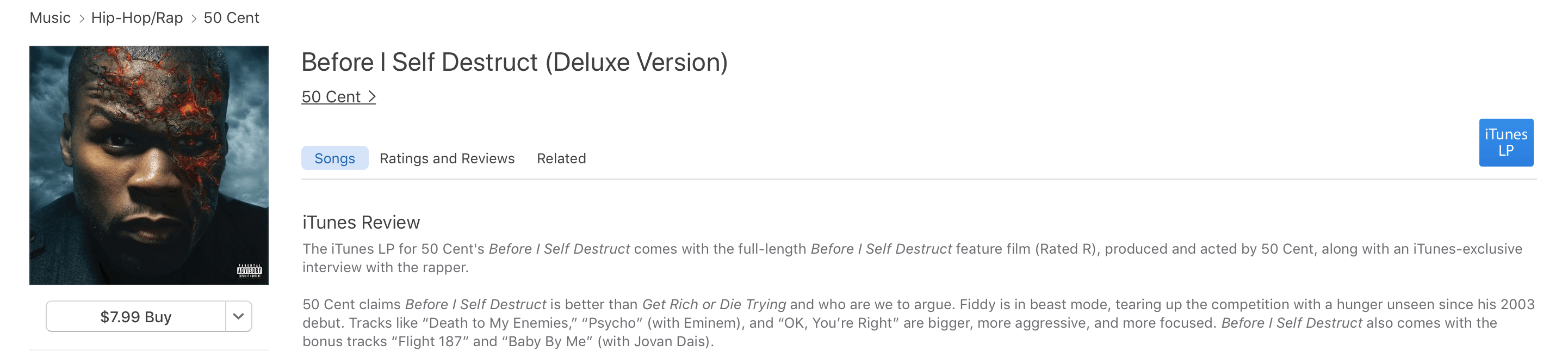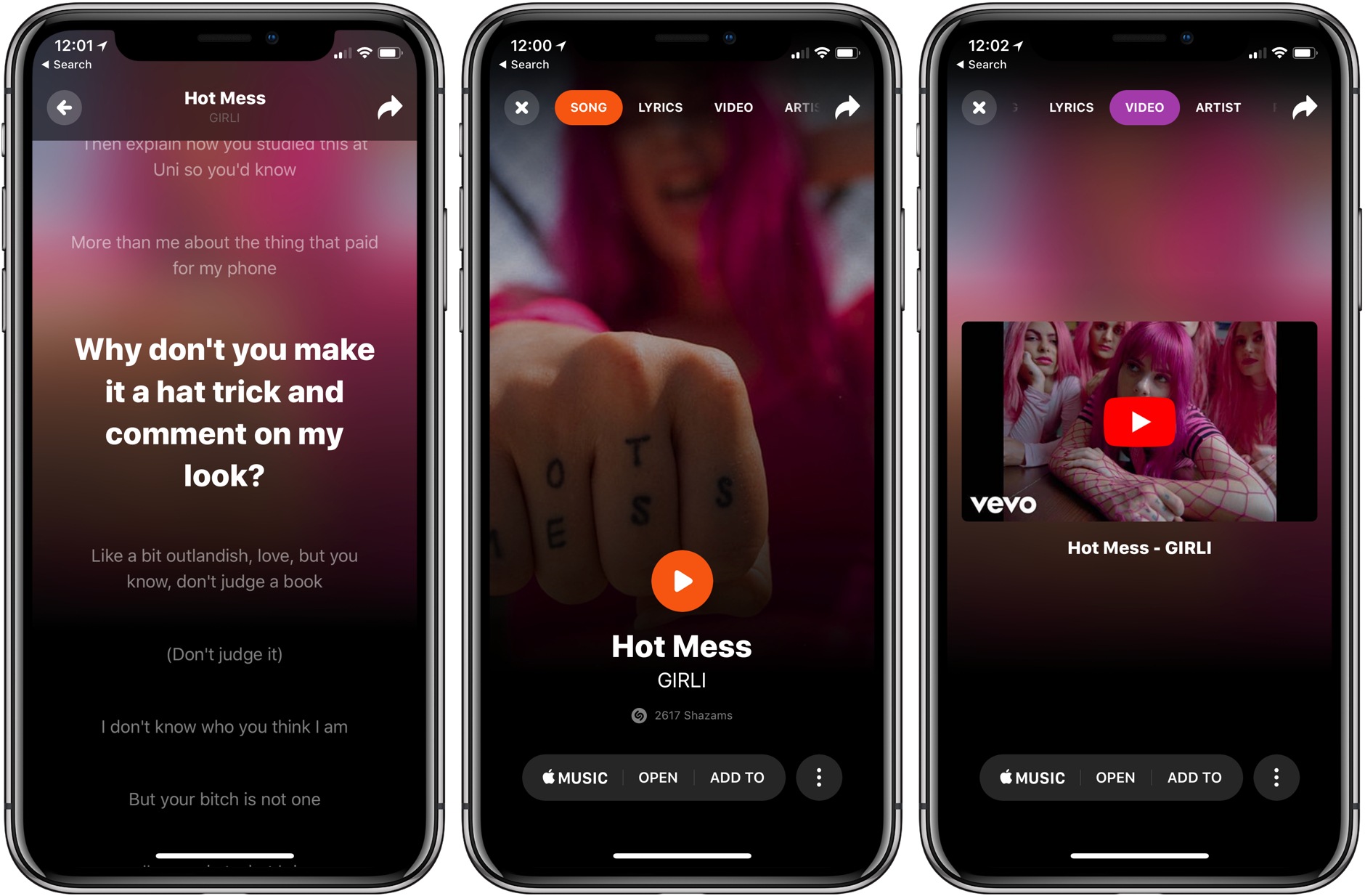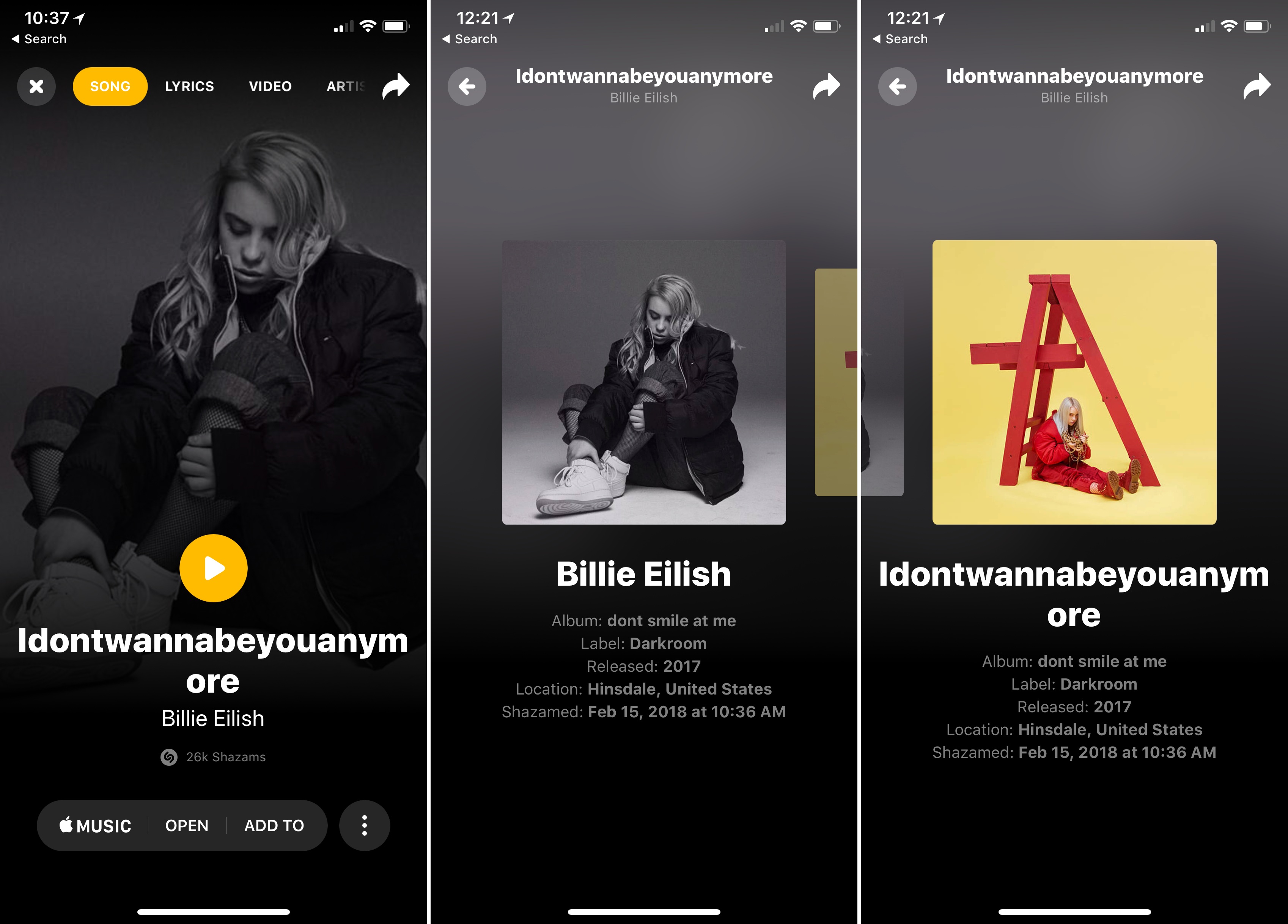In an update rolled out last week, Apple fixed two of my longstanding annoyances with Apple Music: there is a new screen that lists popular albums coming soon, and every upcoming album now features an actual release date.
Here’s Mitchel Broussard, writing for MacRumors:
Apple appears to be rolling out a series of updates for Apple Music today, including a small but useful new section called “Coming Soon,” which allows subscribers to check out new albums about to be released over the next few weeks.
[…]
In another addition, Apple is now making it possible to easily see album launch dates on their respective pages on iOS and macOS. In the Editors’ Notes section, following the traditional encouragement to add the pre-release album to your library, there’s a new line that begins “Album expected…” followed by the album’s specific release date. Some albums not listed in Coming Soon still have a release date specified on their pages, so this update appears to be a bit more wide-ranging.
As someone who likes to keep up with new music, I’m glad to see Apple pushing these small but needed improvements to the service.
Furthermore, as noted by AppleInsider, the iOS 12 version of Apple Music features the ability to search for songs by lyrics. I’ve been using the beta on my iPhone and iPad for the past week, and lyrics search has already saved me a few minutes I would have otherwise spent looking for songs on Google. Built-in lyrics differentiate Apple Music from Spotify, so it’s good to see Apple expanding support throughout the app.