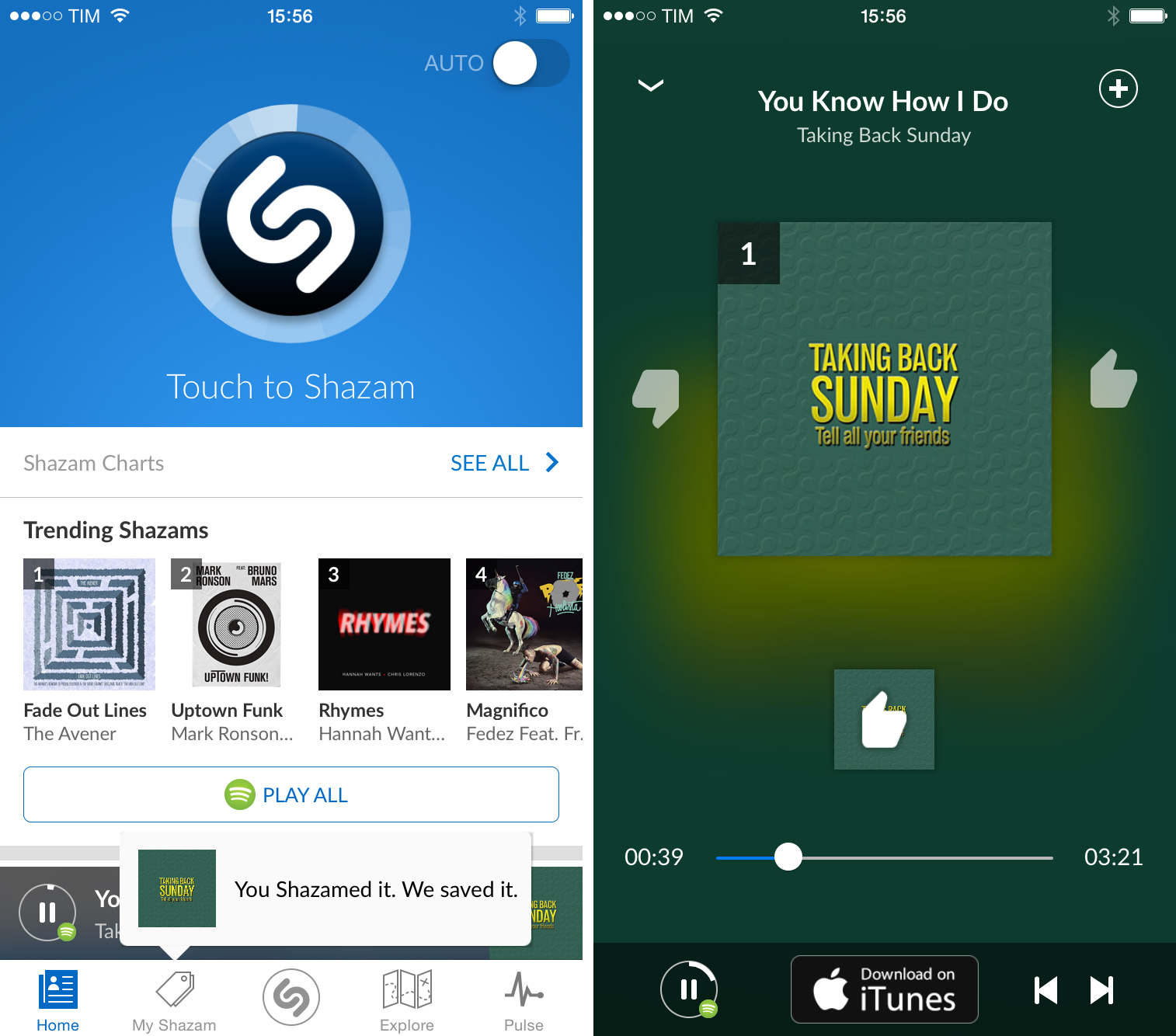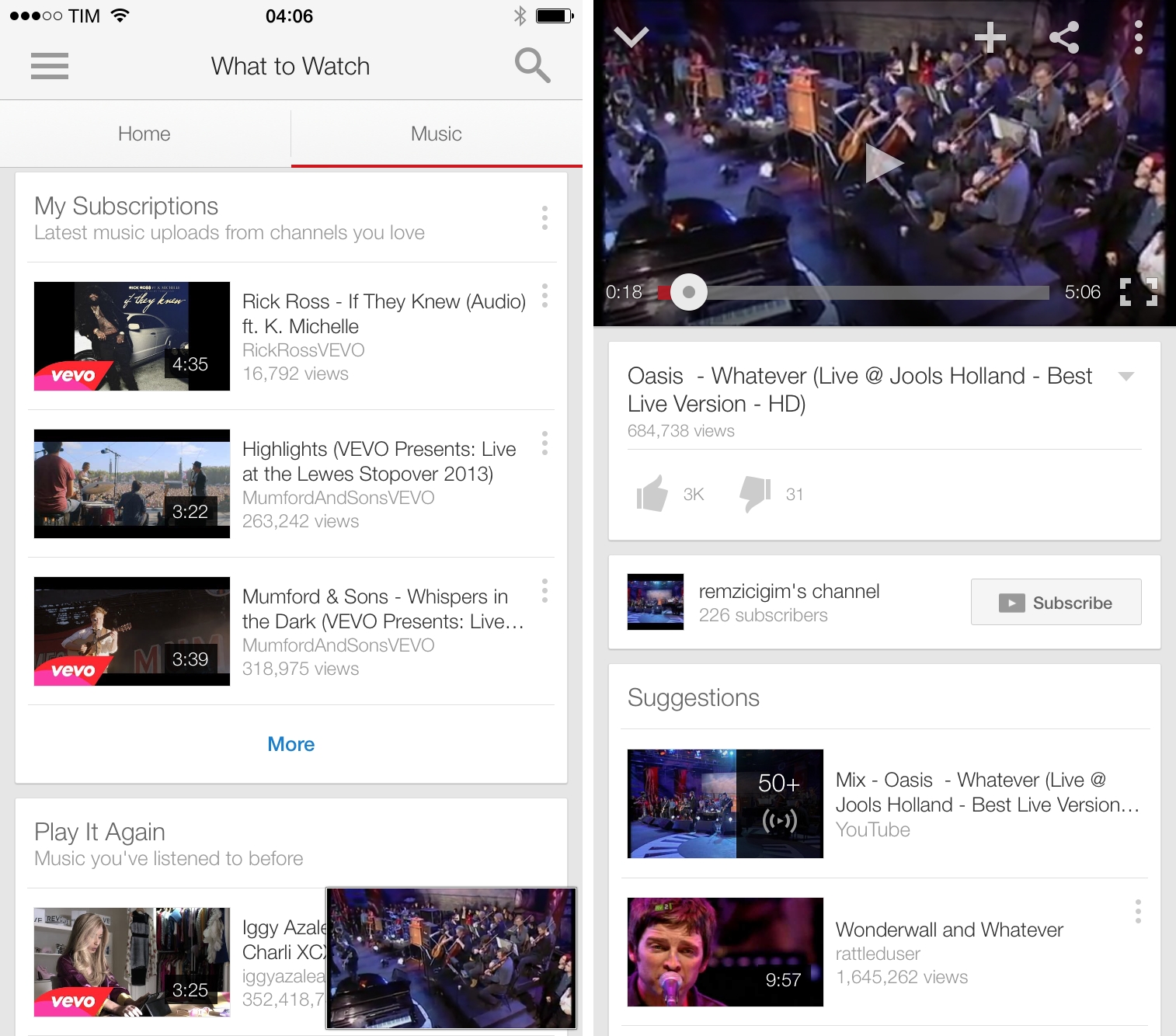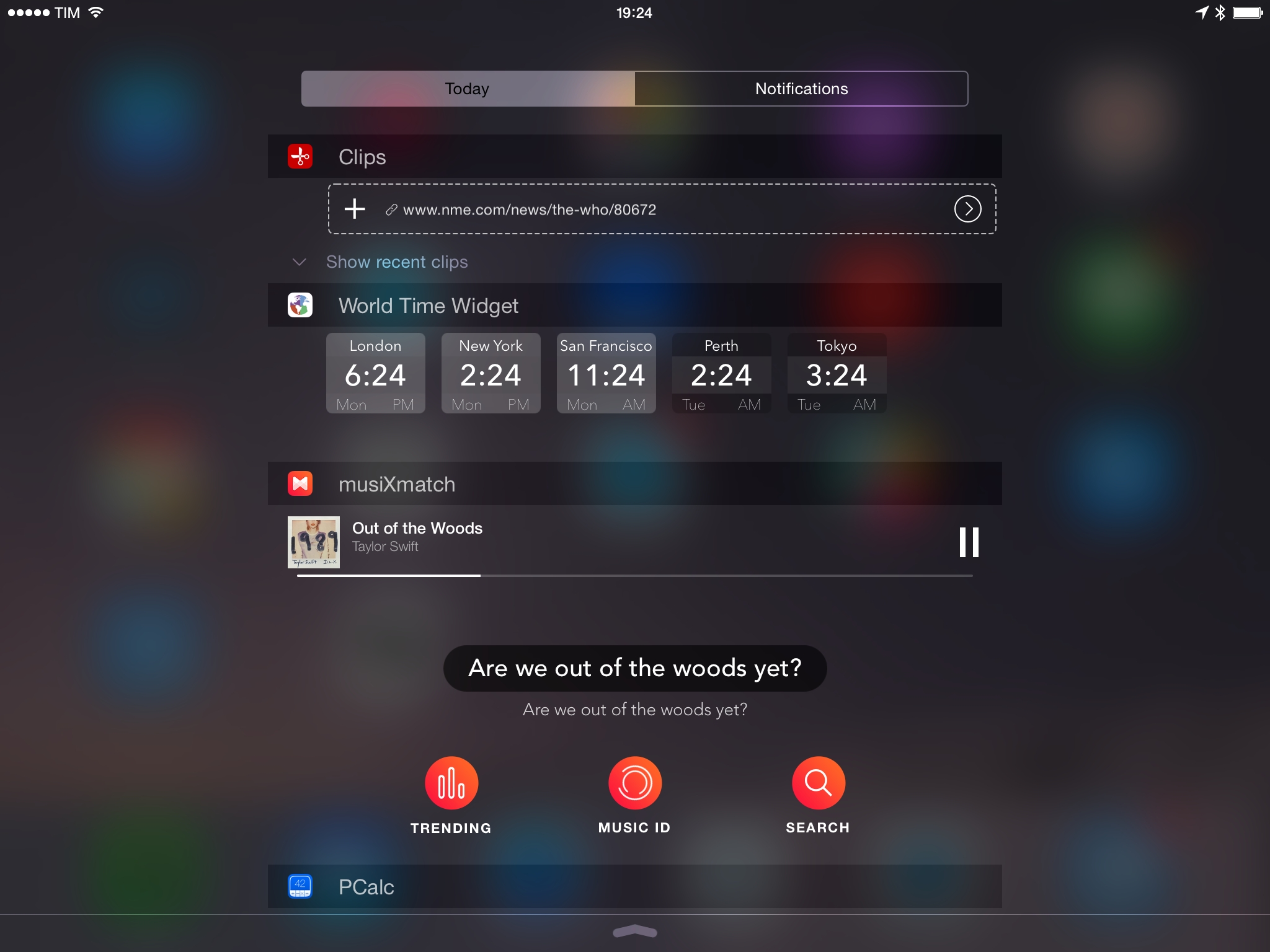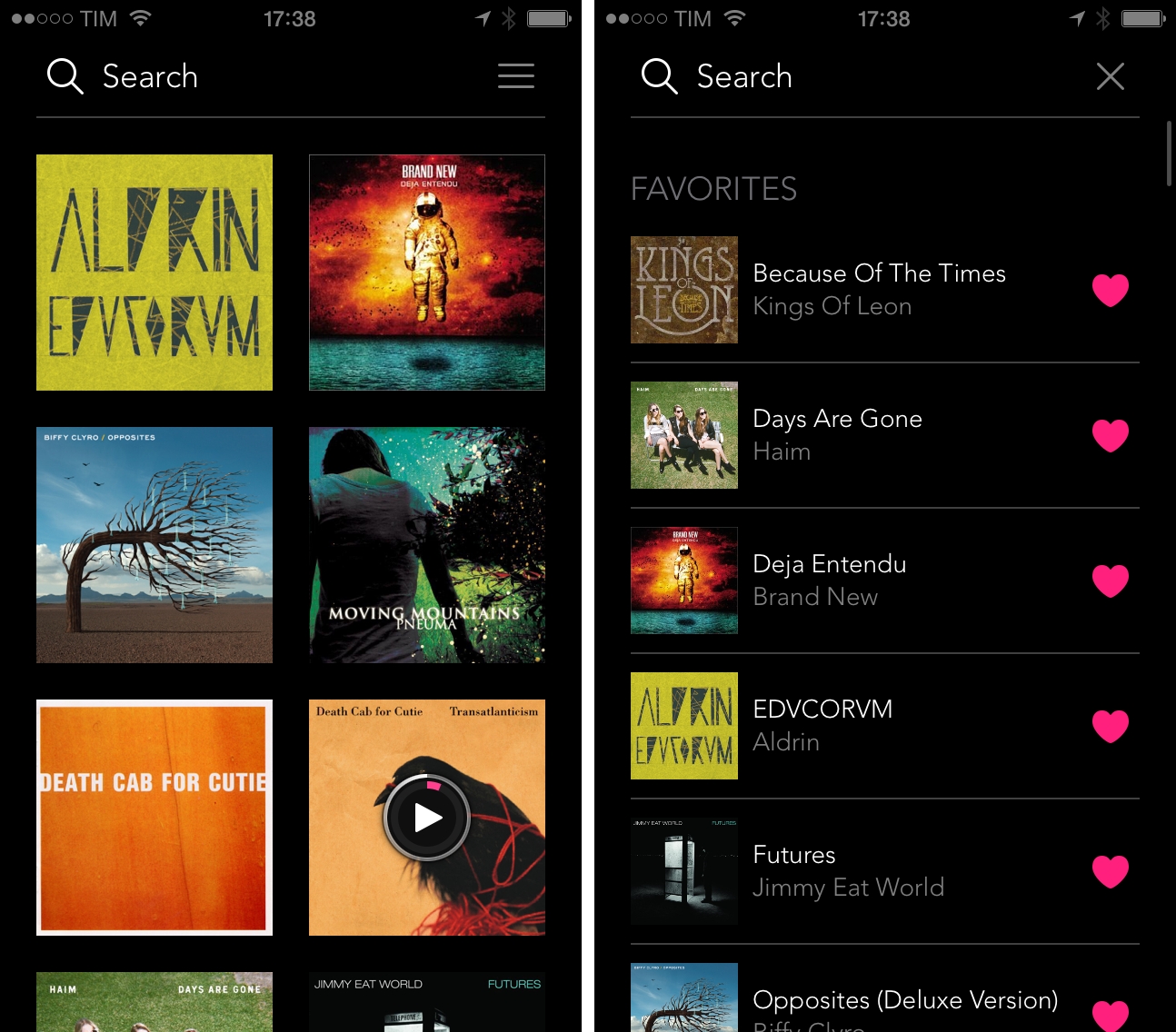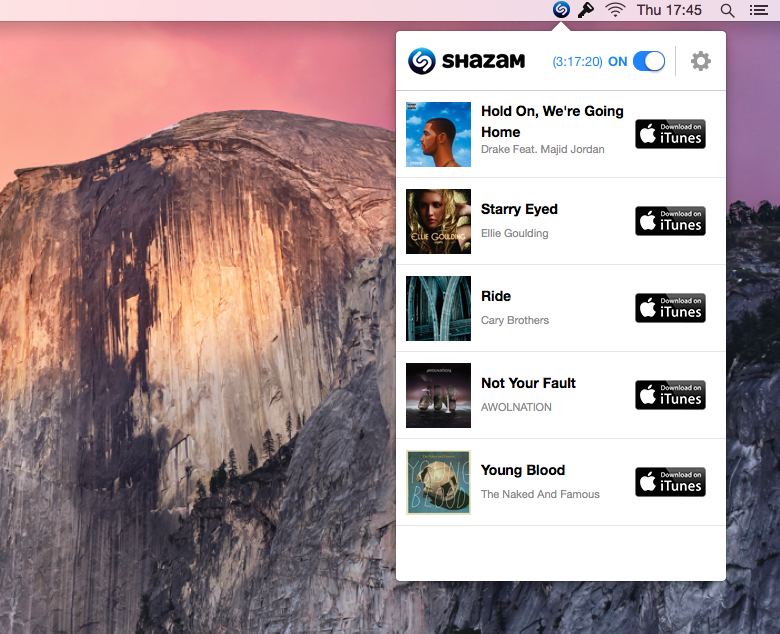BBC:
Zane Lowe is leaving Radio 1 after more than a decade at the station.
The 41-year-old DJ, who joined the network in 2003, is moving to the US to work at Apple.
This is an interesting and smart hire from Apple. Beyond the awards and popularity, Lowe has incredible taste in music and has helped discover numerous talents over the years. He curated albums he considered masterpieces with a special section of his show and he has connections with the biggest names of the industry. Between him, Dre, and Jimmy Iovine, Apple is assembling an impressive roster of well-known industry personalities who know good music and artists.
Context: Zane Lowe is way more than a DJ. The guy loves music and can spot new stuff like no one else. This makes sense for curation.
— Myke Hurley (@imyke) February 15, 2015
Growing up, I spent a lot of time watching Zane Lowe sessions and interviews with my favorite artists and, to me, this sounds like a big deal from the company on charge of iTunes Radio and Beats Music.
According to The Guardian, Lowe is leaving BBC Radio 1 specifically for Apple’s iTunes Radio service. Given his background, iTunes rumors, and focus on curation with Beats Music and iTunes Radio, I’m excited to know more about Apple’s music plans this year.
As it turns out, I think my take on Beats Music from last year has aged fairly well:
Computers and algorithms, in spite of modern advancements in data extraction and parsing, don’t understand things like artistic influences, song meanings, subtle references, or the “mood” of a song. Computers can’t compute emotion. They can’t understand what’s behind Dave Grohl’s “Best of You” at Wembley or why Death Cab For Cutie’s Transatlanticism is an album about long distance love. Computers don’t have the human touch, and I believe that they will never be able to fully, empathically replicate the ability to appreciate music as an artistic expression.
That’s why Beats Music hired people knowledgeable about music and uses algorithms as a tool, and not the medium: there’s more to music than data.