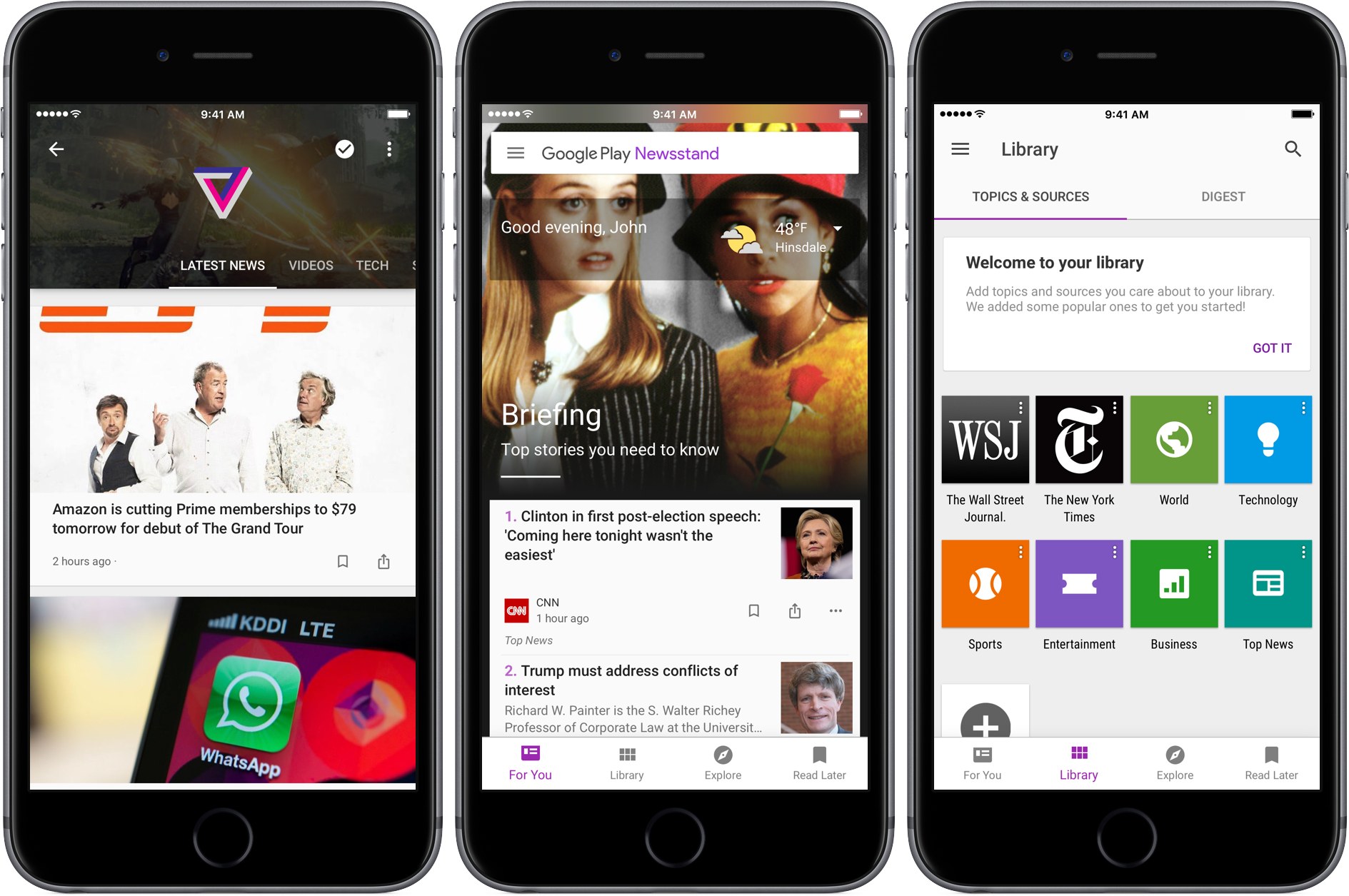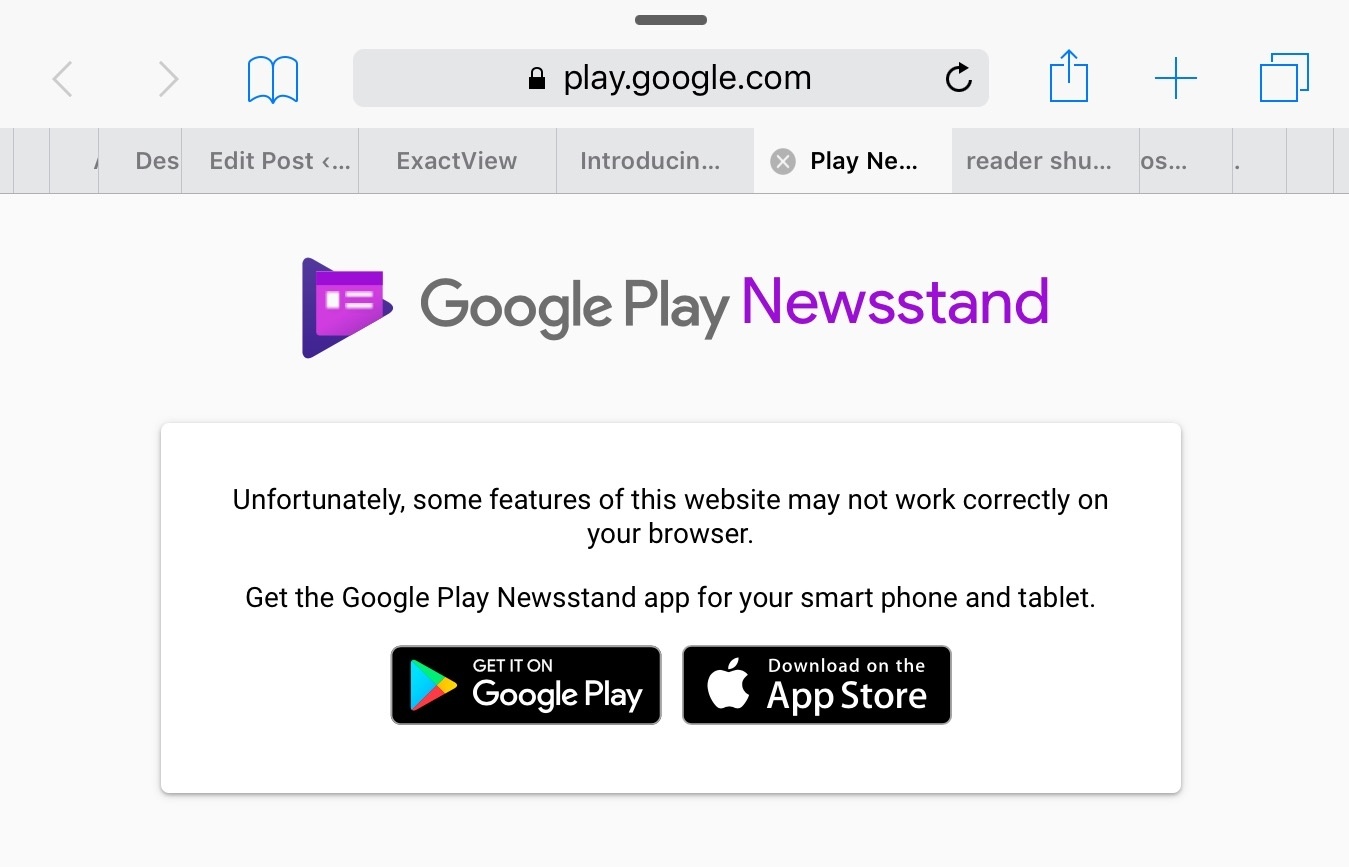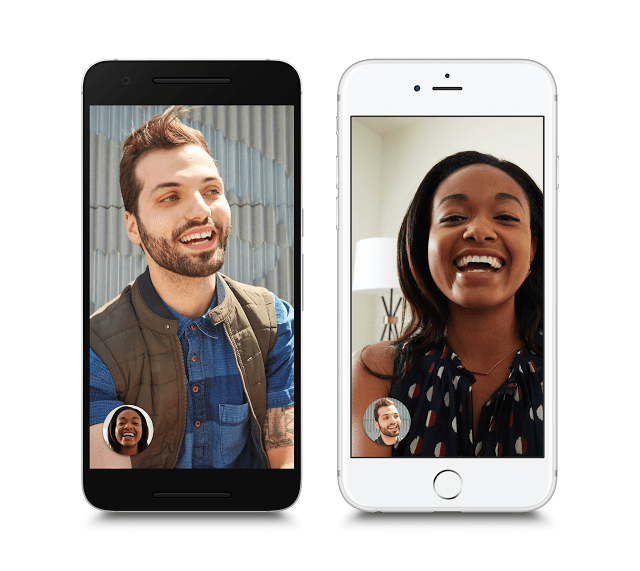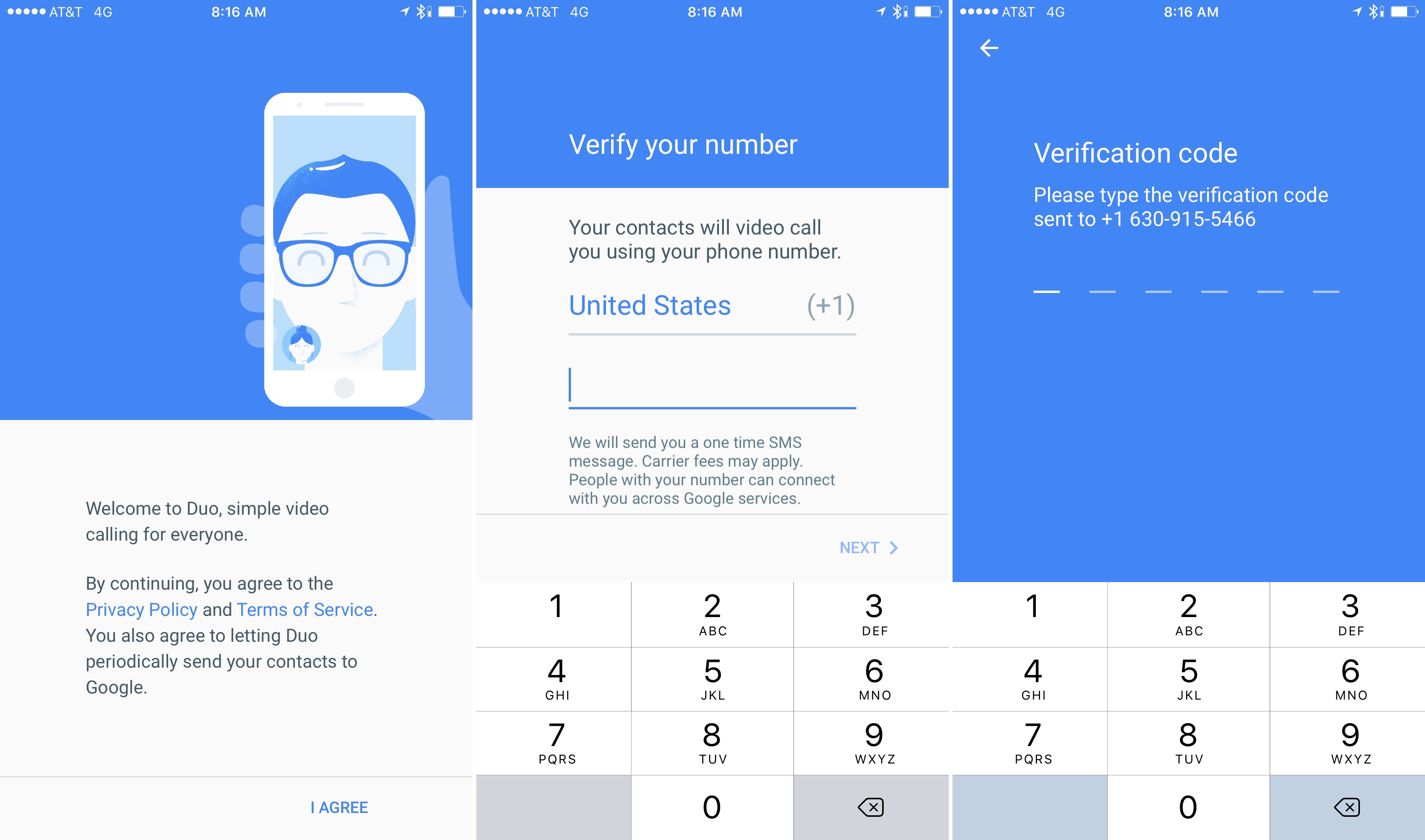Apple released two more short ads on YouTube highlighting features of the iPad Pro. The first, called ‘take better notes’ starts, like similar recent videos, with a tweet: ‘My math notes are a mess since I’m half asleep.’ In response, the narrator explains ‘You know, iPad Pro and Apple Pencil have revolutionized the way we take notes.’ The camera cuts to someone taking notes in Notability, the note-taking app that Federico highlighted in the iPad Diaries this week. The spot concludes with the narrator pointing out that even if you fall asleep, you’re covered if you use Notability’s audio recording feature.
The second video is called ‘need less stuff,’ which emphasizes the ways the iPad Pro can cut down on clutter in your life. In response to a ‘There are way too many things on my desk’ tweet, the narrator explains that an iPad Pro can replace a scanner, a pad of paper, and laptop, using the iPad version of Procreate as the example of an app that replaces a pad of paper.
Apple continues to strike a nice balance with these videos, highlighting a couple features of the iPad Pro that set it apart from a laptop or smart phone but keeping the tone light and humorous by responding to the sort of frustrated tweets with which many people are all too familiar.