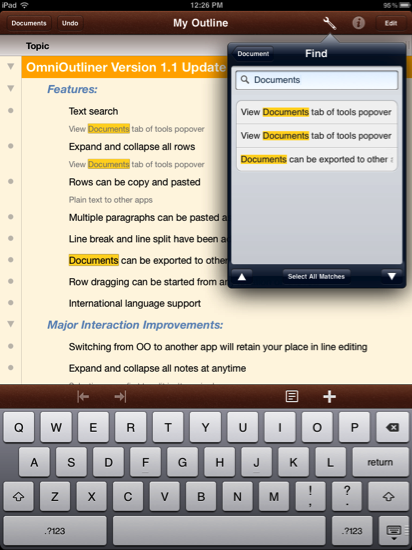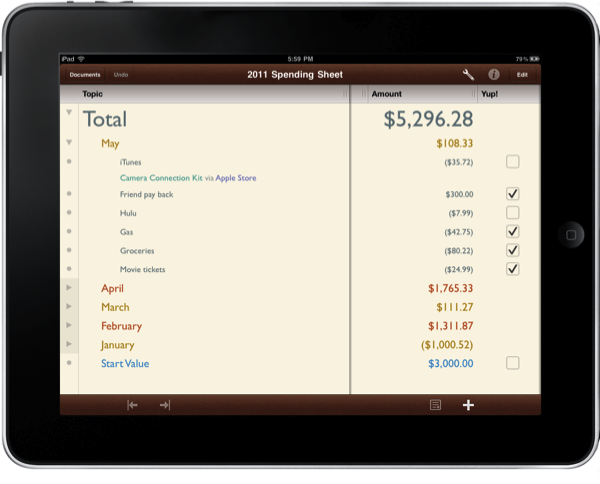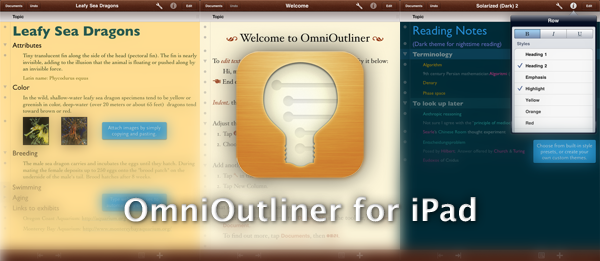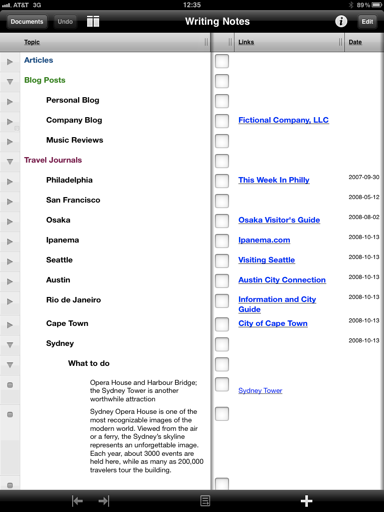OmniOutliner for the iPad has been getting a lot of love here at MacStories, and we’re really excited about the version 1.1 update that hit the App Store yesterday evening. The first major update to OmniOutliner brings a ton of new feature and usability improvements, including searching for text, pasting multiple paragraphs as separate rows, and being able to split text into a new row if you’re breaking up girlfriends… I mean paragraphs. Let’s take a look at The Omni Group’s latest handiwork after the break.
Posts tagged with "omnioutliner"
OmniOutliner for iPad 1.1: Text Search, Row Splits, Line Breaks, and More
OmniOutliner for iPad Tutorial: Learning the Nuts & Bolts by Tracking Expenses
When The Omni Group brought OmniOutliner to the iPad, they didn’t just create an outlining app for text and field notes. While useful for preparing research, taking notes, and organizing ideas, OmniOutliner can adapt to a variety of needs and circumstances with relative ease. Combined with a personal desire for customization, OmniOutliner can be tailored to solve a variety of creative problems such as the one we’re looking at today.
The flexibility in OmniOutliner can be admired when we apply a real world scenario such as tracking your daily spending. Mint might be useful for telling you how you spend your money, but nothing beats your own checklist when it comes time to compare the month’s expenditures against a bank statement. Writing your purchases down enables you to catch maintenance charges, find fraudulent activity, and become better aware of your current financial status. With paper likely being a rarity in our lives thanks to the iPad, OmniOutliner fits the bill nicely.
The tutorial past the break will teach you how to modify a provided template to your liking; you’ll learn how styles work in OmniOutliner; we’ll cover date, number, and pop-up columns; and lastly we’ll put it all together to make something terrific. Even if you have zero interest in tracking your spending, this tutorial will help you learn quite a bit about how OmniOutliner’s features fit together quite beautifully.
OmniOutliner for iPad Launch Overview
If I was limited to the number of applications I could install on my Mac, I would probably limit the bulk of that to those made by The Omni Group. From OmniFocus to OmniOutliner, I consistently am able to achieve a workflow standard that enables me to be agile when it comes to getting ideas off of my brain and onto virtual paper. In the case of OmniOutliner, a dated yet incredibly powerful application whose outline architecture is currently being introduced in apps such as OmniPlan, the amount of practicality it has brought to my idea well has been astounding. From typing on a blank slate to producing quick lists of app ideas, article drafts, and review checklists, the key tool in my workflow next to a good text editor has been OmniOutliner.
With a quick approval from Apple (Ken Case first announced the app last week), OmniOutliner for the iPad is now available on the App Store, bringing the quick and powerful features from the desktop app into a carefully handcrafted interface designed to be approachable and efficient. Repurposed to fit the finish and feel of iOS, OmniOutliner for iPad is imaginative in design, incredibly touch friendly, and extremely powerful for styling outlines and creating an experience that I’ve fallen in love with. I’d like to briefly cover just how The Omni Group made it all fit, and what you can expect diving into the app for the first time.
OmniOutliner for iPad Sneak Peek
We’ve already covered the plans of the Omni Group for 2011: a huge update to OmniFocus and OmniPlan, deeper cloud integration with the deployment of the Omni Sync Server in multiple applications and the arrival of outlining and text editing app OmniOutliner on the iPad. A few minutes ago, the Omni Group updated its official Vimeo channel to give a sneak peek of the work-in-progress build of OmniOutliner for iOS, which was demoed at Macworld a few weeks ago.
OmniOutliner for iPad, just like the Mac version, will make it easy to capture ideas and structure them hierarchically with drag & drop, multitouch integration and the possibility to nest as many levels as you need with gestures. Users will be able to apply custom styles to text through a popover menu, or styles to entire rows and multiple rows at the once. It sounds very intriguing. OmniOutliner for iPad, according to the Omni Group, will bridge the gap between a word processor and a spreadsheet app.
Frankly, we can’t wait to try out the app and see if the Omni Group manages to pull out a complete reinvention of OmniOutliner like they did with OmniFocus on the iPad. Check out the video below in its HD glory. Read more
Omni Group’s Huge 2011: OmniFocus 2, New OmniPlan, OmniOutliner for iPad
Stronger than ever thanks to an incredibly successful launch of OmniFocus for iPad, the constantly increasing OmniFocus userbase on all platforms and the hype surrounding all their products, Omni Group’s CEO Ken Case gave some details of the company’s roadmap for 2011 at Macworld Expo. The three key products seem to be OmniFocus 2 for Mac, coming later this year and highly inspired by the iPad app, a brand new OmniPlan with cloud sync and collaboration features, a version of OmniOutliner for iPad. Personally, I’m really excited about the overhaul of OmniPlan, which will also get OmniFocus integration:
The new syncing back-end is also designed to work with OmniFocus, which will let individual team members sync tasks assigned to them with either the desktop, iPhone, or iPad versions. “All three versions use the same underlying engine, so once we have that update in place, we’ll be able to roll out OmniPlan syncing to all versions of OmniFocus,” Case told Ars.
The current version of OmniPlan allows syncing via CalDAV, but the new engine will offer much better integration with OmniFocus. For project team members who don’t need to see what all other team members are working on, they’ll be able to see just the tasks assigned to them. When tasks are marked as complete in OmniFocus, the project manager will get a notification of the change in OmniPlan.
We can’t wait to see what will the new OmniPlan look like, and the two-way sync with OmniFocus sounds like a killer feature to me. Not to mention OmniOutliner for iPad, which will be demoed for the first time at Macworld today and is set to ship sometime in the next few months. What you see above is a screenshot of an early build Ars Technica was provided, but I guess the UI will change come the final release (remember the first mockups of OmniFocus for iPad?).
Last, OmniFocus 2 for Mac will be released “later this year”, although the Omni Group (as usual) doesn’t set any deadline. When it’s ready, it’s ready. We just know the feedback for the iOS apps (especially the iPad version) has been huge, and OmniFocus 2 will be built on top of that.
Looks like the Omni Group is off to a great start in 2011.