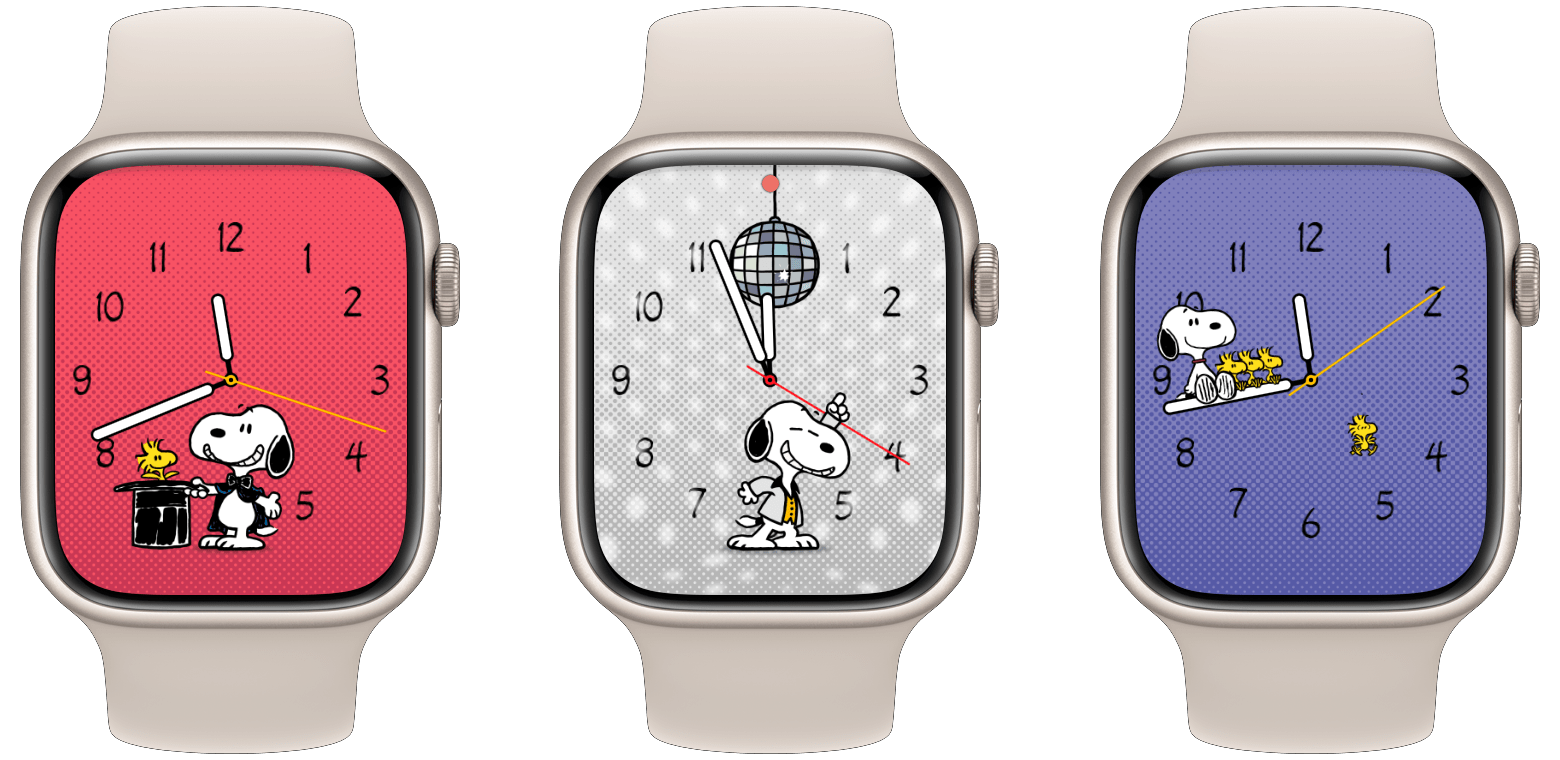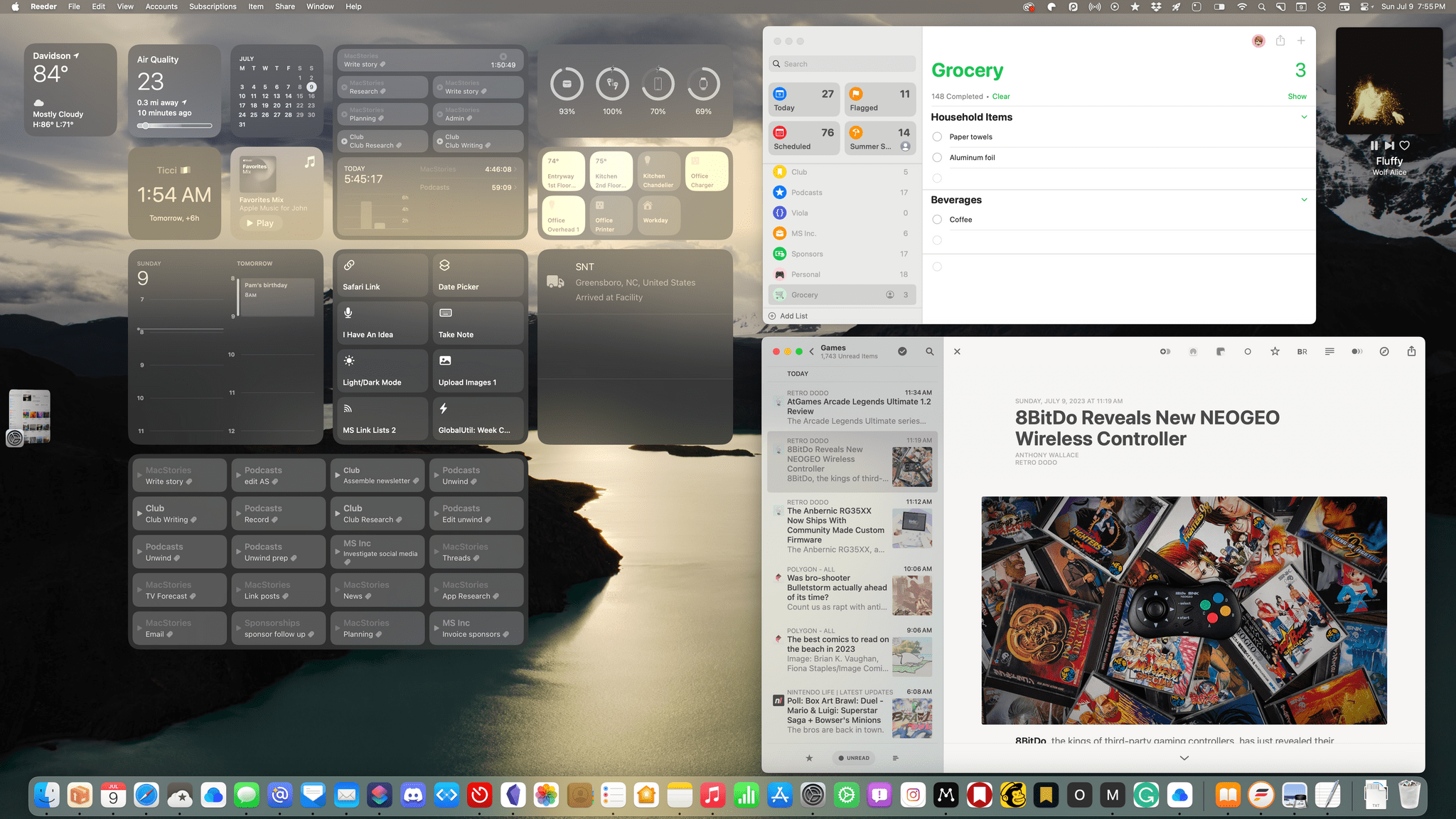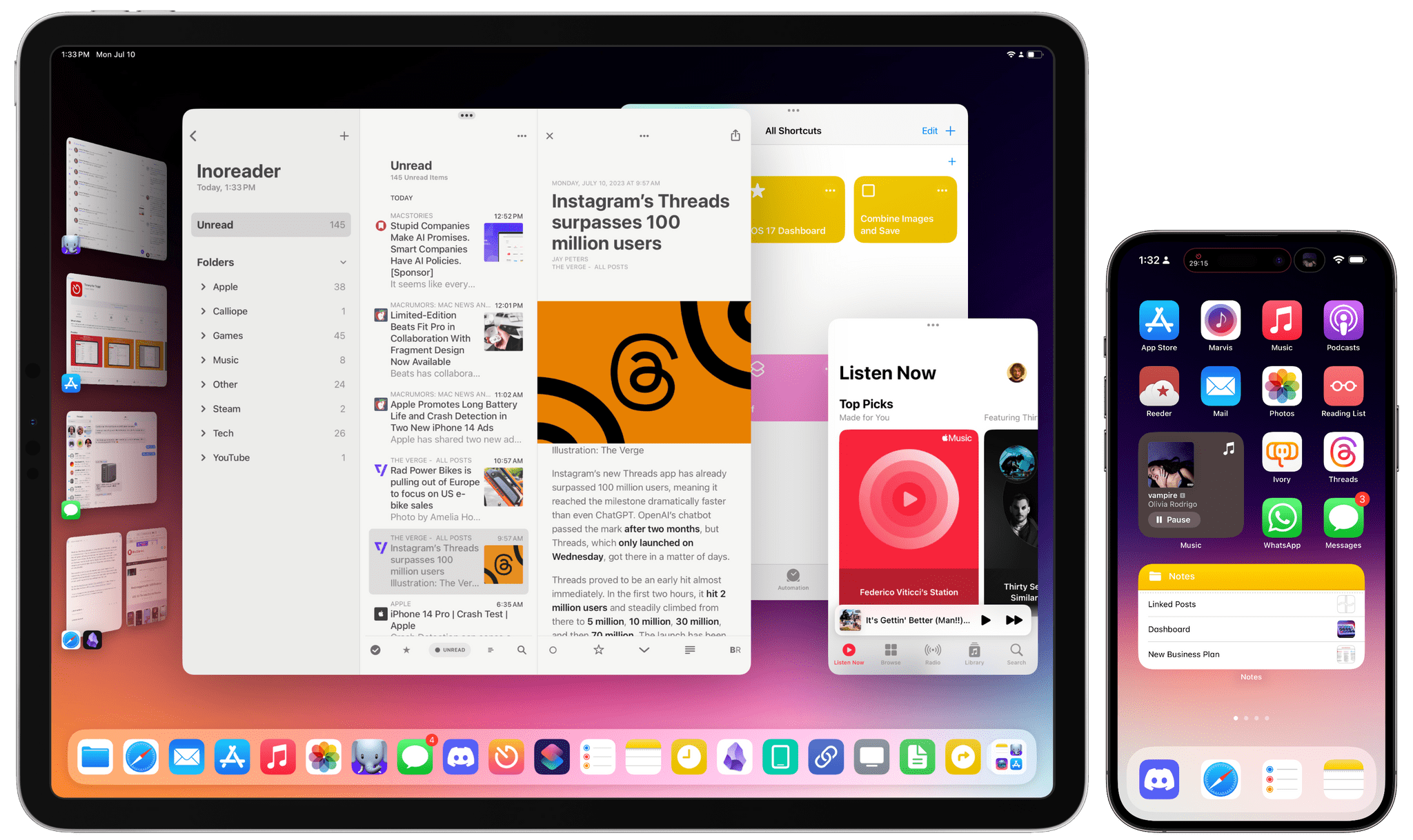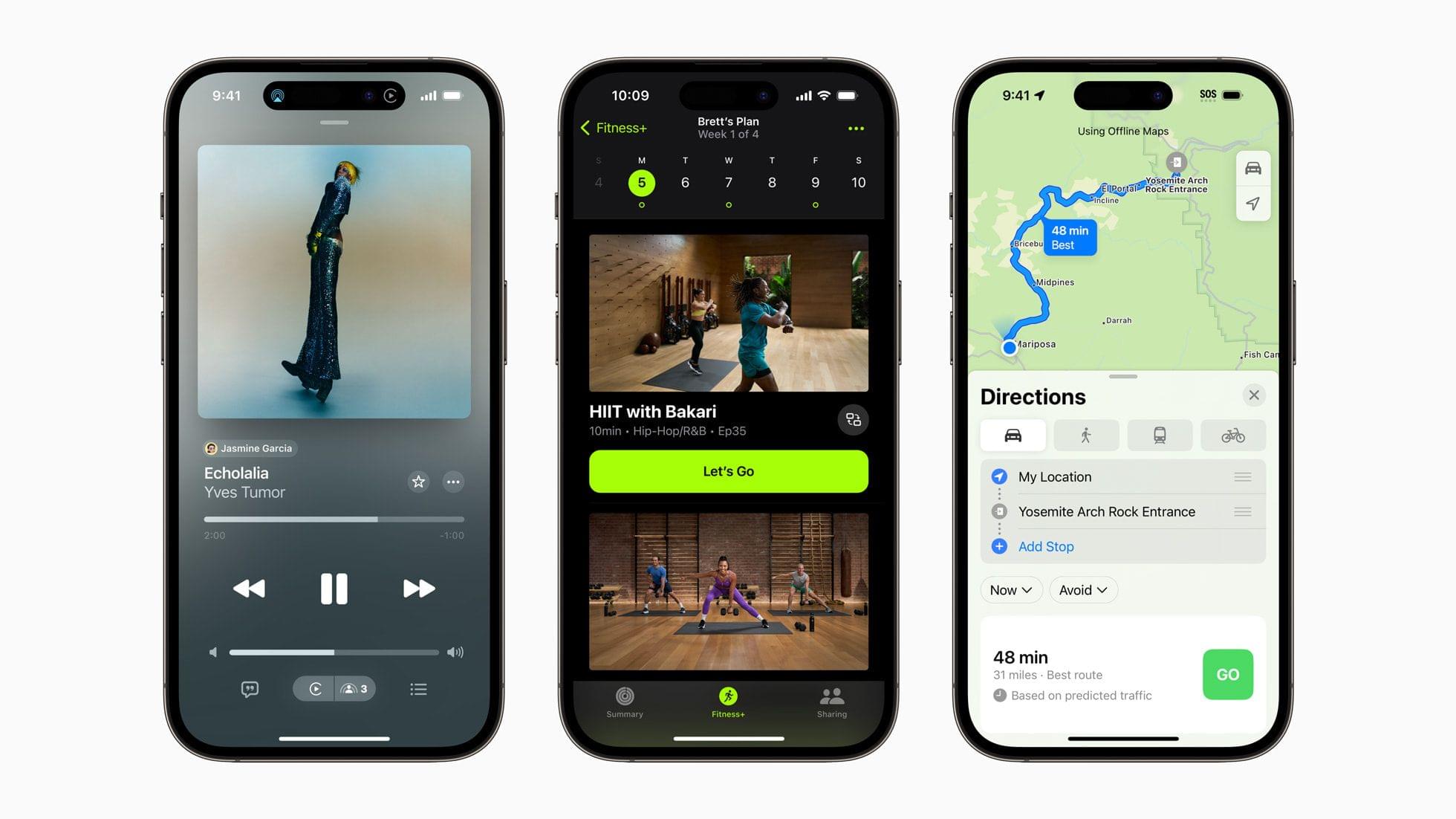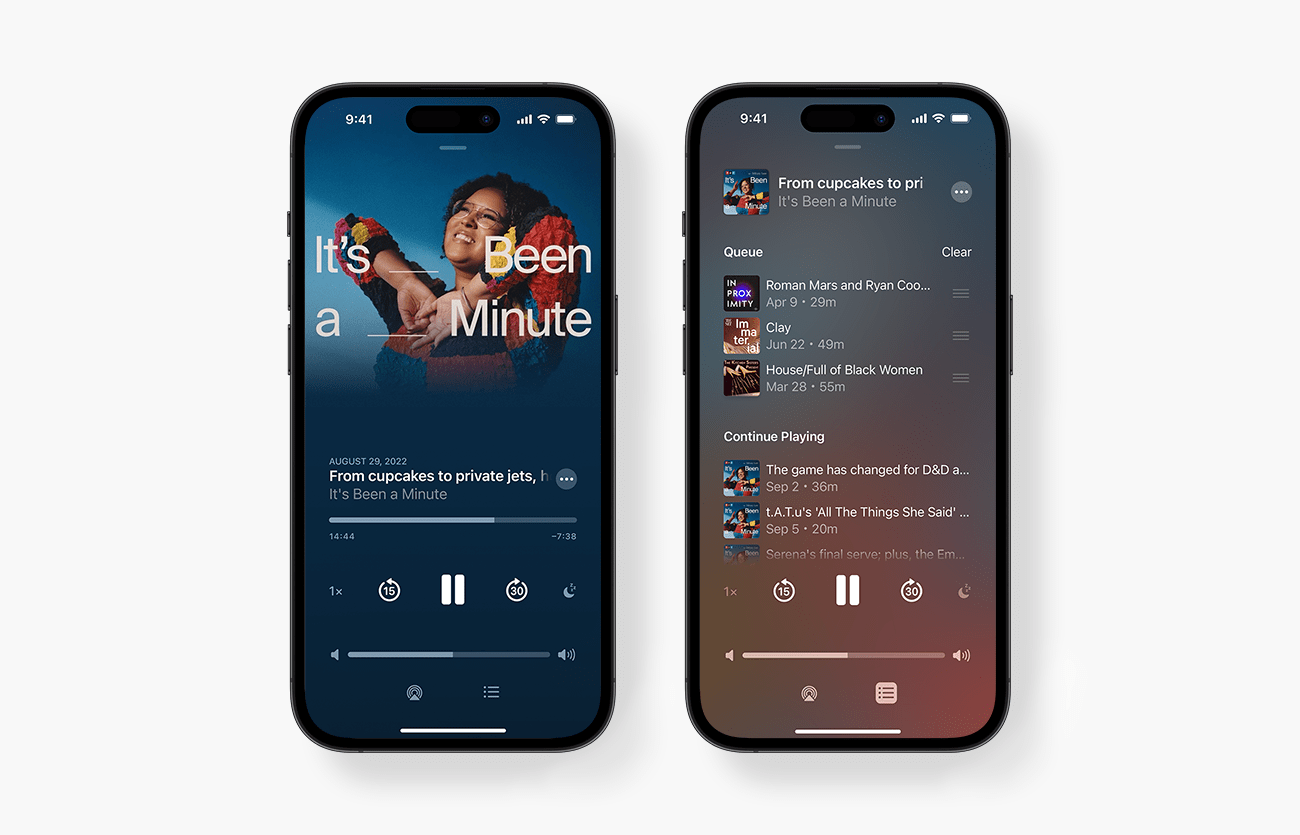John: Part of the widget story for all of Apple’s OSes this fall is StandBy, an iPhone-only mode that displays widgets, a clock, or photos when your device is stationary and charging in landscape orientation. When StandBy was first rumored before WWDC, I was skeptical. It didn’t sound like something I needed or would find useful. Boy, was I wrong. I’ve been using StandBy daily since just after WWDC at my desk and on my nightstand, and I’ve enjoyed it so much that I’ve begun using it elsewhere, too. So, today, I thought I’d hit the highlights of what StandBy can do because it’s a lot and not immediately obvious and, along with Federico, recommend several chargers that we’ve been using to enable it.
Posts tagged with "OS Preview 2023"
An In-Depth Look at StandBy and the StandBy Chargers We Recommend
watchOS 10: The MacStories Preview
Apple itself is hailing watchOS 10 as the largest software update since the introduction of the Apple Watch. I’m not sure I quite agree with that characterization, but it’s certainly the biggest update we’ve seen in many years. The tenth iteration of watchOS includes an exciting fresh take on some of its core interactions, including a reassignment of the hardware side button and a brand-new widget interface. Apple has released the watchOS 10 public beta today, which you can access as part of the Apple Beta Software Program.
There’s a lot to dig into here, but we’ll leave most of the digging for my official watchOS review later this year. For now, let’s take a look at the highlights of watchOS 10, what exactly has changed, and what seems to be working after just a few weeks of usage.
macOS Sonoma: The MacStories Preview
Never before have the iPhone, iPad, and Mac been as interconnected as they are today. It wasn’t that long ago that the iPhone was, well, the iPhone, the iPad was essentially a big iPhone, and the Mac was off doing its own thing. Now, the iPad has its own OS, the Mac is running on a whole new chip architecture, and the design and functionality of virtually every bit of UI and system app of every device have been realigned along a more rational continuum, making it easier than ever to move among them.
A big part of reshaping macOS involved updating system apps to match the functionality available on Apple’s other OSes. That work is largely finished, which leaves us entering a new phase of macOS’s evolution. Instead of playing catch-up to iOS and iPadOS, macOS is moving along the same path, with a collection of genuinely useful new features coming this fall that I’ve been testing as part of Apple’s developer beta program. Now, you too can join in the testing if you’d like because today, Apple released its first public beta of macOS Sonoma as part of the Apple Beta Software Program.
We’ll have full reviews on MacStories of each OS when the final versions are released this fall. However, after about a month of using Sonoma daily, I wanted to hit the highlights of what’s in store this fall for any readers who might be thinking of joining the public beta.
iOS and iPadOS 17 After One Month: It’s All About Widgets, Apps, and Stage Manager
Apple is releasing the first public betas of iOS and iPadOS 17 today, and I’ll cut right to the chase: I’ve been using both of them on my primary devices since WWDC, and I’m very satisfied with the new features and improvements I’ve seen to date – especially on iPadOS. More importantly, both OSes are bringing back the same sense of fun and experimentation I felt three years ago with iOS 14.
I’ve already written about the improvements to Stage Manager on the iPad ahead of the public beta of iPadOS 17. Without repeating myself, I’m still surprised by the fact that Apple addressed my core complaints about Stage Manager a mere year after iPadOS 16. To describe my past year in iPad land as “turbulent” would be a euphemism; and yet, iPadOS 17’s improved Stage Manager not only fixes the essence of what was broken last year, but even eclipses, in my opinion, the Mac version of Stage Manager at this point.
I love using Stage Manager on my iPad now. There are still features missing from iPadOS 17 that won’t allow me to stop using my MacBook Air but, by and large, the enhancements in iPadOS 17 have allowed me to be an iPad-first user again. It feels good to write that. Plus, there are some surprises in iPadOS 17 that I wasn’t expecting that I’ll cover below.
iOS 17 is not a huge software update: there are dozens of quality-of-life features that I like and – best of all – terrific updates on the widget front. A good way to sum up Apple’s software strategy this year is the following: widgets are everywhere now (including the Watch), they’re interactive (finally), and they’re likely pointing at new hardware on the horizon (you know). As someone who’s been wishing for widget interactivity since the days of iOS 14, I can’t even begin to describe how amazing it’s been to see third-party developers come up with wild ideas for what effectively feel like mini-apps on the Home Screen.
I’m equally impressed by the work Apple has put into some of its built-in apps this year with features that I’ve always wanted and never thought the company would build. You can create internal links to other notes in the Notes app. Reminders has a column view. Podcasts has a proper queue. Even Reading List – of all features – has been updated this year. In using iOS 17, I sometimes get the sense that Apple went through popular wish lists from the community and decided to add all the top requests in a single release.
To quote my friend Stephen Hackett: the vibe is good this year, and it applies to software as well. Let me tell you about some of my favorite aspects of iOS and iPadOS 17 from the past month.
Apple Services Preview: Better Integration, Increased Customization, and Sharing Options
Apple’s services have become an increasingly important part of the company’s product lineup, but they didn’t get a lot of time at WWDC this year. However, that doesn’t mean there aren’t some interesting new features coming with OS releases and beyond. There are a wide variety of updates coming that promise to better integrate services, allow for greater user customization and sharing, plus provide other day-to-day enhancements.
Apple Podcasts
Perhaps the best example of Apple’s approach to services this year is Apple Podcasts, which will add new software features and act as the glue that integrates other services. My favorite upcoming feature is Podcasts’ new queueing system. Episodes of shows can be added to a listening queue from any list of episodes by long-pressing on an episode or using the More menu and choosing ‘Add to Queue,’ which appends the episode to the bottom of your queue.
Tapping the queue button from the Now Playing screen reveals the Playing Next screen, which includes the current episode at the top, along with any upcoming episodes that you’ve queued for playback with drag handles for reordering the list. If you finish everything in your queue, Podcasts reverts to Up Next, the app’s automatically-generated list of suggested next episodes. The Playing Next screen also includes a triangular disclosure button for revealing chapter titles in podcast episodes that include them. Tapping a chapter title skips to that chapter.
From Conference to Festival: The Evolution of WWDC
WWDC never gets old. There’s the excitement surrounding Apple’s announcements, but it’s far more than that. At its heart, the value of WWDC is in the people you see.
Ten years ago, I attended my first WWDC ever as the parent of what is now called the Swift Student Challenge. At the time, I’d already begun dipping my toe into iOS development and arrived knowing nobody. By the end of the week, I’d met long-time indie developers like Daniel Jalkut, Craig Hockenberry, and Paul Kafasis, plus a couple of baby podcasters named Myke and Stephen.
WWDC was in San Francisco in those days, which had its pluses and minuses. There were great restaurants and a vibrant nightlife, but the city was also crowded and expensive. I’m glad Federico got to experience that version of WWDC in 2016, but I was happy about the switch to San Jose. The city is sleepier than San Francisco, but the big courtyard outside the convention center and the handful of hotels people stayed at made it easier to bump into people than you could in San Francisco.
When WWDC kicked off this year, I could have comfortably sat at home at my desk in my home office, taking in the keynote. If I’d done that, I certainly would have written more and gotten podcast episodes out faster. Still, I would have lost something far more valuable: the chance meetings with MacStories readers, podcast listeners, developers of the apps we cover, and the Apple engineers and other Apple folks who work hard to make WWDC something special every year.
Apple Vision Pro: A Watershed Moment for Personal Computing
I’m going to be direct with this story. My 30-minute demo with Vision Pro last week was the most mind-blowing moment of my 14-year career covering Apple and technology. I left the demo speechless, and it took me a few days to articulate how it felt. How I felt.
It’s not just that I was impressed by it, because obviously I was. It’s that, quite simply, I was part of the future for 30 minutes – I was in it – and then I had to take it off. And once you get a taste of the future, going back to the present feels…incomplete.
I spent 30 minutes on the verge of the future. I have a few moments I want to relive.