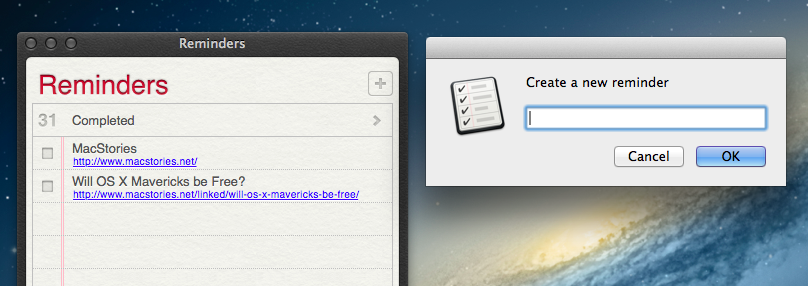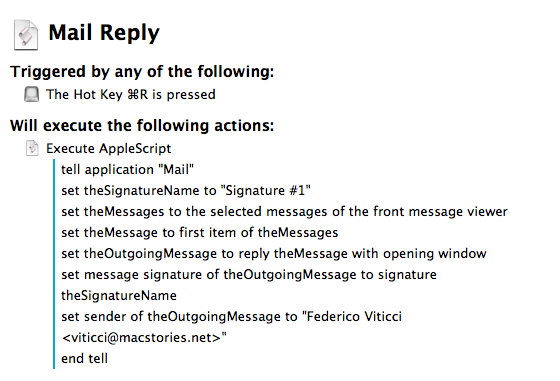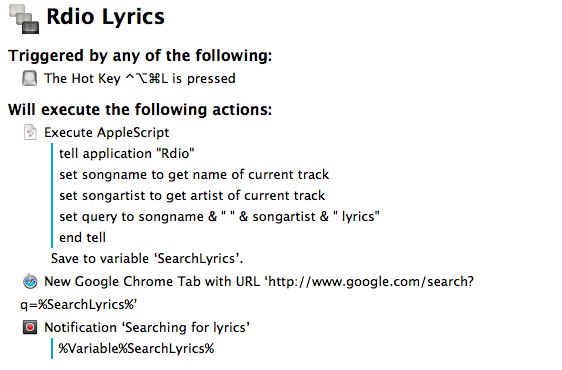Last week, the good folks at Junecloud released a completely rewritten suite of Automator actions aimed at people who work with images and files for the web. The actions are now faster, more flexible, and they work on OS X Mavericks. I’m looking forward to playing with them.
Posts tagged with "os x"
Junecloud Automator Actions 3.0→
#MacStoriesDeals - Monday
On the heals of the App Store’s 5th birthday celebration, here are some great #MacStoriesDeals! You can find us as @MacStoriesDeals on Twitter.
Enhancing Reminders with AppleScript and Macros
As The Omni Group keeps working on OmniFocus 2 for Mac and Apple continues seeding new betas of iOS 7 and OS X Mavericks to developers, I have been reconsidering Reminders’ simplicity and enjoying the built-in iCloud sync, which, unlike other types of iCloud, is working fine for me. However, two things I miss from OmniFocus are the possibility to integrate the app with a web browser through bookmarklets and the system-wide Quick Entry panel; I use both tools on a daily basis to easily save a browser’s tab into OmniFocus’ Inbox, or to bring up a text field where I can jot down an idea and know that, no matter the app I’m using, it’ll be saved into OmniFocus. Luckily for me, Apple’s Reminders app comes with a good AppleScript Dictionary, which is likely something that Reminders’ core mainstream audience won’t ever care about, but that we can leverage to extend the app’s capabilities and input areas beyond Mountain Lion’s leather-and-paper window.
Will OS X Mavericks be Free?→
Thomas Brand of Egg Freckles commenting on Mountain Lion’s adoption rate and whether OS X Mavericks will be free following a discussion from the Accidental Tech Podcast:
A free mavericks sounds temping towards encouraging adoption, but I suspect Apple won’t change the price of the next version of OS X. As John points out any price above free can still be seen as an obstacle, and although Apple doesn’t need the money there is no point leaving it on the table. Marco also makes the point that Macs last a lot longer than their iOS counterparts, contributing to the overall Mac user base longer. And until Apple improves the upgrade process so that it is worry-free there will always be a hesitation over upgrading. With automatic application updates on the horizon for the next version of OS X, it appears as if Apple is taking the right steps towards worry-free, zero-cost, operating system updates. Just don’t count on Mavericks catching the wave this time around.
The first Mac I purchased and the Mac I’m still using is a polycarbonate MacBook, a laptop that’s been far surpassed by today’s MacBook Airs, yet still a computer that has plenty of life in it and is certainly capable enough for writing and browsing the net. It’s going to be a five year old computer this year, but I’m not sure if I’m really ready for another big purchase. Lion is the latest OS that will run on my machine, although I’m mostly content with that.
Upgrading an iPhone every two years is easy. It isn’t terribly expensive considering that most of us have two-year contracts and pay a subsidized fee for the phone every two years in the United States. Having the latest iPhone every couple of years, if you care, isn’t difficult when you’re already on a carrier’s schedule. The iOS adoption rate is pretty high because people usually have the latest iPhone or a pretty recent one and iOS software updates are pretty comparable to app updates.
Even upgrading an iPad every year or two isn’t too hard on the wallet when you can turn around and sell last-year’s model on eBay for a decent price. I’m handing down my iPads to my family who wants them or needs them, my first generation iPad still getting plenty of use elsewhere. I imagine iOS 7 will run just fine on my third generation iPad.
Buying a new Mac every couple of years isn’t cheap, and although Apple does the best job by far of having both a well rounded choice of computers and easy to understand configurations, it’s still a tough choice as it’s an investment and not a gadget. I think that’s sometimes hard to get across when we work around developers who want or need the latest Macs to get their jobs done, or other tech journalists who have to have the latest stuff just because, but honestly I think most people purchase a Mac with the intent of using it for a long time. If that means it can’t run the latest version of OS X, oh well I guess.
I think Thomas’ assumptions are correct in that people are generally hesitant to upgrade, more so when the press makes a big deal about the Mac App Store and 3rd party apps, Lion’s and Mountain Lion’s upgrade process, and the lack of real installation media. I wonder if it’s a combination of Windows stigmas for new Mac users and people who just don’t want to mess with something that works. Maybe people don’t understand how easy the upgrade process really is if they’re applicable. I also wonder if people feel there’s any real reason to upgrade Lion or Mountain Lion if they’re on Snow Leopard, provided that there are few visual changes or new and shiny things where people can really see the difference. I’d say the best feature in Mountain Lion is Power Nap, but only select MacBooks can take advantage of it and it’s not something you can really show off. Plus, how much press attention does OS X or new MacBooks get on any given day? iPhones, iPads, and iOS 7 are the hot things right now.
Then there’s the price. I don’t think Mavericks will be free either, but I’m not sure it would matter much either way. I think adoption will stay the pace — people who want to upgrade their Macs will upgrade no matter what. Apple will still have old Macs to contend with, people who fear the process, and people who don’t care as much about staying up to date on their Macs when they’re really not utilizing the Mac App Store and just their web browser and something like iPhoto. If apps like Notes and Reminders and didn’t get a large swath of people to upgrade to Mountain Lion, will people want to upgrade to Mavericks for iBooks and Maps? Especially when Maps got such negative attention in iOS 6? I don’t think they’re killer apps but they’re very to nice to have. I do think that if Mavericks’ power saving features work out and get lots of positive attention from the press, and last generation Macs actually get better battery life as a result, it will be a much more attractive upgrade since that’s a huge benefit. People like me might even finally buy a new Mac as a result.
Automating Mail Signatures and Senders with AppleScript and Keyboard Maestro
I’m aware of the fact that it’s a common trend to call email a “nightmare” these days, but the truth is – email works for me. I have multiple addresses set up, I have my filters and smart folders to automate the process of filing and finding emails, and I’m enjoying the renewed interest of iOS developers in building email apps that solve old problems in new ways. But there is one thing I don’t like: Apple’s Mail app and how many clicks it takes to switch between configured accounts and signatures. As you can guess, I came up with a way to automate the process using AppleScript and (optionally) Keyboard Maestro.
I receive several messages every day to different email addresses, but I always want to reply with the same address and the same signature. Apple’s Mail app makes it easy to see all messages sent to all accounts with the unified Inbox, but it makes it surprisingly hard to set default accounts and signatures that should always be treated as, well, default ones. I don’t want to click on menus for accounts and signatures: I want to hit ⌘R and receive a new Reply window with the account and signature I want already set. Read more
#MacStoriesDeals - 4th of July Edition!
Here are some great #MacStoriesDeals for 4th of July! We will be updating this post throughout the week so check back. You can find us as @MacStoriesDeals on Twitter.
Apple’s Desktop Pictures→
The public unveiling of each new version of Mac OS X has brought a new default desktop picture, and a new hunt to find a full-res copy of that wallpaper before the official release. The introduction of OS X Mavericks was no different, only this time instead of a space-themed galaxy or nebula, Apple decided to bring Mac’s default look and feel back to earth.
Thomas Brand takes a look back at Apple’s history with Mac OS and OS X default desktop pictures.
#MacStoriesDeals - Tuesday
Here are some great #MacStoriesDeals so far this week! You can find us as @MacStoriesDeals on Twitter.
Search For Rdio Lyrics with Keyboard Maestro
In spite of the existence of various Mac apps to display lyrics of a song that’s currently playing in iTunes or Rdio, I often find myself having to manually look them up through a web browser. It’s not uncommon to see a dedicated lyrics app being unable to fetch lyrics for a certain song, and, unsurprisingly, that always seems to happen when I’m in the mood for learning new lyrics. Having to Google lyrics and type a song’s name is a tedious process that ought to be automated, so that’s what I did. Read more