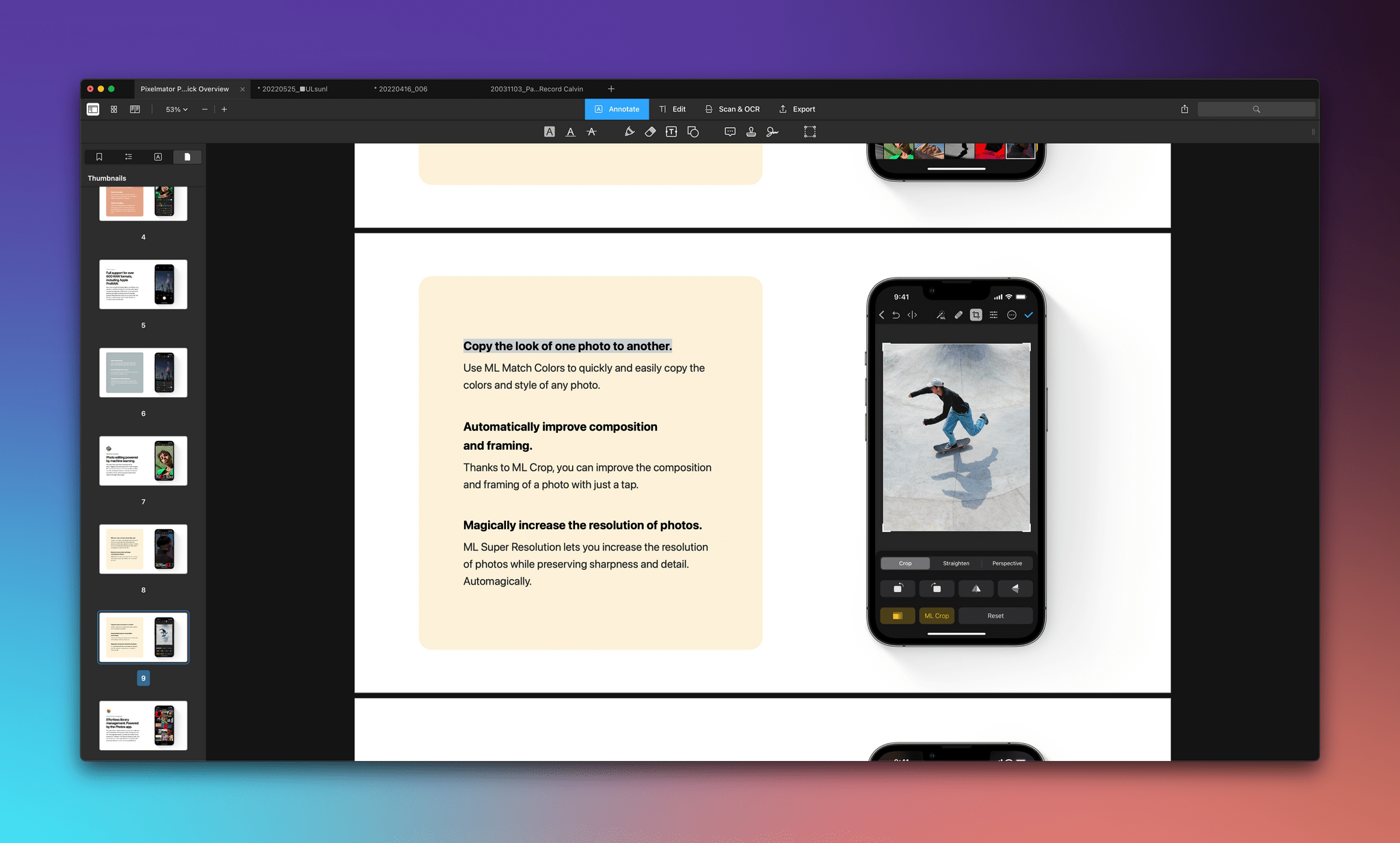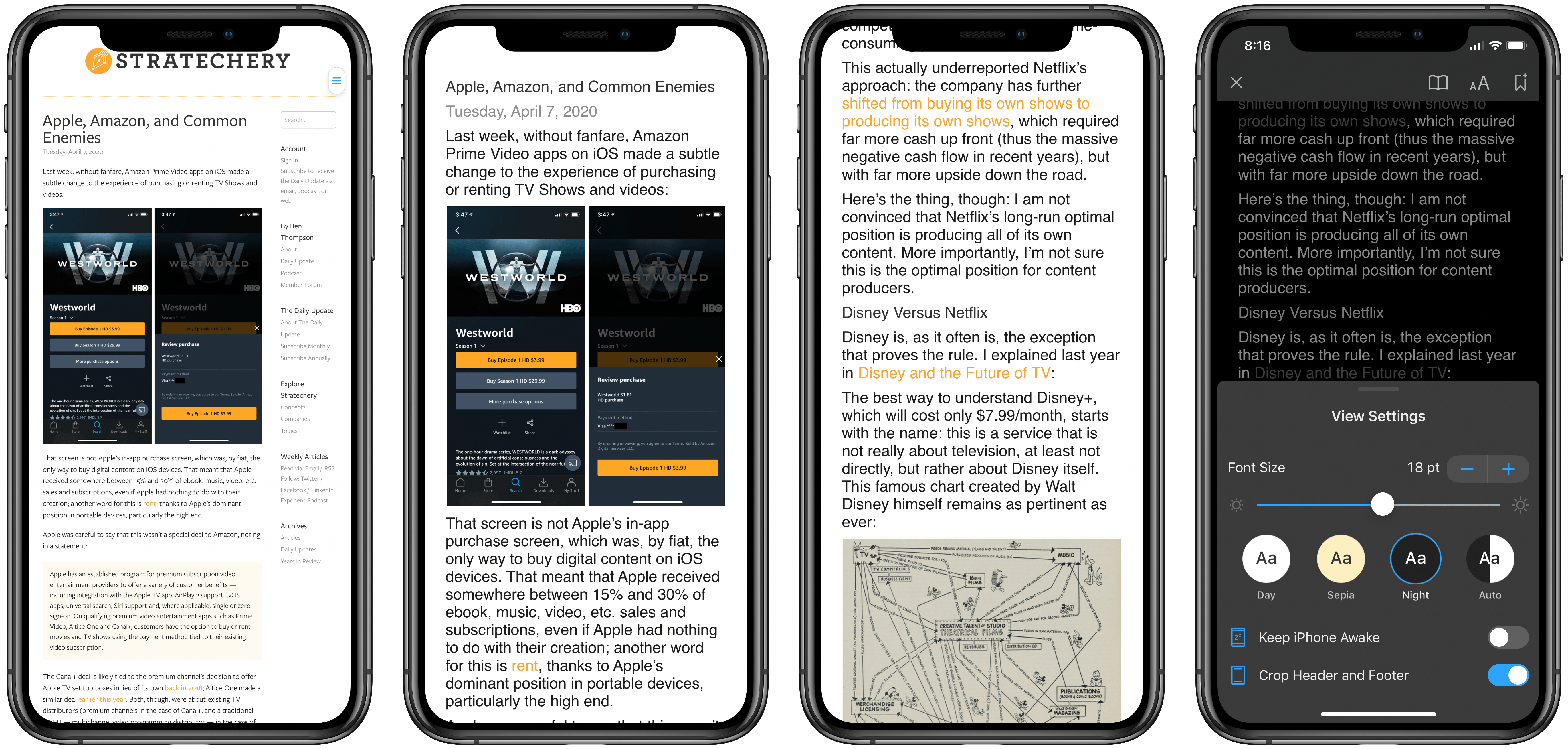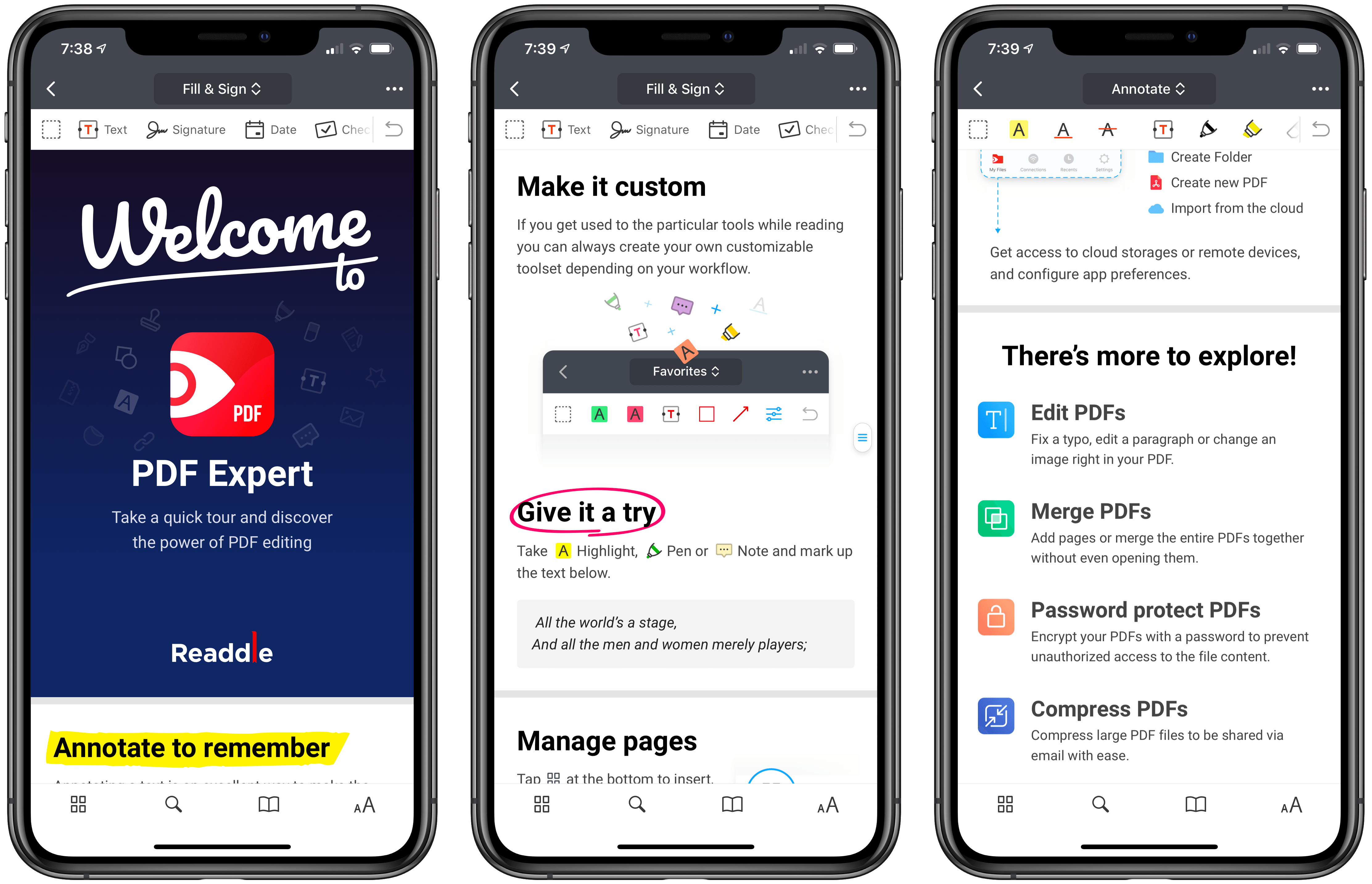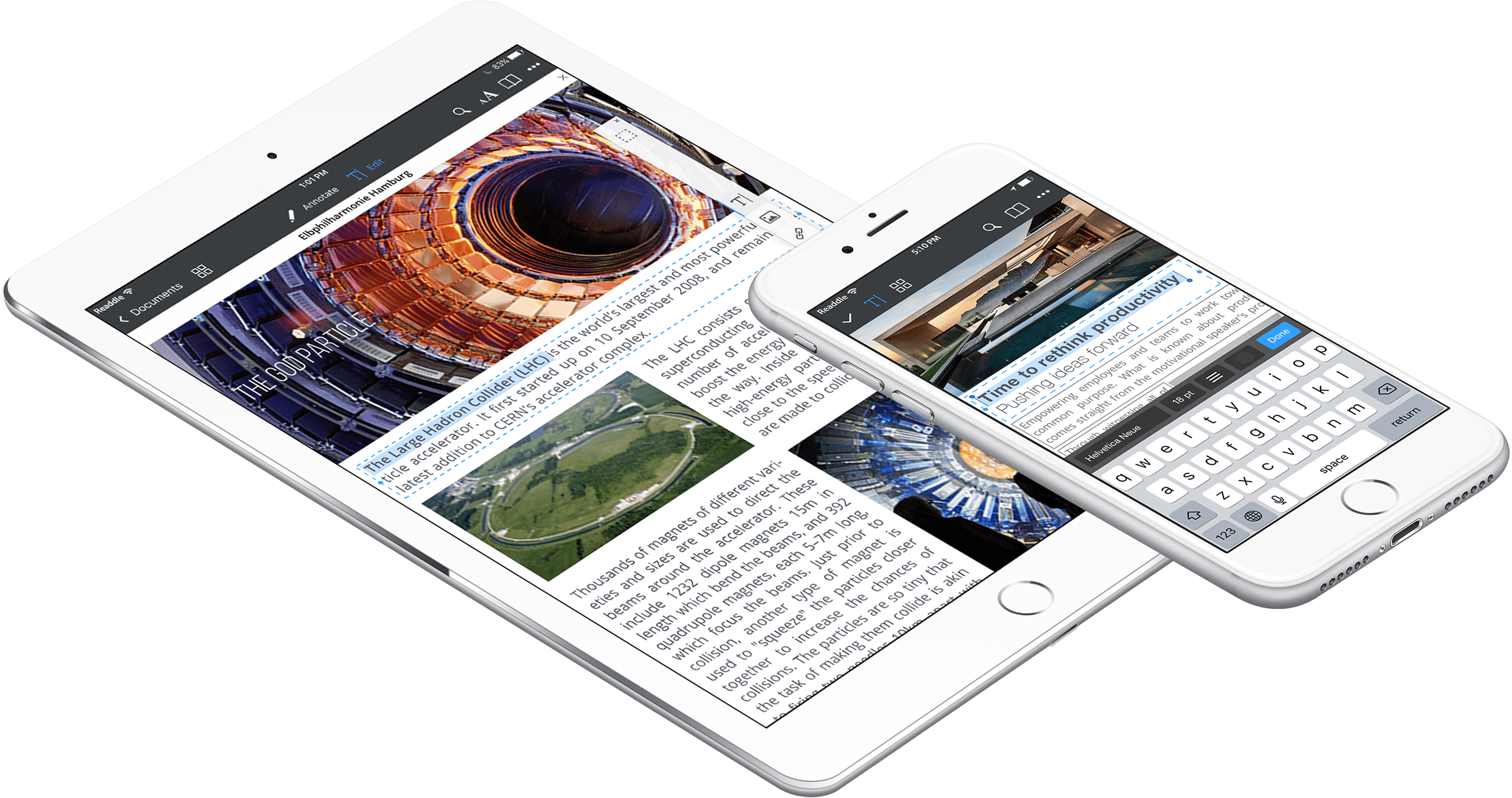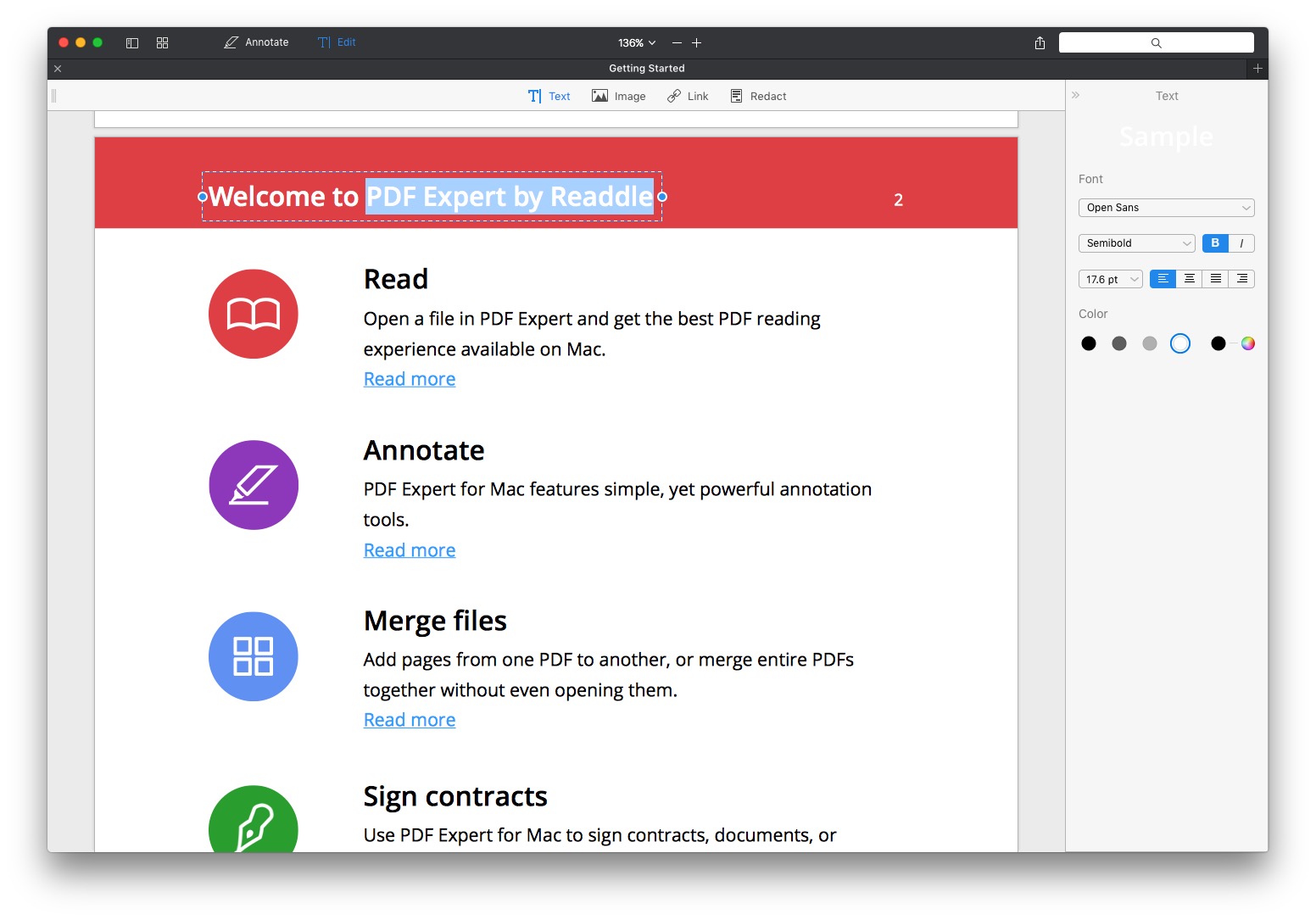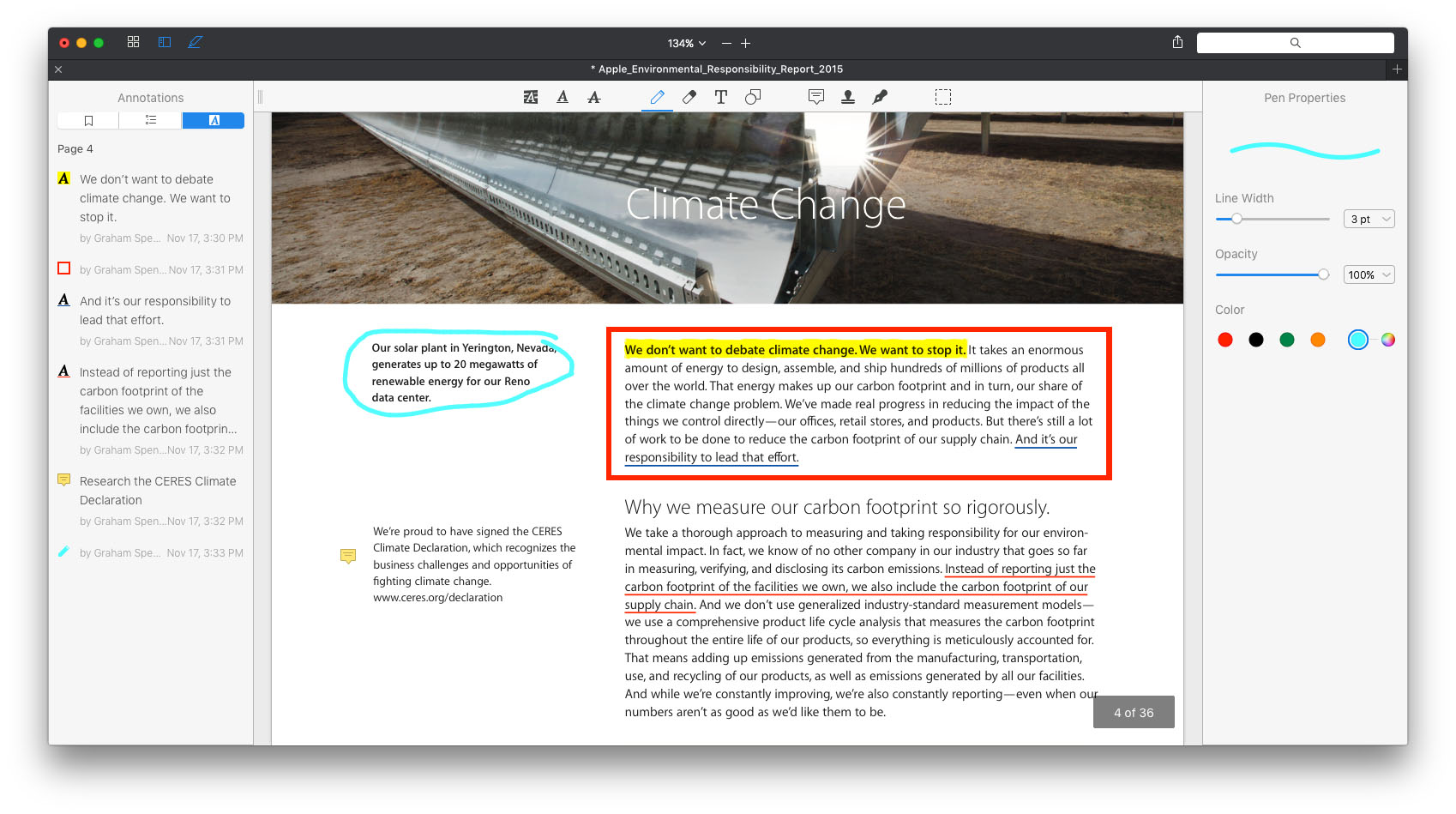PDF Expert by Readdle has been a leading PDF utility since the early days of the App Store, offering the kind of pro-level features that are critical to users whose work depends on managing and editing PDFs. With today’s update to version 3, PDF Expert for Mac debuts a new look, optical character recognition support, new export formats, and changes to its business model across all platforms. We’ve covered the core features of PDF Expert many times in the past, so let’s focus on the changes you can expect from today’s update.
Posts tagged with "PDF Expert"
First Look: PDF Expert for Mac 3 Gets a Design Refresh, OCR Support, New Export Options, and Changes to Its Business Model
PDF Expert’s New Reading Mode Offers the Best iPhone PDF Experience
If you’ve ever read a PDF on your iPhone, you know the experience is less than ideal. For short documents you can manually zoom to make the text readable and pan from line to line. For long documents though, that’s a pretty painful option. The best method you can use involves a Max-sized iPhone turned into landscape mode, but even that comes with drawbacks, such as the weight distribution making it uncomfortable to hold your phone one-handed while reading. A solution has long been needed, and now it’s arrived.
PDF Expert is launching a new feature today, Reading Mode, which offers easily the best PDF reading experience available on iPhone. When viewing a PDF in the app, there’s a new button in the bottom-right corner that opens Reading Mode. This mode takes the contents of the PDF, converts it to a simplified layout that’s optimized for your device’s size, and provides custom view settings you can tweak to your liking. It reminds me a lot of Safari’s own Reader view, but for PDFs rather than websites.
PDF Expert Moves to Annual Subscription Business Model
Readdle launched PDF Expert 7 today with a few new features and an all-new business plan. The app was previously paid-up-front with an In-App Purchase for advanced features. With the launch of version 7 though, Readdle has moved the features that were previously part of PDF Expert’s In-App Purchase and some of what were part of the base paid-up-front app to a PDF Expert Pro subscription that costs $49.99/year with a 7-day free trial. Despite the change, however, existing PDF Expert 6 customers will retain the features they purchased under the old model.
The free version of PDF Expert allows users to access and manage PDFs from cloud services, read and annotate PDFs, and fill out PDF forms. In addition to the other PDF Expert 6 features that are now part of PDF Expert 7’s Pro subscription, Readdle has added three features: conversion of Word, Excel, and image files to the PDF format, PDF compression to reduce file sizes, and customizable app toolbars. For a complete breakdown of free and subscription-only features, be sure to check out Readdle’s blog post about the update, which also lists which features existing customers will retain.
The move by Readdle to a free app plus a subscription is an interesting one that we’ve seen before with other apps, including in the PDF app market. It’s a model that makes a lot of sense for a category where users’ needs vary widely from extremely simple to complex. Whether the price point and feature bundle Readdle has chosen is attractive to enough users to sustain the app’s subscription will be up to the market to decide, but I expect this is a trend we will continue to see with feature-rich apps like this.
PDF Expert 7 is available as a free download from the App Store with an optional $49.99/year subscription for advanced features, which users can try free for 7 days.
PDF Expert 6 Adds Powerful Editing Tools and More
Readdle released a major update to PDF Expert today. Version 6 incorporates powerful PDF editing tools, in-place cloud-based editing and annotation, document-level assignment of passwords, and more. PDF Expert was already one of the premier PDF apps on iOS, but free alternatives have given it a run for its money recently. The new features in PDF Expert 6 should help maintain its status as a favorite for many PDF power users.
PDF Expert 2 for Mac Adds Powerful PDF Editing Features
PDF Expert launched on the Mac last November, and in my initial review I was pretty effusive, impressed at the level of functionality, polish, and speed for an initial release. At the time I even called it “a better Preview for PDFs”, and had made PDF Expert the default application for viewing PDFs on my Mac. Nine months later, and it all still rings true. Better yet, Readdle is today launching a big version 2 update for PDF Expert which makes it an even better and more powerful app. Now you can now edit text, images, and outlines in PDFs, as well as password-protect your PDFs in PDF Expert 2.
PDF Expert for Mac: A Better Preview for PDFs
PDF Expert has been an indispensable app for my iPad for almost as long as I can remember (I’m fairly certain it was one of the first apps I bought when I got my iPad). It’s a fantastic app on iOS because it enables me to not only read, annotate, and add comments to PDFs, but it also gives me a cloud-based ‘Finder’ of sorts – enabling me to browse my Dropbox and OneDrive files and sync them to my iPad.
Given my longstanding appreciation for Readdle’s PDF Expert on iOS, I was pretty keen to try out the Mac version of PDF Expert, which launched late last week. But it must be said, I was sceptical of the value it would bring to the table, because unlike iOS, OS X has the Finder, and cloud services like Dropbox and OneDrive already sync files locally. But most significantly, Preview on the Mac is a fantastic Swiss Army knife for viewing documents and already does a pretty great job at viewing PDF documents, annotating them, adding comments, and even performing some basic page re-organization functions.
But despite my scepticism I was pleased to discover that for those of you who deal with PDFs regularly (myself included), you’ll find value in what Readdle has developed in PDF Expert. Rather than a traditional, wide-ranging, review, I’ve decided to focus on three key features which make PDF Expert worth the money – features that ultimately convinced me to turn my free trial into a purchase.