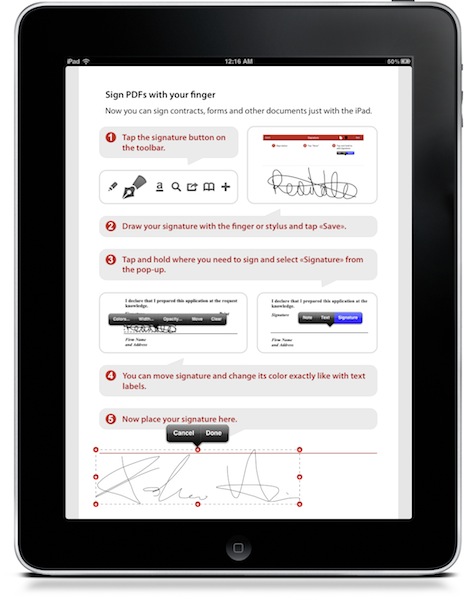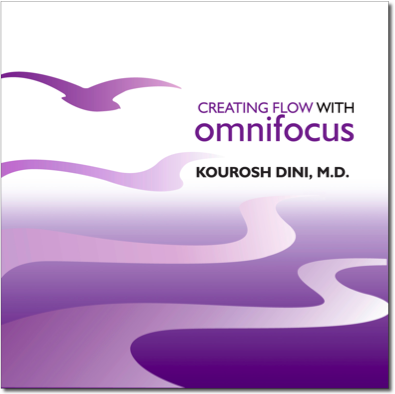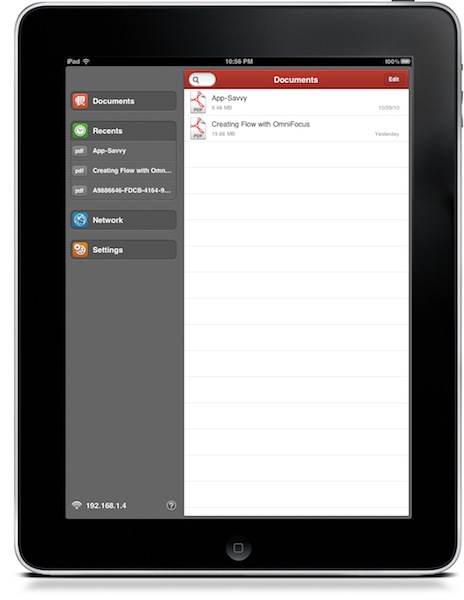PDF Expert is, in my opinion, the best PDF reader and annotation tool you can currently have on the iPad. It’s got a nice UI, a great engine that’s damn fast at opening large PDF files, it lets you pull documents from various online sources such as Dropbox and iDisk. It allows you to annotate documents and transfer them back to the Mac to view annotations in apps such as Acrobat Reader and DEVONthink. It’s a full featured app that, unlike many alternatives, doesn’t overwhelm you. Read more
Posts tagged with "pdf"
PDF Expert Gets Even Better with Signature and Text Notes Support
Create PDFs From Any iOS Device→
Create PDFs From Any iOS Device
I’ve decided to take it a step further for those who want to “print” but remain paperless: Print to a PDF. And not only print to a PDF, but then immediately have that PDF accessible to the same device.
Great tip over at TUAW. Not only you’ll be able to create PDFs inside apps that support AirPrint, you’ll end up having the document available in Dropbox with just one tap.
“Creating Flow with OmniFocus” Is The Book Every OF User Should Read
October has been a great month for iOS app development-related books: iPhone App Entrepreneur by David Appleyard and App Savvy by our friend Ken Yarmosh are two of the best pieces anyone interested in getting started with iOS development (or anyone interested in iOS, period) should read.
November brings another great book with it, this time tailored to Mac users who have found their productivity setup in OmniFocus. “Creating Flow with OmniFocus”, written by Kourosh Dini, MD – “a Chicago based psychiatrist, musician, author, husband and father who also happens to really enjoy technology” - is the ultimate resource that covers OmniFocus from the very first steps (setting up new projects and contexts) to advanced functionalities such as the much popular and loved Perspectives. Read more
PDF Expert: PDF Reader and Annotation Tool That Fits In My Workflow
As you may know, I try a lot of apps every week. Perhaps that is wrong, as one may be tempted to constantly jump between different softwares just for the sake of having something new to play with (like kids are always attracted by new toys), but I’m firmly convinced I’m doing this because there are hundreds of indie developers that don’t have the resources or the knowledge to virally promote their apps, yet they deserve attention.
That’s why I’m doing this. And thanks to this “method” (or habit), every once in a while I discover gems that redefine and refine my workflow. New apps that set new standards and raise an already high bar. It’s not easy. But it’s possible. Read more
PDFMate: Simple, Minimal PDF Reader for iPad
I think many of you have been looking for a simple yet powerful app for iPad to read PDF documents. I’m not talking about super-featured apps such as GoodReader or FastPDF: something simple, elegant and that does just one thing - read PDF files. Read more
Save Web Pages to iTunes As PDFs
Yesterday I stumbled upon this tutorial on CNET which shows how you can save a webpage to .PDF, import it in iTunes using Mac OS X’s built-in “print to PDF” functionality and then read it on your iPad / iPhone with iBooks. It’s an interesting hack, which implies creating an iTunes alias and move it into Library/ PDF Services.
I’ve followed the tutorial and I think that it works pretty good if you want to save pages without formatting, focusing only on text - it’s perfect for long articles. But I’d like to be able to save webpages of any kind, not just articles that don’t have images. I want the full web page on my iPad, and I think I’ve found a good solution.