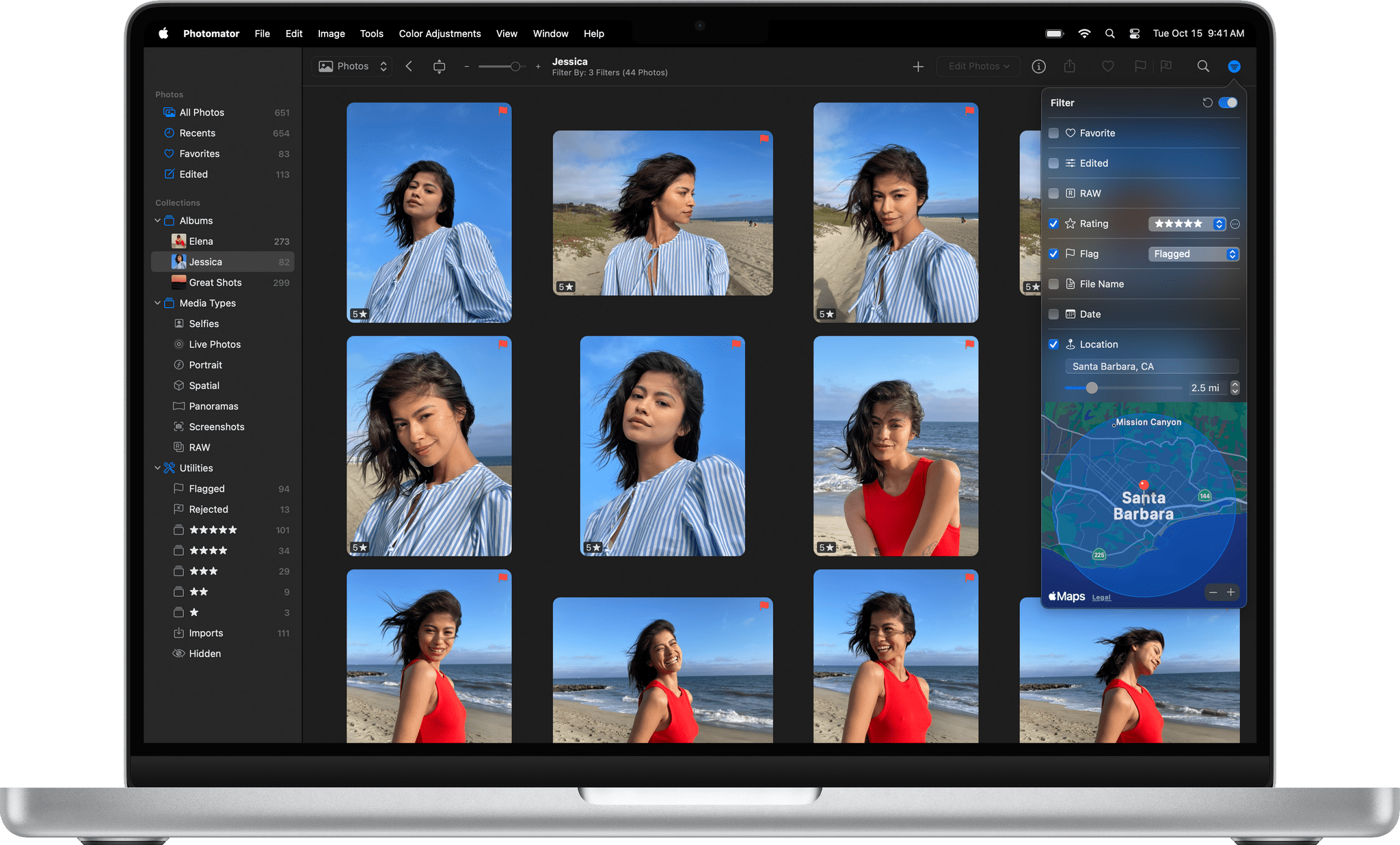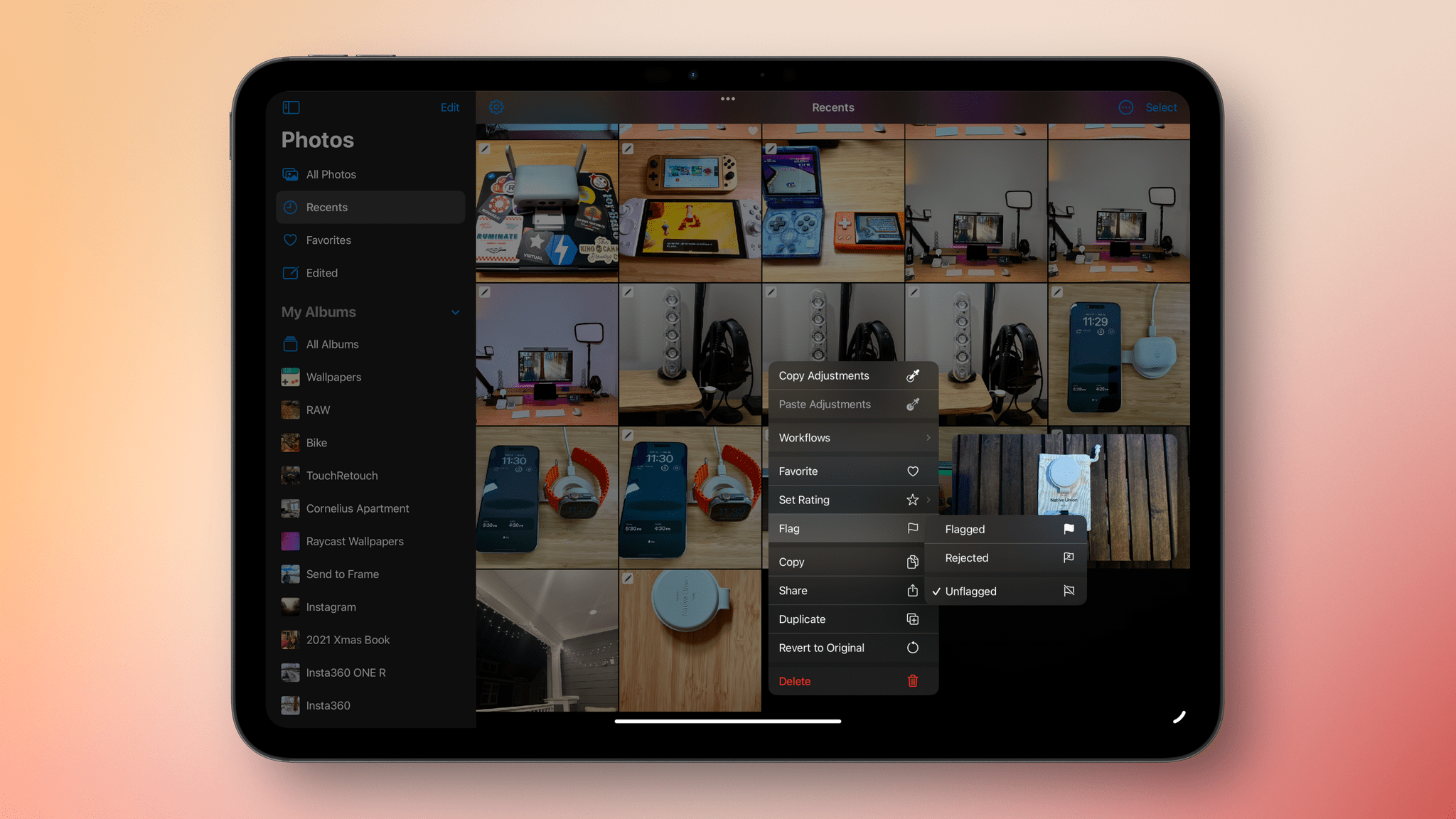Today, Photomator 3.4 was released, adding flagging, rating, and filtering, which should substantially enhance how photos are organized with the app.
I haven’t spent much time with Photomator 3.4 yet, but the features it adds today will be familiar to anyone who has used other photo editors. The update adds the ability to flag and reject photos and apply a one- to five-star rating. Then, with filters based on flags, rejects, and star ratings, it’s easy to navigate among images to determine which to keep. The process is aided by extensive single-key shortcuts, too.
Photomator’s filtering options extend beyond flags, rejects, and stars. Other filtering options include whether an image is a RAW file or a favorite. You can filter based on a photo’s file name, date, and location, too. Flagged, rejected, and rated images are also gathered in special Utilities Collections, along with a new collection for imported photos. Photographs added from apps like Adobe Lightroom that store flags and ratings in metadata or XMP files are preserved when imported, too.
I haven’t tried the iOS or iPadOS versions of Photomator yet, but they share similar features, including the ability to flag and star images in the app’s browser UI. The iPhone and iPad versions support context menus for flagging and rating and batch application of flags and stars. The iOS and iPadOS versions of Photomator also include collections that assemble flagged and starred items in one place but don’t support the Mac version’s other filtering tools.
Photomator 3.4 is available as a free download on the App Store for existing customers. Some features require a subscription or lifetime purchase.