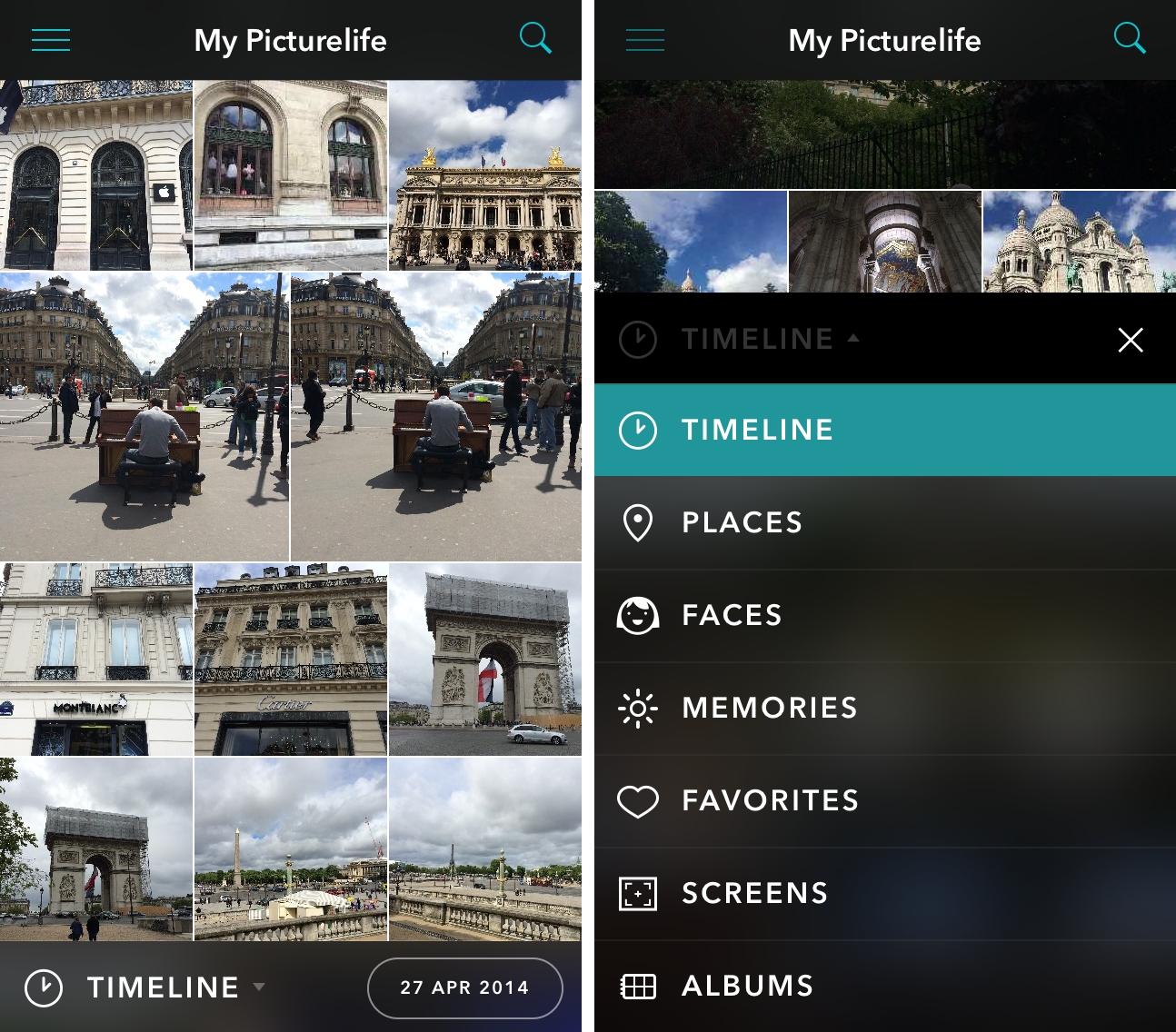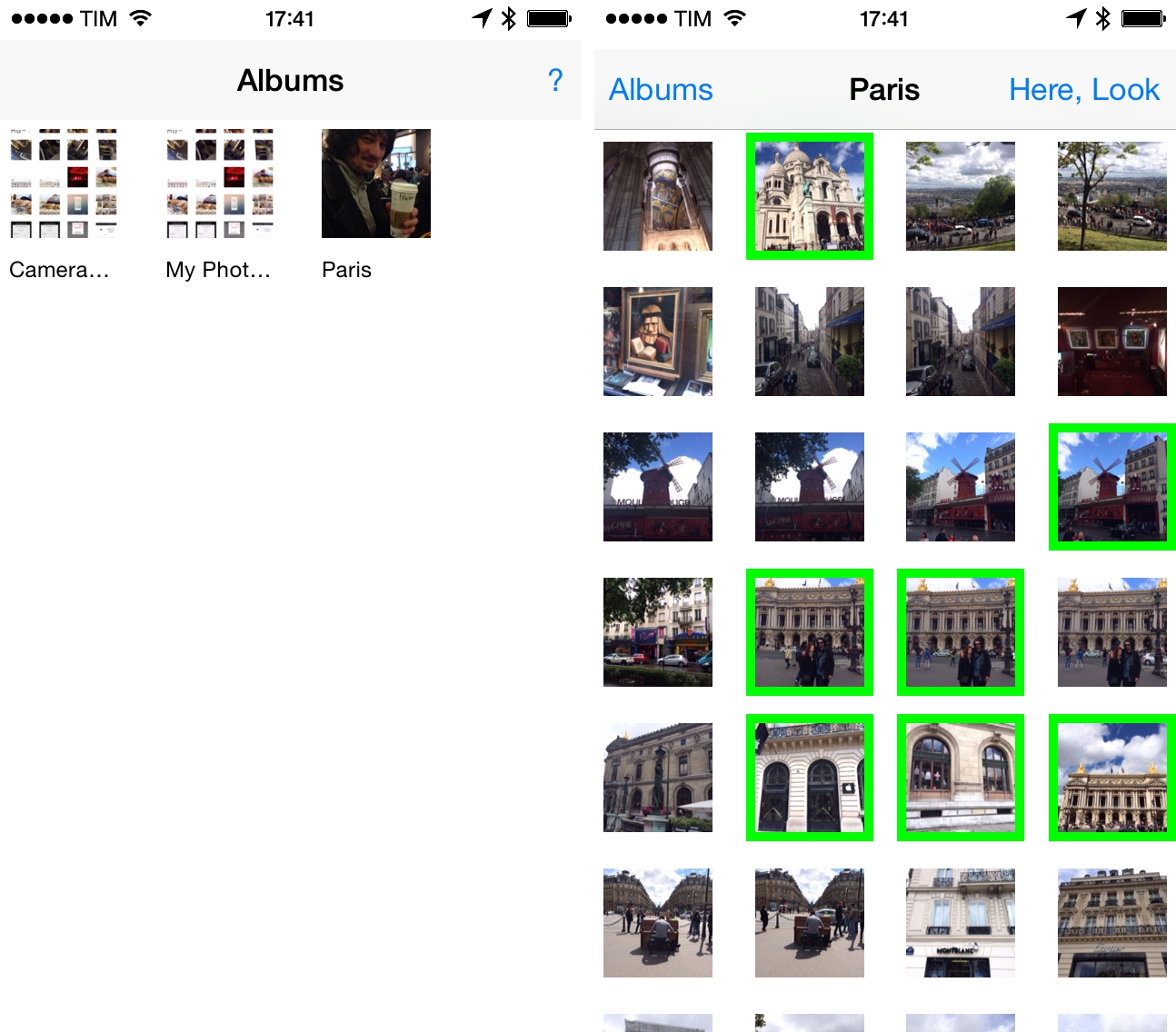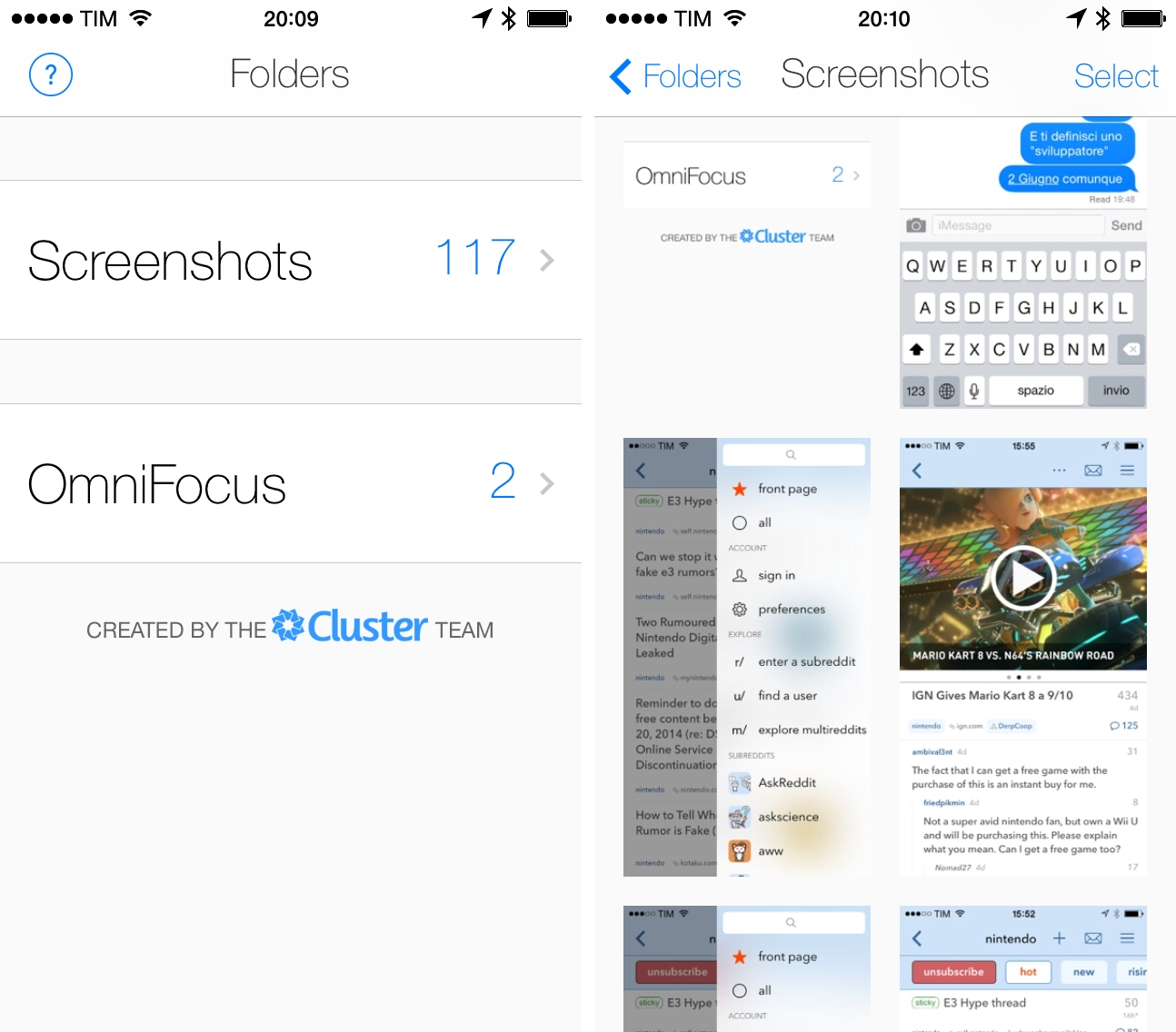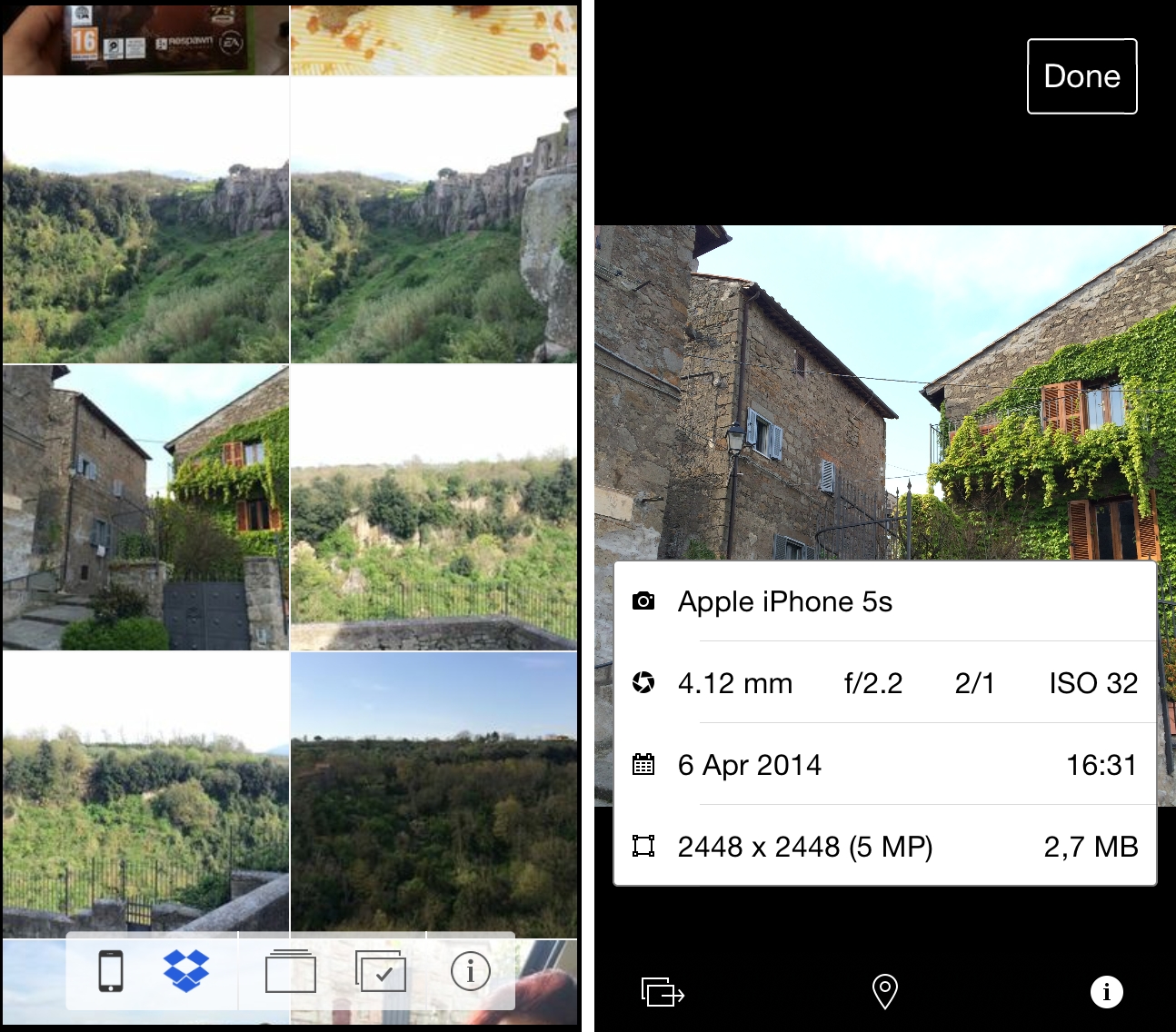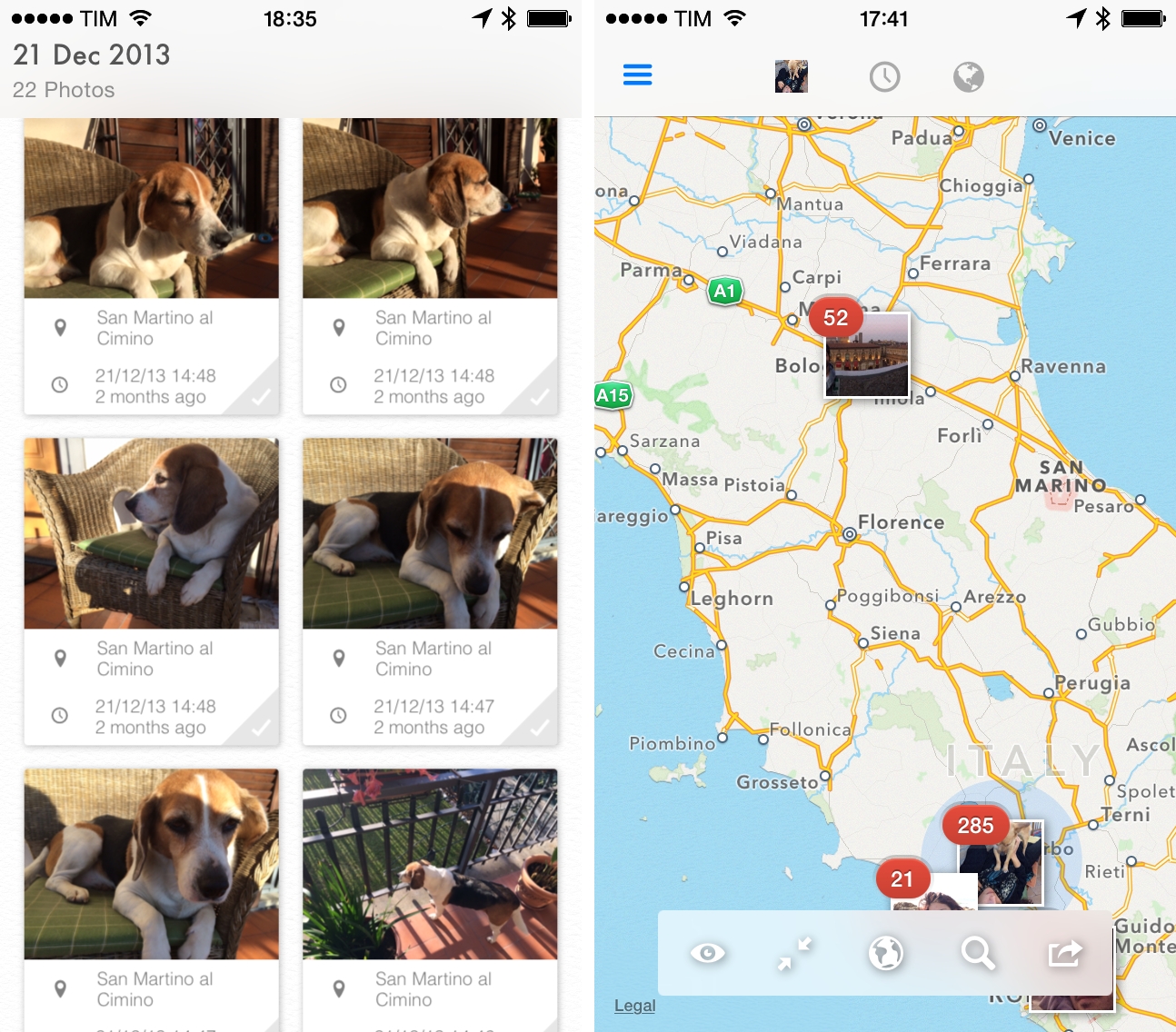Picturelife, a photo management and storage service that I’ve been trying since early 2014, has launched a major redesign today that includes a refreshed iOS app, a new website, new plans, and a new free storage tier. While I’m still not sure whether or not Picturelife will become my primary photo management solution (especially considering Apple’s Photos and iCloud announcements at WWDC), I’ve been impressed (as a free user) with the service so far, and today’s updates are noteworthy.
Posts tagged with "photos"
Picturelife Launches New Plans, Redesigned iOS App
Adobe “Doubling Down” on Lightroom→
Adobe, following Apple’s Aperture announcement earlier today:
Put simply we’re doubling down on our investments in Lightroom and the new Creative Cloud Photography plan and you can expect to see a rich roadmap of rapid innovation for desktop, web and device workflows in the coming weeks, months and years. We also continue to invest actively on the iOS and OSX platforms, and are committed to helping interested iPhoto and Aperture customers migrate to our rich solution across desktop, device and web workflows.
Adobe’s Creative Cloud Photography plan (which includes Photoshop CC and Lightroom) is a $9.99/month subscription, but the app is also available as a standalone purchase.
I personally never needed Aperture or Lightroom, but I know a lot of people who have been using Adobe’s app for several years now. According to Apple, functionalities from Aperture will be integrated with the new Photos app for OS X – the screenshot chosen for the announcement today is interesting.
Apple Ending Development of Aperture, New Photos App Will Also Replace iPhoto for Mac→
Jim Dalrymple, reporting at The Loop, received confirmation from Apple that the company will stop development of Aperture, replacing it with the Photos app introduced at WWDC:
Apple introduced a new Photos app during its Worldwide Developers Conference that will become the new platform for the company. As part of the transition, Apple told me today that they will no longer be developing its professional photography application, Aperture.
The new Photos app is on track to be released next year for OS X Yosemite, and it will also replace iPhoto for Mac, integrating photo editing and organization features into a single interface with iCloud support.
As reported by Matthew Panzarino at TechCrunch, Apple will provide compatibility updates for OS X Yosemite users and the company is working with Adobe to create a “transitionary workflow” to move to Lightroom.
According to Apple, the discontinuation of Aperture doesn’t indicate a shift away from “pro” apps, as both Logic and Final Cut will continue development. At this point, it’s not clear whether iPhoto for iOS will also be discontinued with the release of iOS 8 and the new features in Photos for iOS.
Aperture came out in 2005. In 2011, Apple started offering Aperture 3.0 at a discounted price on the Mac App Store.
Here, Look Lets You Choose Photos You Want to Show to Your Friends
Here, Look is a simple iOS app developed by Paul Roub that solves a specific problem: you want to show some photos to your friends but you don’t want them to scroll through all your photos in the Camera Roll.
We’ve all been there. You’ve just returned from a well-deserved vacation and you’ve taken many pictures with your iPhone, many of which you want to show to your friends…except those few ones that you like to keep private. Apple’s Photos app doesn’t have a built-in presentation mode for selected photos, so, unless you want to create a specific album for photos you want to show to your friends every time, you’ll be forced to try your luck and hand over your phone with all your photos and the risk that swiping will eventually bring up that awkward selfie that you forgot to delete.
Here, Look lets you create an on-the-fly gallery of selected photos in three easy steps: select photos that you want to show; tap the Here, Look button; and, hand your phone to someone else. The developer says that the app is aimed at eliminating swipe panic, and the description is quite accurate. Once your device in your friends’ hands, they can only swipe between the photos you’ve chosen and they won’t have any kind of controls visible on screen. They can rotate and zoom, but they can’t keep swiping to see all the photos in your library. When they’re done looking at your photos, just take your device, triple-tap the screen, and you’ll be back in photo selection mode.
Perhaps you have better friends than mine, and they’re never tempted to take a look at your photos when they have a chance. For me, Here, Look provides a simple solution to a common problem that irks me every time I want to show some photos, and it’s only $0.99 on the App Store.
The Sweet Setup’s Rundown Of Photo Stream Alternatives→
Bradley Chambers, writing at The Sweet Setup:
When it comes to syncing data across our devices, we’ve largely “arrived.” If you predominately use all Apple or Google apps and services, then most of your data and documents are synced through those first-party services. And if you use 3rd-party apps and services (such as the aforementioned ComiXology, Kindle, Audible, et al.), many of them provide their own syncing with apps available on all our devices.
One of the last major hurdles for syncing across all our devices and computers is with photos and home movies.
I was surprised by Bradley’s pick, but, with that pricing, it is indeed a good deal.
I’ve personally been using the free trial of Picturelife for a few months now, and I think I’m going to upgrade to Premium for the summer. I like the Picturelife apps and especially the Map view they have on the web to visualize photos by location. The company is focused on making a great product and I hope they will stick around in the future.
The question, of course, is iOS 8. Right now, I’m using a complex workflow to organize my photos in Dropbox and mirror them to Picturelife. I would love to see new iCloud photo announcements next week.
Screenshotter Lets You Find and Organize Screenshots on iOS
I’ve written about the problem with organizing screenshots in the iOS Camera Roll before, as it’s one of the long-standing limitations/design decisions of iOS that I find most antiquated and counter-intuitive.
From my iOS 8 Wishes article:
Give screenshots their own album. Years ago, the consensus used to be that only geeks took screenshots of their devices, but the rising trend of people sharing screenshots of message conversations and Instagram pages now says otherwise. For this reason, I find it surprising that Apple still insists on grouping photos and screenshots together – they’re separate media types and there should be an option to exclude screenshots from the main view and iCloud backups.
Screenshotter is a free iPhone app developed by the Cluster team that’s been released today and that shows a glimpse of a good idea that I hope Apple will offer as a built-in feature in iOS 8.
Photos+ 1.1 Adds Dropbox Support
Photos+, which I first covered in December when Second Gear launched it on the App Store, has today been updated to version 1.1, adding Dropbox integration and finding a new home at SilverPine Software.
Photos+ 1.0 was a simple Photos.app replacement with viewing features that supported EXIF metadata for location, time stamps, and more. From my original review:
Photos+ provides an alternative way to view photos you’ve taken on your iPhone if you don’t like the new Photos app of iOS 7. Photos+ doesn’t have any time or location-based sorting feature – it’s a mosaic of large photo thumbnails displayed in reverse chronological order (from newest to oldest). There are no settings, no filters to exclude screenshots from the list, and no special gestures to learn. As you scroll, you can tap thumbnails to open photos in full-screen; when you want to dismiss a photo, you flick it up or down like a card.
Photos+ 1.1 has kept the app’s straightforward approach and visualization of photos, but thanks to Dropbox integration it can now look for photos inside a Dropbox folder. Photos loaded from the Dropbox retain the same options of local photos: you can view metadata, share photos, and open a location panel to see where a photo was taken on a map. Obviously, the app requires a few extra seconds to load a full-resolution photo from Dropbox – thumbnails are loaded at a lower-res to speed up the experience – but everything else works just like the old app.
Unfortunately, I can’t use Photos+ 1.1 with my current Dropbox photo management workflow because the app doesn’t support sub-folders: the app can only load photos stored in a single folder (like the default Camera Uploads one in Dropbox), and this means that I can’t currently use Photos+as a photo viewer for my photo collection, which is organized in folders for years and sub-folders for months. I understand that most users who rely on Dropbox for photo storage and management usually keep photos in one folder, but I think it’d be nice to provide a setting to specify where and how the app should look for photos in your account (Carousel, released last week by Dropbox, shares a similar problem).
Photos+ 1.1 is available on the App Store.
Thoughts On Dropbox Carousel
Carousel, a new gallery app released today by Dropbox, aims at providing an integrated solution for all photos and videos stored in a Dropbox account, unifying them in a single interface that automatically sorts files by time and location. As someone who relies on Dropbox and a custom workflow for photo backup, management, and viewing, I followed today’s announcements with curiosity and anticipation – the company’s previous photo products weren’t the most advanced or versatile ones on the App Store, but they showed an interest for turning Dropbox into a cloud-based Camera Roll, which is where Apple is struggling with its confusing Photo Stream.
I’m still exploring various possibilities for my photo management workflow (I played around with Everpix, Loom, Picturelife, Unbound, and many other services and clients) and Carousel offers an interesting take on the problem: it’s photo and video archival based on Dropbox storage, but it’s also a separate iOS app with sharing options that include messaging and public links on the web.
I took Carousel for a spin[1] this afternoon, and I collected some first impressions below. They’re not exhaustive, but I believe they’re fairly indicative of the app’s current state and limitations. Read more
PhotosPro Displays Photos with Metadata, Date Filters, Photo Stream Support
Apple’s iOS apps often serve as a foundation of ideas and technologies that third-party developers can build upon to create new and more advanced functionalities – this has been the case for years with email clients, todo apps, and, more recently, Camera Roll alternatives. With iOS 7, Apple revamped its Photos app to integrate the Camera Roll with Photo Stream and organize photos in Collections and Moments, but the effort lacked proper tools to view metadata for individual photos or all photos on a single map view. Since last year, a number of apps aimed at offering different features than Apple’s Photos app have come out on the App Store, and I was impressed with Justin Williams’ idea of presenting photos as large thumbnails with metadata visualization for locations and timestamps.
I downloaded PhotosPro when it was on sale earlier this month on the App Store, and find the app, available on both the iPhone and iPad, to have the kind of browsing and viewing options I’d like to see in Apple’s Photos in the future.