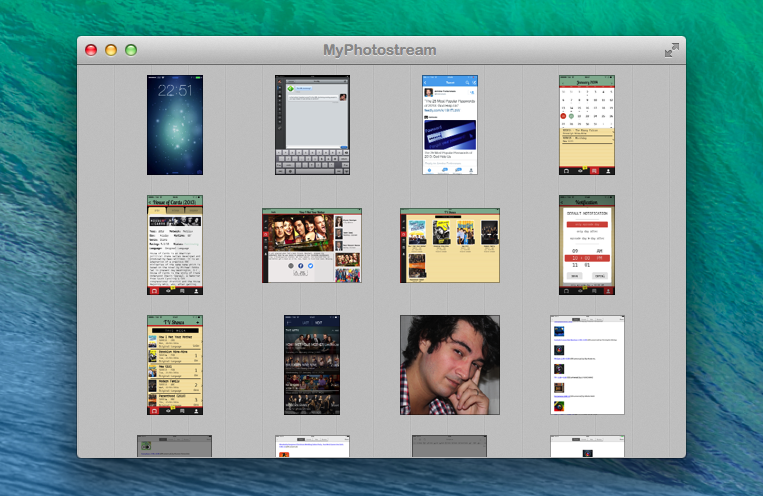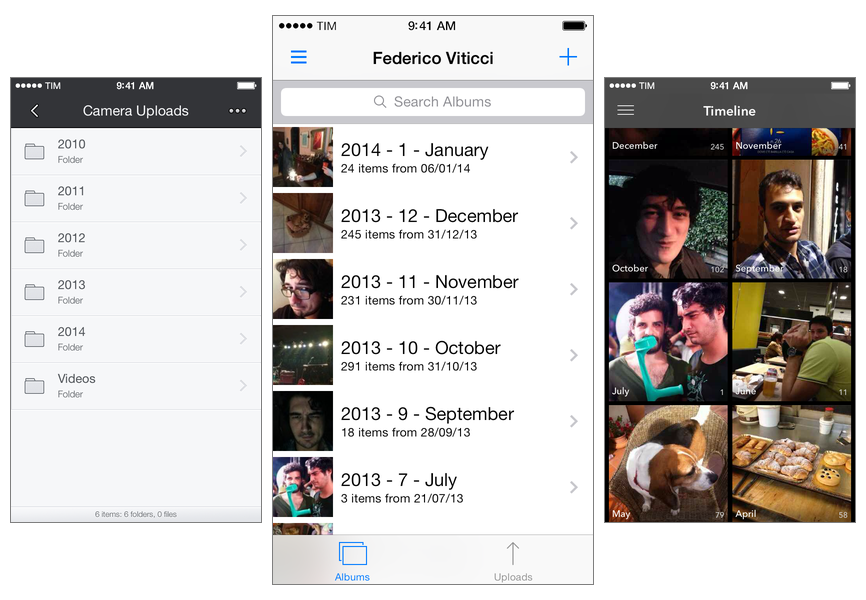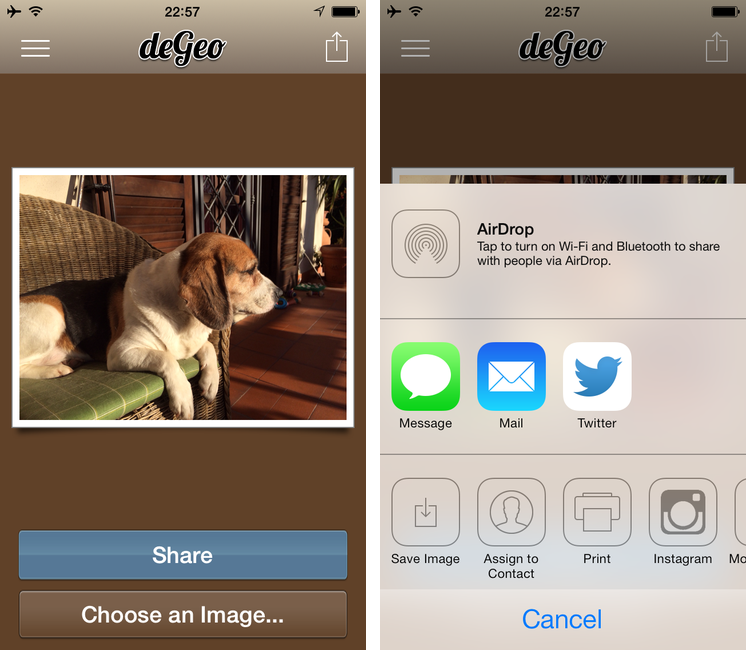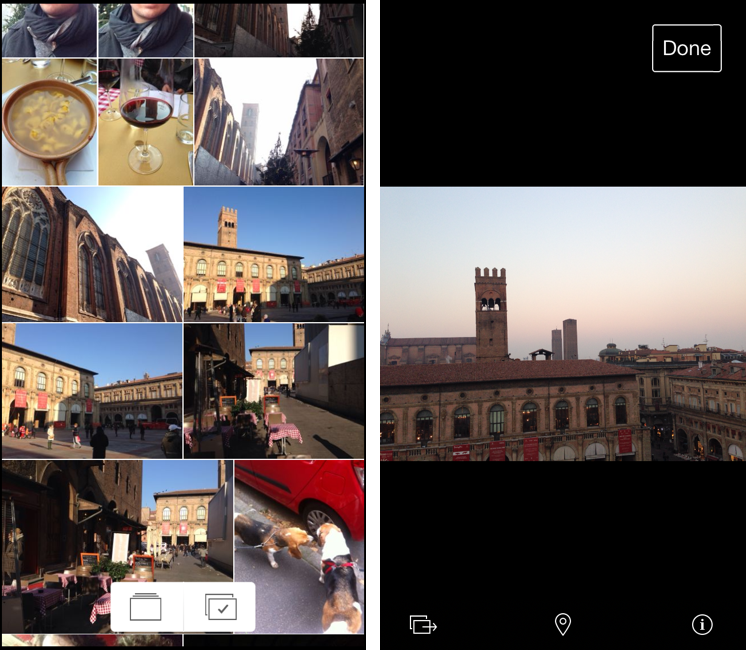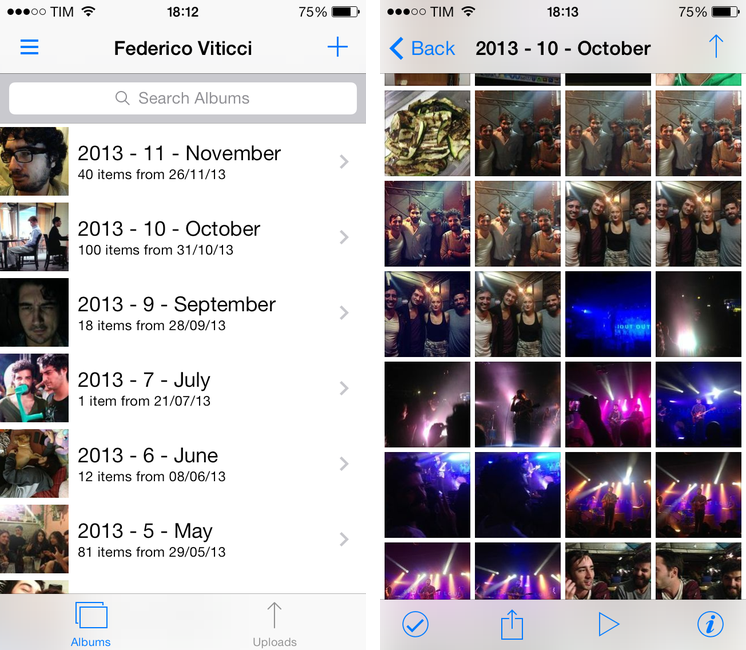When it works[1], Photo Stream is convenient. The underlying principle is simple enough: you take a picture on one device, it automatically transfers to all other devices with iCloud.
In practice, it’s a convoluted feature. Apple is using quantity and time-based limitations for Photo Stream, which comprises both your Photo Stream (called “My Photo Stream”) and Shared Photo Streams, which are all part of iCloud, but only your Photo Stream counts against storage. I wouldn’t be surprised to know it took Apple more time to come up with Photo Stream rules than to build the actual technology. It’s difficult to explain, and I suggest listening to this Mac Power Users episode to grasp how Photo Stream works and what it can do.
In my workflow, I have new solutions to quickly transfer photos from iOS to OS X or avoid my Mac entirely, but there are still times when I need/want to leave iPhoto running and drag photos out of it and into the Finder or another app[2]. MyPhotostream is a lightweight Photo Stream client that runs on your Mac and provides read-only access to your personal Photo Stream (not the shared ones). Read more