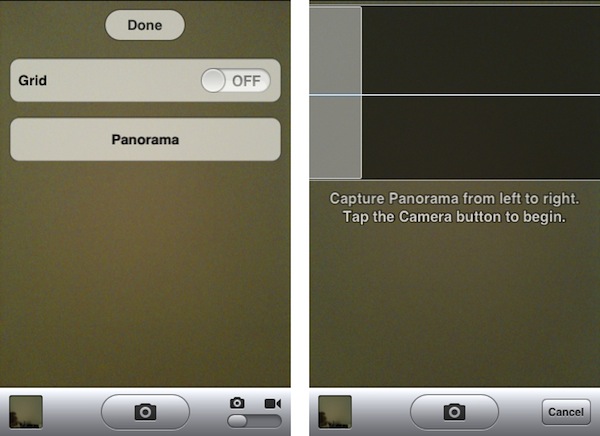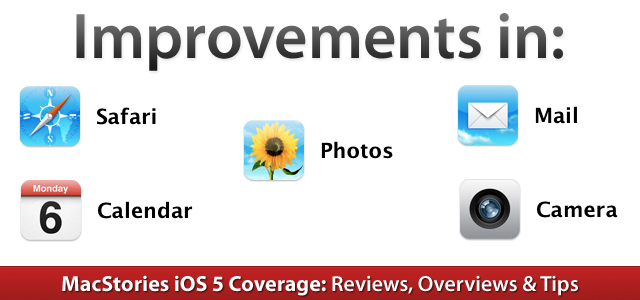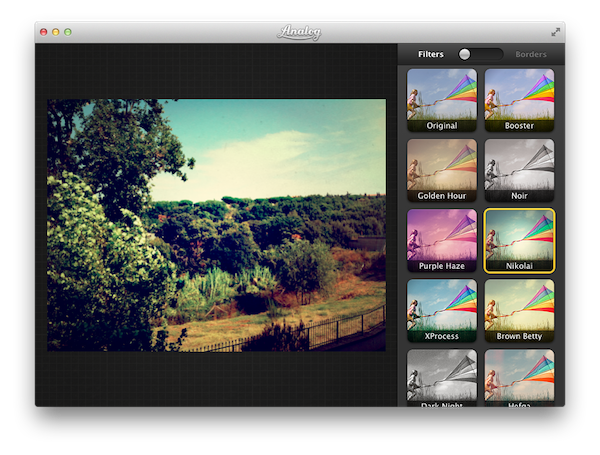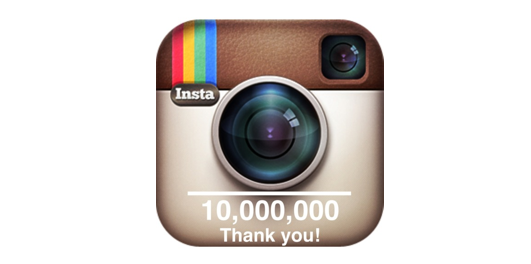Apple Storefronts Photos
Thomas Park (via MacRumors) has created an impressive gallery of storefronts photos from every Apple Store around the globe as of September 2011. The 357 stores, organized by opening date thanks to ifoAppleStore’s database and presented through Apple’s original photos from its website, include the most recent additions such as IFC Mall in Hong Kong and Centro Sicilia in Italy. The full gallery, available here, allows you to filter stores by country with a navigation menu at the top.
Way back in August of 2001, some good friends and I took a road trip down to Virginia to attend a Radiohead concert. Unfortunately the rains came, the venue got flooded, and the concert was cancelled. Disappointing, but as something of a concession prize, I got to check out the very first brick & mortar Apple Store, which had opened in Tysons Corner just a few weeks earlier. At the time, most analysts considered Apple’s fledgling retail initiative to be doomed. But though Tysons Corner seemed like a modest start, it was a blueprint for big things to come.
Park notes that in taking a look at the gallery, it’s clear Apple follows some design conventions but they’re not afraid of breaking them and trying something new according to a retail location’s unique properties and features. So whilst most stores in the United States and Europe follow a consistent design trend, others have seen a kind of experimentation that has lead to beautiful and original designs like Regent Street, Fifth Avenue, or State Street in Santa Barbara.
Apple’s next flagship store in Grand Central Terminal is currently undergoing construction and is set to open soon. At the Q4 2011 earnings call, Apple announced that they opened 30 new retail stores in the September quarter, 21 of which were international (non-US) stores. Average revenue per-store was $10.7 million with overall revenue from retail up 1% at $3.6 billion.
Check out Thomas Park’s gallery here.