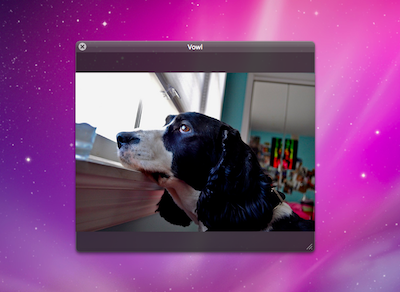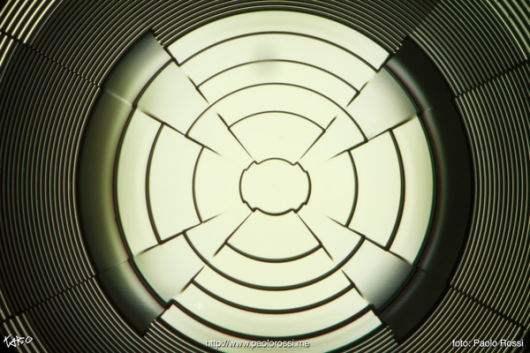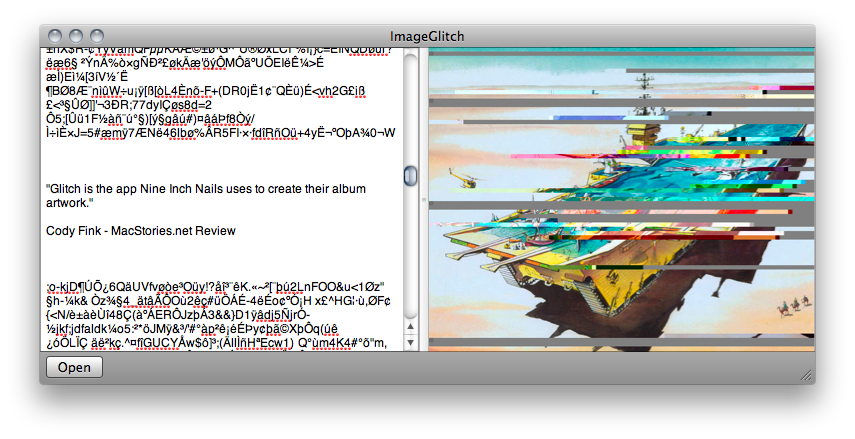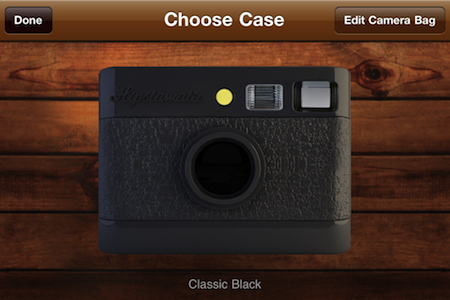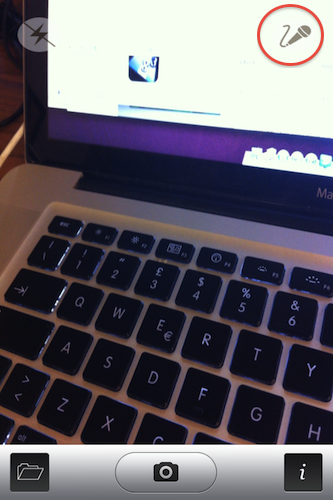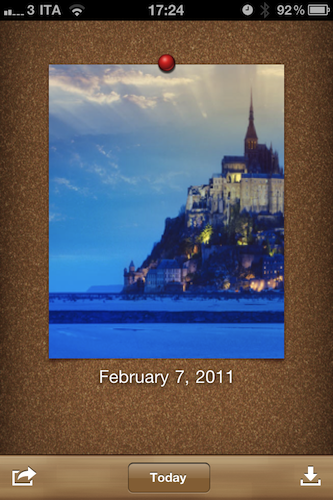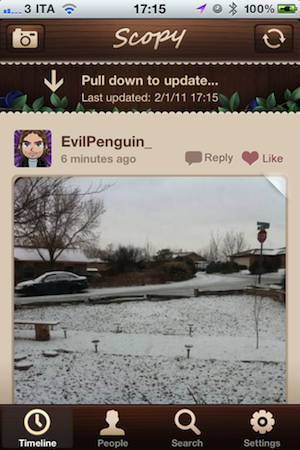It is no secret that Instagram, the popular image sharing service, has been collecting an incredible user base lately. With more than 2 million active users and commercial brands jumping on board to promote their products through photos, Instagram has become many people’s choice when it comes to applying quick and neat effects to photos snapped with an iPhone, ready to be shared online.
But Hipstamatic, another popular iPhone app that’s been around for years and was featured on publications such as The New York Times, is not standing still. Hipstamatic allows you to apply effects to photos and share them on your favorite social networks, but it’s more geared towards “pro” users with a quite complex interface that’s based on the concept of changing films, lenses and flashes. Unlike Instagram, Hipstamatic really wants to put a vintage camera in your hands, with all the options that come with a real camera. The latest update to the app, which went live in the App Store last night, aims at fixing many of the issues with “complicated UI” by providing faster photo snapping and organization, a camera bag menu to easily sort your virtual camera accessories.
Hipstamatic 2 (the iTunes page says version “200”) adds a Camera Bag system that lets you organize the films, flashes and lenses you want to take with you all the time. It’s a simple list that helps along with getting exactly the items you want in your Hipstamatic. This may come in handy if you’ve always hated the fact that the app presents a long list of accessories that can’t be disabled / rearranged. Now it feels much better and it’s easy to use.
Simplicity was also the main reason why the developers added a “Quicksta Snap film queue system” that processes images in the background as you shoot, allowing you to take 9 images in a row without waiting for each one to finish. iOS 4 is required for this feature. Last, major improvements went into the Hipstamatic market – HipstaMart – which is the store embedded into the app that you can use to acquire new lenses, films and flashes as in-app purchases. New packs are offered, the interface is much cleaner now.
Overall, we’re very satisfied with this Hipstamatic update. The app is faster, easier to use and has more options than ever – yet it doesn’t overwhelm you like before. Check it out here.