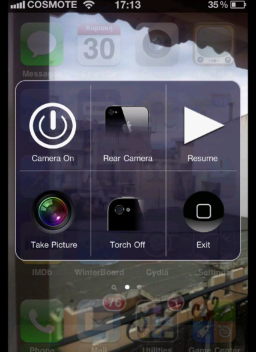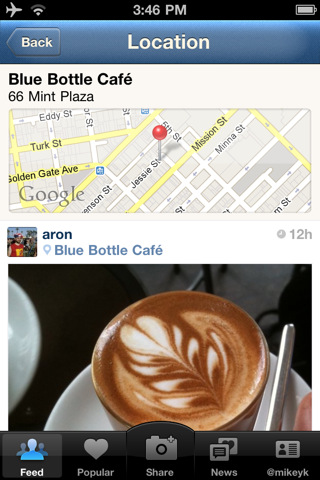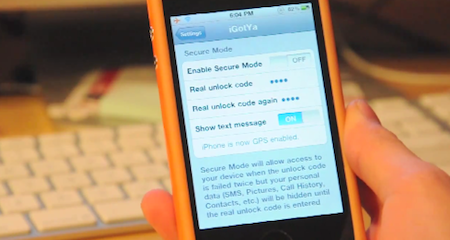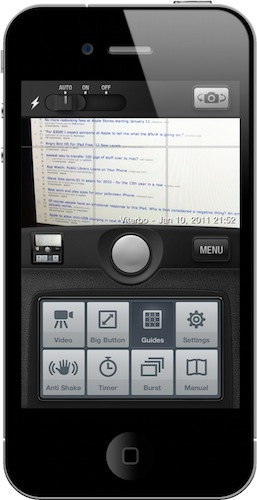Hipstamatic is one of the most popular and successful camera apps ever released for the iPhone: Apple included the app in the iTunes Rewind top selection of 2010 and even The New York Times ran a story on the front page featuring a photo by Damon Winter, shot using Hipstamatic for the iPhone 4. The application mimics the appearance of the original Hipstamatic 100 toy camera, created by the Dorbowski brothers and released in 157 limited edition models between 1982 and 1984.
At the Orange Dot Gallery in London, the “Exhibition for Hipstamatics” features 157 prints of photos realized with Hipstamatic for iPhone and selected from the fan-made website Hipstamatics, where users can submit images uploaded from their iOS devices. The iPhone photo gallery will be held until February 13th, and it’s surely a big improvement over the (hilarious) world’s smallest Instagram gallery we covered a few weeks ago.
We think it’s great that photos coming from a smartphone camera are being showcased in real-life exhibition, inside an actual photo gallery. In case you had any doubts, this once again proves that software is the best addition to Apple’s hardware. [via The Apple Lounge]