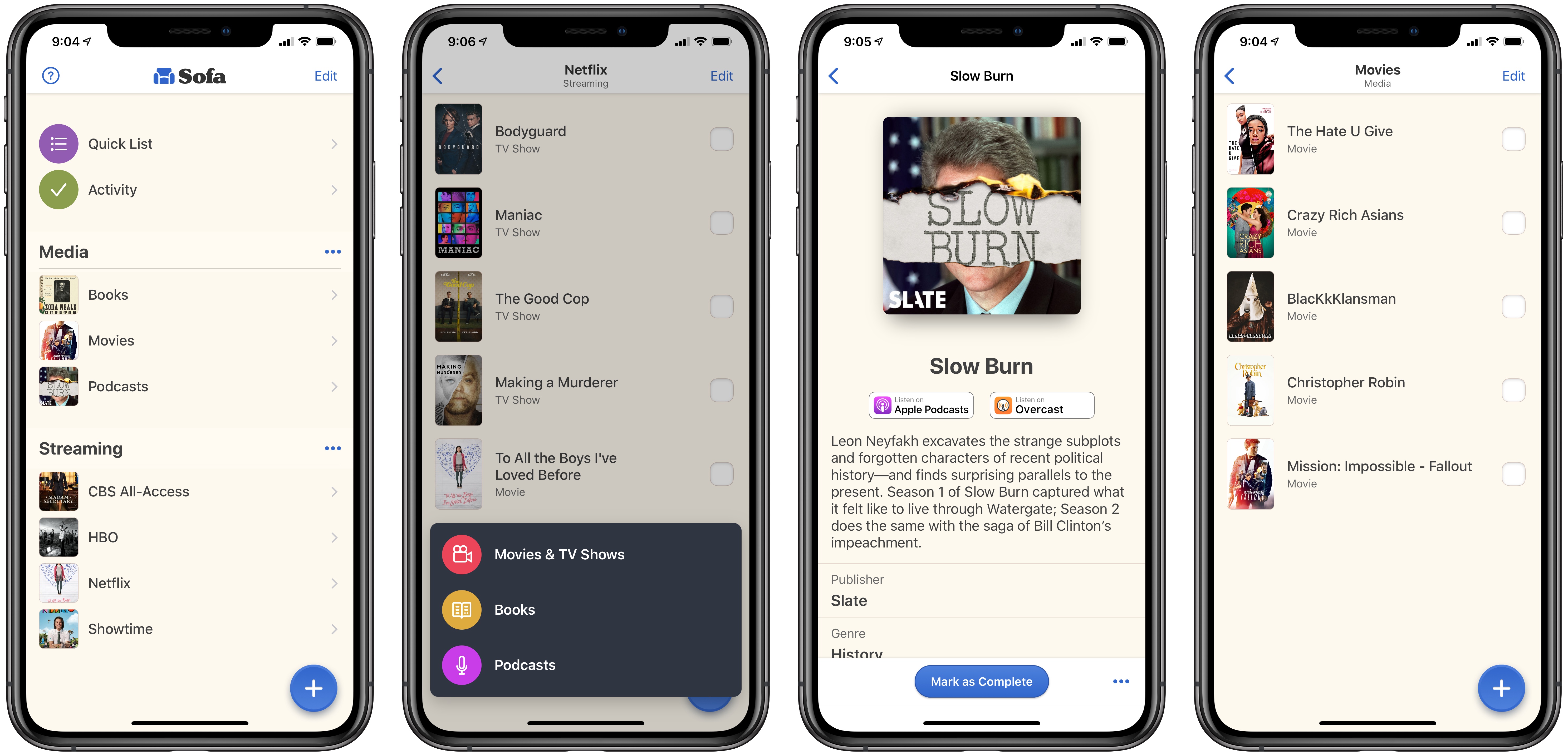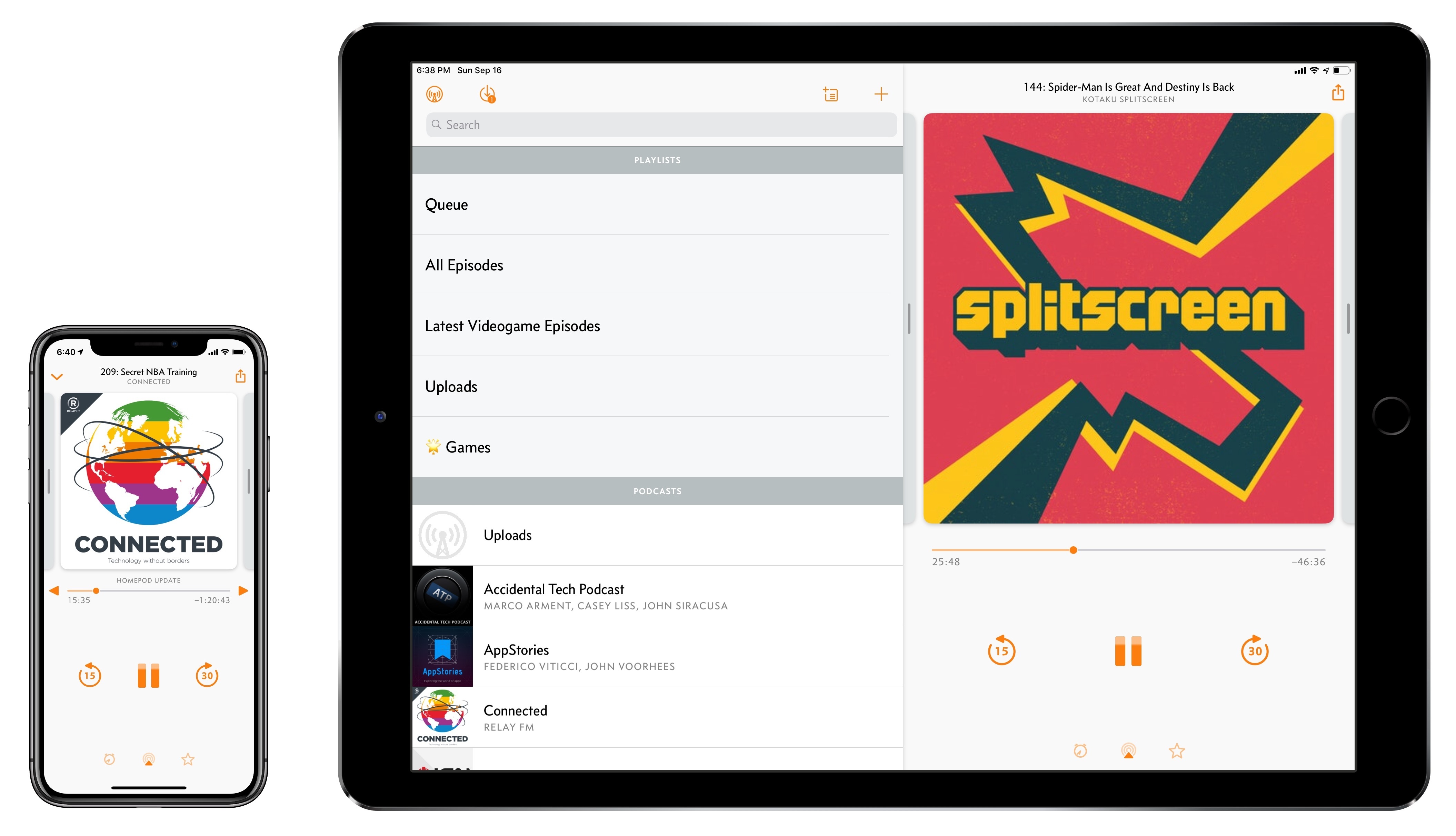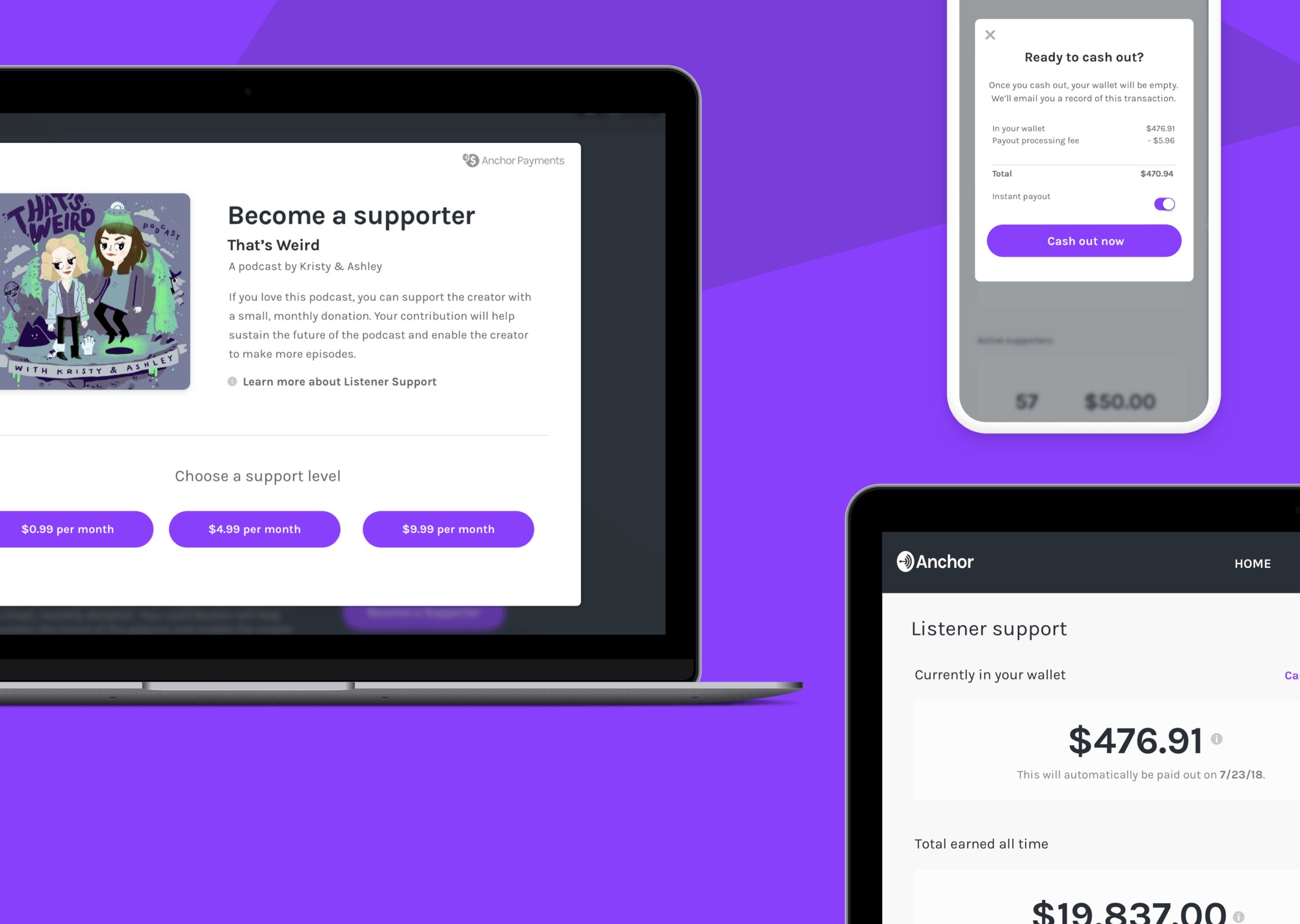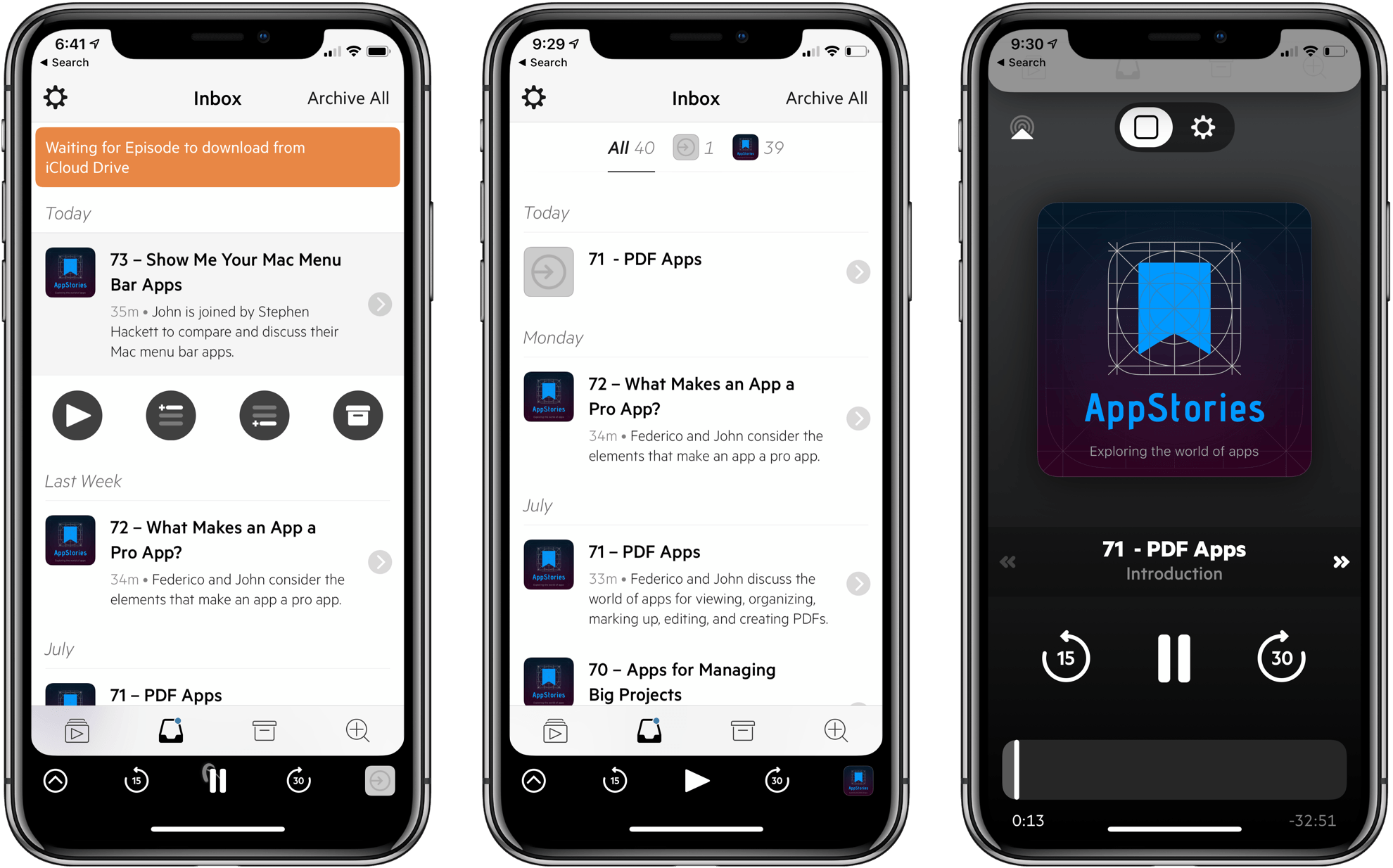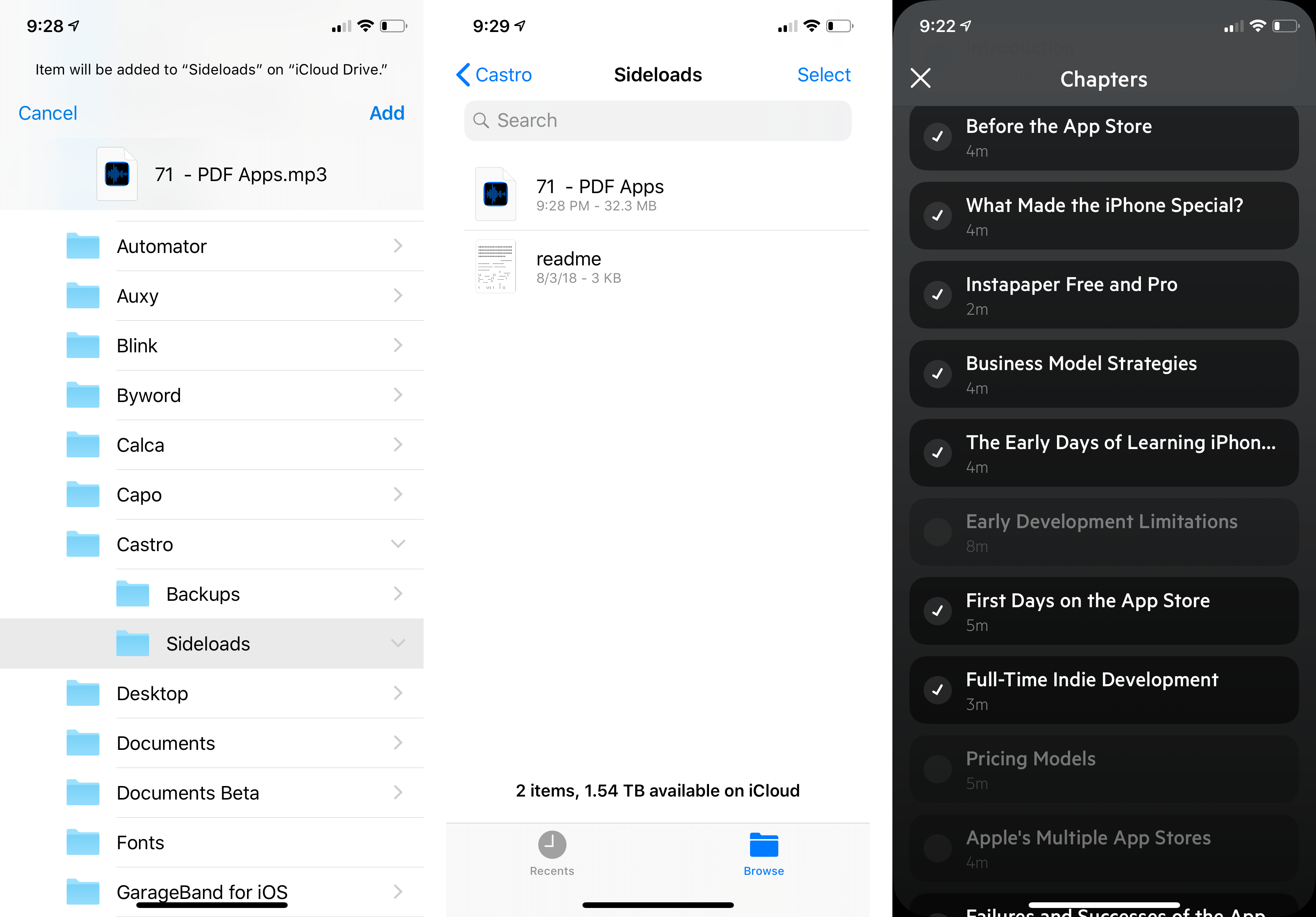Jason Snell’s podcasting setup is similar to mine – he wants to hear his own voice, record his local audio track, and have a conversation with multiple people on Skype, who also need to hear his voice coming from an external microphone. And he wants to use one computer to do it all. Now he’s figured out how to podcast from an iPad Pro with the help of an additional USB interface:
In the past, I’ve done something similar using the Audio-Technica ATR2100-USB, a microphone that can output a digital signal using USB and an analog signal via an XLR cord simultaneously. The problem is that the last time I tried to use the ATR2100-USB with my iPad Pro, it didn’t return my own voice into my ears, making me unable to judge the sound quality of my own microphone. After years of having my own voice return to me, I strongly prefer not to record unable to hear my own voice. (I use in-ear headphones that largely shut out audio from the outside world, so the experience of speaking while not hearing yourself is even more profoundly weird than it would be with leaky earbuds.)
This time I wanted it all, or at least as close to all as I’m able to get with iOS in the mix: A pristine recording of my own voice, that same high-quality microphone audio also flowing across digitally to my podcast guests via Skype, and the ability to hear both my guests and myself at the same time.
The takeaway from the story isn’t that Snell wanted to prove a point to spite Mac users – it’s that he was able to travel with one computer instead of two (he would have used most of the same audio gear with a Mac too) and that he found an expensive, but real workaround to professional podcast recording on iPad Pro.
I don’t currently have a USB audio interface like Snell’s USBPre 2, but I may have to buy one before the summer so I can record podcasts from our beach house using only the iPad Pro. (That is, assuming the iOS 13 beta I’ll have installed at that point doesn’t have meaningful improvements for audio workflows.)