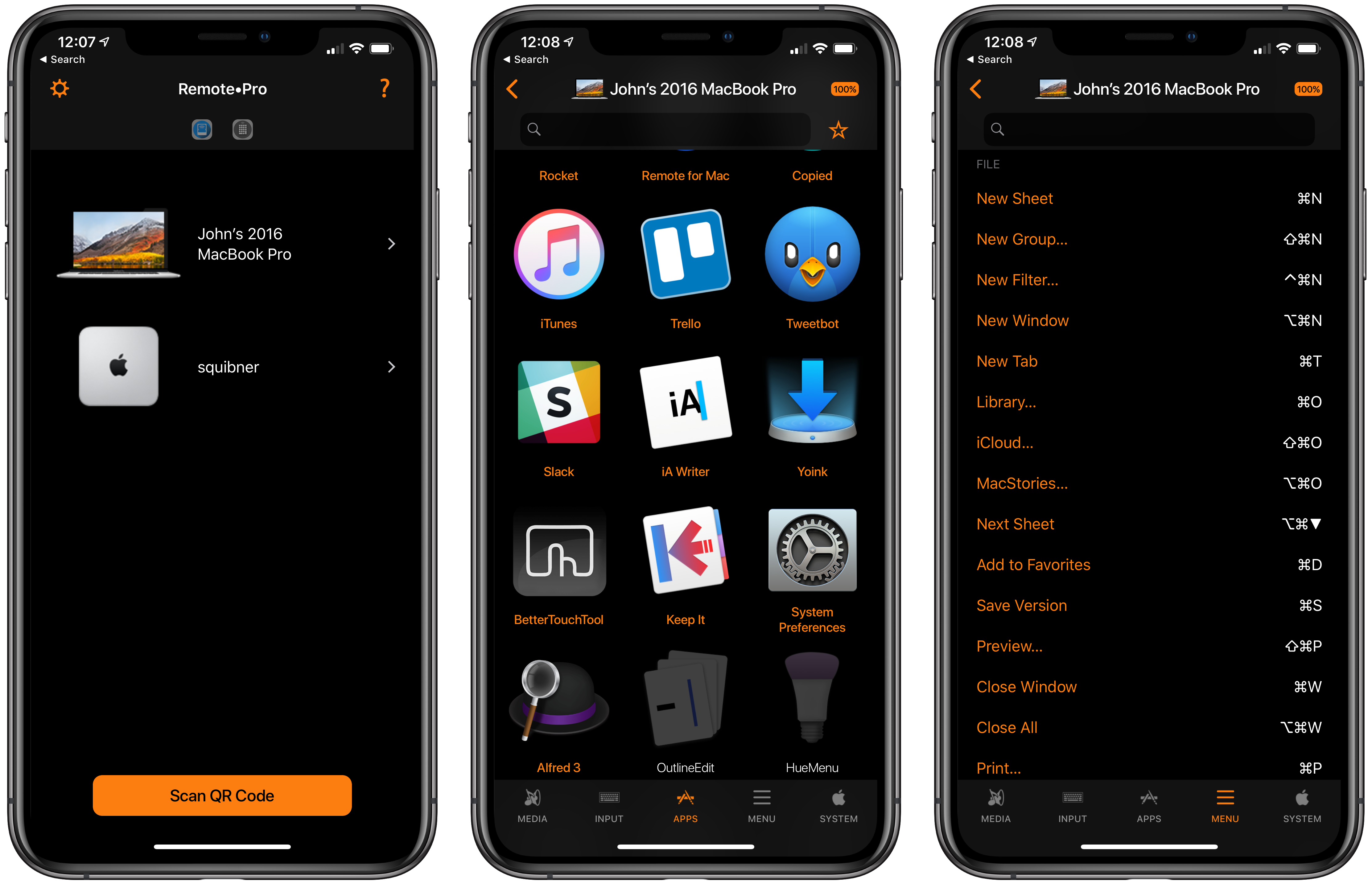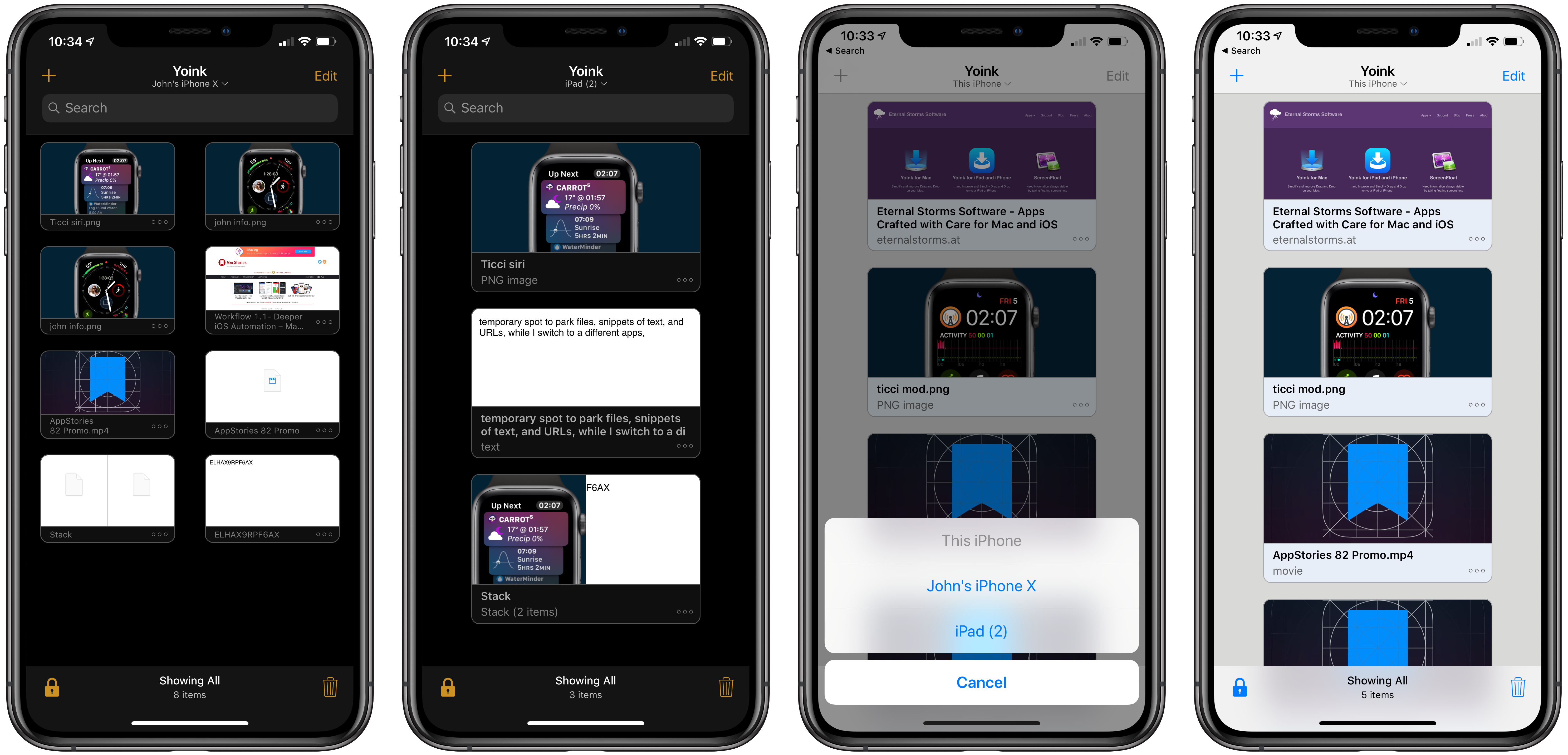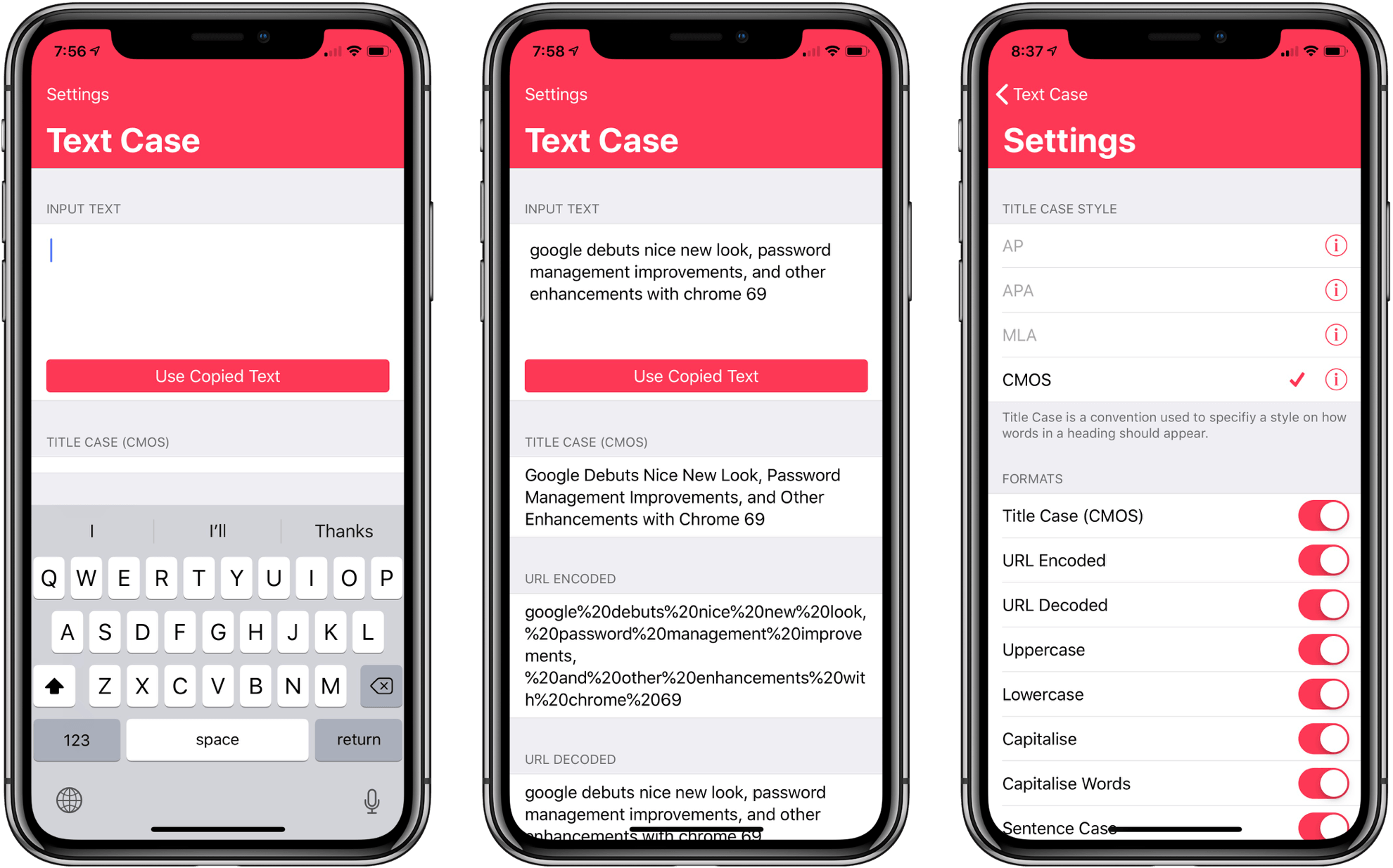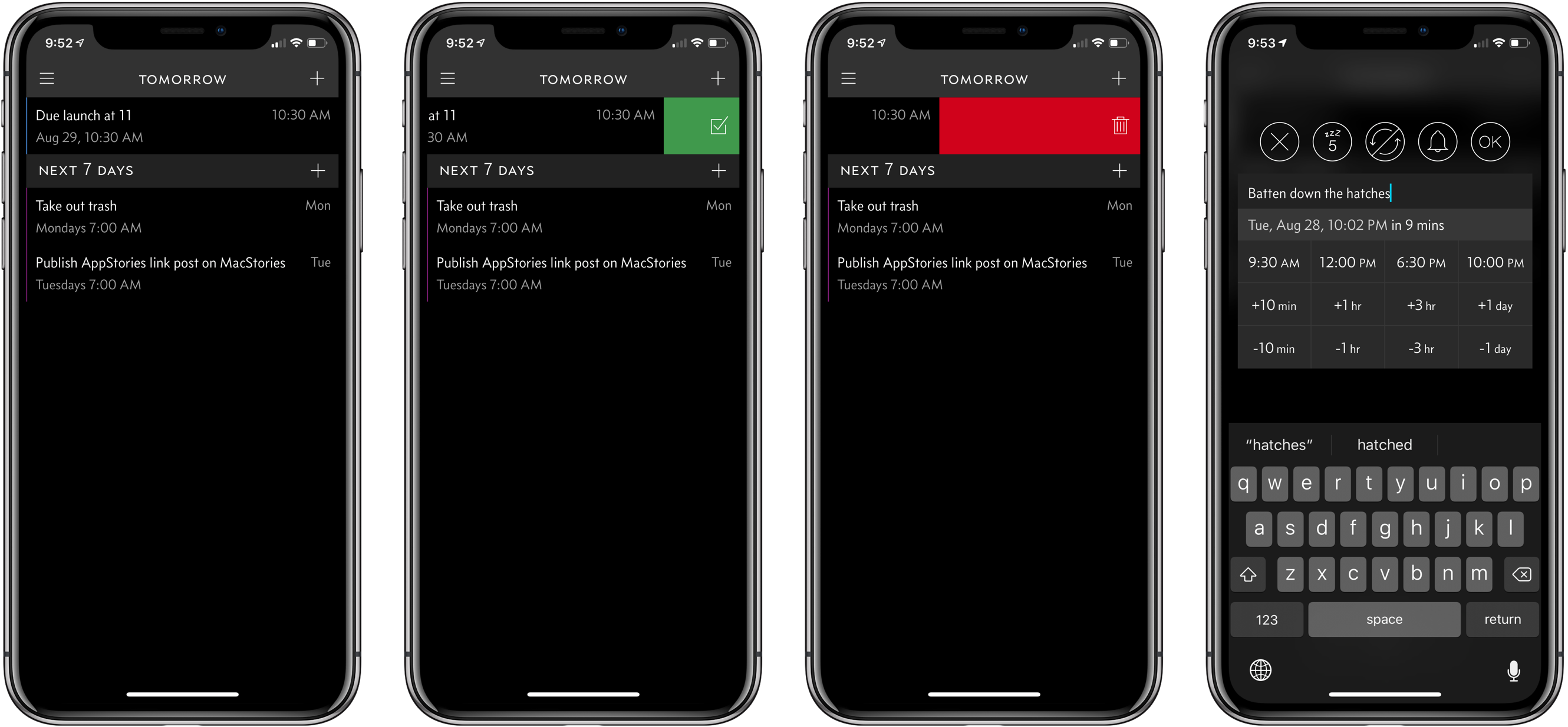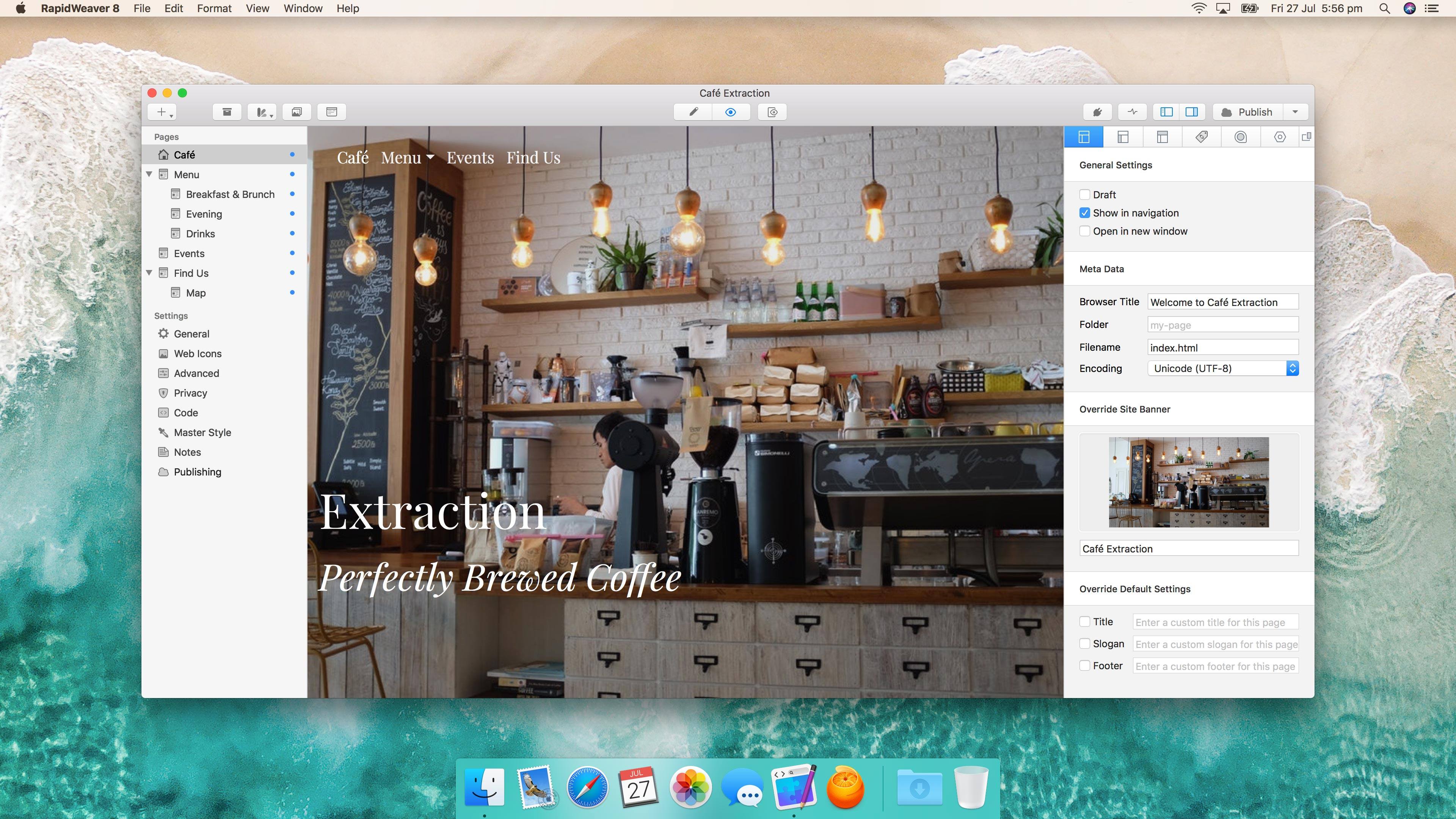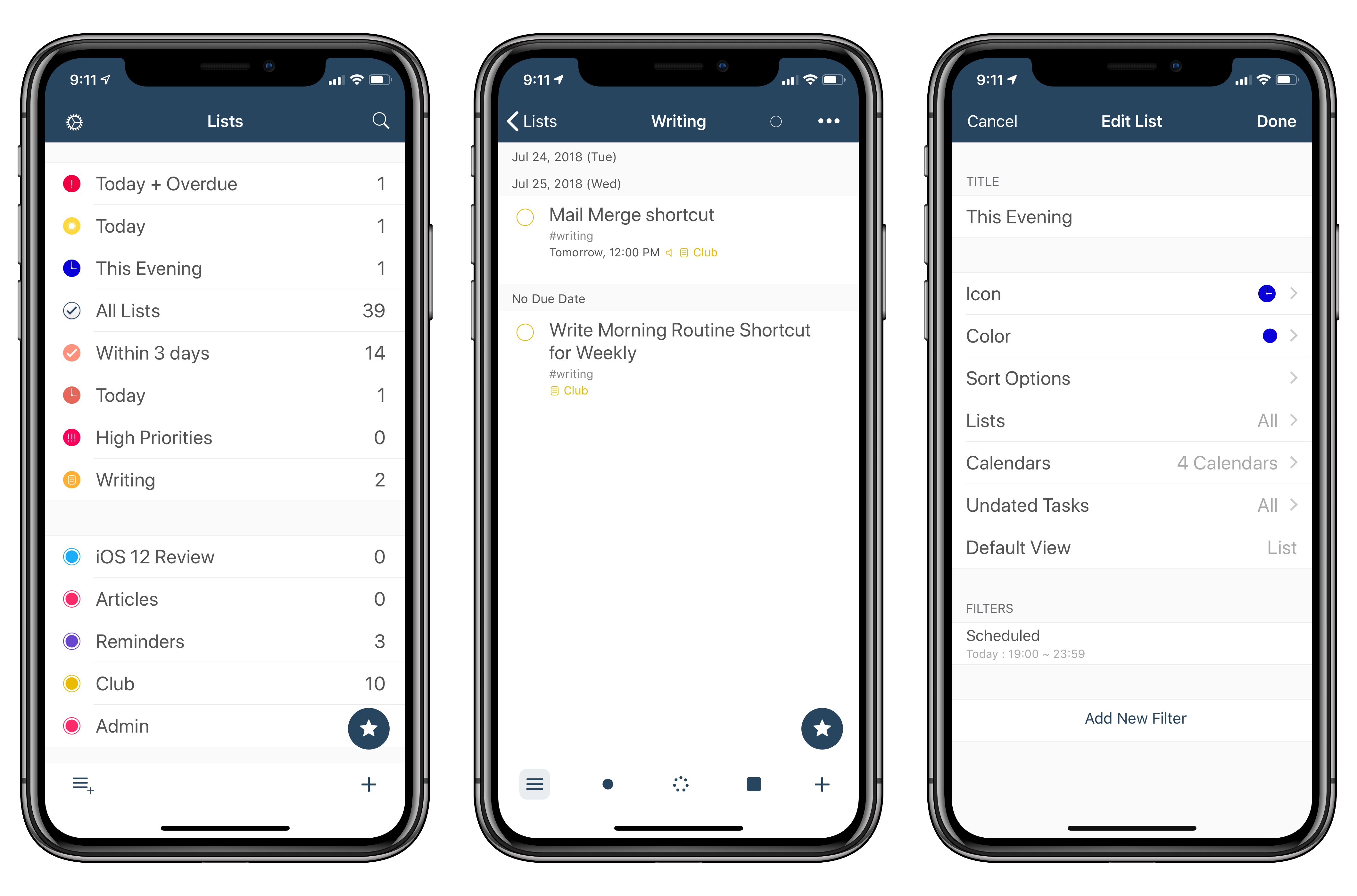Evgeny Cherpak’s iOS app, Remote Control for Mac, has been updated with Siri shortcut support, which opens up some interesting ways to control a Mac with shortcuts. I’ve been using the app’s new Siri shortcuts for about a week and, as I covered on AppStories today, the shortcuts I’ve created that incorporate Remote’s functionality are already ones that I use every day.
Posts tagged with "productivity"
Running a Mac from an iPad or iPhone with Remote Control for Mac
Review: Yoink Adds Support for Latest Mojave and iOS 12 Features
Yoink is the app I use on my Mac every day as a temporary spot to park files, snippets of text, images, and URLs. By itself, Yoink for Mac has been a fantastic time-saver. The latest updates to Yoink for iOS and the Mac, however, have been transformative. There’s more that can be done to support the cross-platform use of Yoink, but Handoff support, which makes it simple to move data between my Mac and iOS devices, and several other new features have already added a new dimension to the way I use the app and embedded it deeper into my day-to-day workflow than ever before.
Text Case Adds Siri Shortcut Support for Text Transformations
Not long ago, I reviewed an update to a new text transformation utility for iOS by Chris Hannah called Text Case. That update added support for title casing text according to popular style guides including the Chicago Manual of Style that we use here at MacStories. The app can do 13 other text transformations too like URL encoding and decoding, all caps, sentence capitalization, and many more.
I have the title casing rules of the style guide internalized for the most part, but every now and I want to check on a headline to be sure. In the past, I used an online service, which works well, but switching to a browser is an interruption. It’s a small interruption, but it’s one that may lead me to check another open tab or do something else that distracts me from completing an article. When I’m writing, I’d rather stay immersed in my text editor.
With Text Case’s extension, I can run a headline conversion right inside my text editor from the share sheet that’s accessible from the contextual popup menu that appears when you select text. With version 1.3 out today, Hannah takes the app a step further by adding Siri Shortcut support too.
Streaks 4 Adds iPad Support, Timed Tasks, HealthKit Improvements, and Siri Shortcuts
There are a lot of habit trackers on iOS, but Streaks was one of the first and remains the gold standard against which I measure all other trackers. Even as Crunchy Bagel has added new features and customization options, Streaks’ simple, elegant design has remained at the center of its user experience. That’s important because habit tracking only works if it’s easy to log events. Even the slightest friction makes it too easy to abandon your efforts.
I’ve reviewed Streaks 2 and last summer’s major 3.0 update before, so I won’t cover that ground again here. Instead, I’ll focus on what’s new: an all-new iPad app, timed tasks, improved health tasks, and Siri shortcuts.
Text Case for iOS Adds Title Case Text Transformations Based on Popular Style Guides
Several weeks ago I mentioned Chris Hannah’s recently-released iOS text transformation utility Text Case in the Club MacStories weekly newsletter. The app has a simple, utilitarian design that uses the big, bold header text popularized by Apple apps like News and Music. Version 1.0 included a long list of built-in text transformations. Some, like URL encoding and decoding, are useful, and others, like ‘Mocking SpongeBob,’ are just for fun. By and large though, the transformations in version 1.0 were geared more towards developers than writers. That’s changed with version 1.2 of the app, which should make it appeal to a wider audience.
The latest update adds Title Case, which can transform headlines according to the style guides for the Associated Press, American Psychology Association, Modern Language Association, or Chicago Manual of Style. The update also adds sentence case and Pascal case.
MacPaw Releases a Redesigned and Updated CleanMyMac X
There’s a lot of junk that builds up on a Mac over time. The Trash fills up as do caches. There are also large language files, localizations, and other system files that most people don’t need. To eliminate the junk and keep as much space free as possible on my Mac, I’ve used CleanMyMac by MacPaw for several years. Today, MacPaw released an update to the app called CleanMyMac X in honor of the app’s ten-year anniversary.
The vast majority of the time I use CleanMyMac to free up space on my Mac. However, CleanMyMac does more than scan your Mac for junk and remove it. The app has grown over the years into a suite of utilities that also includes an uninstaller, system maintenance checks, privacy tools, large and old file removal, and a file shredder. That list has grown with CleanMyMac X, which has also been significantly redesigned.
Due 3.0 Adds Pure Black Theme, Custom Snooze Times, and Haptic Feedback
My task manager is packed with personal and work tasks. I rely on it to keep me on track day-to-day and week-to-week. The reason my task system works though is that it doesn’t include absolutely everything. If I started adding the minute-to-minute minutiae of life, I’d get bogged down in the volume of tasks each day.
For a while now, I’ve been using Apple’s Reminders app to keep track of one-off tasks, little things I might forget to do, errands, and tasks with deadlines. I’ve found that it’s a great way to stay on top of items that don’t have a home in a formal project. For the past couple of weeks though, I’ve largely replaced Reminders with Due, which was updated to version 3.0 today.
RapidWeaver 8 Debuts Redesign, New Responsive Themes, Unsplash Support, and Improved Plug-In Management
RapidWeaver by Realmac Software got a significant update today. Starting from scratch or with one of over 50 Themes, RapidWeaver allows users to create highly-customized websites by offering a wide array of tools and properties that can be tweaked. The app also supports third-party plug-ins and Themes that can be used to extend the app even further.
RapidWeaver may remind you a little of iWeb, but the similarities end with the drag and drop, template-driven approach. The depth of RapidWeaver goes well beyond what iWeb could do before Apple discontinued it.
GoodTask’s Smart Lists for Reminders
I’ve been playing around with GoodTask, a Reminders client for iOS, as part of my experiments with Shortcuts and Reminders for this year’s iOS review. GoodTask is a powerful utility that extends Reminders in ways that I’d love for Apple to consider whenever they decide to update their own Reminders app. GoodTask has grown a lot since its debut four years ago; I recommend reading Tim’s review of version 3.0 to get an idea of its capabilities. The app has got a bit of a learning curve, but it’s much more powerful than Reminders while retaining its key advantages (such as Siri integration and immediate background sync between every Apple device).
Today’s update to GoodTask brings a couple of features that I suggested to its developer a while back. The first one is a quick action to reopen a web link (or URL scheme) contained in a reminder, if any. This makes it easier to use GoodTask as a repository for links saved from Safari (perhaps through the Shortcuts extension). I like the way GoodTask automatically extracts URLs from the Notes field of a reminder, and this quick action speeds up the process of reopening links a lot.
The second feature is a change to the ‘Scheduled’ filter for smart lists, one of the best ideas in GoodTask. Smart Lists are liked saved searches for reminders: they let you create custom lists (which you can only view in GoodTask) to manage a subset of reminders based on specific filtering criteria. For example, you can create smart lists for reminders with a specific tag (another GoodTask-only option), items that are overdue, or reminders that are due within 3 days and have a high priority. In the latest version of the app, you can create smart lists for reminders that are due between specific start and end times of the day. Essentially, I wanted to replicate Things’ fantastic Today/This Evening feature in GoodTask. With smart lists in version 3.9.1 of the app, I can now use the ‘Scheduled’ filter to show me reminders due today (between 6 AM and 7 PM) and in the evening (between 7 PM and 11:59 PM). It’s not quite as elegant as Things’ native feature, but it lets me have a similar scheduling setup in GoodTask as well.
I’ll have more to share about GoodTask over the summer as I continue to experiment with Reminders and Shortcuts in iOS 12. In the meantime, if you’re looking for a great alternative to the Reminders app on iOS, you should take GoodTask for a spin.