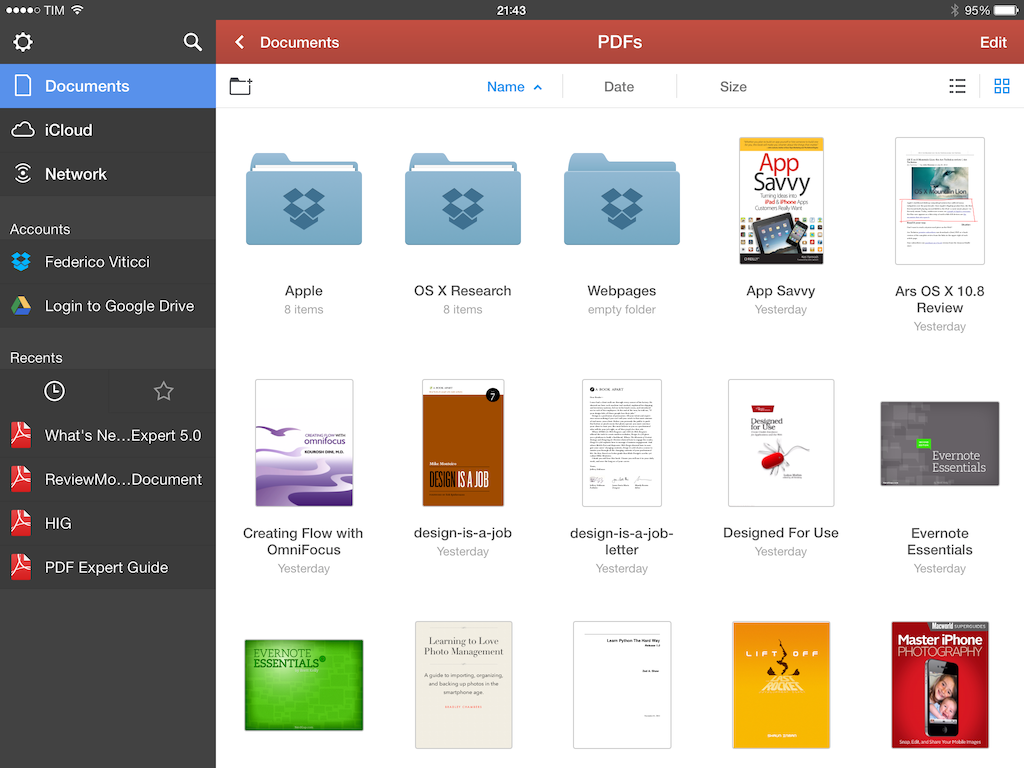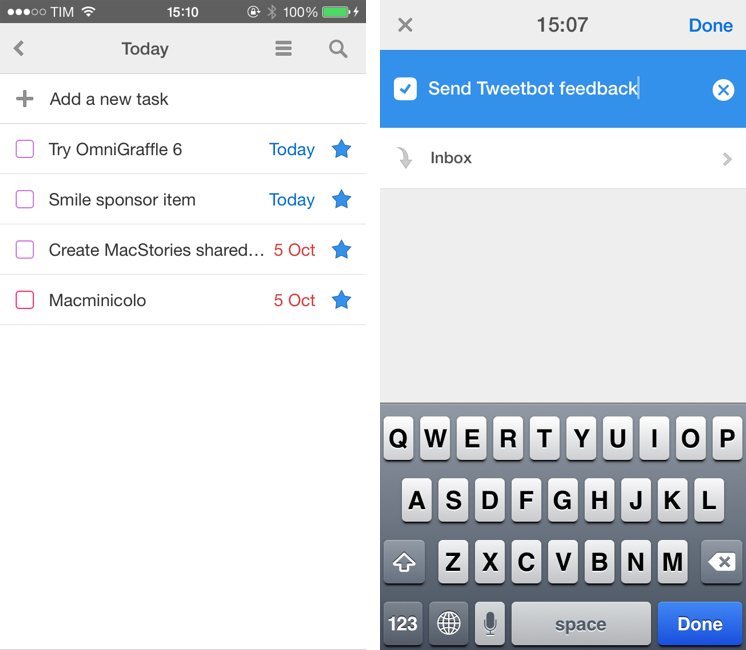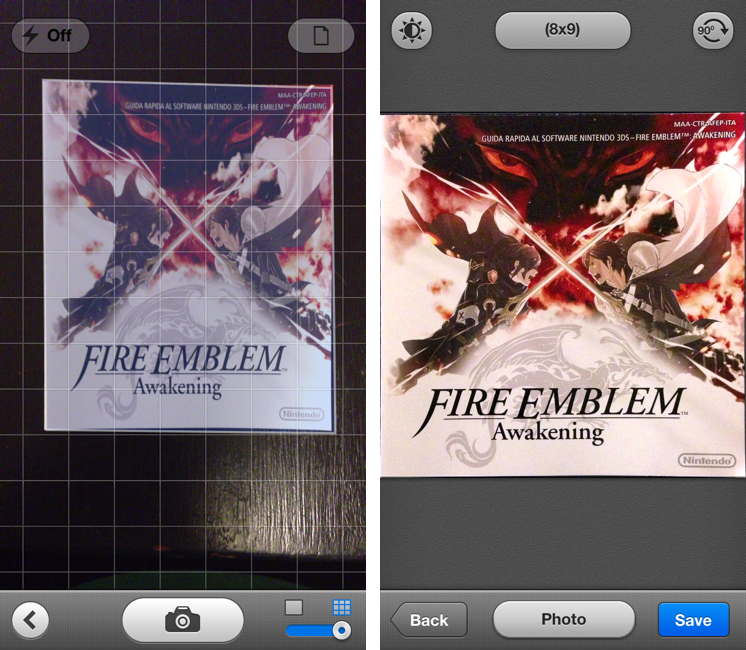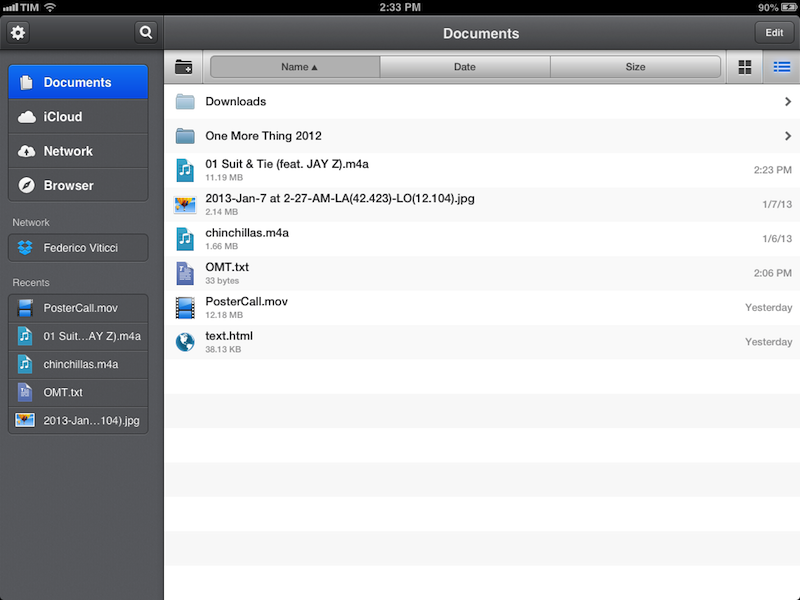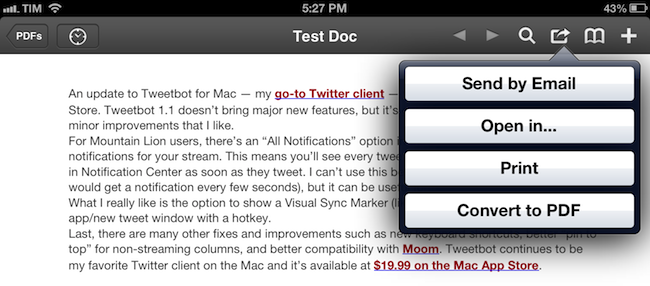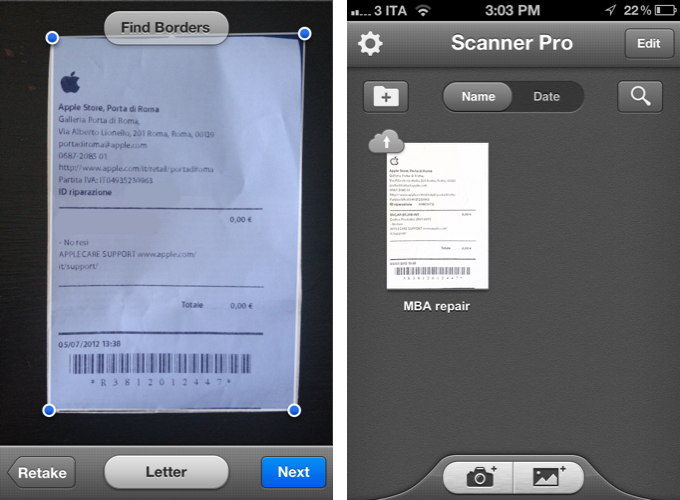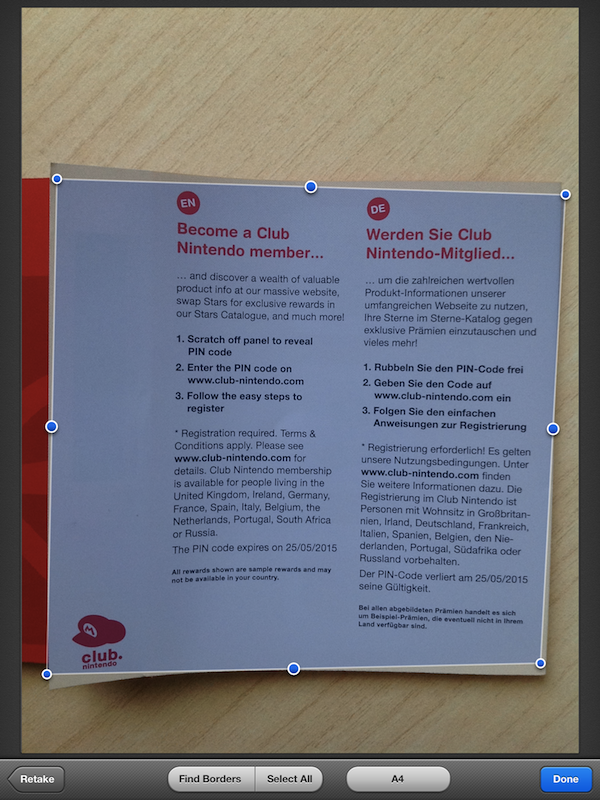Released today on the App Store, PDF Expert 5 is Readdle’s new version of the popular PDF Expert for iPad, a feature-rich PDF manager and reader that I’ve been using on my iPad for years. PDF Expert 5, a separate app sold at $9.99 on the App Store, brings a cleaner design for iOS 7 and, more importantly, new functionalities such as better document management, an improved sidebar and document viewer, Review mode, and more. Read more
Posts tagged with "readdle"
PDF Expert 5 Brings Updated Design, More PDF Editing Features to iPad
Calendars 5.1 Improves Sync, Reminders Integration, URL Scheme
Last month, I reviewed Readdle’s Calendars 5 and noted how, in spite of getting many things right with event presentation and Reminders integration, the app had been released with some dubious choices for Reminders management, date settings, and task creation. In particular, I noted how the way Readdle supposedly “enhanced” Reminders with a Today list led to more confusion than actual benefits. I concluded that Calendars 5 was a great calendar and reminders client with dozens of nice features and a good set of views, but that needed a more streamlined implementation of Reminders and reliable sync. Read more
Scanner Pro Gets Real-Time Border Detection
Readdle’s Scanner Pro has been my favorite iOS scanner app for over a year now:
…for the professional who runs a small business, or individuals who do scan documents, just not so many every day, I’d seriously suggest considering Scanner Pro on the new iPad. The device’s camera will give you decent images — especially with good lightning and background — and the app works with the services many are already using for document storage and archival.
I have been experimenting with different paperless systems (I still haven’t settled on a specific one), but Scanner Pro was and will remain at the core of my mobile scanning workflow. Every day when I get home, I fire up Readdle’s app on my iPhone/iPad, take the receipts and paper documents I’ve collected during the day, scan them using Scanner Pro, and send them to one of the services built into the app (such as personal favorites Evernote and Dropbox). With today’s 4.5 update, which I have been testing, Scanner Pro gets even faster and more intuitive thanks to real-time border detection.
It used to be that Scanner Pro let you take a photo and adjust borders for cropping a document by manually moving a series of controls around the area you wanted to scan. Scanner Pro did a decent job at guessing where it should place the borders, but they still needed tweaking most of the time. In version 4.5, the Readdle team has completely reworked the algorithm behind border detection to make it smarter and bringing it into the camera view as well.
When taking a picture of a document, Scanner Pro 4.5 will overlay borders directly on top of the object, with impressive results. In my tests (a screenshot of which you can see above) Scanner Pro capably recognized borders of paper documents against dark and light backgrounds, in both normal and low-light conditions. Because borders are detected in real time, you can move objects or place other items in the shot and view borders update within a fraction of a second without leaving the camera view. It’s incredibly cool – but, fortunately considering the app’s utilitarian goal, also efficient.
While Scanner Pro tries to automatically detect borders and offer its best take in the Save screen, you can still tap Back to adjust borders manually. This is a welcome option – the app now defaults to the Save screen after a picture has been taken and processed, but you still want to retain manual control in case the new border detection algorithm doesn’t work properly.
It’s not a replacement for full-featured hardware such as Fujitsu’s ScanSnap, but for people who, like me, don’t have exorbitant amounts of paper to digitize every day, Readdle’s Scanner Pro remains a reliable, powerful iOS scanner app with tons of useful options. The new automatic border detection is a simple feature – but a handy one that’s uniquely suited for the iOS camera.
Scanner Pro 4.5 is available on the App Store.
PDF Expert Adds New Annotation Features
Readdle’s PDF Expert has been my favorite PDF reader for iPad for a long time now. With Dropbox integration and a clean UI full of powerful options, PDF Expert is the app I rely upon when it comes to reading and editing PDF documents. The 4.6 version, released today on the App Store, adds a series of new features that make adding annotations and managing them inside a document even easier.
Annotations can now be copied and pasted inside a document and across different documents in PDF Expert: to do so, you can use a new selection tool available in the top toolbar. This new tool will let you select a single annotation/shape and use iOS’ familiar copy & paste menu – but you can also select multiple annotations at once to move them, copy them, delete them, or change their properties. PDF Expert’s selection is also smart: if you select two shapes, the popup menu will show options for shape thickness and color (also new in version 4.6); if you drag the selection on top of text annotation, the app will show properties for font, colors, and font sizes.
In this update, Readdle also included a new custom date/time keyboard (which reminded me of a similar keyboard from another Readdle app, Calendars+) that makes it easier to fill date fields in PDF forms.
While I prefer Skitch for “quick” annotations that involve shapes and callouts, PDF Expert remains my choice for text annotations and reading long documents. PDF Expert is available at $9.99 on the App Store.
Readdle Documents Gets iPhone Support→
Nice update to Readdle’s recently rebranded file manager for iOS. The iPhone version has the same features of the iPad app, so make sure to read my original review if you missed it.
Now that it’s universal, Documents comes with proper iCloud sync for documents. iCloud sync requires you to move files to a specific iCloud folder inside the app, and it worked well in my tests. There are two details that I like about Documents for iPhone: the dual icons for the browser/document panel, and the way the tab bar becomes an action bar after you hit Edit. I know Apple probably advises against this kind of UI, but it looks good.
ReaddleDocs Relaunches As Documents
ReaddleDocs, Readdle’s file manager and document viewer for the iPad, has relaunched today as Documents, a free update for existing customers that introduces a refreshed interface and some new features.
In terms of functionalities, Documents basically shares the same capabilities of ReaddleDocs. The app can open the same file types, it can organize items in folders, sort them, and display them in icon view or list view. Unlike the OS X Finder, sub-folders in List view aren’t opened in the same column, but they’ll require you to open a different view that will display a Back button with the name of first level. As with ReaddleDocs, buttons to create a new folder, sort by name/date/size, and change views are displayed in a bar at the top that you can reveal by swiping down. A shortcut to create a new text file has been placed in a sidebar that you can reveal by hitting the Edit button.
To understand what Documents does, you can read our original review of ReaddleDocs 3 for the iPad. There are a series of web services supported by the app (including Dropbox) that you can access in the Network tab on the left. In the sidebar, the app also offers access to iCloud storage (which doesn’t come with List view), a built-in browser (to download webpages or part of them just like ReaddleDocs 3), and “Recents”. This last section provides quick access to the last five opened documents: as you re-open one, it will go to the top of the list again. Read more
PDF Expert 4.4 With PDF Converter Integration→
PDF Expert 4.4 With PDF Converter Integration
PDF Expert by Readdle is my preferred PDF reader app for iPad. It comes with a polished UI, various annotation tools, and, more importantly, Dropbox sync. The latest update to PDF Expert for iPad, version 4.4, features integration with Readdle’s other PDF app, PDF Converter. As Readdle describes it:
Anyone who has already installed Readdle’s PDF Converter on the iPad can easily convert any files into PDFs from within PDF Expert. Once you send a document to convert in PDF (action button -> convert to PDF), it instantly converts to PDF and is saved back in PDF Expert for annotation. So far, users that have .doc, .pages, .ppt now can convert these file in PDFs and annotate them in PDF Expert.
I have tried the feature with .rtf files (which I often receive), and it works as advertised. Essentially, it works with a URL scheme that from PDF Expert can forward a document to PDF Converter (if installed); this is done through a “Convert to PDF” menu available in the upper toolbar of the document viewer. Once pressed, PDF Expert will send the document to PDF Converter, which will convert it and automatically send it back. I have asked Readdle whether this kind of integration was achieved using x-callback-url, but they told me they’re using their own implementation called RDIntegration.
I personally run my own remote PDF converter through Dropbox, but the option in PDF Expert works nicely and it’s entirely automated, so check it out if you’ve been looking for something like this on iOS and Readdle’s apps.
Scanner Pro Gets iCloud Support For Scans→
Scanner Pro Gets iCloud Support For Scans
Scanner Pro by Readdle is a powerful application to use your device’s camera to scan receipts or just about any document on the go. When version 4.0 was released, I was positively impressed by the iPad version, which sported an elegant interface and a terrific set of functionalities to turn photos into documents while adjusting borders and colors through multitouch. The app also came with Evernote and Dropbox integration, making it easier to, say, automatically upload scanned items into the same Dropbox folder also used by Readdle’s PDF Expert.
Last night, Readdle released a major 4.1 update to the app that brings the new UI design to the iPhone version, and adds iCloud sync for scans. Readdle writes:
Having introduced Scanner Pro 4 two months ago, we released an iPad version of Scanner Pro (making it universal) with a revamped interface and applied a bunch of new things we’ve learned from Scanner Pro users during the last 3 years. The latest version of Scanner Pro (4.1), brings a completely new interface to the iPhone, focusing on the most important things to make the scanning process easier and more intuitive. With Scanner Pro 4.1 users will enjoy the new design and experience, which are consistent on both iPhone and iPad.
In my tests, I installed Scanner Pro on my iPhone, and scanned a receipt from the Apple Store. After some basic cropping, I went back to the app’s main screen, and noticed an iCloud indicator that made it clear the app was uploading that scan to the cloud. I then updated the iPad app, and, after confirming I wanted to use iCloud, seconds later the scan was there. While it was downloading the item, the thumbnail preview was slightly dimmed and the iCloud indicator progressively filling in blue. This is a good iCloud workflow and seamless presentation to the user.
Scanner Pro was already a solid app, and this latest update adds the convenience of using the iPhone’s camera – particularly with the 4S, you’ll undoubtedly be producing better results than the images returned by the iPad’s camera. All of the features I mentioned in my review of version 4.0 are still there; as a bonus tip, iCloud integration means you’ll find PDF documents on your Mac as well by visiting the Mobile Documents folder inside Library (and perhaps you could set up a Hazel rule to automatically rename those scans or mirror them to Dropbox).
Scanner Pro is $6.99 on the App Store.
Scanner Pro Combines “Post-PC” and “Paperless” In A Single App
Scanner Pro, a camera-based scanning application for iOS devices by Readdle, has been updated to version 4.0, which adds a number of engine optimizations and new features, as well as support for the iPad. I was able to test the latest update to Scanner Pro, and I’m thoroughly impressed by the degree of independence and reliability Readdle achieved with Scanner Pro 4.0.
Let me explain. Until today, I have exclusively relied on a large, heavy wireless printer/scanner or my portable Doxie Go to scan, manage, and organize documents. In order to achieve a seamless paperless setup that required zero, or at least very minimal effort to be maintained and consistently used, I thought that the Doxie Go would be the solution for all my needs, as it offers a portable and lightweight device that outputs images at great quality in PDF. More often than not, however, the new devices and apps we have available nowadays bring new questions for issues we thought we had already figured out; as I began using the iPad as my primary computer, I realized how the Doxie, albeit well-designed and extremely usable, would still require me to use a computer to import scans, organize them, delete the ones I didn’t like, and upload the rest to Evernote.
I asked myself whether the iPad could even become a scanner. After all, the new iPad got a solid camera update in its latest version, and whilst not on par with the iPhone 4S’ camera, an iPhone 4-like lens – I assumed – could probably be a decent alternative to physical scanners, even the portable ones. The difference was mainly in the software: I wasn’t looking for an iPad accessory to turn the device into a scanner, I was scouting around for great scanner apps that would a) work reliably on the new iPad and Retina display, and b) support various online services, have basic document management features, and an “Open In” menu. Fortunately, Scanner Pro 4.0 by Readdle fits all these requisites, and it does so in a way that allows me to say this is the scanner app to try if you own a new iPad, and plan on going paperless using it. Read more