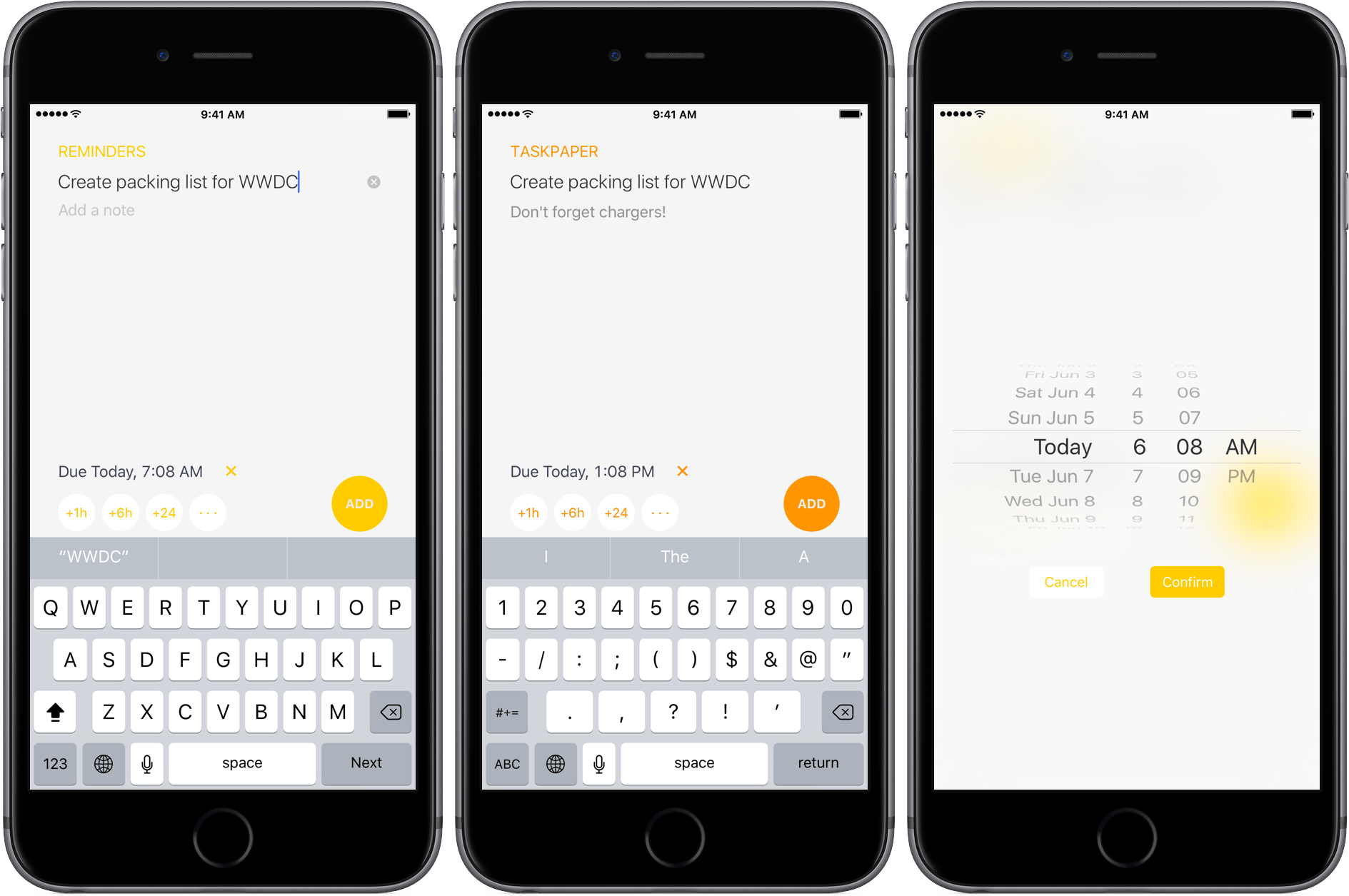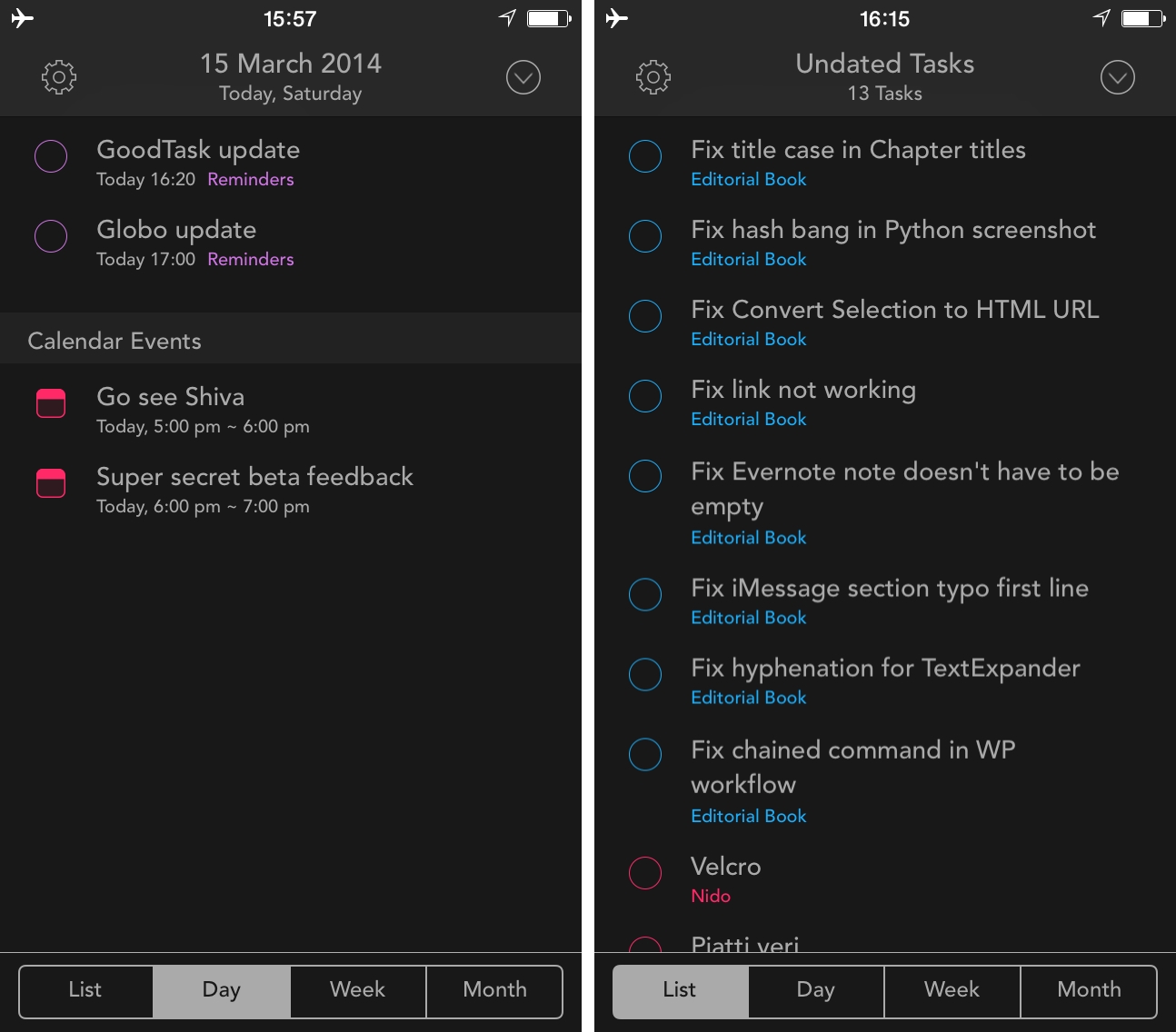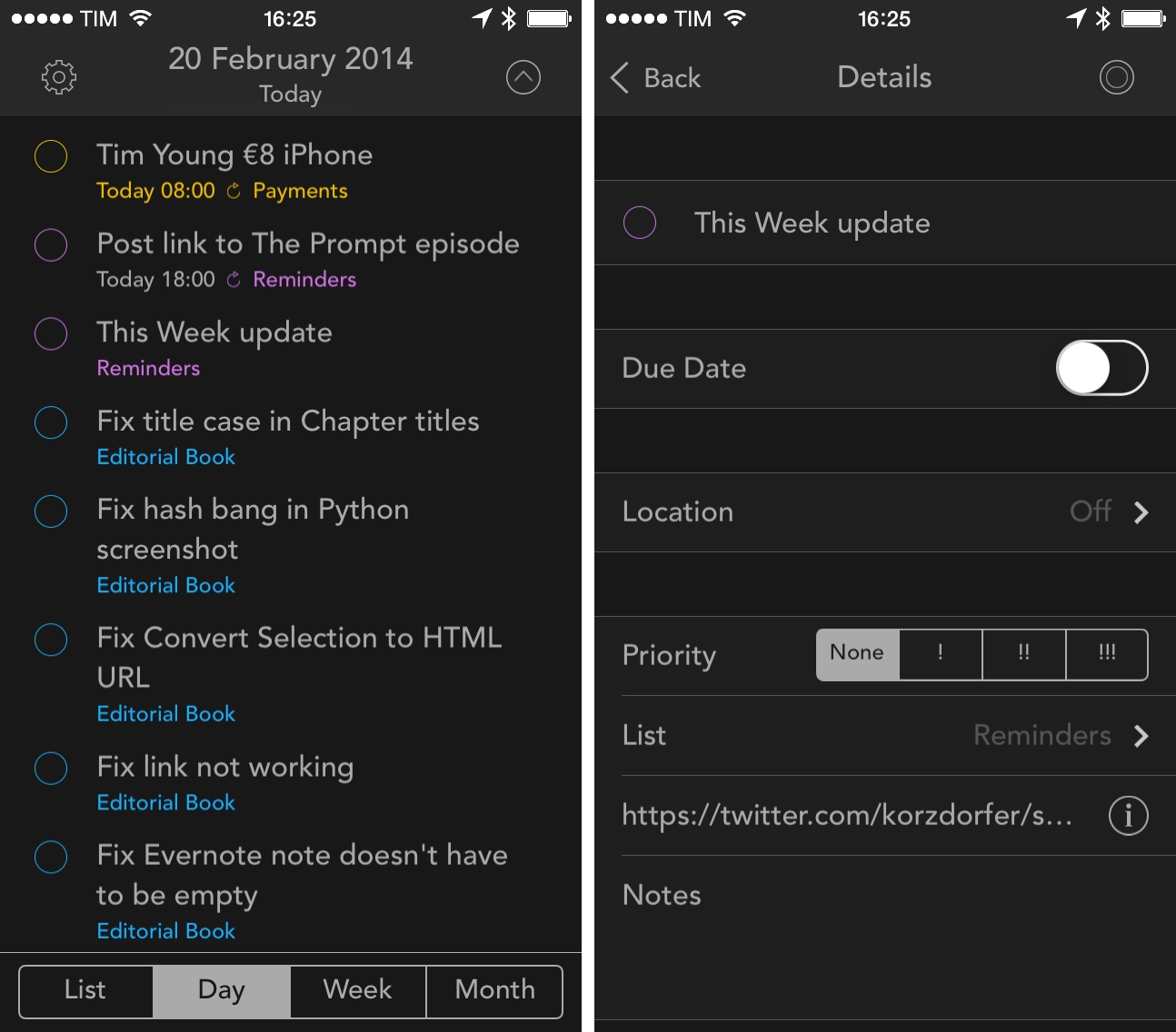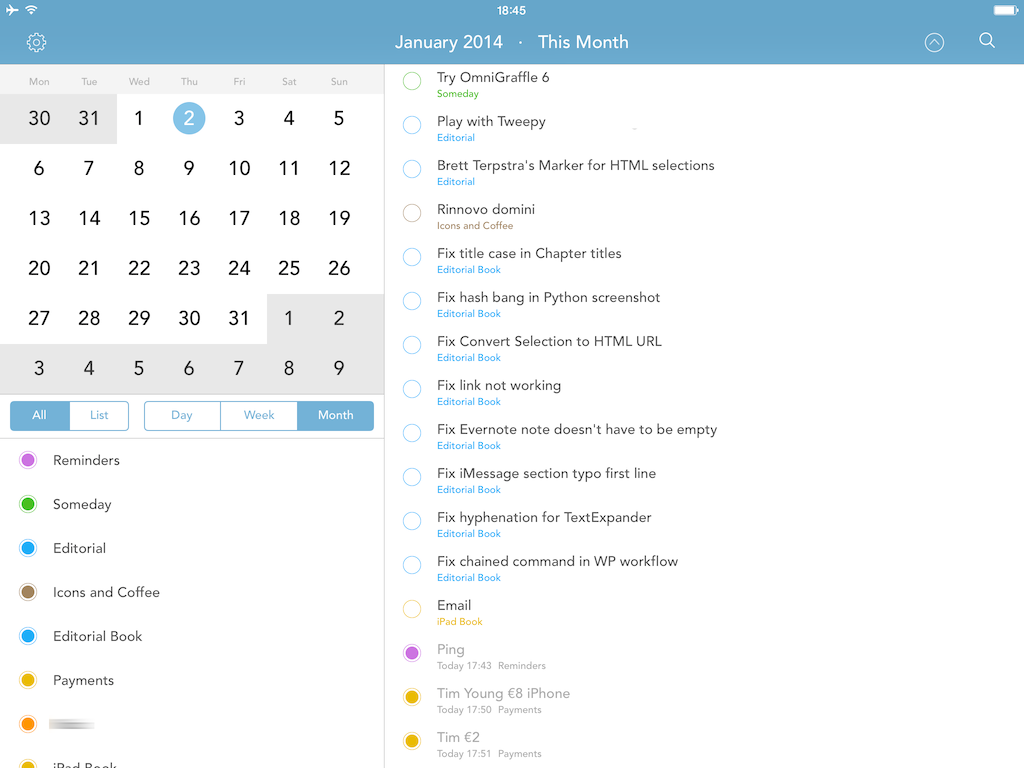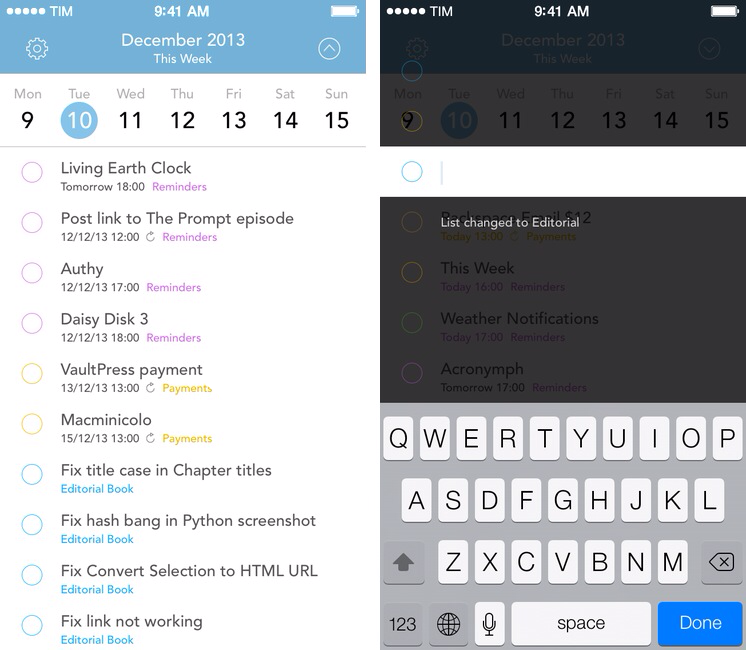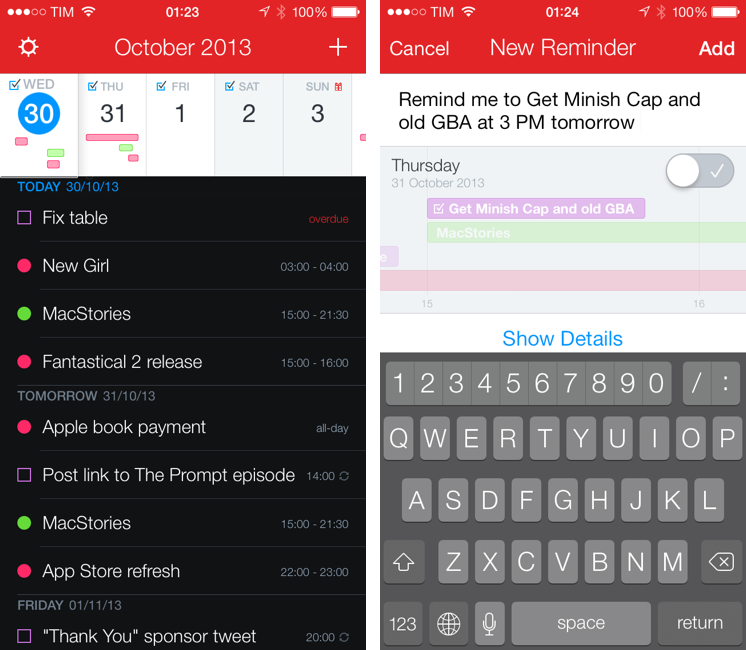Remind Me by Nick Leith is one of those apps borne out of frustration with a stock Apple app – in this case, Reminders. Reminders has some compelling features like iCloud syncing between iOS devices and with Macs, shared reminder lists, and the ability of some third-party apps like OmniFocus and 2Do to import reminders. Yet despite these benefits, Reminders can be tedious and frustrating when you want to enter a reminder with a due date. Remind Me is a handy lightweight iPhone utility dedicated to fast Reminders task entry.
Posts tagged with "reminders"
Remind Me Makes Quick Work of Reminders Task Entry
MindNode 4.2 with Reminders Integration→
Nice update to MindNode, a great mind-mapping app for iOS and OS X, which can now attach tasks to items and (optionally) sync with iCloud Reminders:
Mind Maps are a great way to kick off a new project and Tasks are often a major part of this workflow. MindNode now offers native Tasks support. You can turn any child node into a task and check off completed tasks directly on the canvas. To help you stay on top of your tasks, MindNode will also show a task progress indicator on parent nodes that have children with tasks.
If you prefer Apple Reminders to manage your tasks, you can also export your Tasks to Reminders and MindNode will keep the completion state in sync with Reminders. For example when you mark a task as completed in Reminders, it will also be marked as completed in MindNode. This feature works across iOS and OS X.
Even better, if you use Reminders with 2Do, you’ll be able to work on a project with a tree structure in MindNode, then share to Reminders and complete tasks either from 2Do or MindNode. Clever integration – though it would also be useful to import lists from Reminders and visualize them as mind maps in MindNode.
This Week 1.5 Relaunched As GoodTask, Adds Calendar Integration
This Week, a lightweight Reminders client that I first covered in December, was updated to version 1.5 last week and relaunched under a new name: GoodTask.
Initially, This Week was a simple iPhone app to view Reminders on a weekly basis, but with time developers at haha interactive added an iPad version and support for more views besides the default weekly one. The new name reflects This Week’s evolution in becoming more than a utility to check todos for the current week, and it coincides with the app’s new focus on any kind of task – whether it’s a reminder or an event in Calendar.
In GoodTask 1.5, calendar events can be displayed below reminders, which makes for an interesting presentation, slightly different from what apps like Fantastical and Calendars 5 are offering. Reminders and events are displayed in two different areas of the main view, and they’re each color-coded to match the list or calendar they belong to. Thanks to the addition of filters, it’s now possible to customize views to show a specific set of reminders and events – in the screenshot shown above, for instance, I customized my Day view to show all dated reminders and events, hiding undated and completed reminders because they’re the ones I know I won’t have to address on the current day. In the Settings, it’s also now possible to enable special lists that collect undated and recurring tasks, making GoodTask a convenient solution to see due tasks and quickly manage the ones that have no date or that repeat over time.
I’ve been following the development of GoodTask since its first version, and I’m enjoying the changes and new features in version 1.5 – I’m especially a fan of the clean presentation provided by the Day view. I’m curious to see what’s in store for GoodTask, which is available at $4.99 on the App Store.
This Week Adds Night Mode, URL Scheme Support
This Week is a lightweight and elegant Reminders client that I covered on MacStories when it came out for the iPhone, and when it was later updated to run on the iPad as well. Over a couple of updates, This Week has turned into an efficient utility to browse and manage reminders using a variety of views and filters.
With today’s 1.4 update, This Week gets a night mode, a larger font option, and a plethora of URL schemes with support for x-callback-url (documented in the app). If you use apps like Launch Center Pro, Drafts, or Editorial, This Week can now be easily integrated to launch views and create reminders with or without alerts. The Night Mode is also well implemented, with settings to automatically activate it during a specific time of the day, every day.
If you’re only interested in a having a different visualization of reminders (not calendar events) without natural language support, This Week is a fine app and a solid alternative to Apple’s Reminders app. This Week is Universal and $4.99 on the App Store.
This Week 1.2 Adds iPad Support
In December, I covered This Week, a lightweight Reminders client for iPhone that displayed todos on a weekly basis, providing a simpler and more intuitive interface than Apple’s Reminders app. Since my post, the developers added three additional views to the app (List, Day, and Month) and, last week, released version 1.2 with iPad support, making This Week Universal.
On the iPad, This Week is a nice alternative to the stock Reminders app: on the left side of the screen, you’ll get a small calendar widget at the top and view filters at the bottom. Depending on the view you choose, time blocks in the calendar will be highlighted with a white selection; by default, All > Month gives you a complete summary of all your due and overdue reminders from all your lists. Tap one of the lists, however, and the app will filter results on the right, dimming unselected lists in the sidebar. You can tap reminders to view details in a popover, or tap & hold them to open the popover in “Information” mode, where you can’t edit and you’re limited to viewing details.
This Week 1.2 is a nice update but the app still has a long way to go to become a full-featured Reminders client. URLs in notes aren’t tappable and there are no settings to control font size; there’s no URL scheme for power users, and the app could use more filter and navigation tools to, say, only show repeating reminders or those with a location attached. Considering the scarcity of Reminders clients for iPad, though, This Week 1.2 is a welcome addition, and $4.99 on the App Store.
This Week for iPhone Shows Reminders On A Weekly Basis
This Week, a $1.99 iPhone app developed by haha interactive, provides a simple way to see all your reminders on a weekly basis without having to use Apple’s Reminders app. It’s a mix of Fantastical and Apple’s Calendar app for iOS 7, but it’s only focused on reminders (not calendar events) and it doesn’t come with any sort of natural language support. Read more
Reminders.app Tips and Tricks→
Reminders.app on OS X is somewhat limited and inconsistent, but for its simplicity offers a lot of possibilities. For many this is all they need to keep control of their tasks and reminders.
Sven Fechner has a nice list of tips, tricks, and links for the OS X Reminders app. I use Reminders every day through Fantastical 2 on my iPhone, but I have to rely on Apple’s apps on my iPad and MacBook Air. I would love to see better consistency between all platforms (just one example: clickable URLs in notes).
Fantastical 2 Review
Last month, I was discussing my schedule for this Fall’s check-ups with my oncologist. During our conversation, she asked me if I had a list of all the appointments and todos that I had saved for the next weeks because she couldn’t find the department’s calendar and she doesn’t save patients’ information in her personal one.
I know that my doctor has an iPhone, and I know that she uses Apple’s Calendar and Reminders apps to manage her own schedule, so I showed her the beta of Fantastical 2 that I had on my iPhone.[1] “You can search for events and reminders that match a keyword or location and get a single list showing all results”. She was intrigued. “For my appointments here, I save them with the hospital’s name, so I can just look for that if I want to see them all at once”. At that point, I’m pretty sure she was sold on the app. “But you can’t buy it yet”, I added with a subtle smirk.
Fantastical 2 for iPhone, released today on the App Store and on sale at $2.99 for a limited time, is one of the best iOS 7 apps I’ve tried so far and the best calendar and reminder client for iPhone, period. It improves upon several aspects of the original app and it introduces powerful new features while sporting a complete redesign that makes the app feel at home on iOS 7 without compromising its identity.
Fantastical 2 is, for my workflow, better than Apple’s built-in apps, and it builds upon the solid foundation of the original Fantastical to offer new functionalities and more flexibility. Read more
Agenda 4.1→
Released last week amid the plethora of iOS 7 app updates, Agenda 4.1 addresses some of my initial complaints about Agenda 4.0: you can now complete reminders from the app, hide completed ones, and toggle the visibility of individual Reminders lists. Agenda still hasn’t been optimized for iOS 7 and there’s no iPad app, but the new Reminders options are much welcome.
Agenda is $1.99 on the App Store.