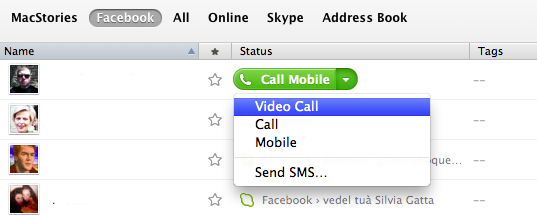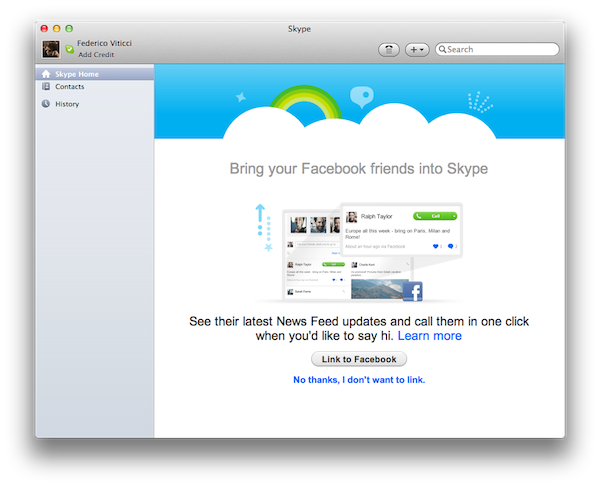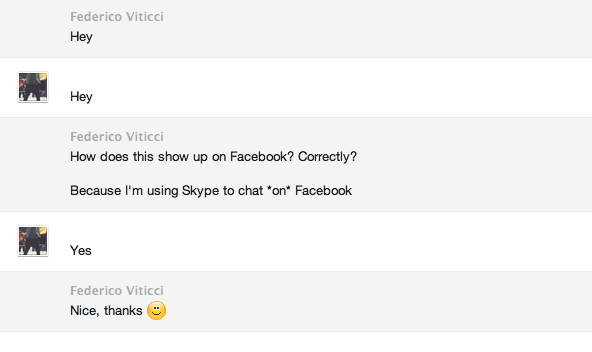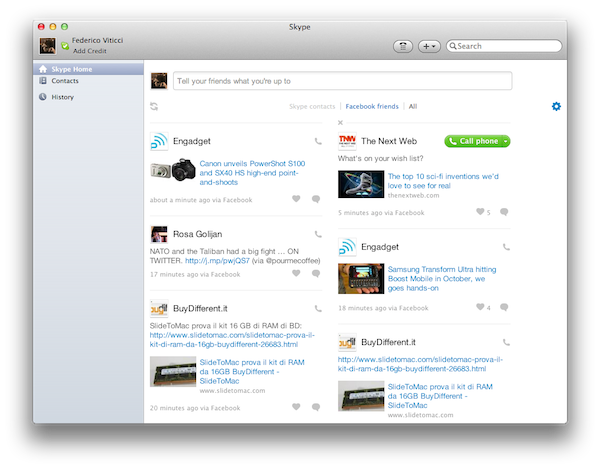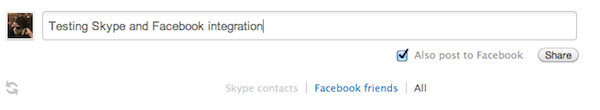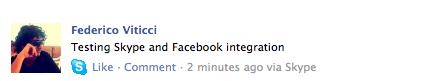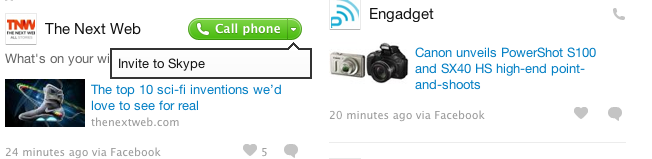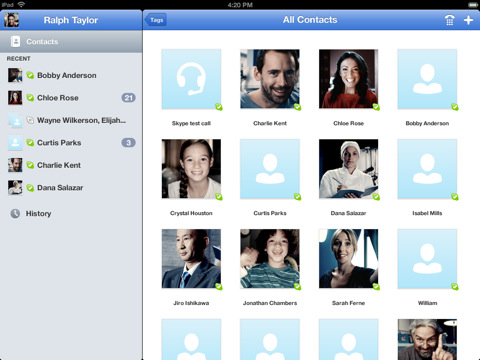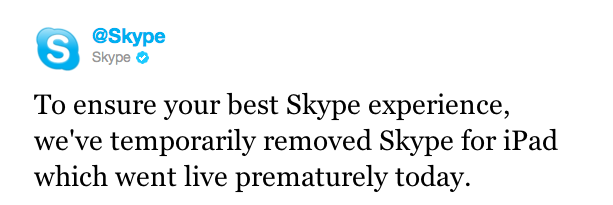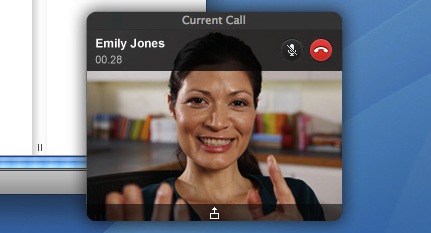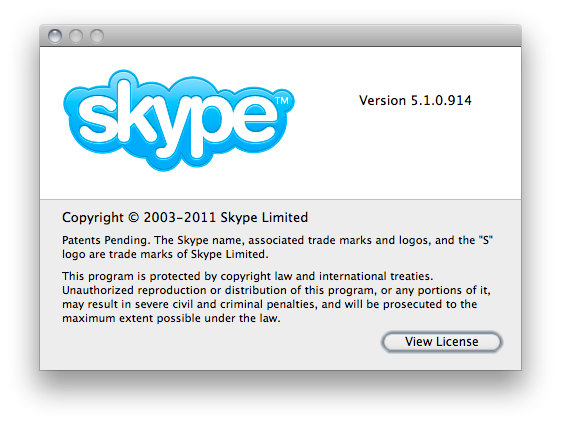Back in September Skype, now part of Microsoft, released a new version of its Mac client with direct Facebook integration for Contacts, the News Feed, and text chat. Skype 5.4 was the result of a partnership between Facebook and Skype, which began earlier this year with video calls on Facebook.com based on Skype’s video technology. However, in Skype 5.4 it wasn’t possible for a user to initiate a video call from Skype, and have it forwarded to Facebook.com in the browser.
With a blog post published this morning, Skype announced that the new beta version of Skype 5.4 for Mac has added Facebook-to-Facebook video calling, meaning that, once connected with Facebook, the Skype app will be capable of placing video calls from a Mac to friends online on the Facebook website.
Initiating a Facebook-to-Facebook call from within Skype is quite easy; all you need to do is connect your Skype and Facebook accounts. Then, select a Facebook friend and hit the video call button in Skype- your friend simply picks up the call from Facebook.
Because Facebook’s video calls are based on Skype, the company has managed to interconnect video calls from the desktop app with the new video calling function on Facebook.com. In my tests, the version of Skype I had installed didn’t prompt to update to a new one, and I had to download the new 5.4 beta manually. Users of Skype might find they have version 5.4.0.1217 installed; Skype 5.4 Beta is version 5.4.0.1771.
Other than Facebook video calling, 5.4 beta for Mac brings smoother video rendering, but no interface changes or refinements. Skype has been heavily criticized in the past year for the design choices they made with version 5, and the company even launched a competition to outsource some of the message styles included in the desktop app.
You can download Skype 5.4 beta for Mac here.