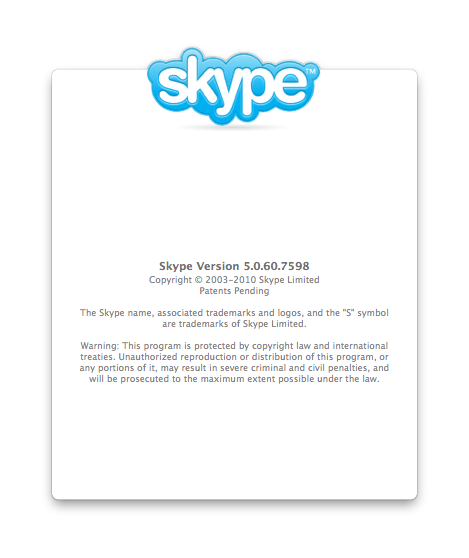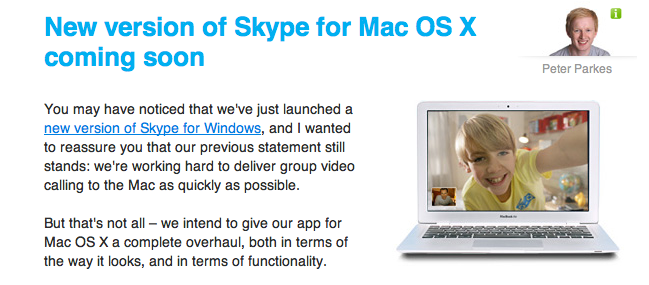Last night, Skype released a major new version of their iPhone and iPod touch client. Version 3.0 of the Skype app, released just in time for New Year’s Eve, adds video calling to all iOS devices with the possibility to run the app in compatibility mode on the iPad and receive video calls on screen. The iPhone app allows you to receive and initiate video calls both on WiFi and 3G, it’s compatible with iPhone 4 / iPhone 3GS and iPod touch 4th gen and, when on 3G, consumes around 3.4 MB of data per minute. Previous tests showed that Apple’s FaceTime technology also consume 3 MB per minute. Skype 3.0 also lets you call desktop users on Mac and PC and check on their computer screens (sounds useful for remote troubleshooting or networking), requires iOS 4 and supports both portrait and landscape modes.
The latest Skype update is, put simply, a huge win for the millions of Skype users out there who have an iOS device always connected to the internet. We could argue on the 24/7 internet availability on devices like the iPod touch and the iPad WiFi, but there’s no doubt the new Skype for iOS is the closest thing Apple ever had to a FaceTime competitor. Forget the 3rd party apps in the App Store that allow video calls: this is Skype. Which leads me to consider Apple’s position in regards to this update: Skype lets you see your friends wherever you are, no matter what kind of connection you’re on. Apple, due to technology limitations or AT&T’s pressure, only lets you FaceTime on WiFi. But looking at the big picture, that’s not really what Apple should fear. Read more