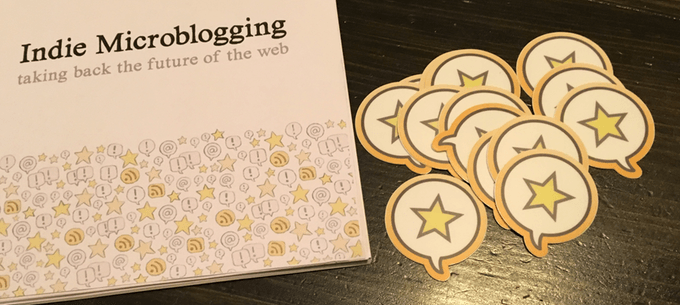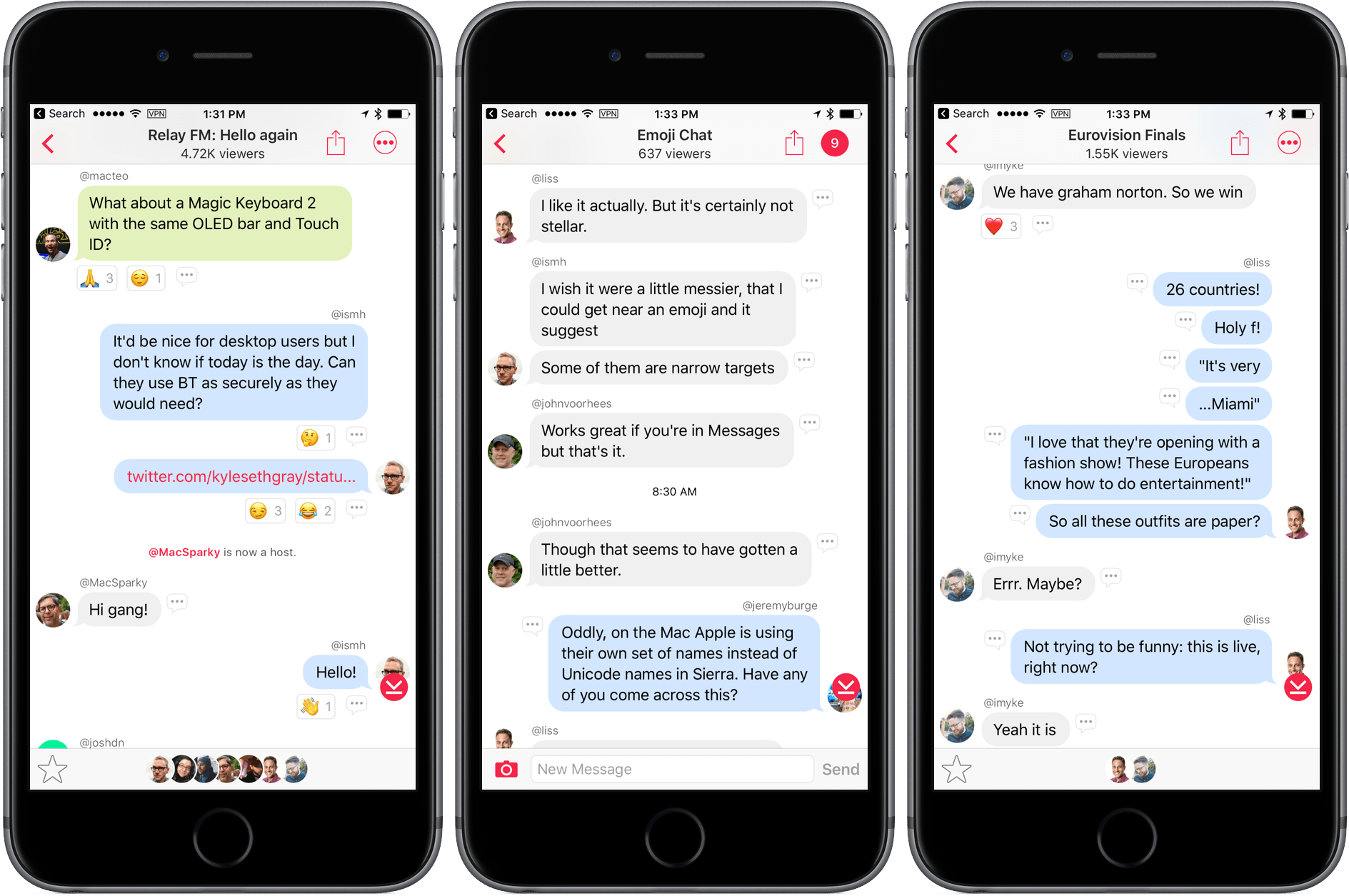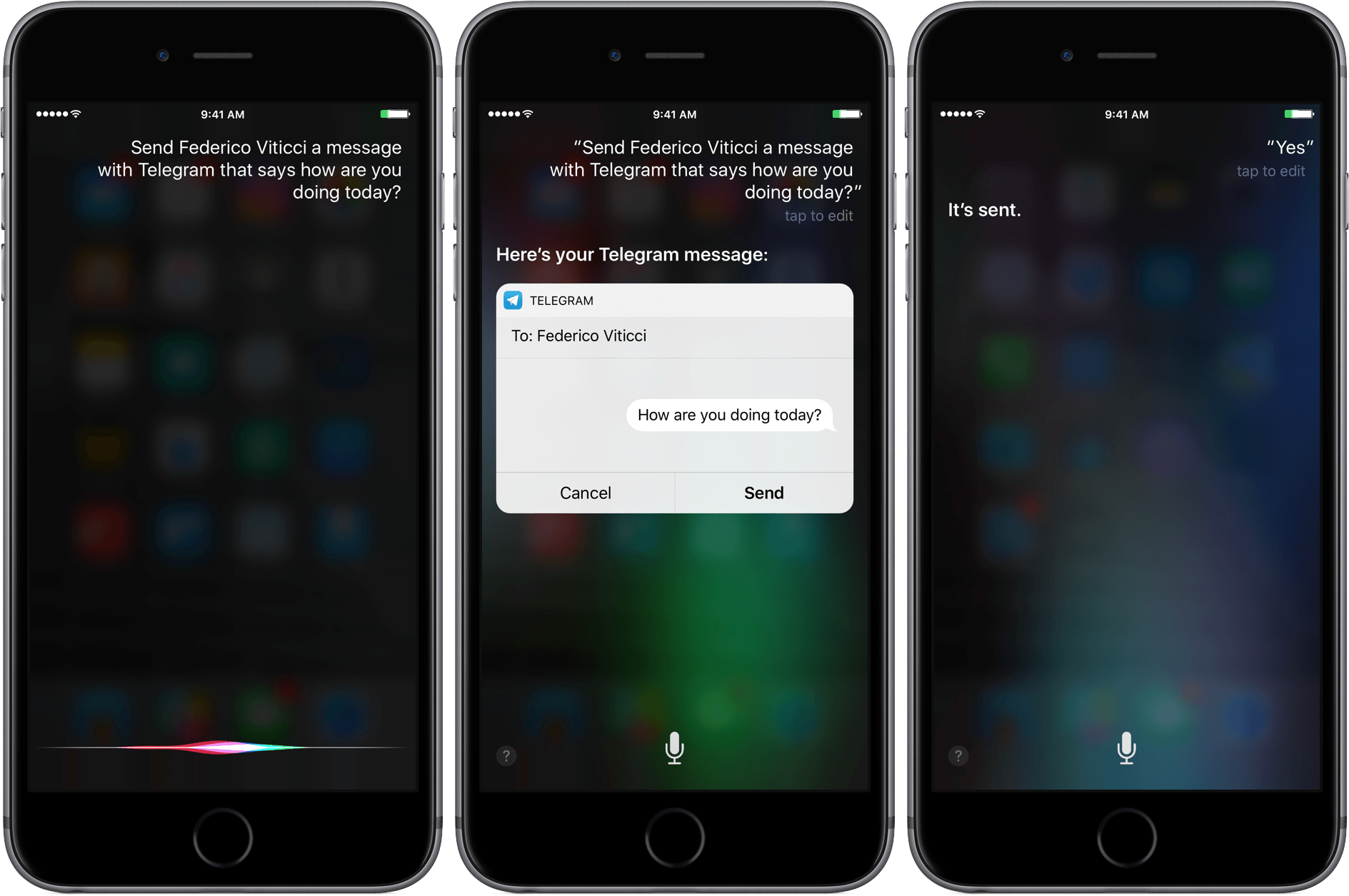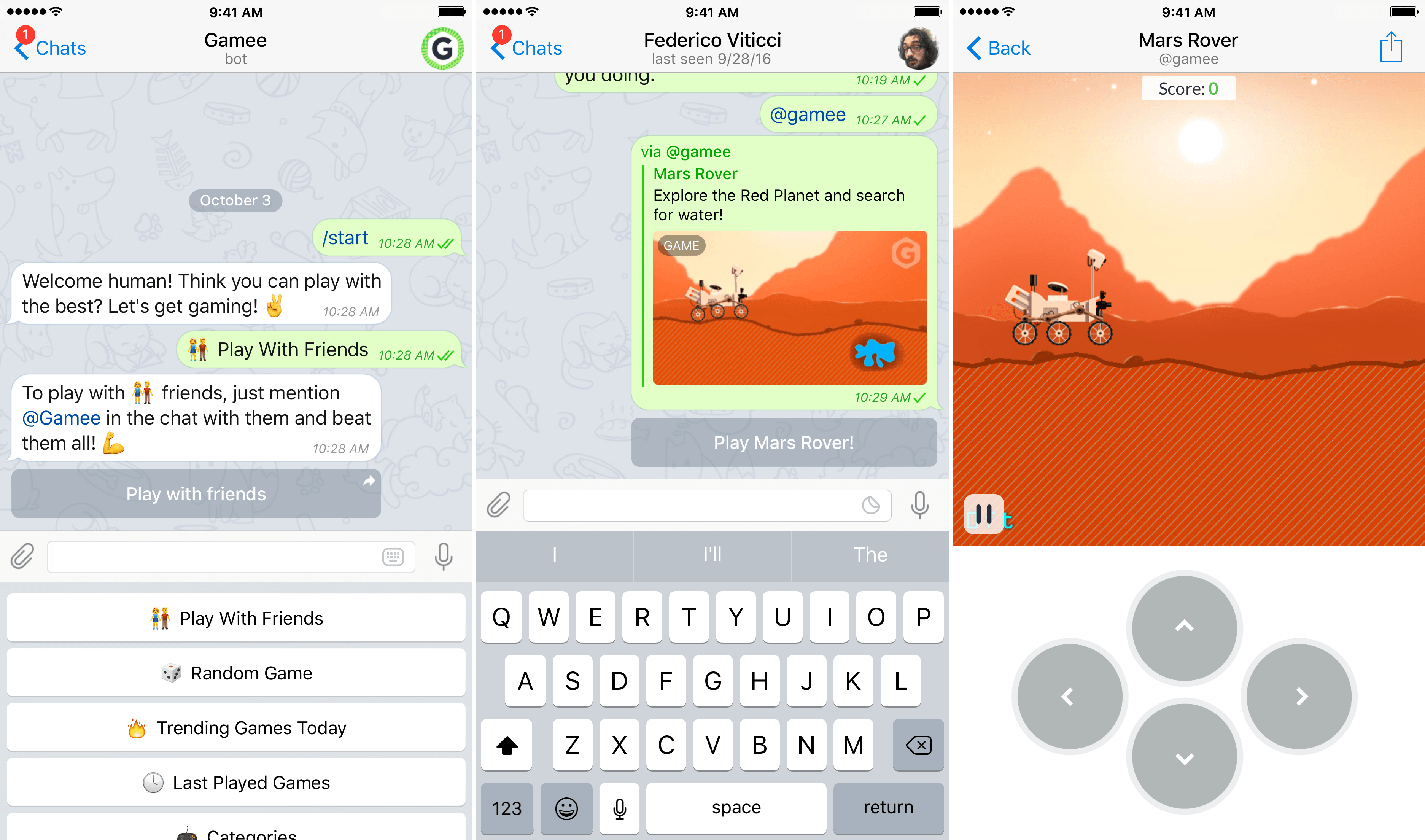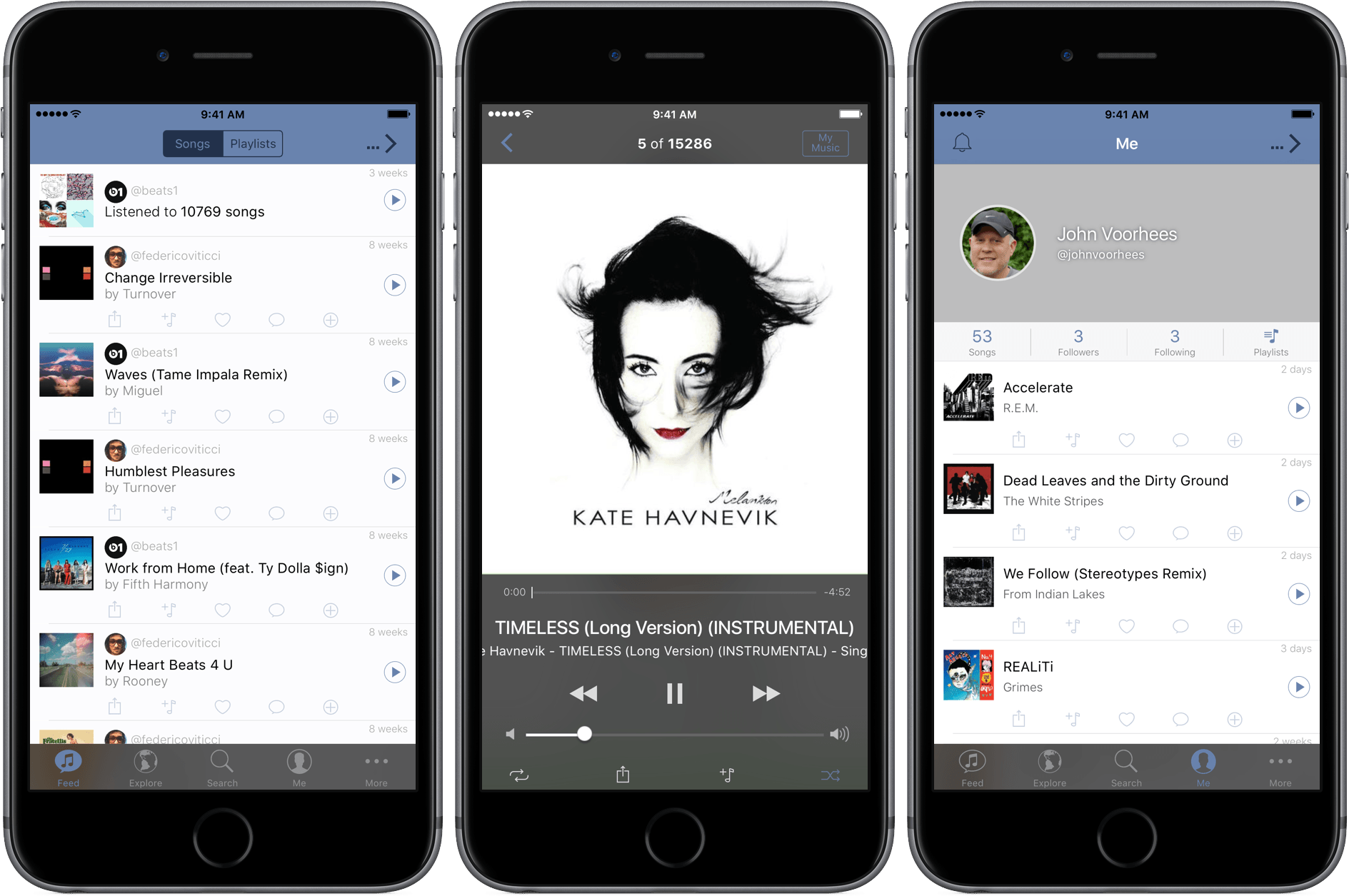Today, Manton Reece launched a Kickstarter campaign to raise money for Micro.blog, a platform for independent microblogging and a related book on the subject. Micro.blog has a lot in common with social networks like Twitter, such as replies and favorites, but with an important difference. Instead of locking users into a proprietary system owned by someone else, the content created by individuals is owned and controlled by them. As part of the Micro.blog service, Reece is also building publishing tools with Markdown support, including a native iPhone app, to help people get started with microblogging.
At the core of Micro.blog is an critical design decision – the separation of publishing from social networks. That choice ensures that the microblog content you create remains yours to publish at [your-name].micro.blog or anywhere else you can host a website. At the same time, Micro.blog doesn’t ignore existing social networks. Microblog posts can be cross-posted to other services, which has the potential to give users the best of both worlds – control over their content and access to the broad audiences of services like Twitter.
In addition to Micro.blog, Reece is writing a book on independent microblogging that makes the case for the format and provides practical advice on how to start a microblog. Backers of Reece’s campaign can choose from a variety of rewards that include Reece’s book, early access to the Micro.blog service, free months of the Micro.blog service, and stickers.
New social networks have come and gone over the years, but Reece’s focus on decentralizing microblog publishing from social networks is unique. I had a chance to speak with Manton about Micro.blog at WWDC and know how much time and thought has gone into this project. The campaign is off to a great start and I’m excited to try it soon.