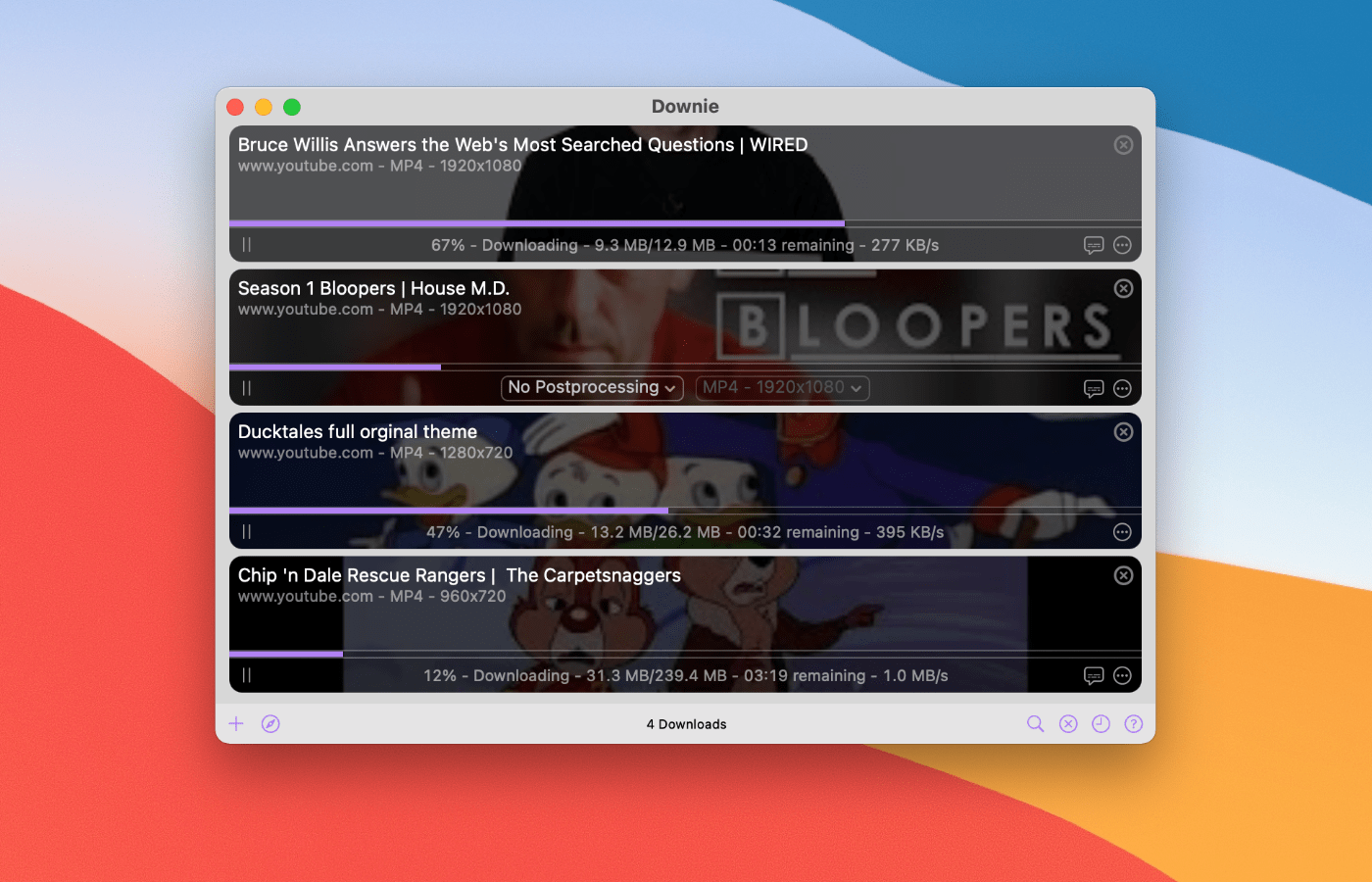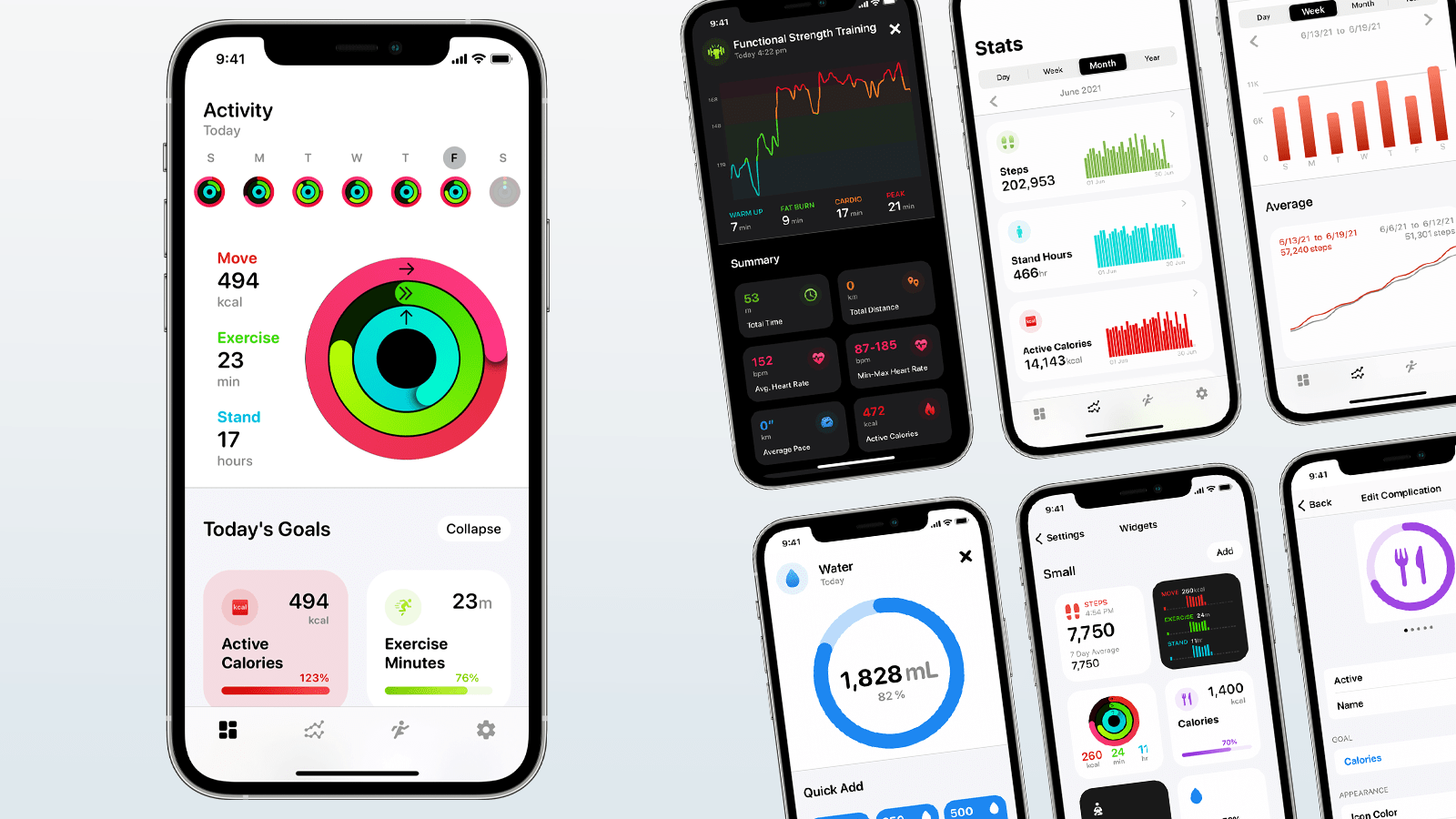Downie for Mac is a simple yet powerful app that allows you to save content from YouTube, Youku, Bilibili, QQ, Facebook, TikTok, Instagram, Vimeo, and thousands of other sites. Just click on a button in your browser’s toolbar, and Downie will start downloading the content.
Downie can also be set up to extract just the audio, which is ideal for downloading podcasts and other audio material that you listen to when traveling or just commuting.
By default, Downie will take care of most of the workflow for you, selecting the best quality available, sorting downloads by the site they originate from, sorting downloads by playlists, converting the downloaded files into commonly used formats if needed (MP4, MP3), setting the metadata, and more.
But if you are a power user, you will be delighted to know that Downie also has even more powerful features, such as Permute integration, CSV import, an automated mode for uninterrupted downloads while you are not at the computer (or if you run Downie on a server), custom post-processing scripts, custom site integrations via JavaScript, saving extracted metadata into a separate JSON file, and so much more.
Using Transloader by Matthias Gansrigler from Eternal Storms Software, you can also send links from your iOS device to Downie on your Mac.
For a limited time only, MacStories readers can buy Downie with a 25% discount by using on this link or manually entering the discount coupon “MACSTORIES2021” during checkout.
This discount can also be used for the already-discounted Downie + Permute bundle. See Downie’s webpage for more information.
Our thanks to Downie for sponsoring MacStories this week.