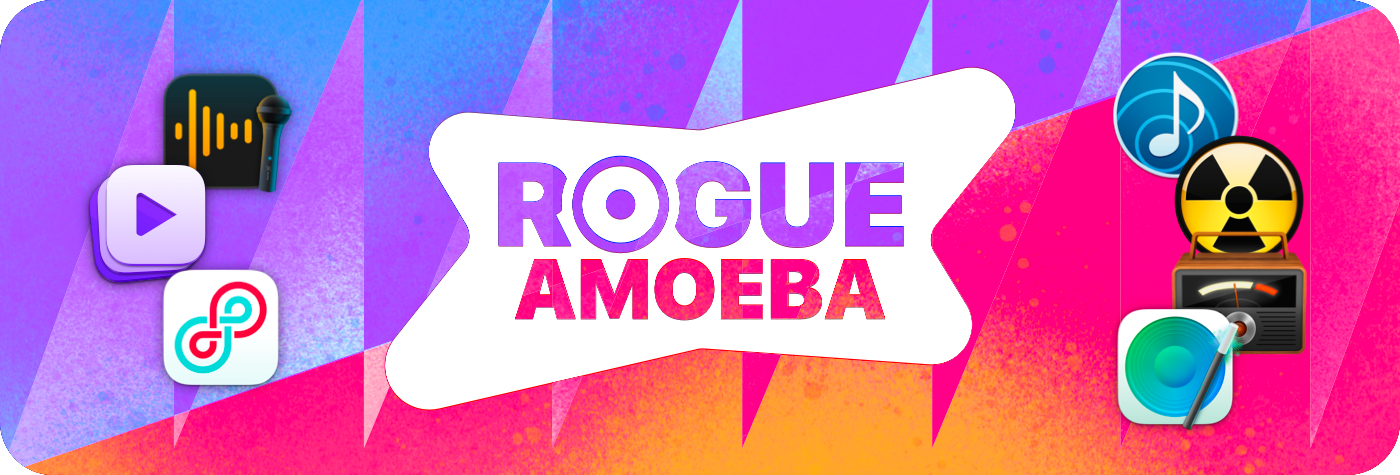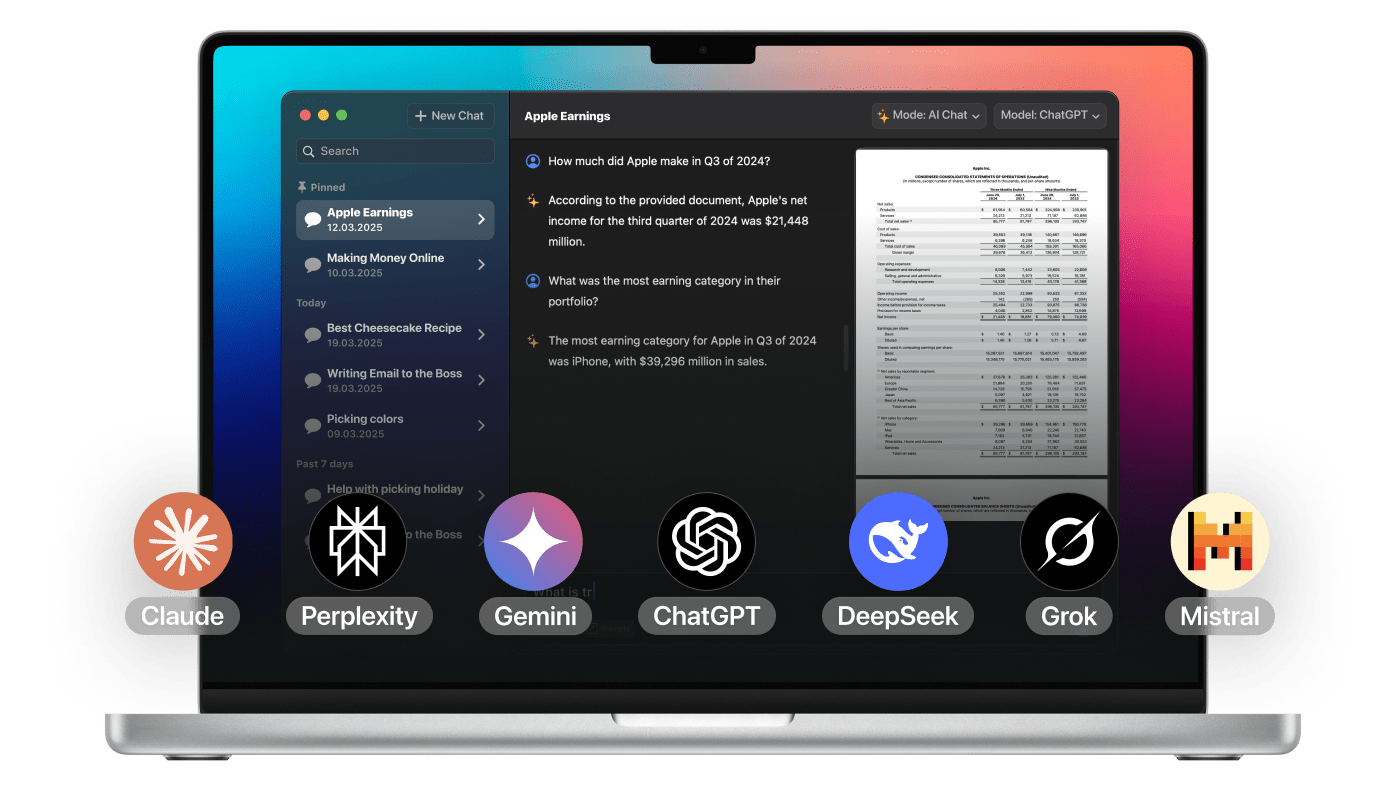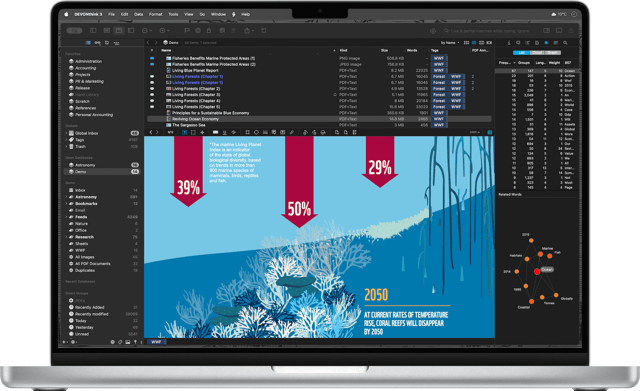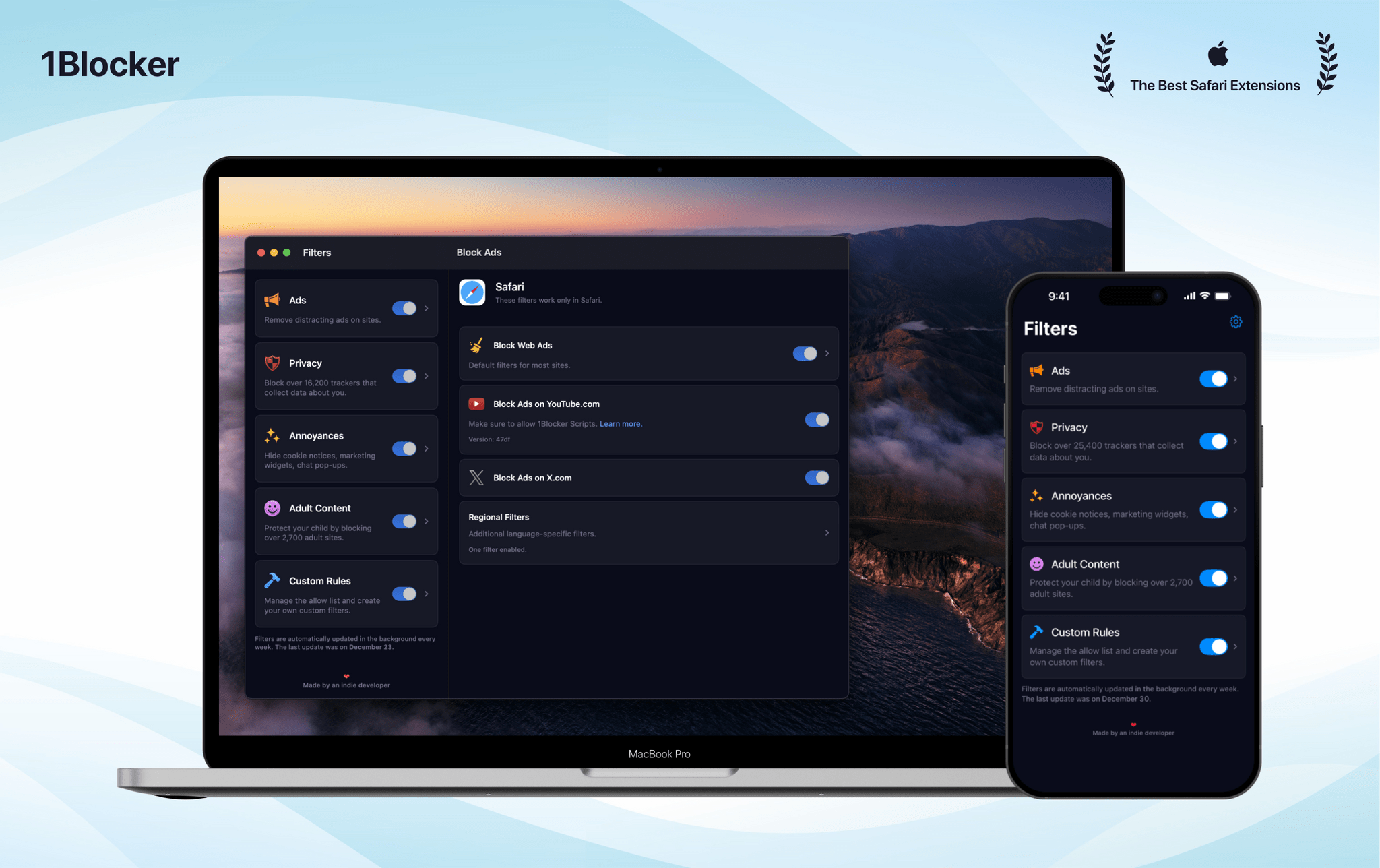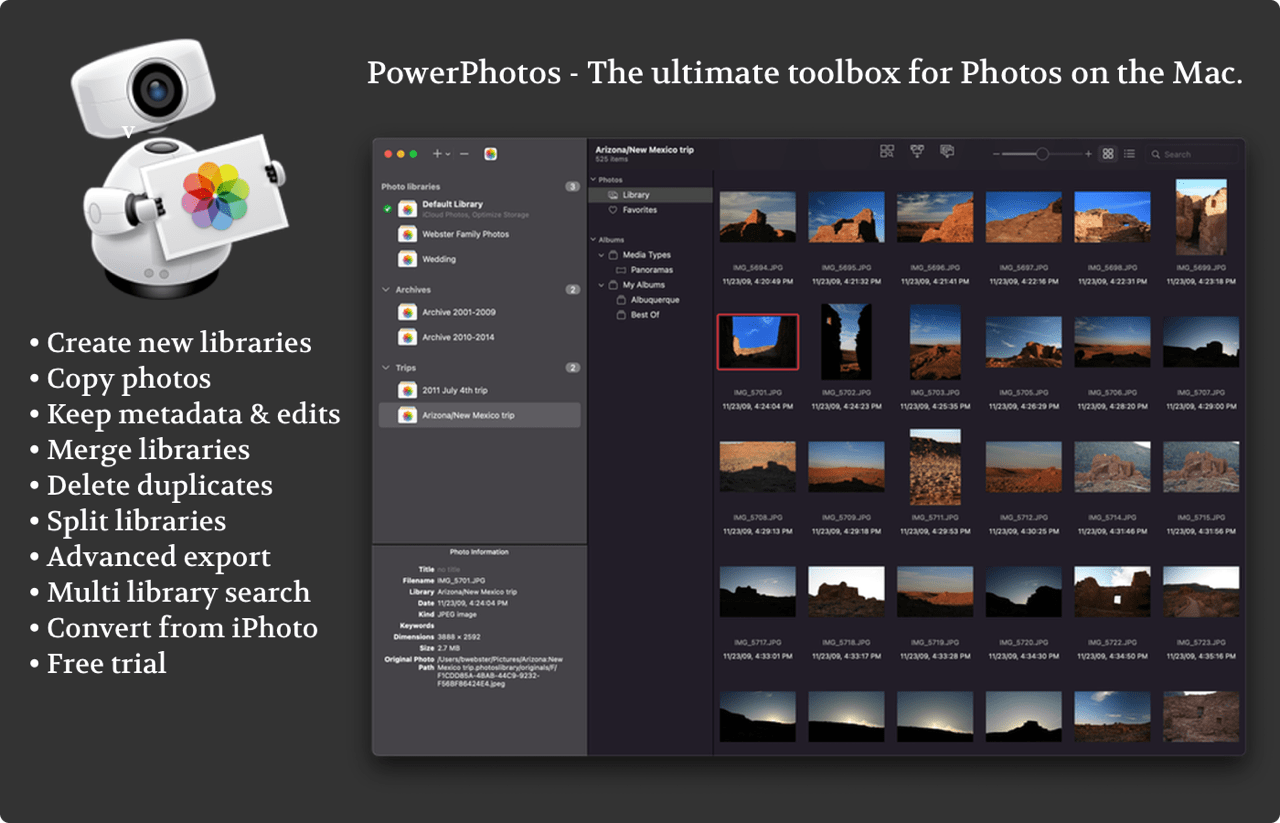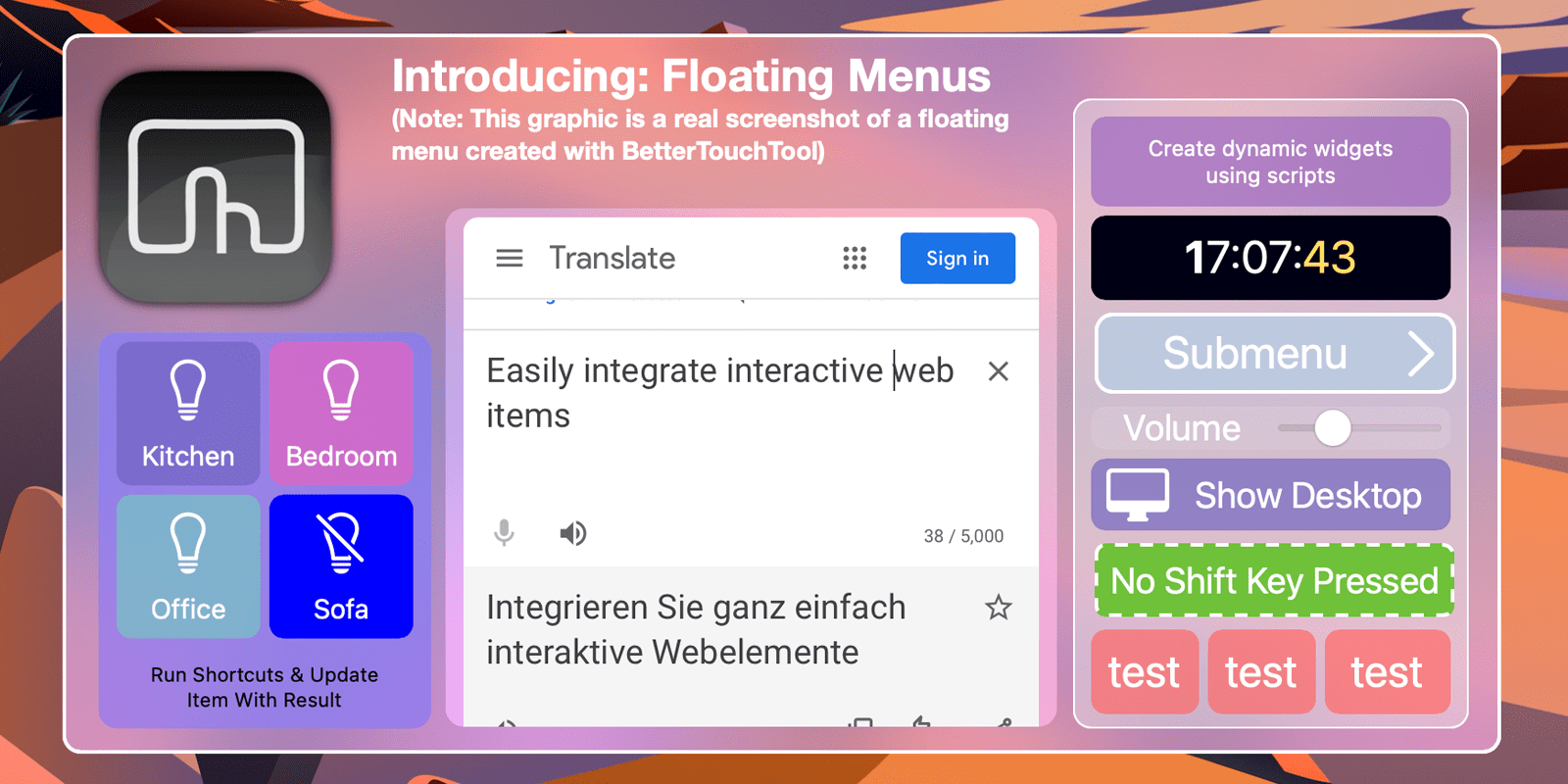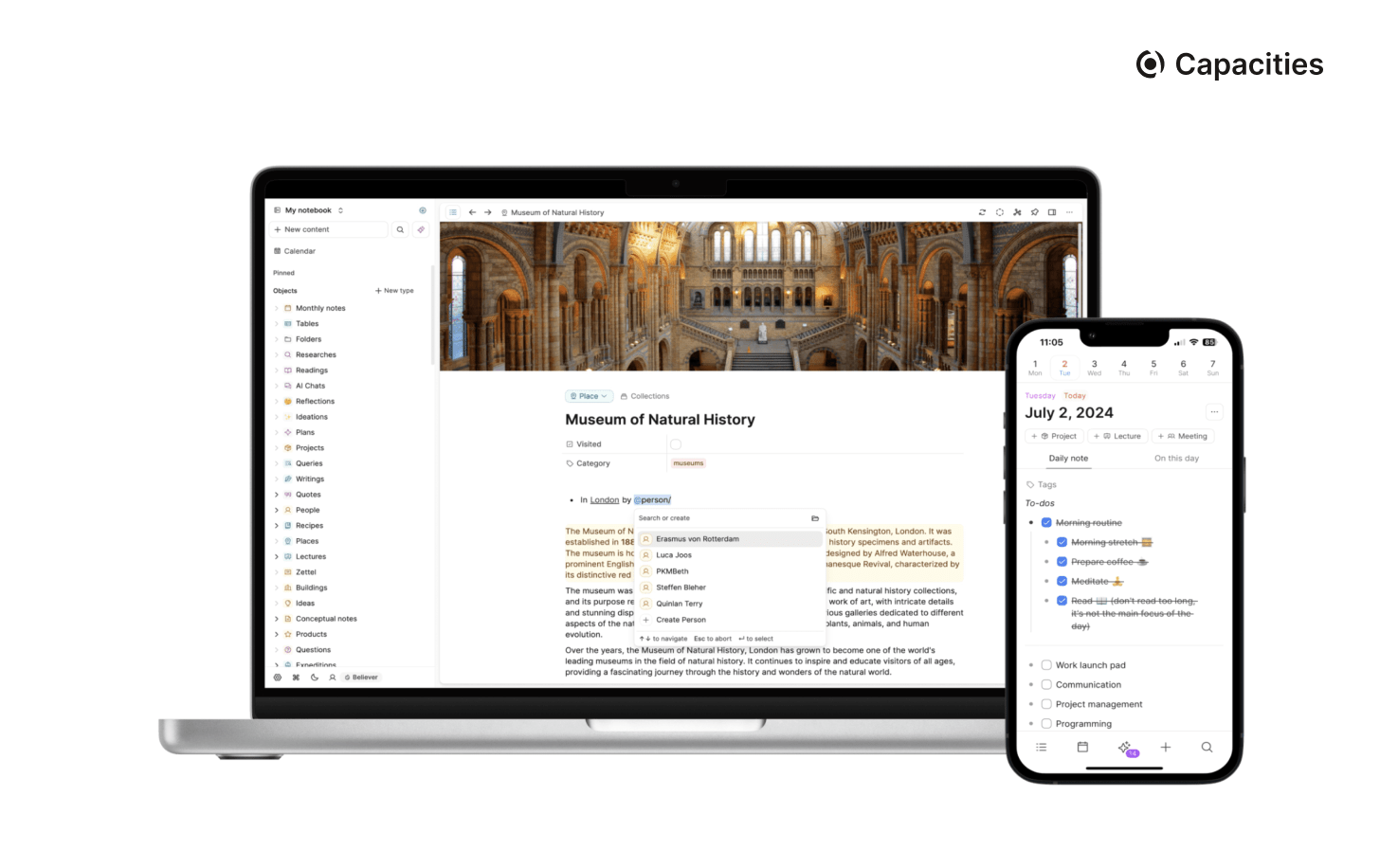Rogue Amoeba, makers of powerful audio tools for your Mac, are back to sponsor MacStories. From professional podcasters to home users, their lineup of products can assist you with all your audio needs.
Making recordings with Audio Hijack is a cinch, and transcribing audio is even faster with version 4.5.
No need to record? Take advantage of SoundSource for amazing control of your Mac’s audio. You’ll have control of each app playing audio on your Mac right from your menu bar, so you can adjust per-app volume, apply audio effects, and even redirect playback to a different device.
And if you want to overhaul your microphone capabilities in audio or video calls, check out Loopback so you can make a virtual input device from inside the Mac: Target audio playing from apps running right on your Mac, like their fun soundboard app Farrago to bring in background audio or sound effect clips, and bring it together with your microphone without any loss in quality. You can even pair Loopback with Audio Hijack, to add effects for your microphone.
Rogue Amoeba’s software is always available to try for free, and recent updates have brought a dramatically simpler setup process. Visit their site to download free fully functional trials. MacStories reader you can save 20% on any purchase through their store, with coupon code STORIES2504 at checkout. Act fast, as that deal ends April 20!
Our thanks to the team at Rogue Amoeba for sponsoring MacStories this week.