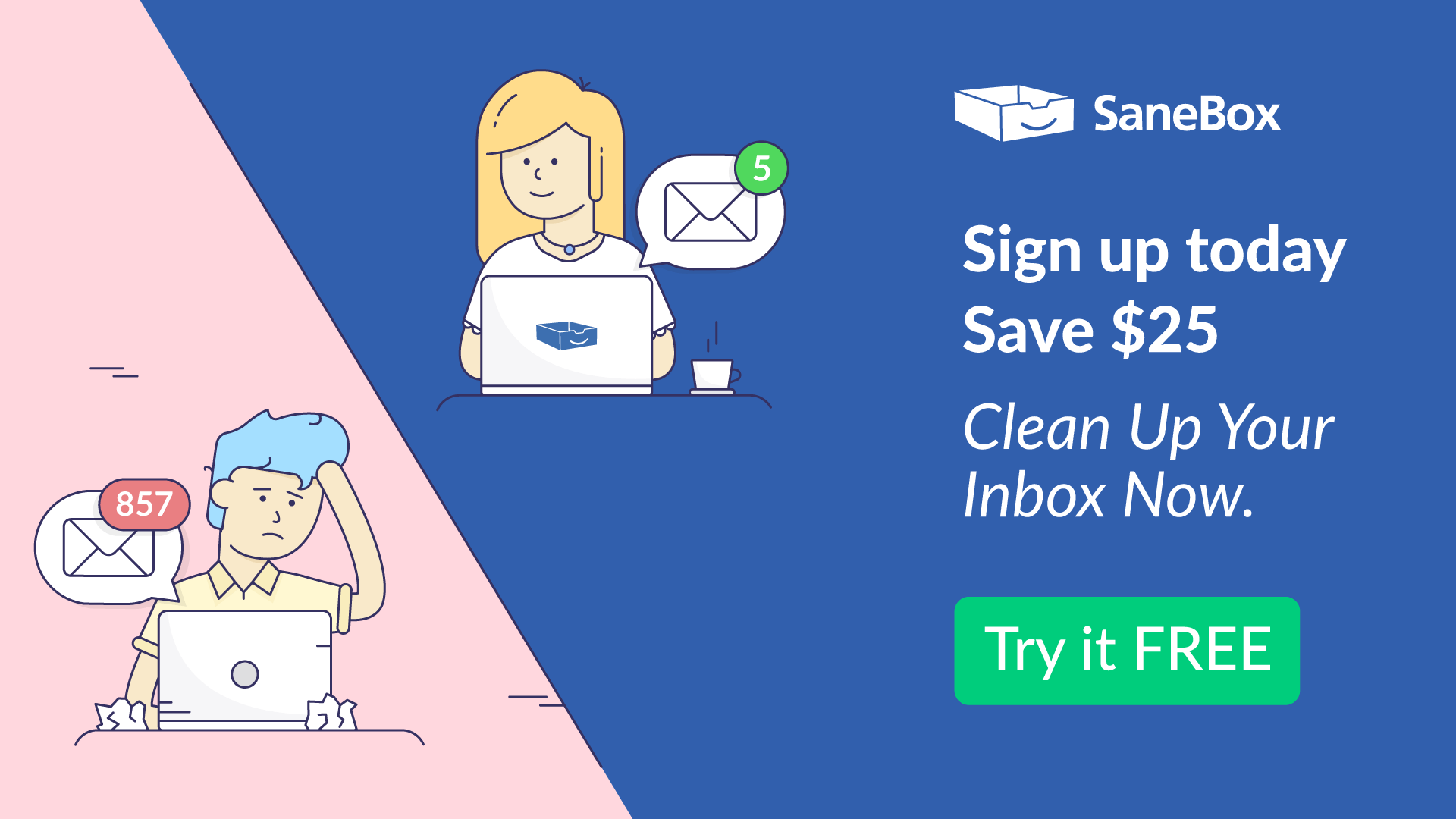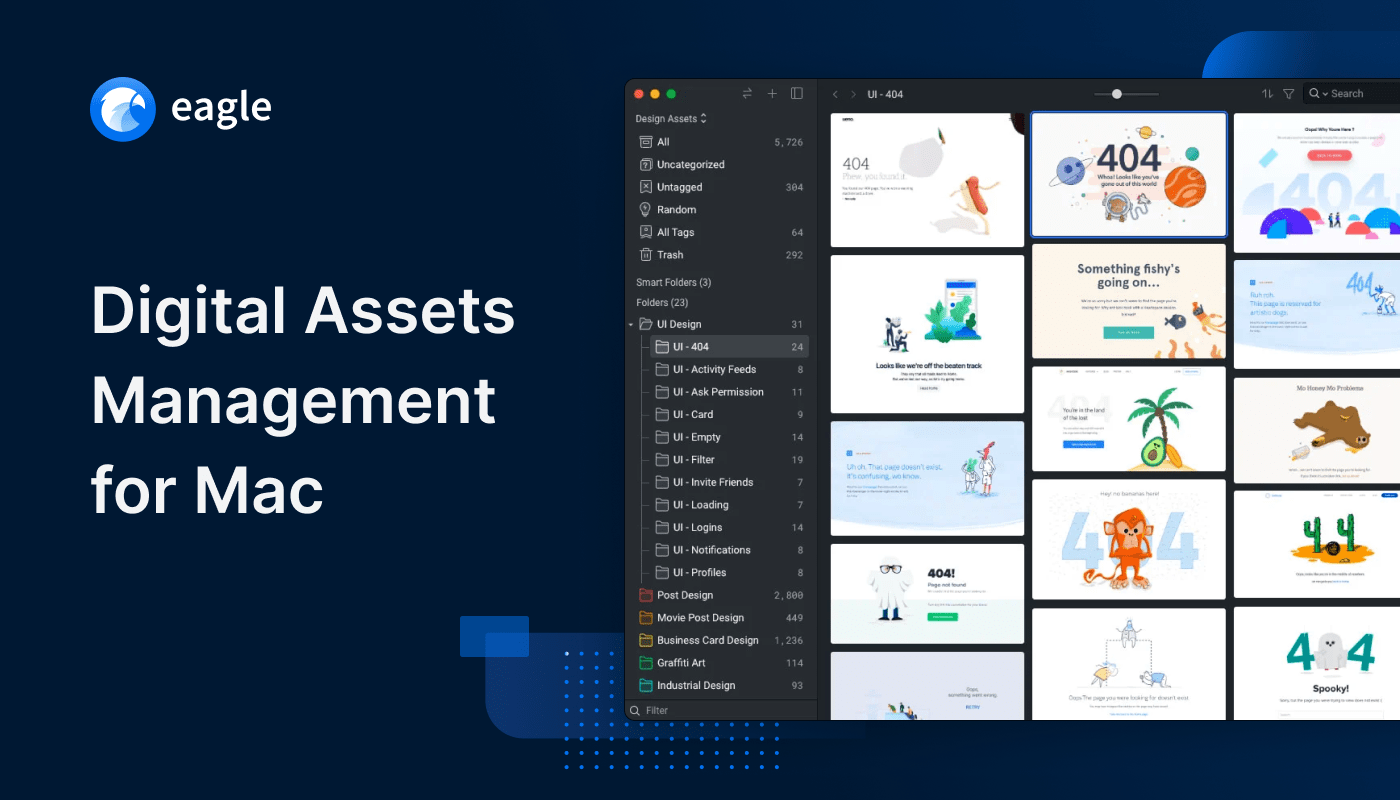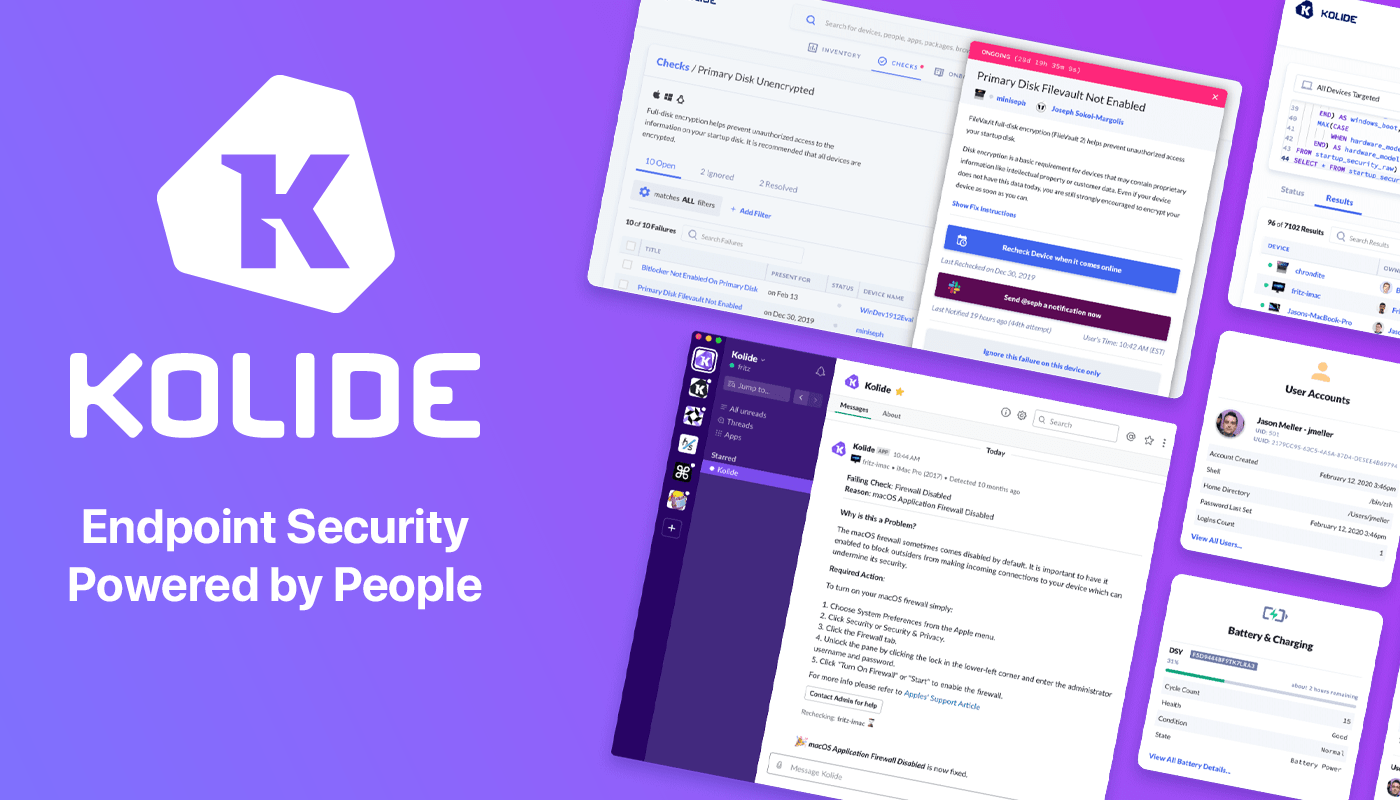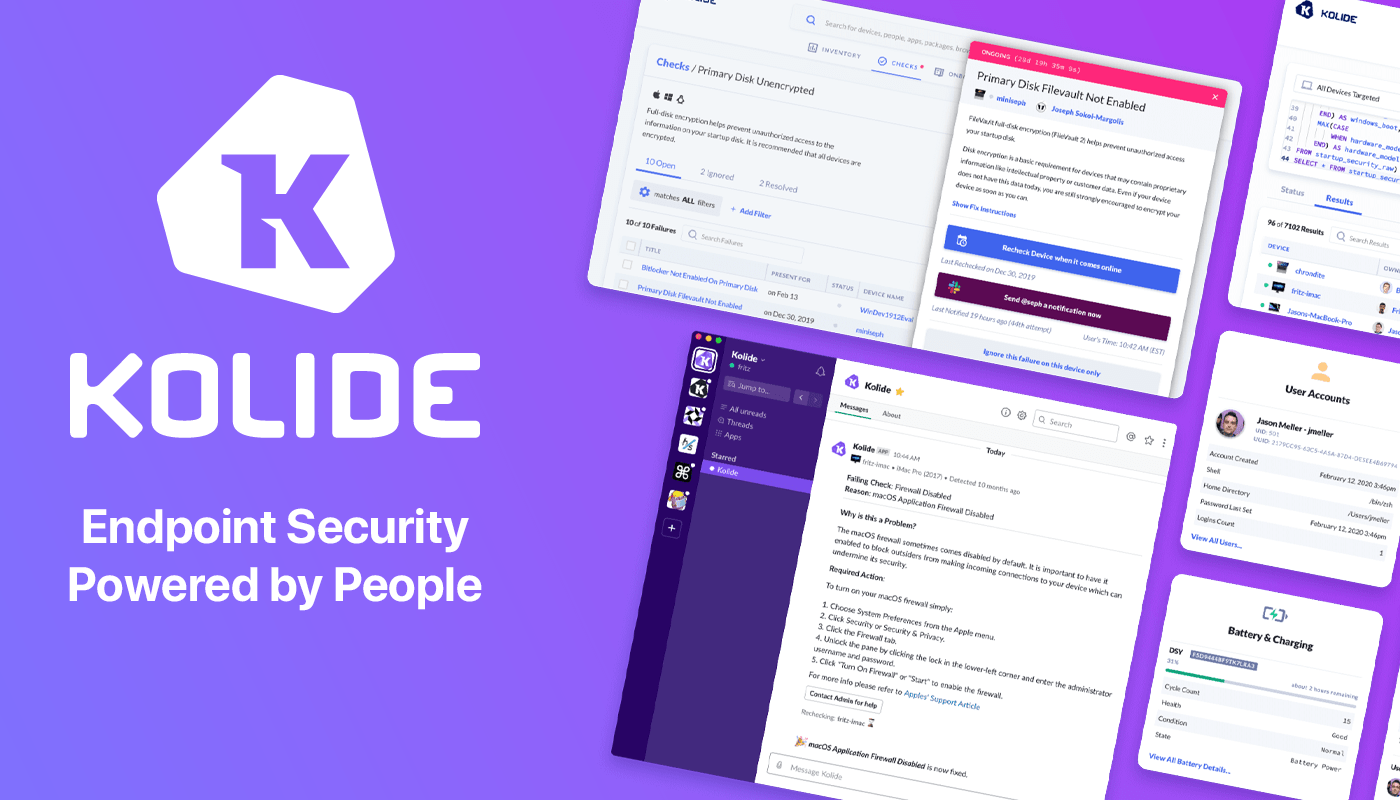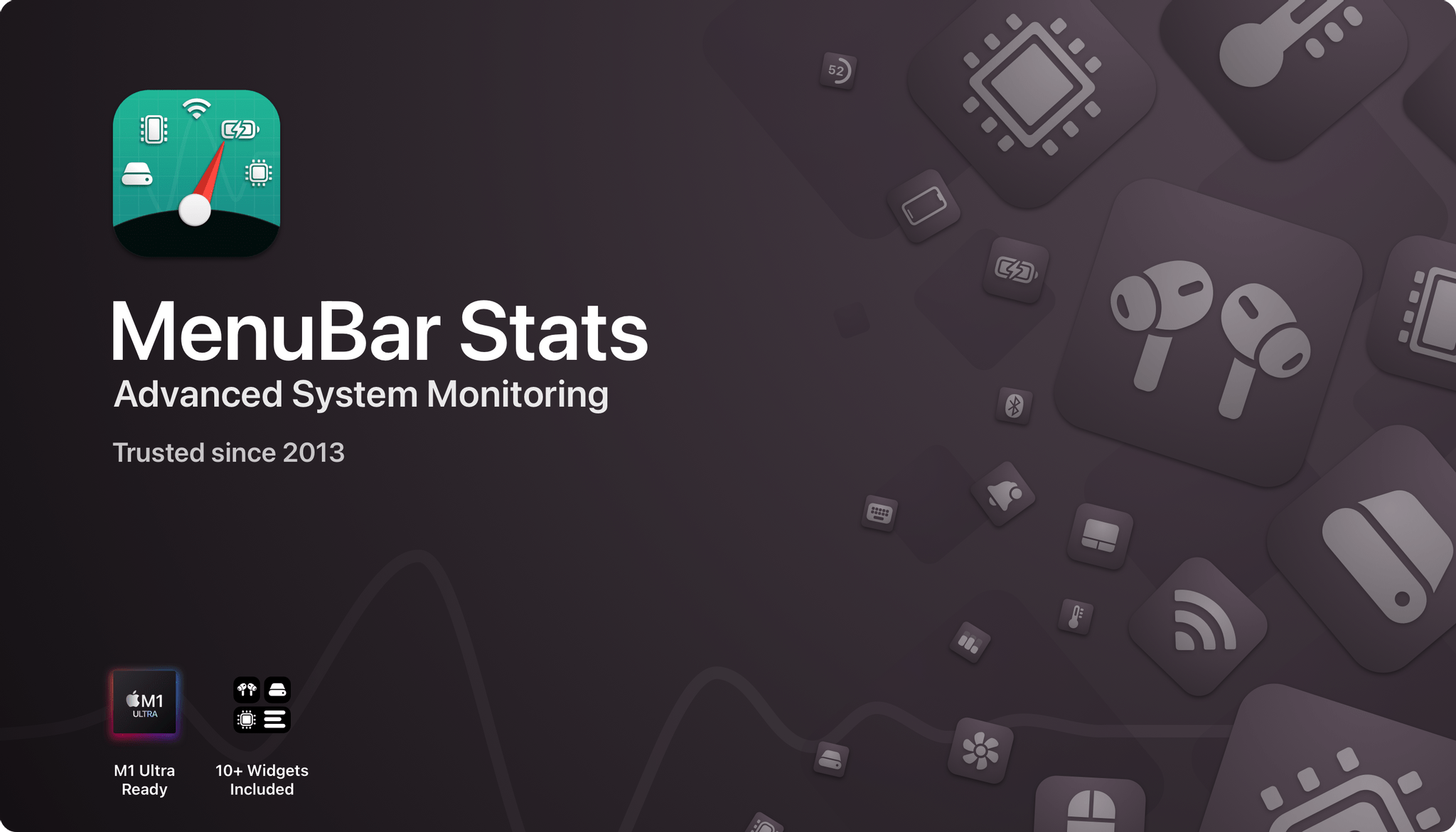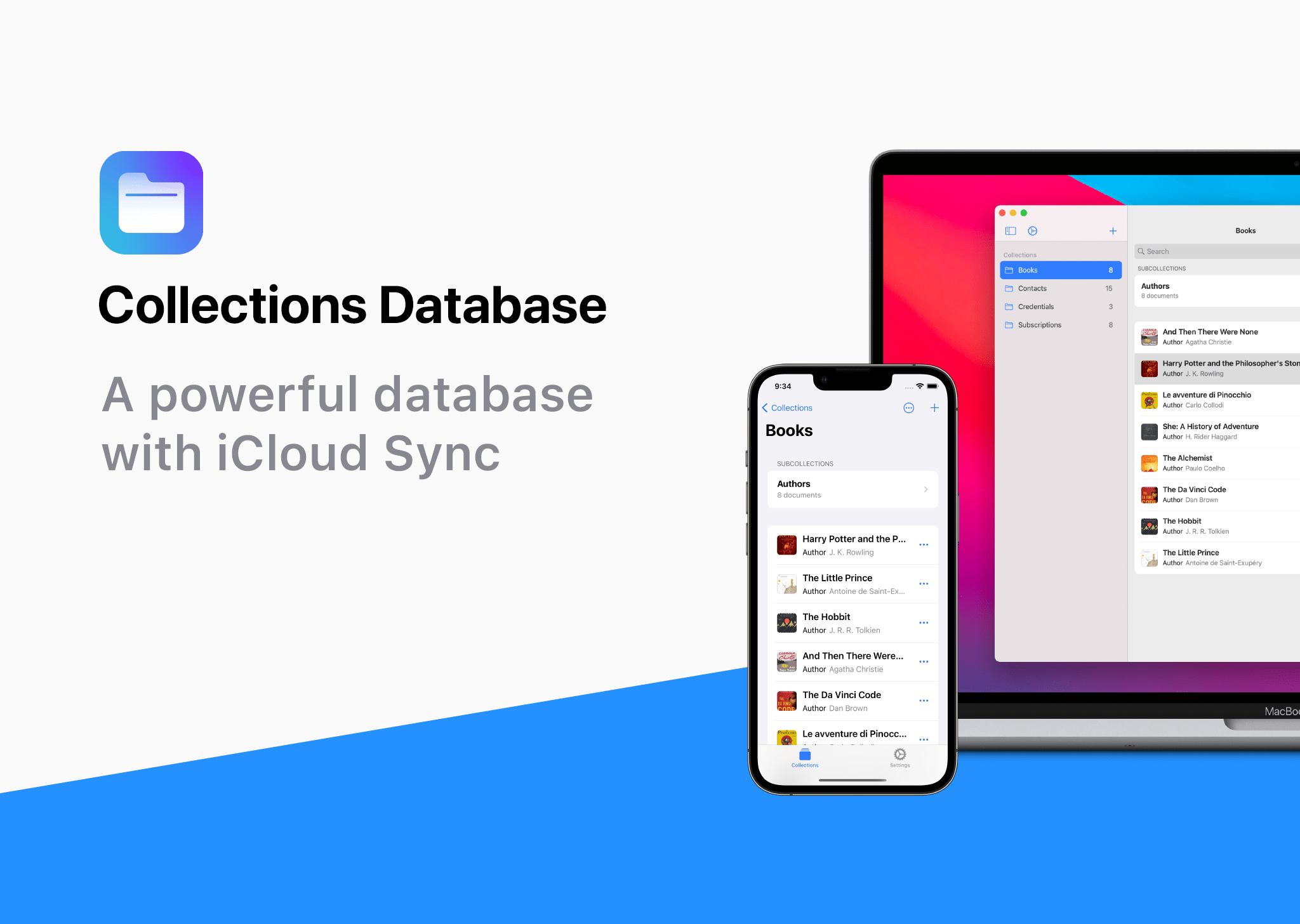Backblaze offers unlimited computer backup for Macs and PCs for just $7 a month. Backblaze will backup your music, photos, videos, drawings, projects, and all the other data you have, so it’s safe and secure.
If you need to restore a file, that’s simple too. You can restore files from anywhere by downloading them directly from the web or Backblaze’s excellent mobile apps for iOS and Android. You can even have a backup shipped to you on a hard drive or flash key.
Backblaze offers a Restore Return Refund Program too. Buy a hard drive to restore your data, send the hard drive back to Backblaze within 30 days, and get a full refund on the drive’s price. It’s the perfect solution for restoring large sets of data.
If you’ve ever worried about deleting a version of an important project file, Backblaze has you covered. For just $2/month more, Backblaze will extend your file retention history to a full year. If you need to roll back to a previous version of a file, Backblaze makes it as easy as picking a date in the calendar.
Recently listed on the Nasdaq Stock Exchange under BLZE, Backblaze is committed more than ever to bringing easy and affordable data storage that you can trust. Over the years, the company has restored over 55 billion files for customers and is recommended by The New York Times, Inc, Macworld, PCWorld, Lifewire, Wired, Tom’s Guide, 9to5mac, and more, so you can rest assured that Backblaze has you covered.
Start a fully-featured free 15-day Backblaze trial with no credit card required today by going to Backblaze.com/macstories. Once you give it a try, you’ll see why so many users swear by Backblaze to protect their data.
Our thanks to Backblaze for sponsoring MacStories this week.