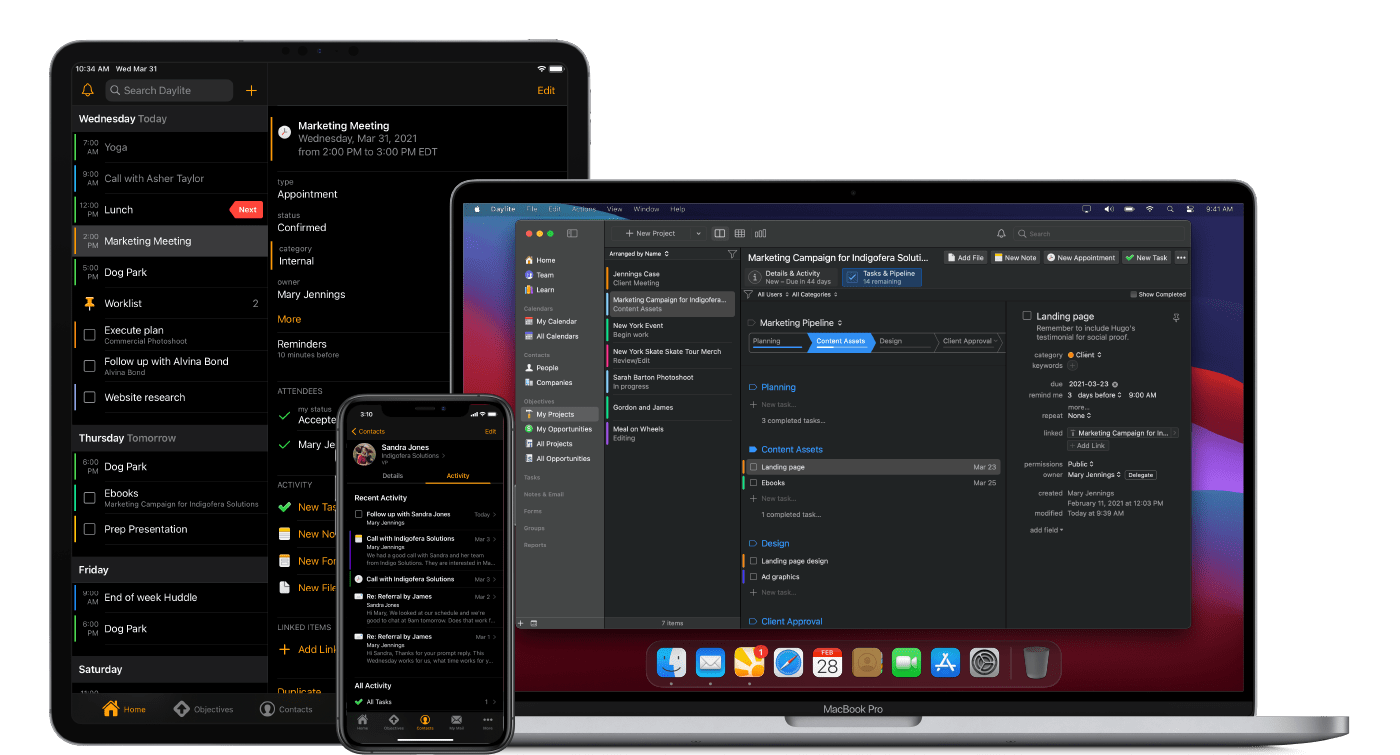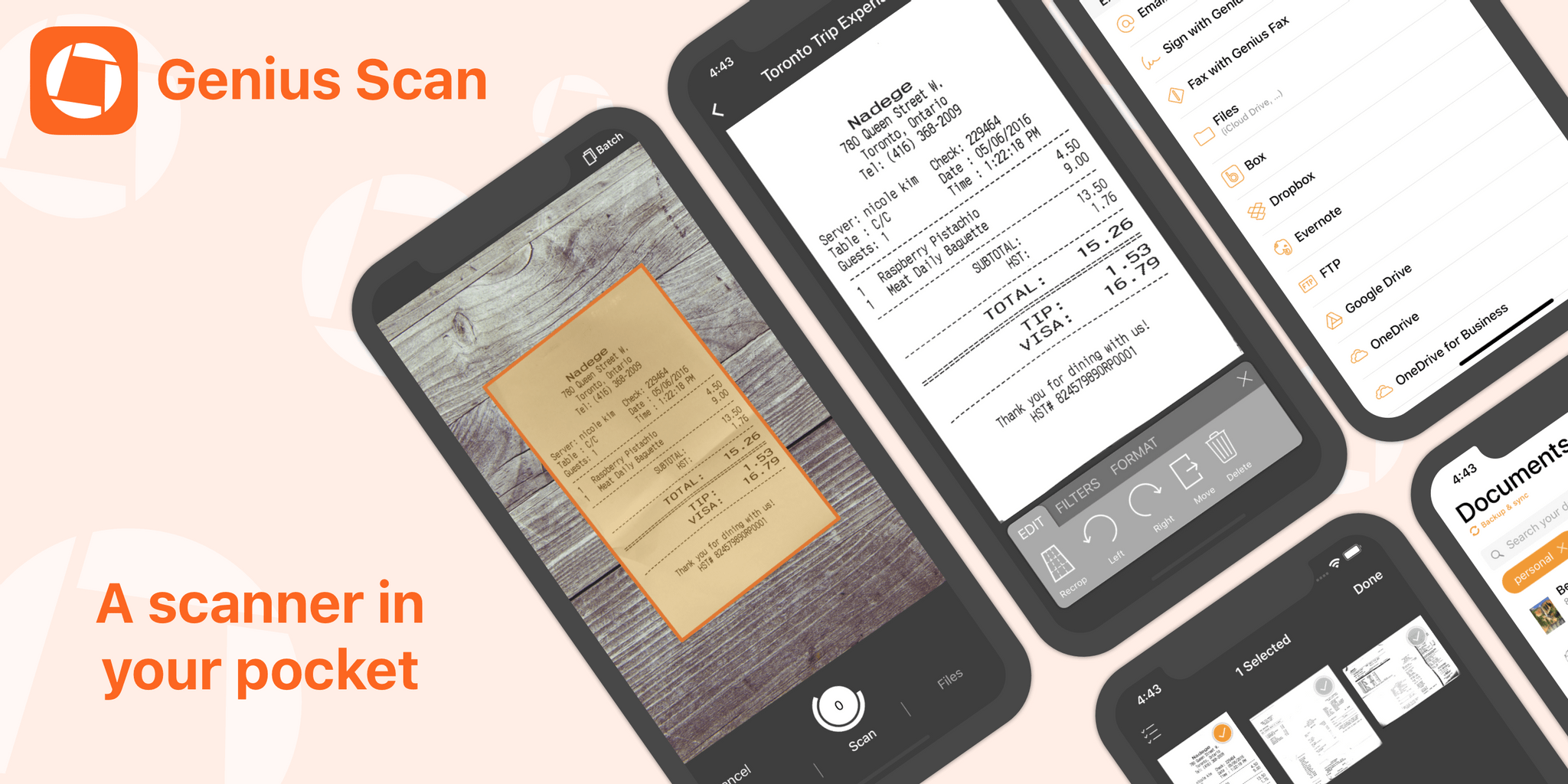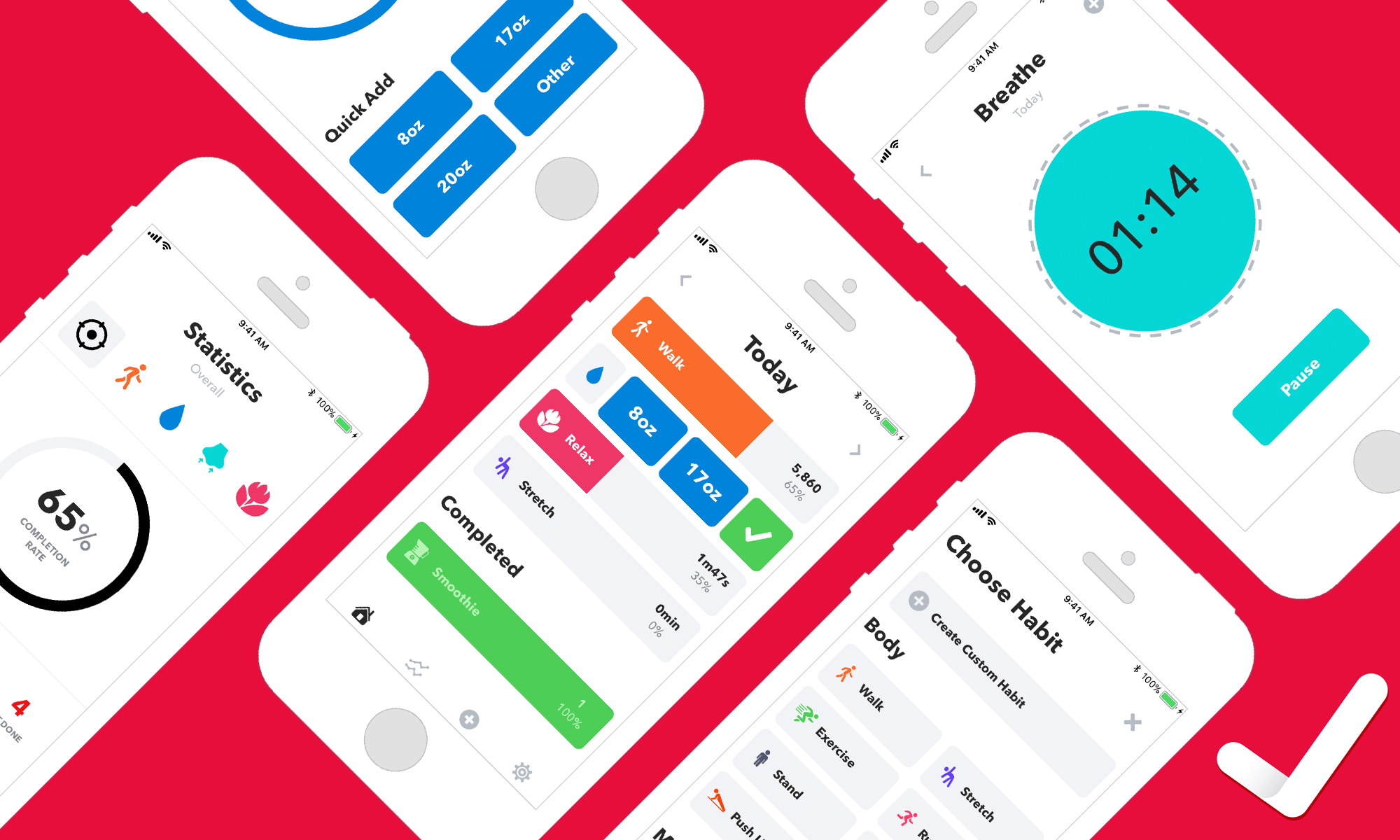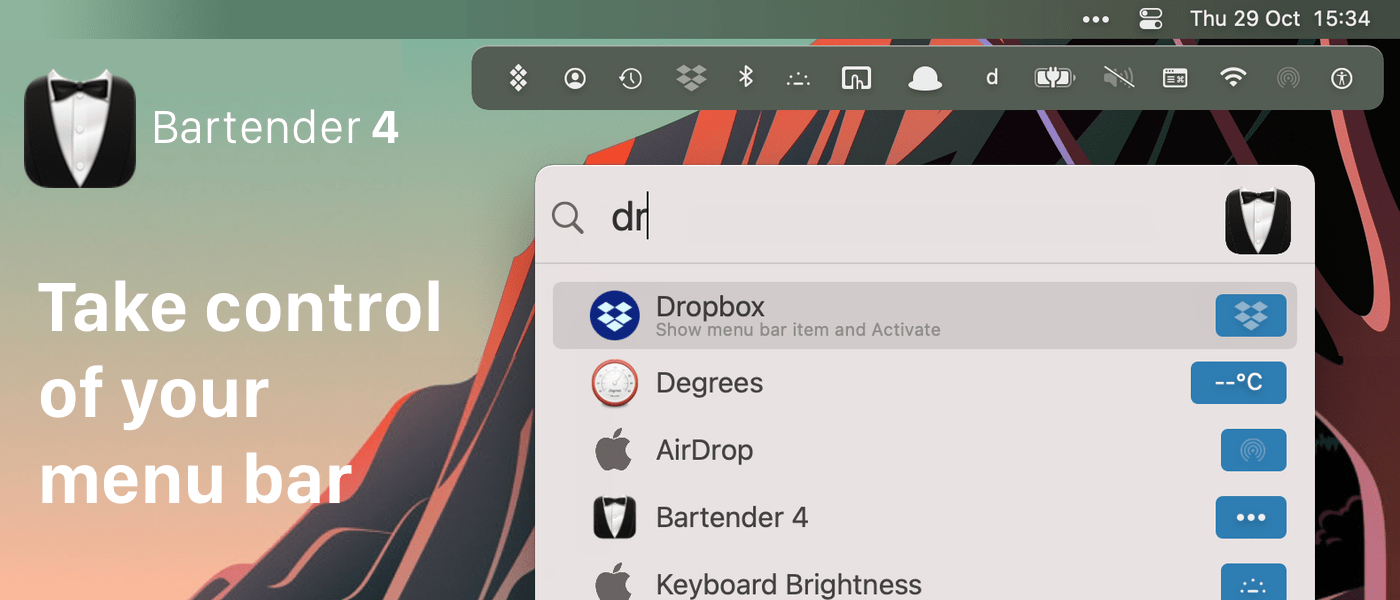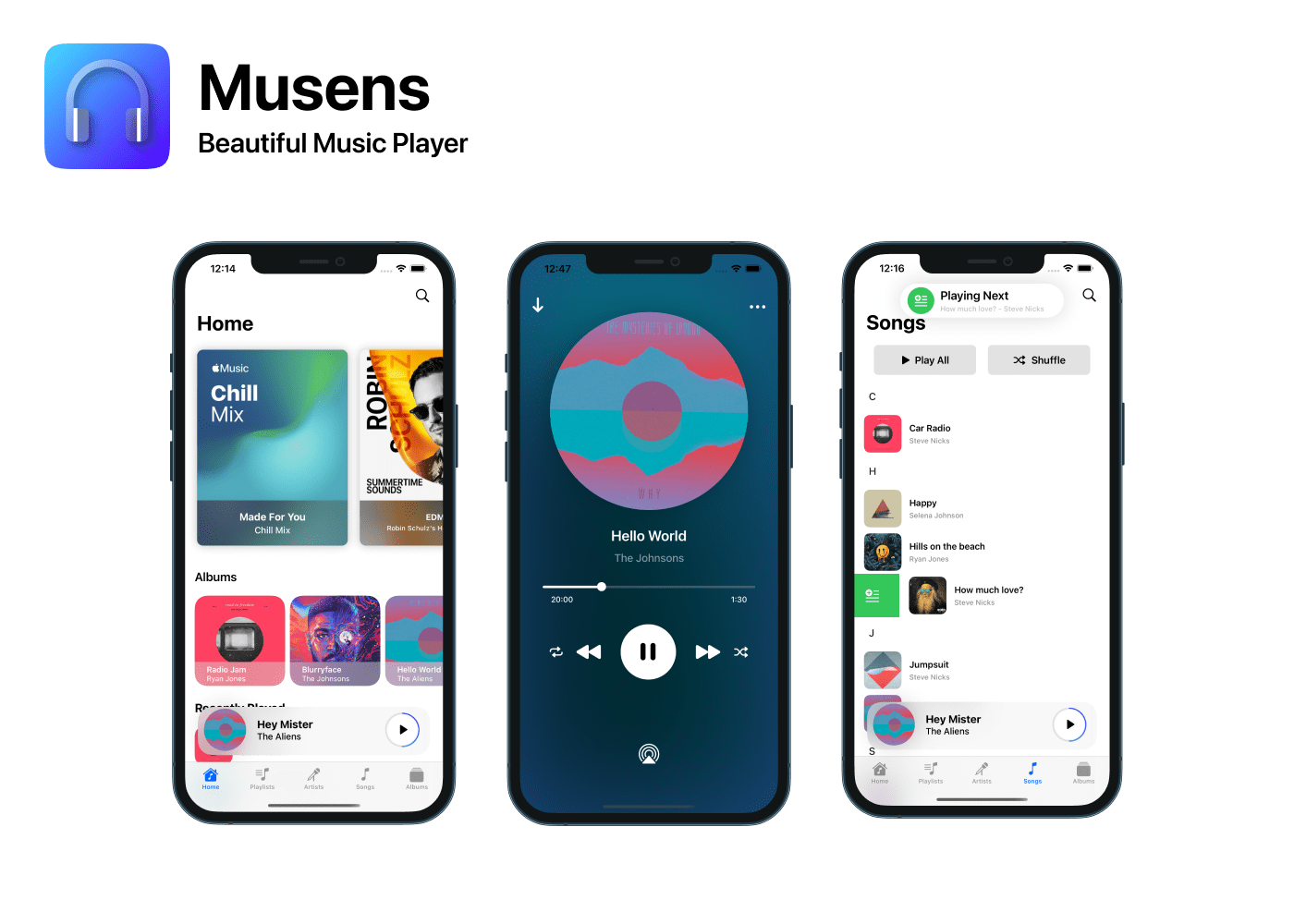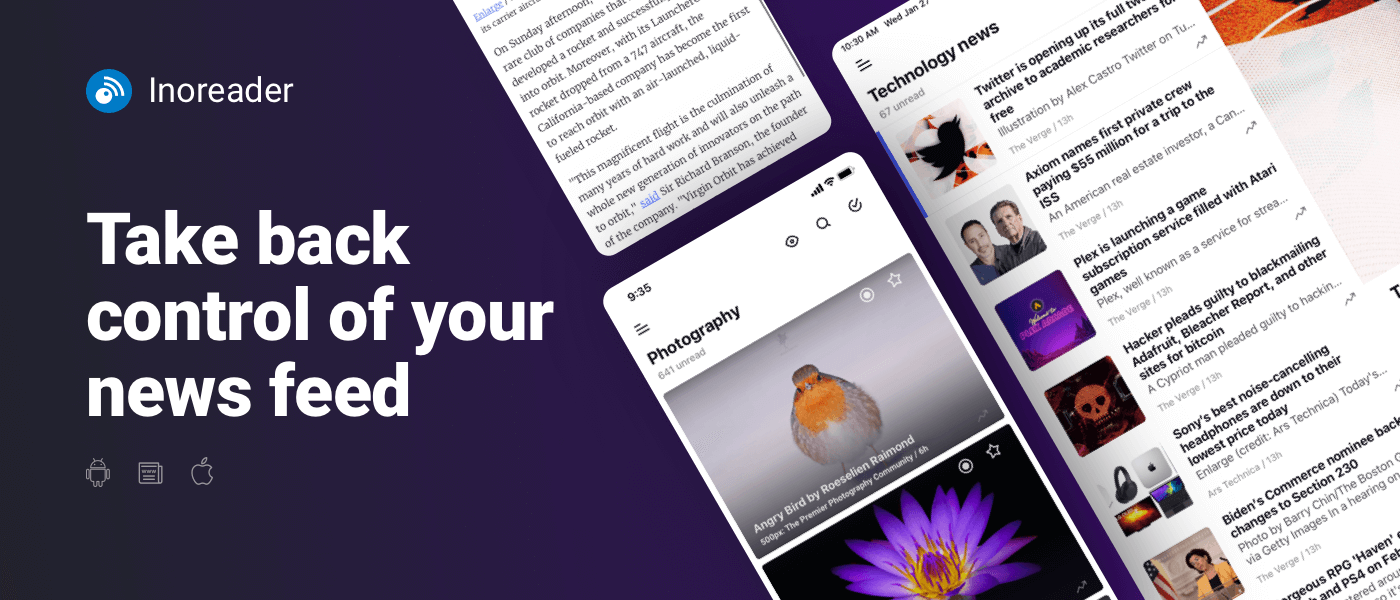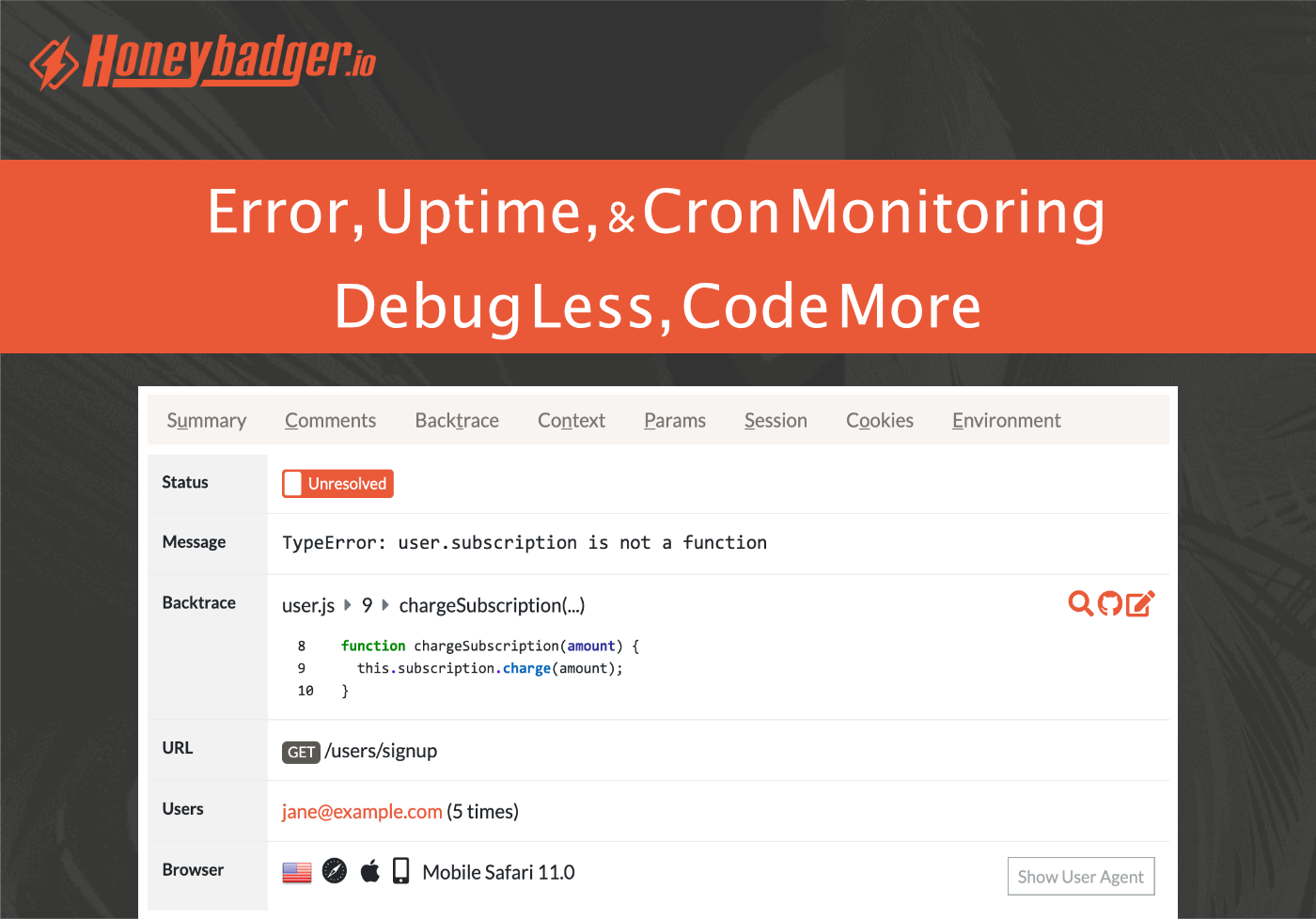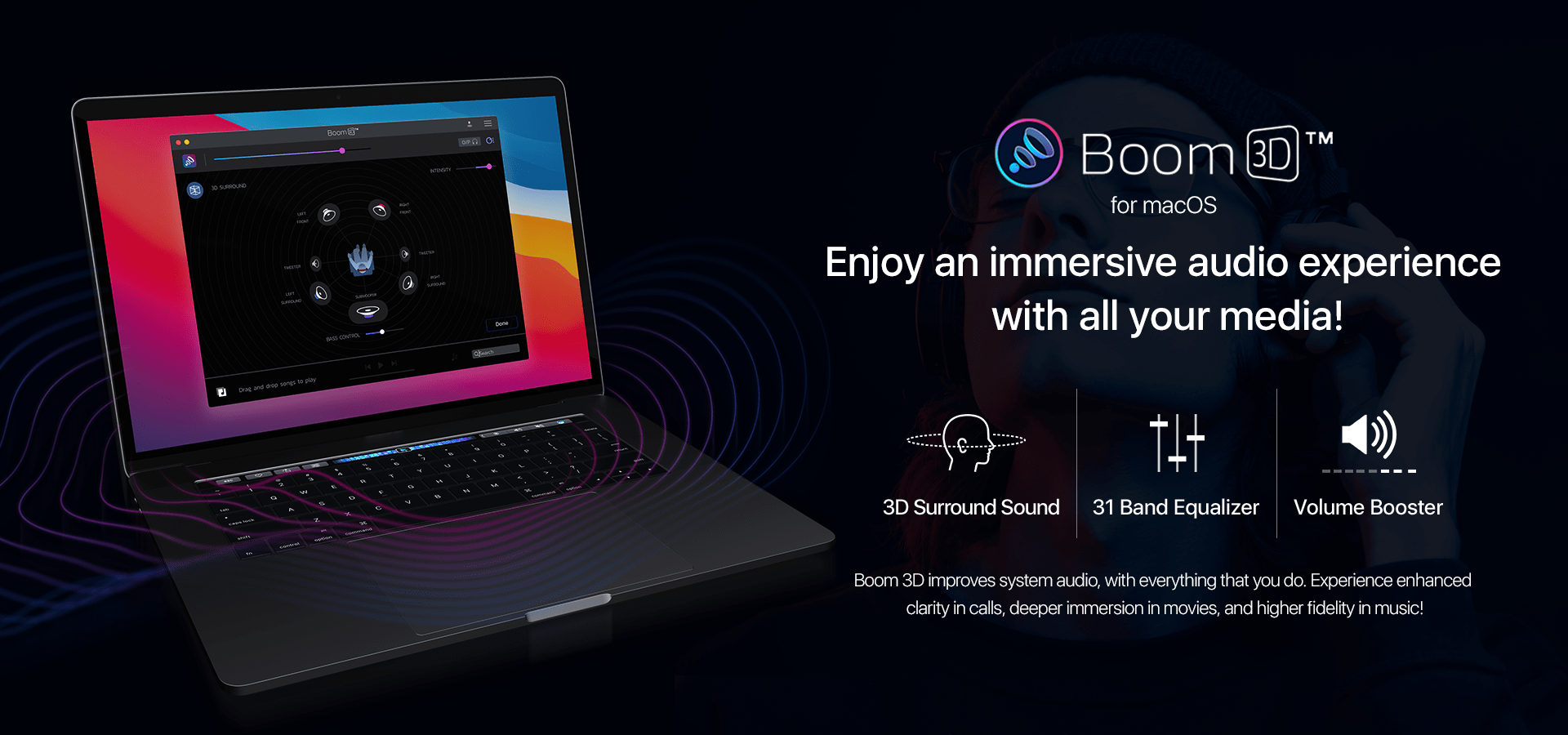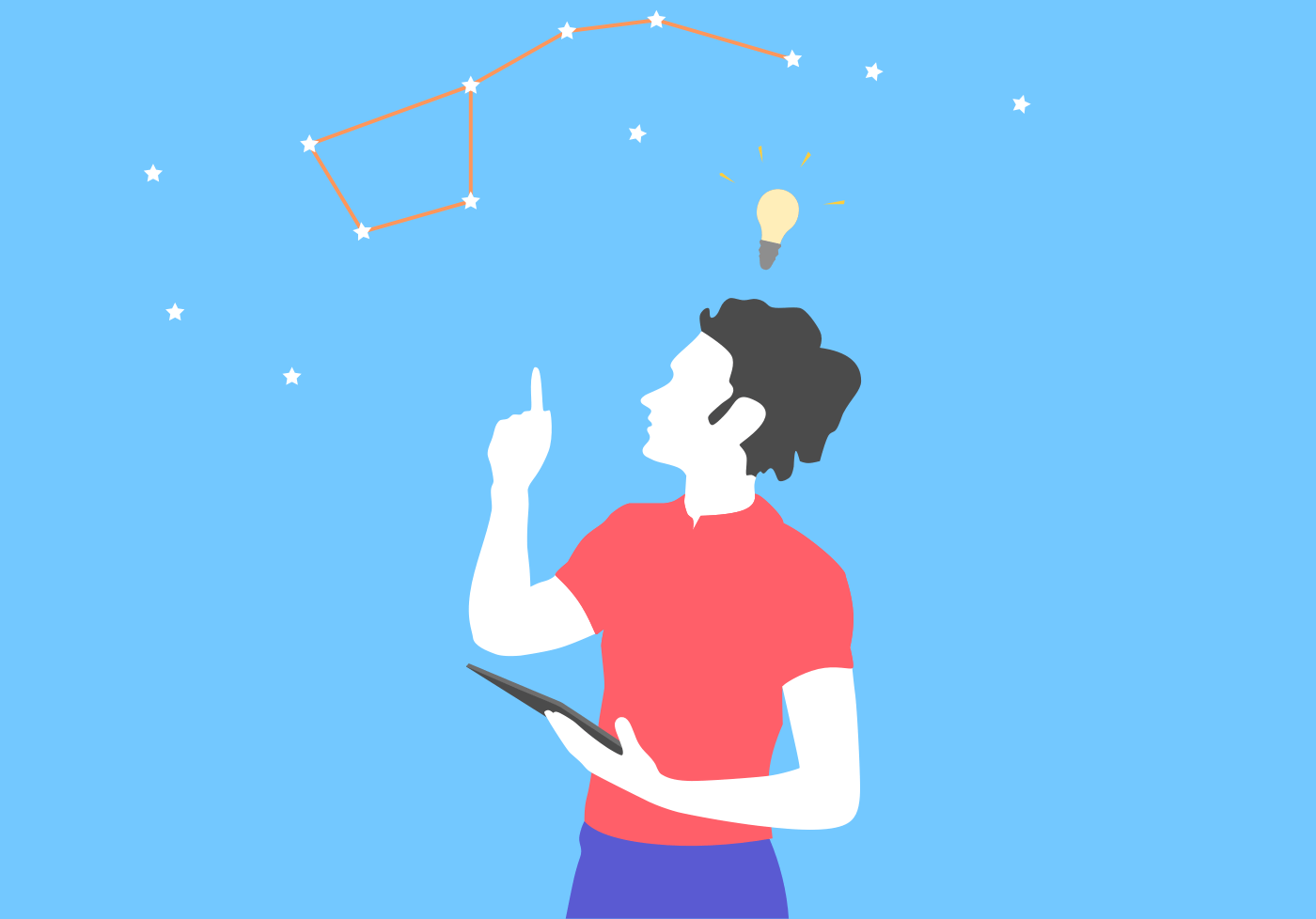For small businesses trying to stay on top of clients, leads, and projects that are evolving every day, it can be tough, if not impossible, to manage everything with just the existing Apple apps in your repertoire. That’s where Daylite comes in clutch. Daylite is a native Mac CRM and business productivity app designed to help you and your team manage more clients, close more deals, and finish more projects.
Daylite is fully compatible with Big Sur and M1-powered Macs and works seamlessly with the Apple features you already use and love:
- Integrate with Apple Mail on Mac
- Share your Apple Contacts and iCal
- Leverage Siri and Caller ID on your iPhone
- FaceID and TouchID support
- Create contracts and other documents by pulling Daylite data into Pages, Numbers, and Keynote
Unlike most Web-based CRMs that just focus on customer relationships and sales, Daylite’s productivity-focused design helps you and your team get more done throughout the full customer lifecycle. From meeting prospects and winning business, to managing the moving pieces on projects, all the way through to following up for referrals and repeat business, it’s all done in Daylite.
Whether you’re in a legal, design, consulting, or other professional services firm, Daylite can help you build stronger client relationships and scale your business. Daylite also offers complimentary onboarding support to help new customers get started.
Ready to do big things with your small business? Start your free 30-day Daylite trial today!
Our thanks to Daylite for sponsoring MacStories this week.