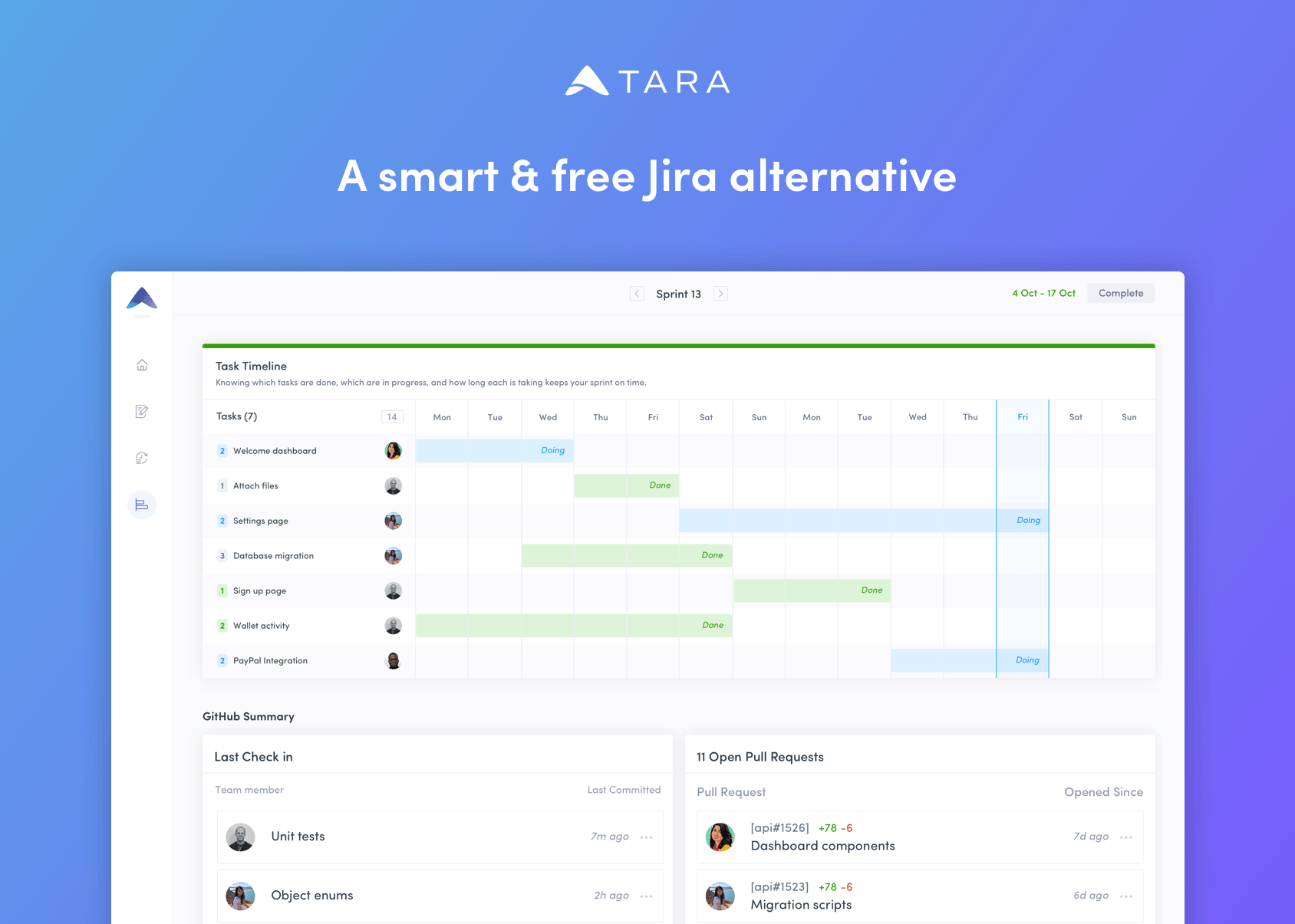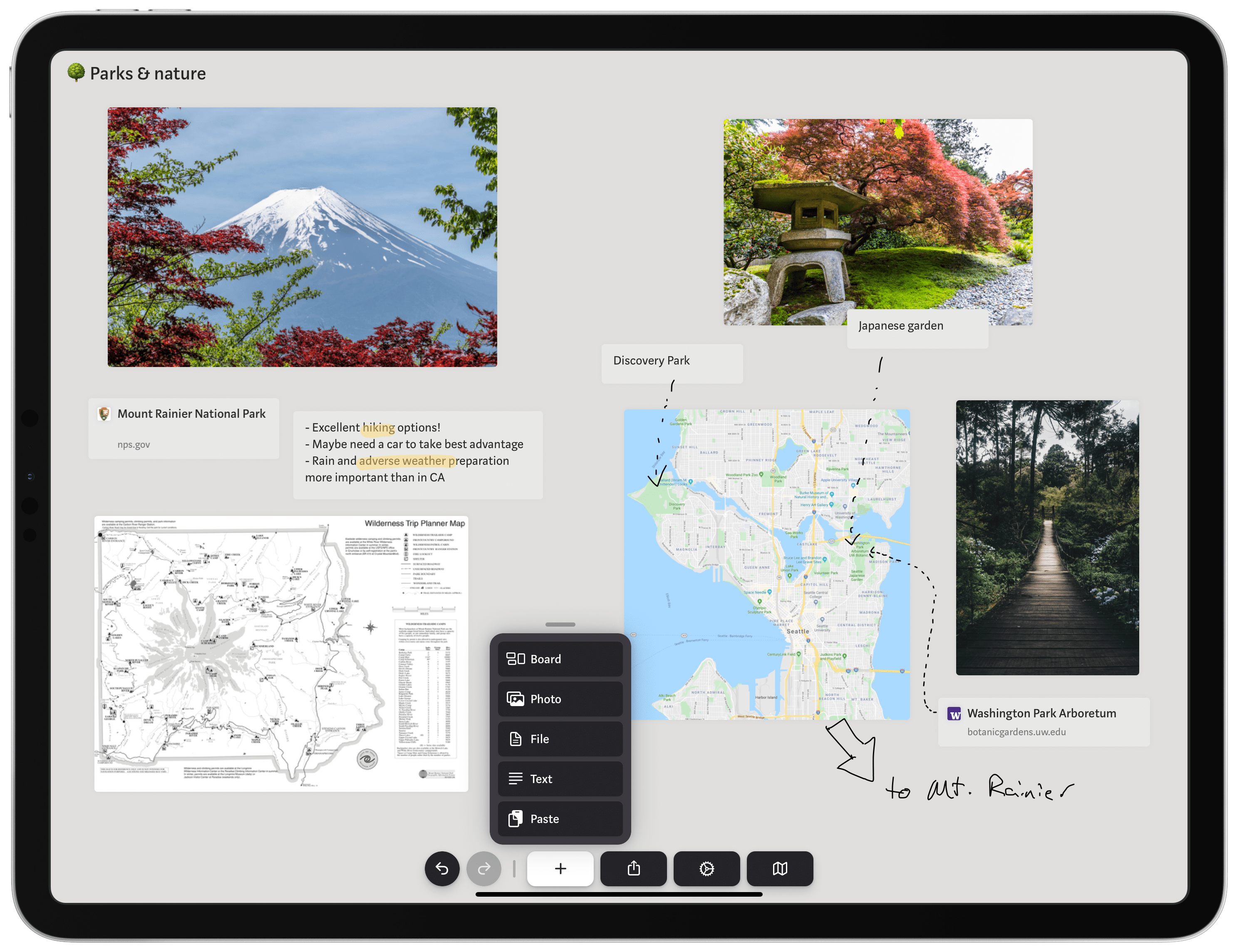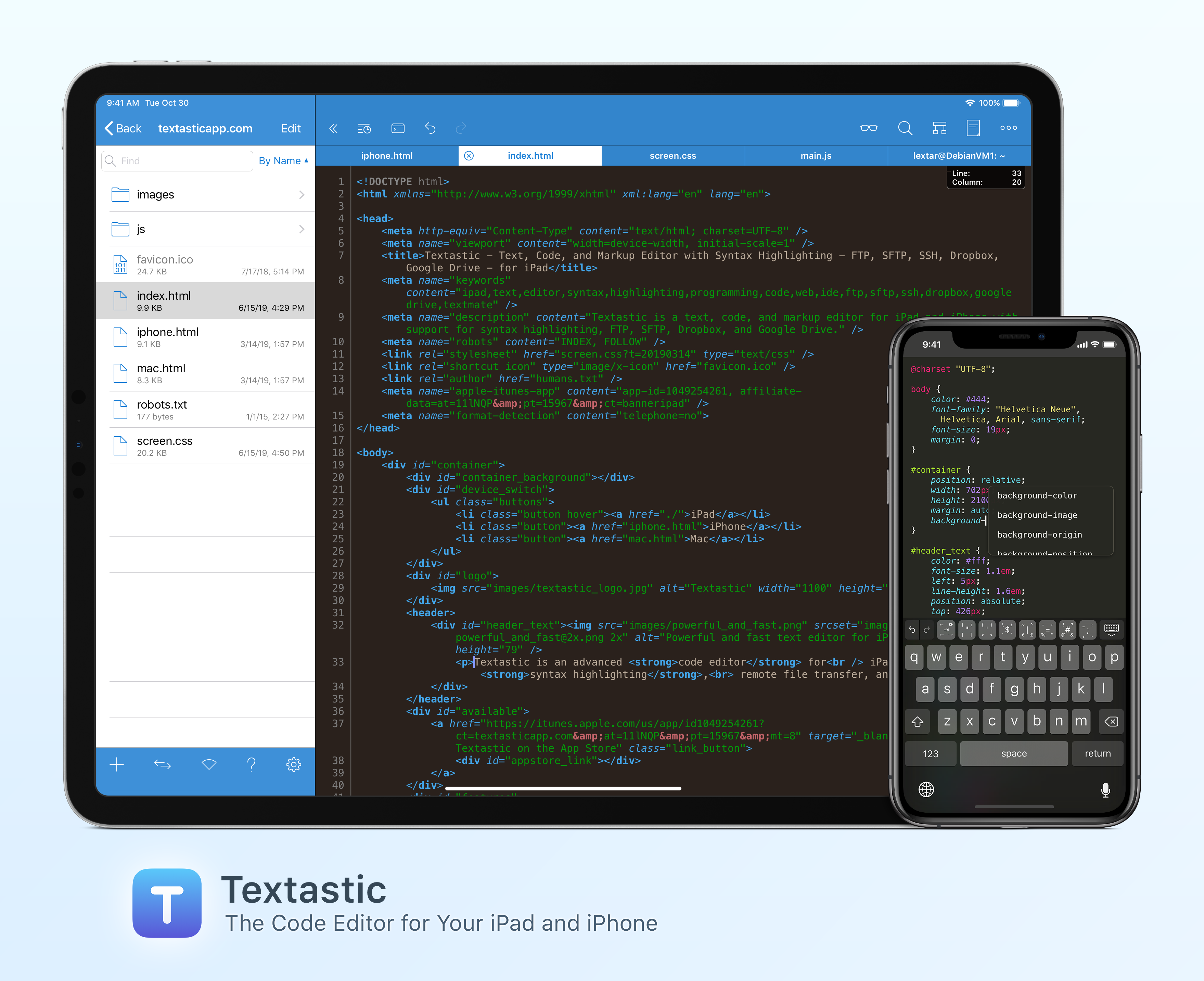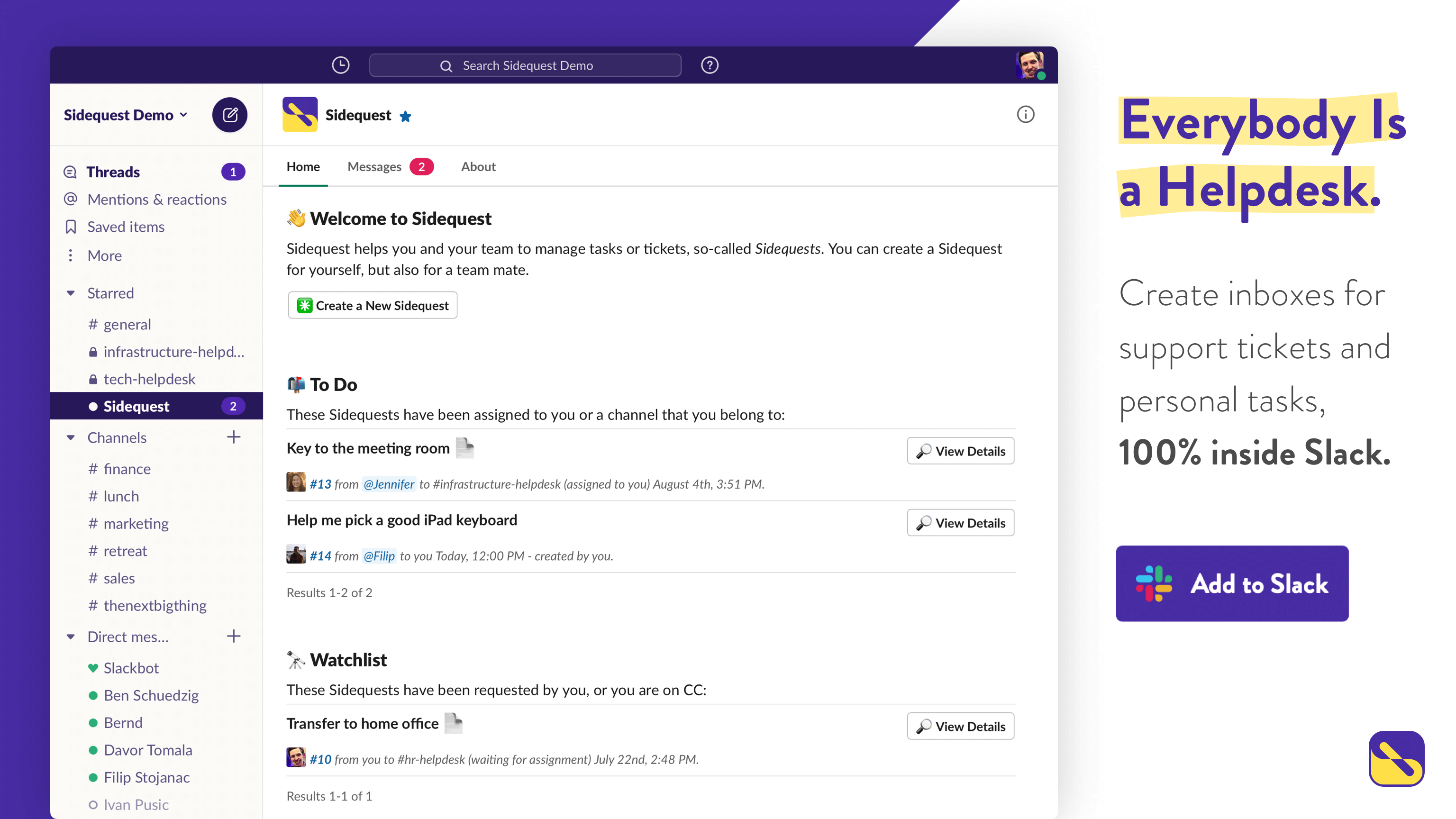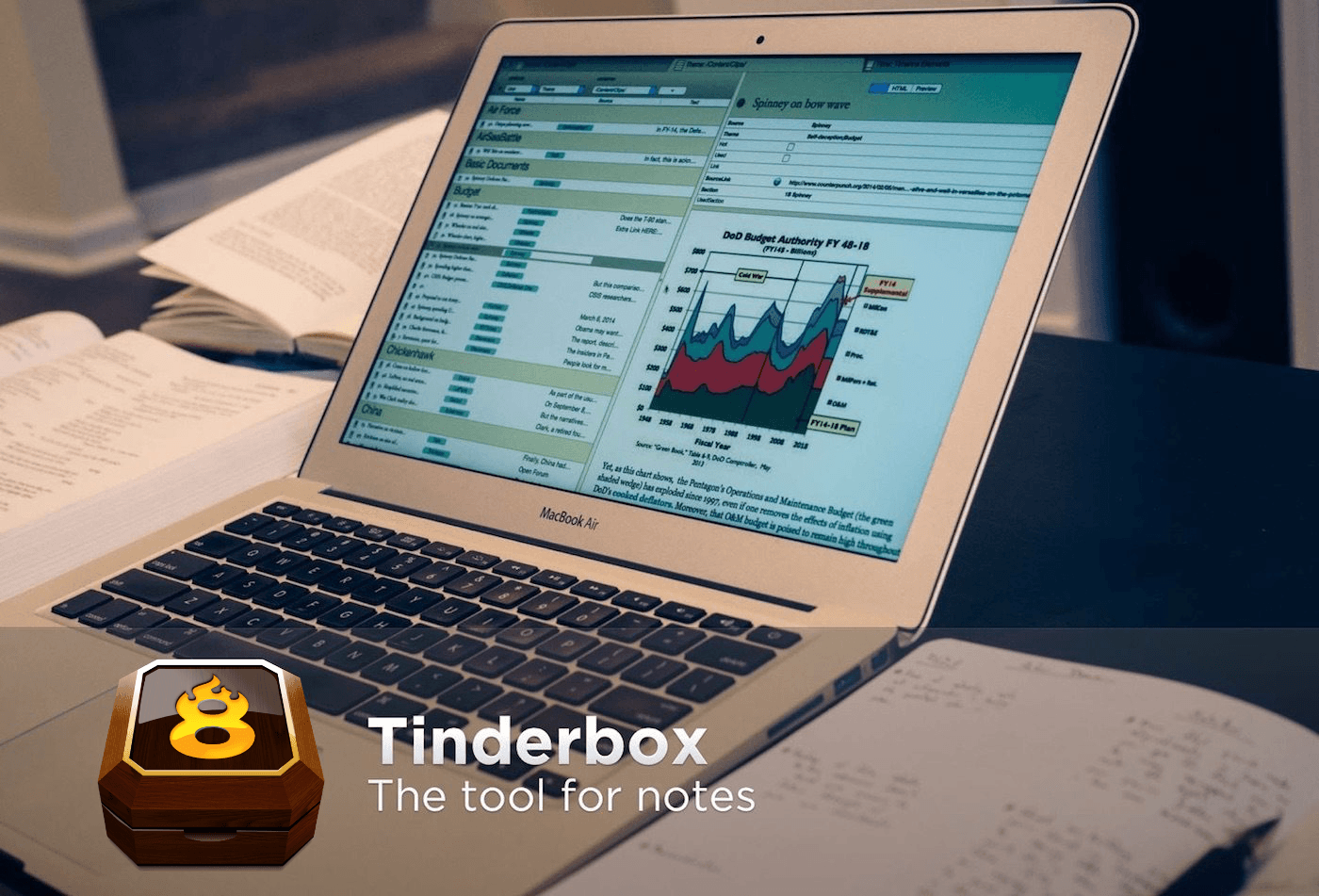Protect your iPhone with maximum protection and minimal bulk with YOUMAKER cases. Working out with your iPhone is a great way to get in shape while enjoying music, podcasts, and the latest health and fitness apps. But it’s also a common way phones are dropped, smashing screens or worse.
With a YOUMAKER case, you can exercise and participate in your favorite sports worry-free. YOUMAKER is dedicated to protecting your phone. Its cases are slim and tough, meeting MIL-STD drop tests so that you can enjoy the outdoors.
YOUMAKER has a case for every taste and style. The Round Edge model protects every surface of your iPhone with a stylish, comfortable rounded-edge design that’s easy to grip while working out. Another great choice is the Aegis, which features a beautiful, dual-layer transparent design, a built-in screen protector, raised edges to protect your iPhone’s camera, and works with wireless charging.
Another terrific choice is the MNS case, which features an innovative built-in kickstand that can prop your iPhone up horizontally or vertically. Whether you want to watch video hands-free or shoot video without a tripod, the MNS has you covered, protecting your iPhone while expanding its functionality.
Right now, MacStories readers can get 20% off YOUMAKER’s entire store with the discount code XX6KKEWD. Visit YOUMAKER’s store today, because this discount will be available for a limited time only.
Our thanks to YOUMAKER for sponsoring MacStories this week.