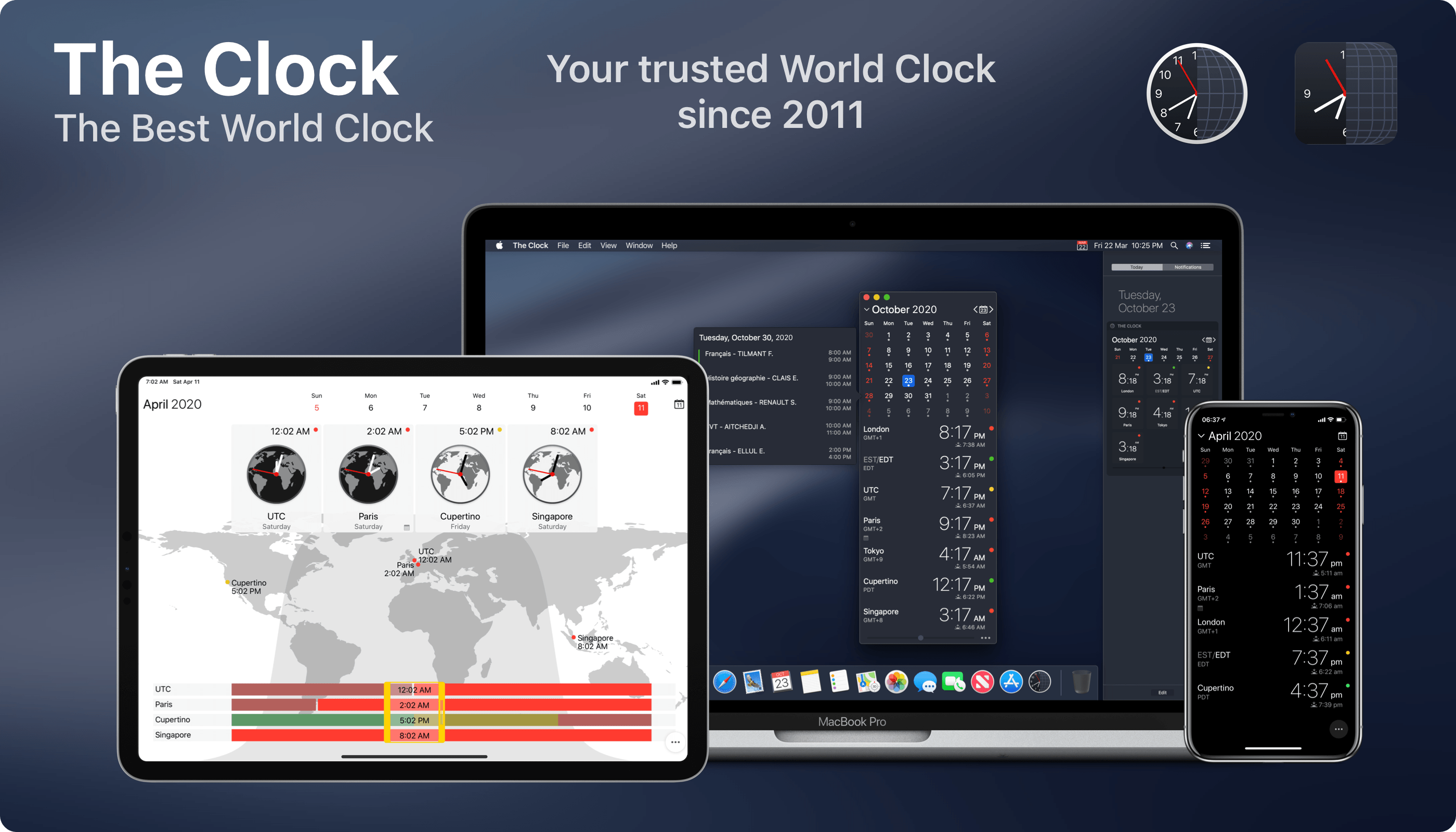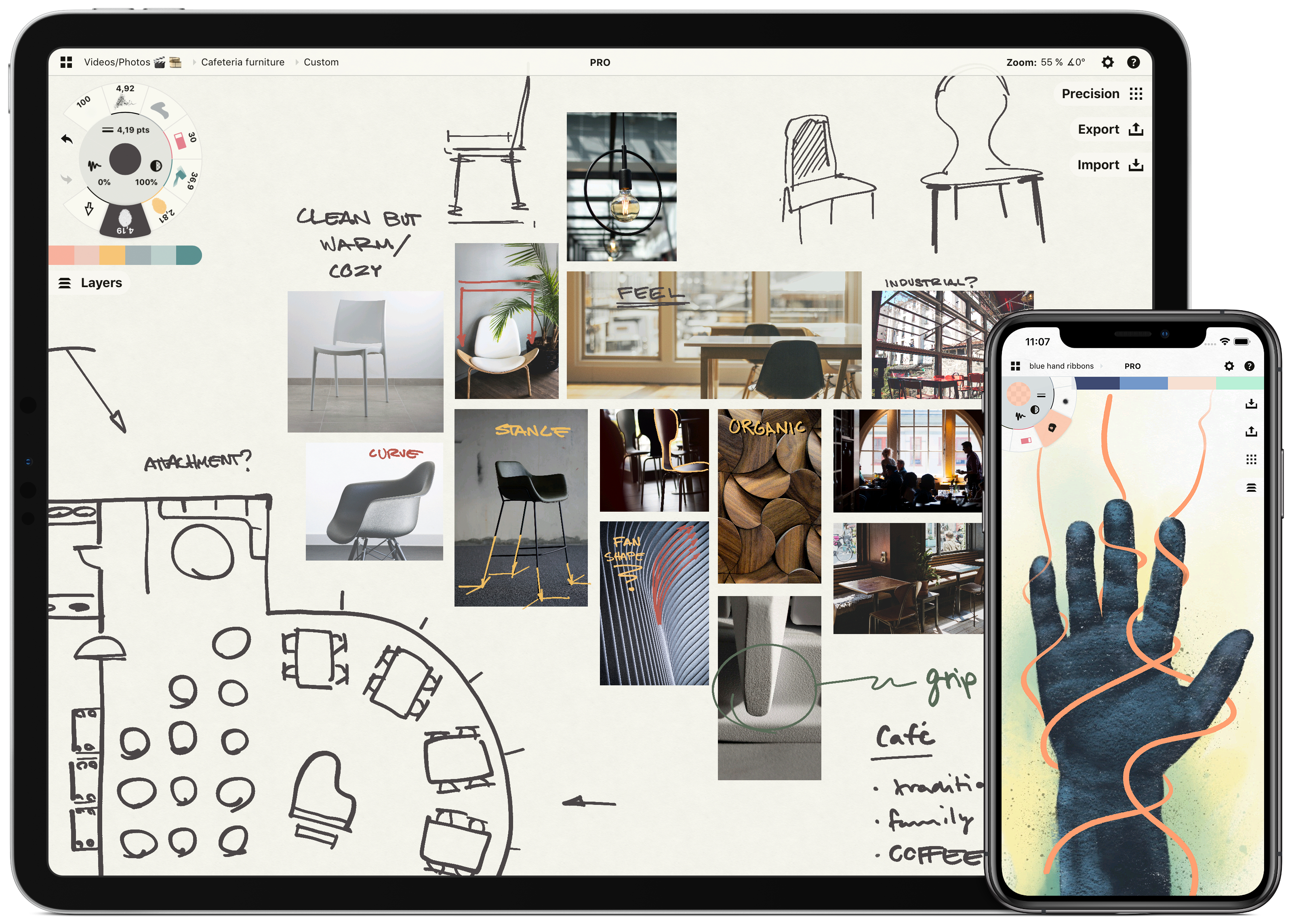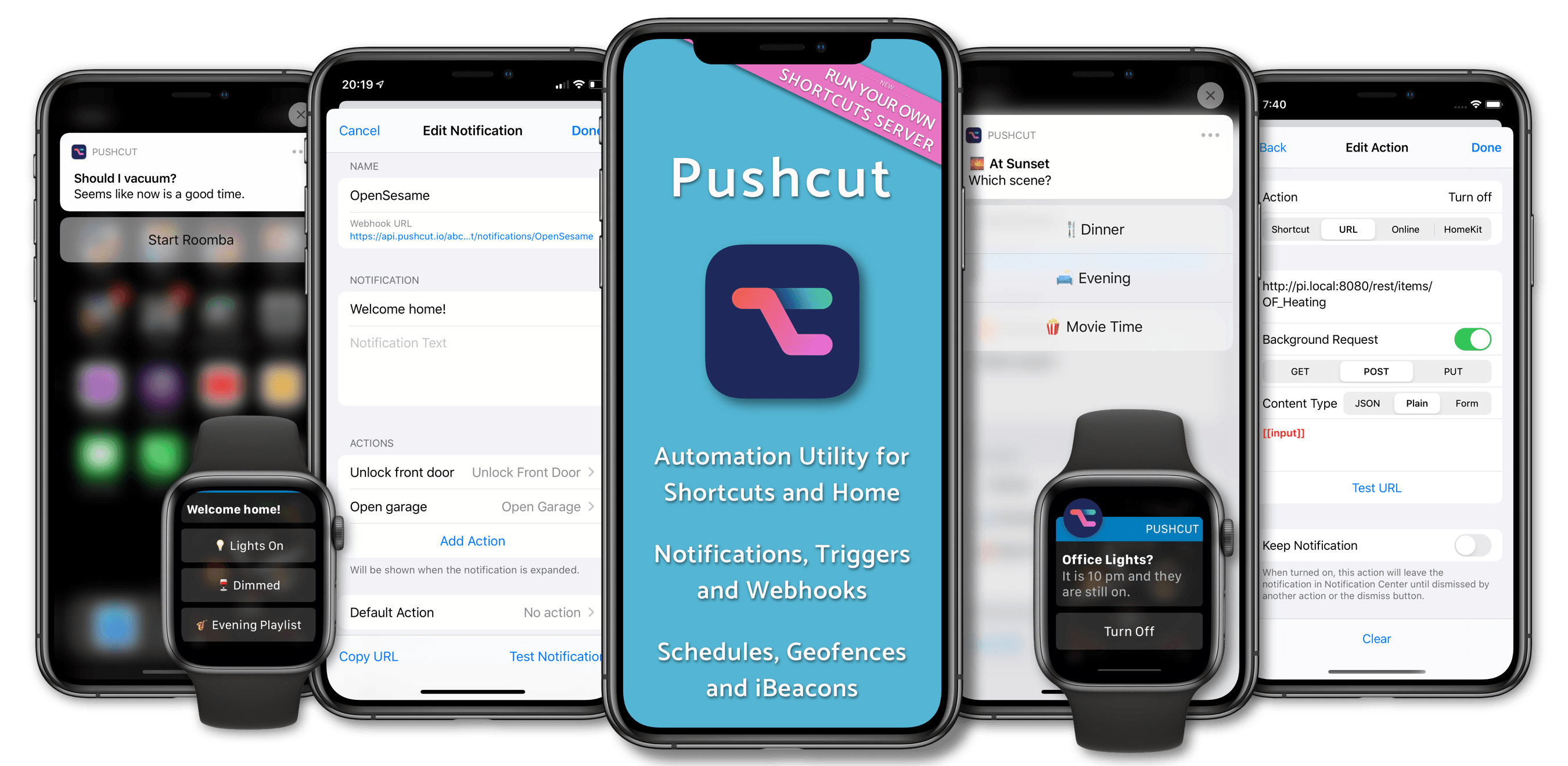SoundSource from Rogue Amoeba puts fine-tuned sound control at your fingertips whenever you’re using your Mac. The app sits within easy reach in the menu bar, ready to tweak the inputs and outputs of system sounds and even individual apps. Plus, SoundSource includes an equalizer, single-click volume Boost, and preset effects to tailor the sounds to your tastes and setup.
The power of SoundSource starts with the control it provides over both system and app-level sound. That allows you to do things like set the volume of macOS sound effects independent of the music you’re listening to over connected speakers. That way, if you were recently listening to loud music, you won’t be startled by loud system effects ever again.
System sound settings can be overridden on a per-application basis too. For example, you can ensure that sound from a Skype call or Zoom video conference is always routed through the headphones connected to your Mac instead of your speakers. You can also set the volume on a per-app basis, add audio effect presets like Spoken Word for FaceTime or Skype calls or Rock for music, and even use Audio Unit effects.
Another great feature is Super Volume. It gives you control over HDMI or DisplayPort-connected audio devices that macOS doesn’t. The functionality is perfect for speakers and soundbars connected to displays.
The Mac’s one-size-fits-all approach to sound isn’t sufficient in a computing world where audio is part of so many different apps and workflows. Visit Rogue Amoeba today to learn more about SoundSource, download a free trial, and through May 15, 2020, save 20% when you purchase SoundSource by using the promo code MS2020.
Our thanks to SoundSource by Rogue Amoeba for sponsoring MacStories this week.