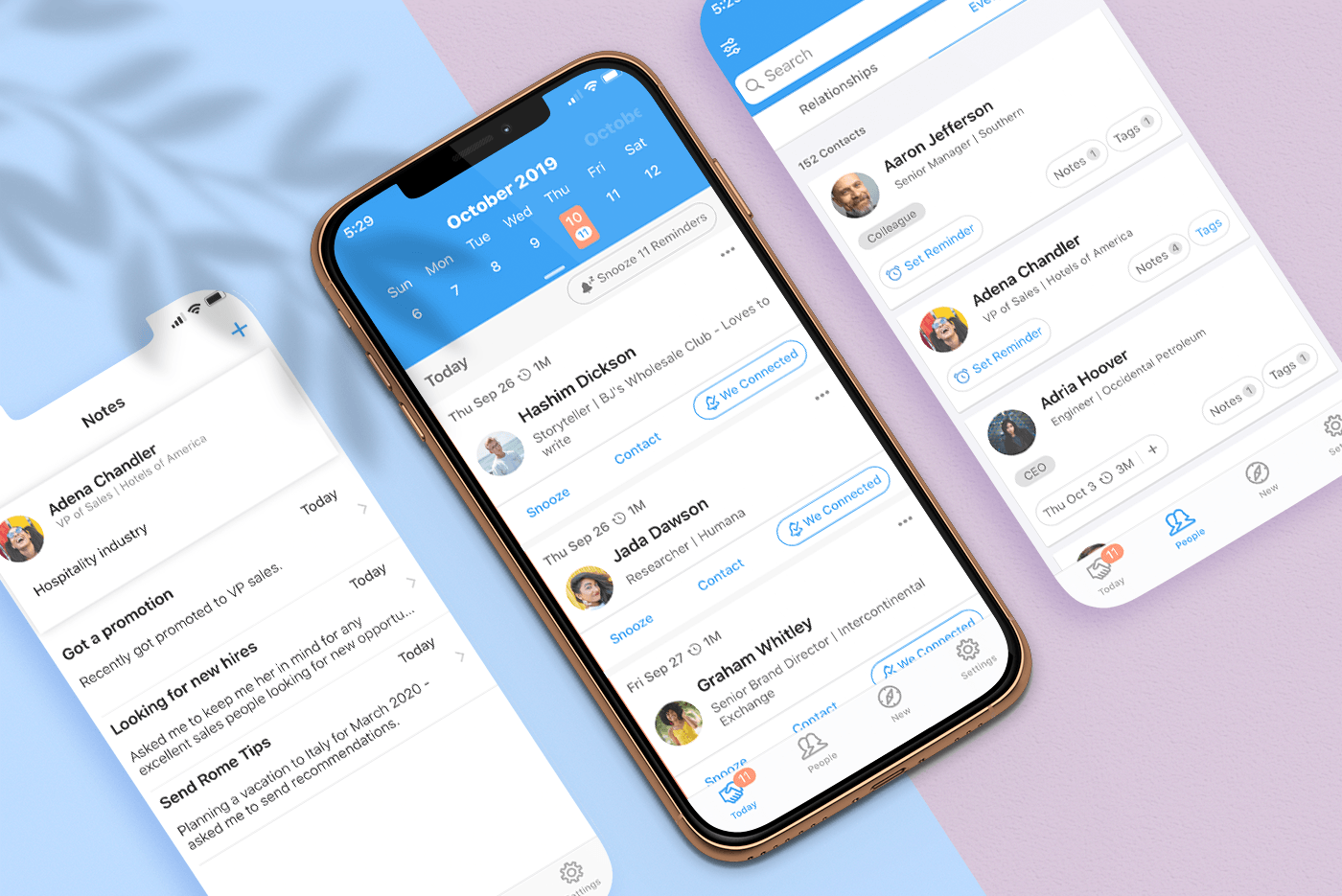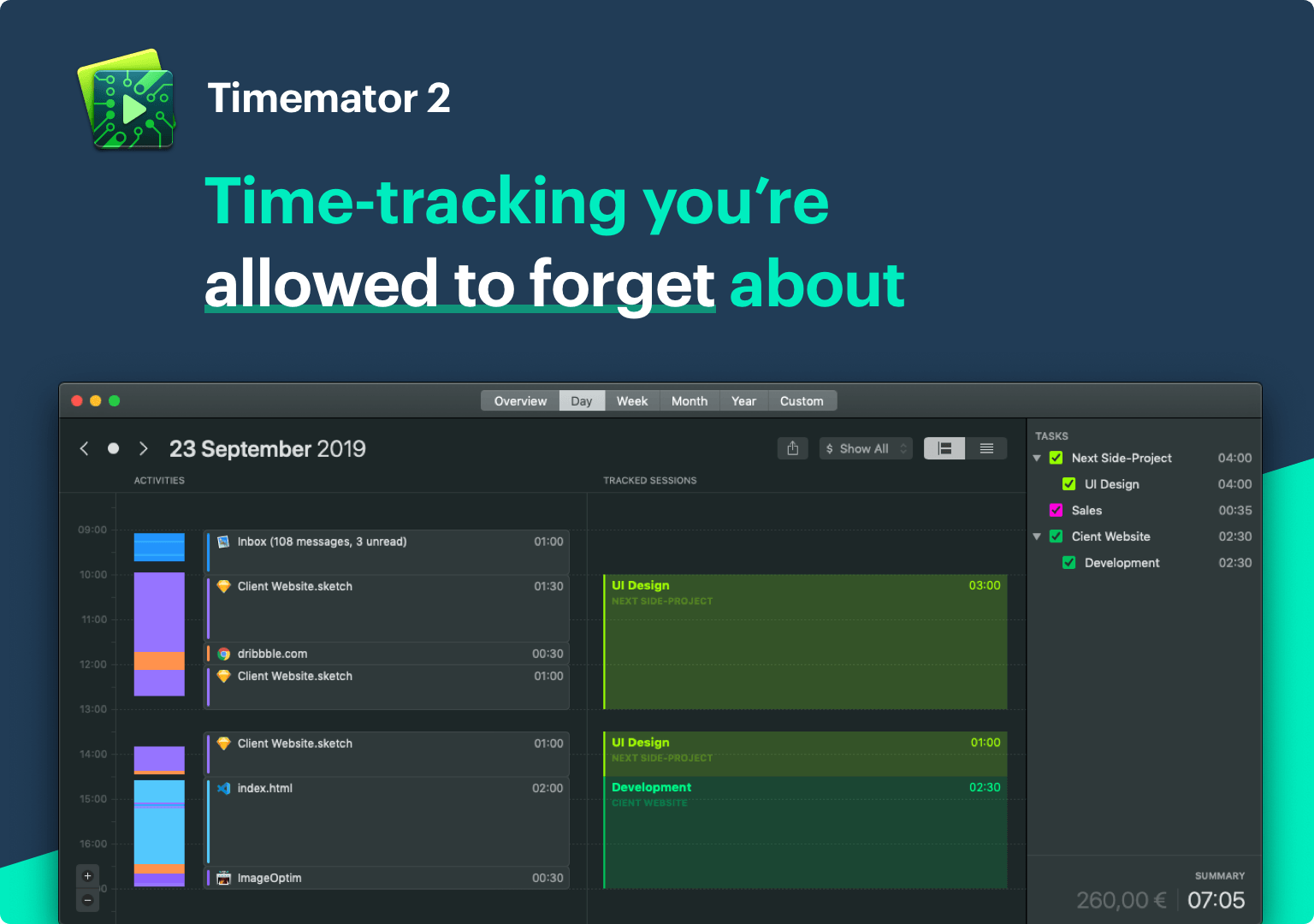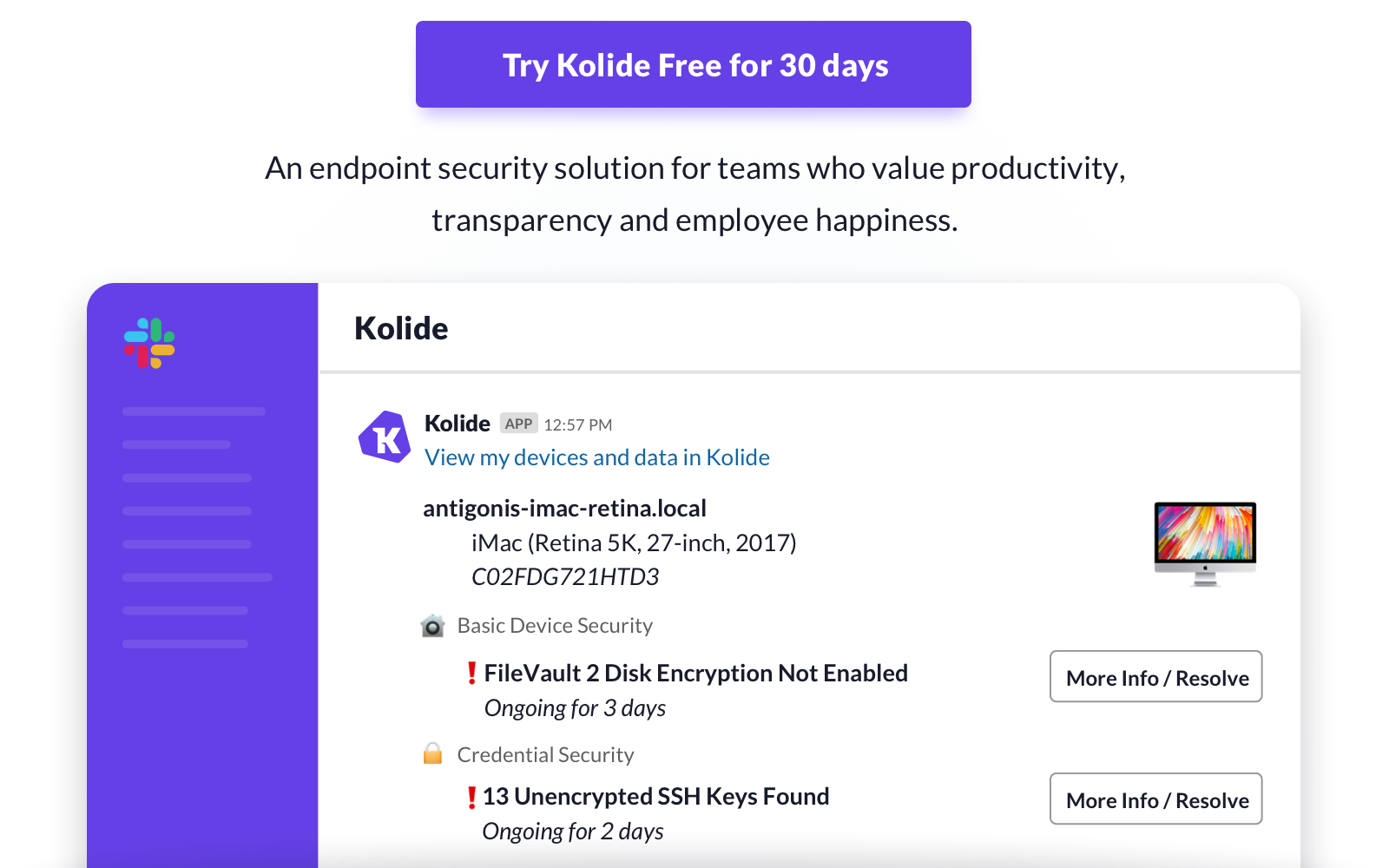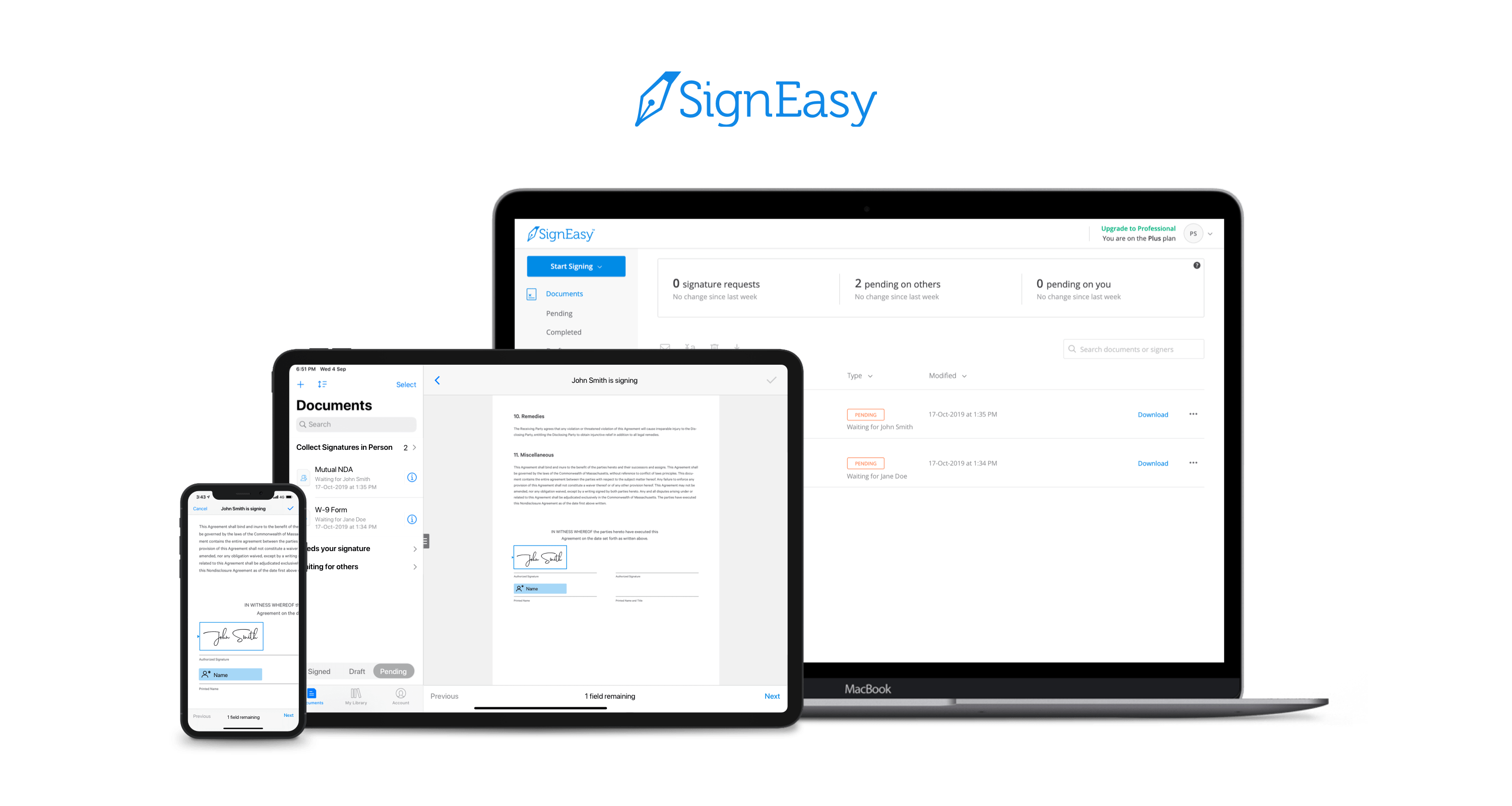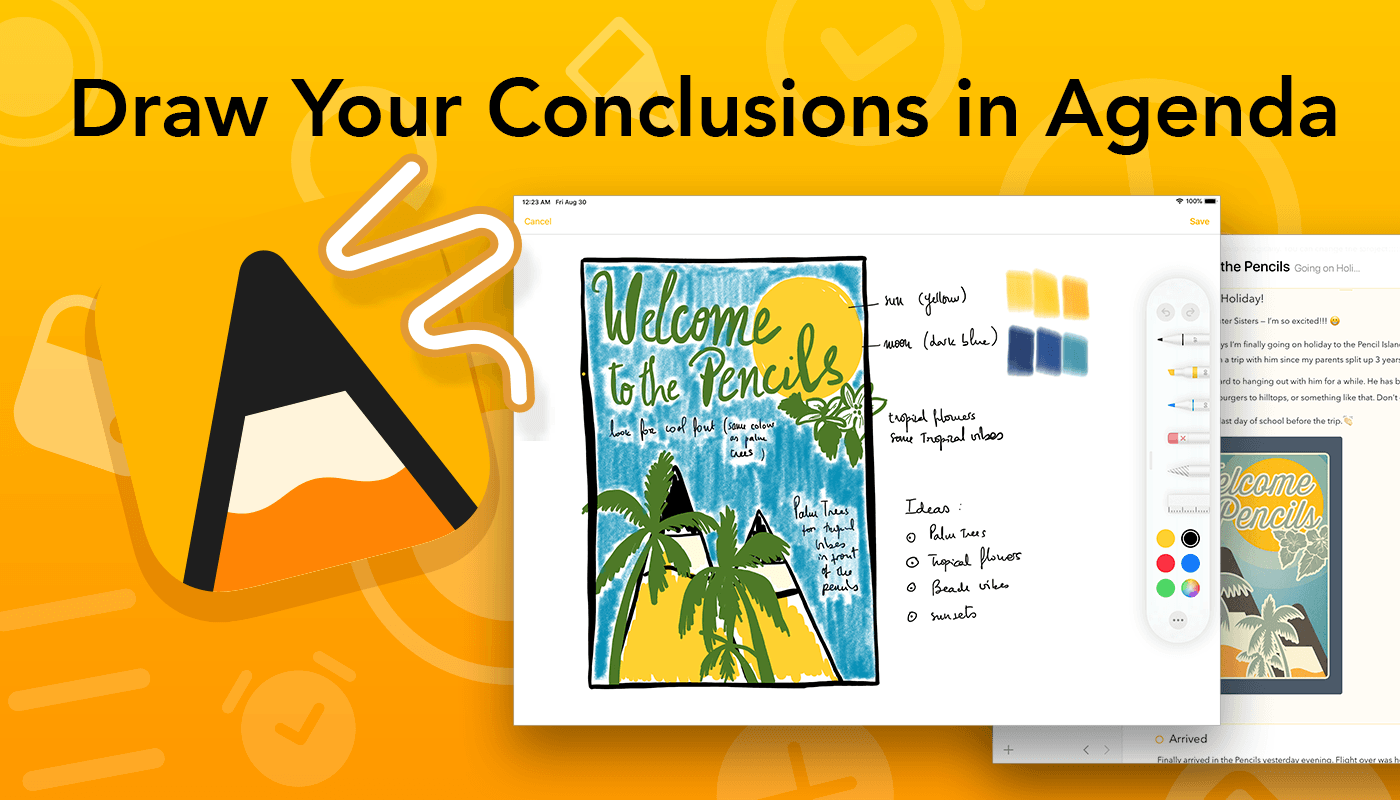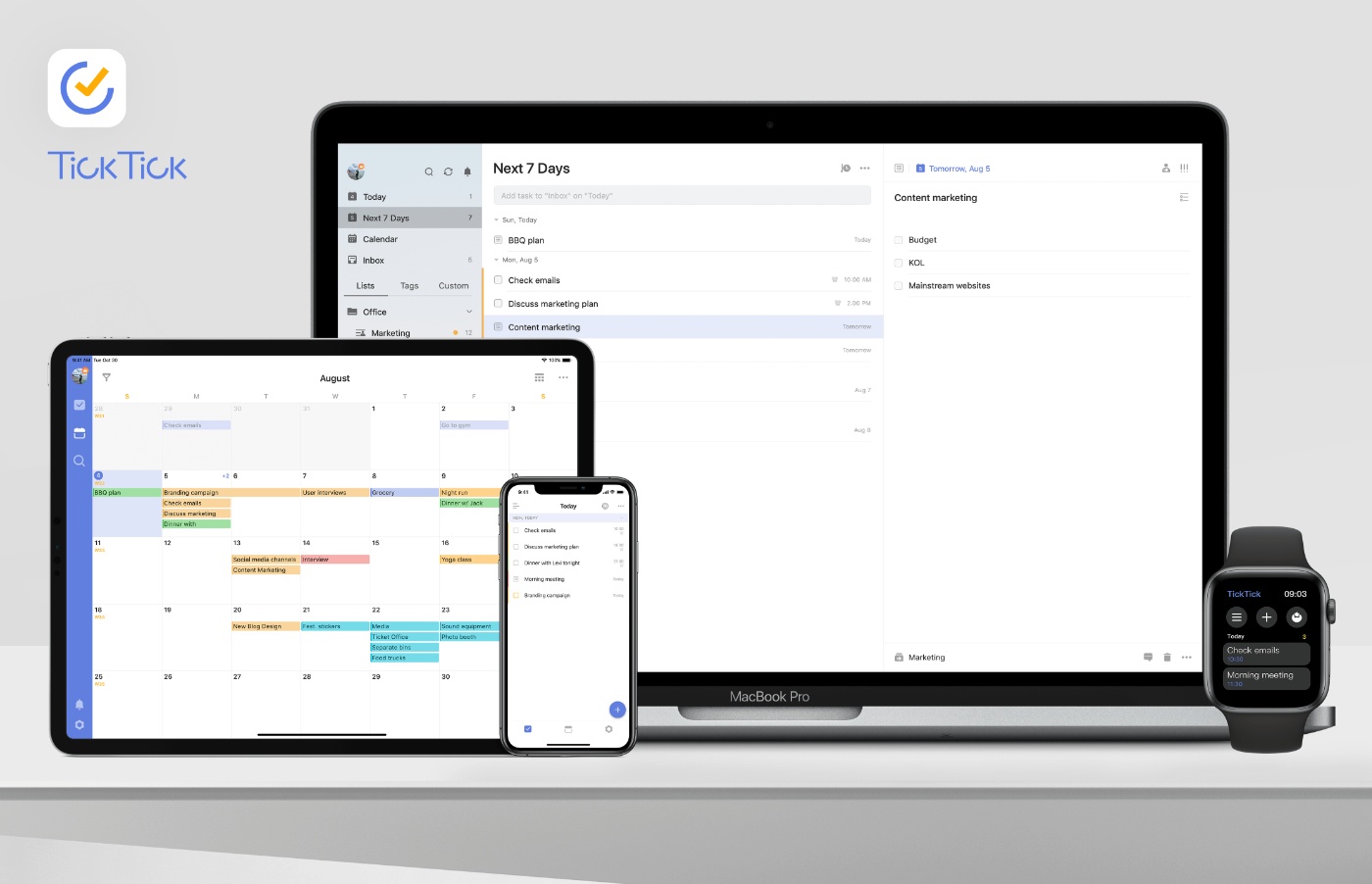UpHabit makes building and maintaining strong relationships with the people who matter to you the most part of your daily routine.
We all lead busy, active lives. Pulled in several directions at once and with an ever-growing list of personal and business contacts, it’s easy to fall out of touch with people. UpHabit solves the problem with a powerful set of tools that help you maintain strong, healthy relationships.
With UpHabit, you can take control of creating stronger personal or business relationships with features like:
- The ability to set reminders to keep in touch with people
- A place to take notes so you can pick up where you left off the next time you talk to someone
- Reminder snoozing, so getting in touch with contacts doesn’t fall through the cracks when you’re busy
- Tagging to help organize your contacts
It’s incredibly easy to get started and begin enjoying the benefits of stronger relationships immediately with UpHabit.
UpHabit is continually updated with new functionality drawn from feedback from its growing community of users with features like message templates, two-way contact syncing, and more coming soon.
Of course, privacy is of paramount importance to UpHabit too. The app doesn’t have ads, and your contact data isn’t shared with third parties.
Make connecting with your most important contacts part of your daily routine. Download UpHabit now to try it for free, and for a limited time, you can get 25% off when you sign up for UpHabit.
Our thanks to UpHabit for sponsoring MacStories this week.