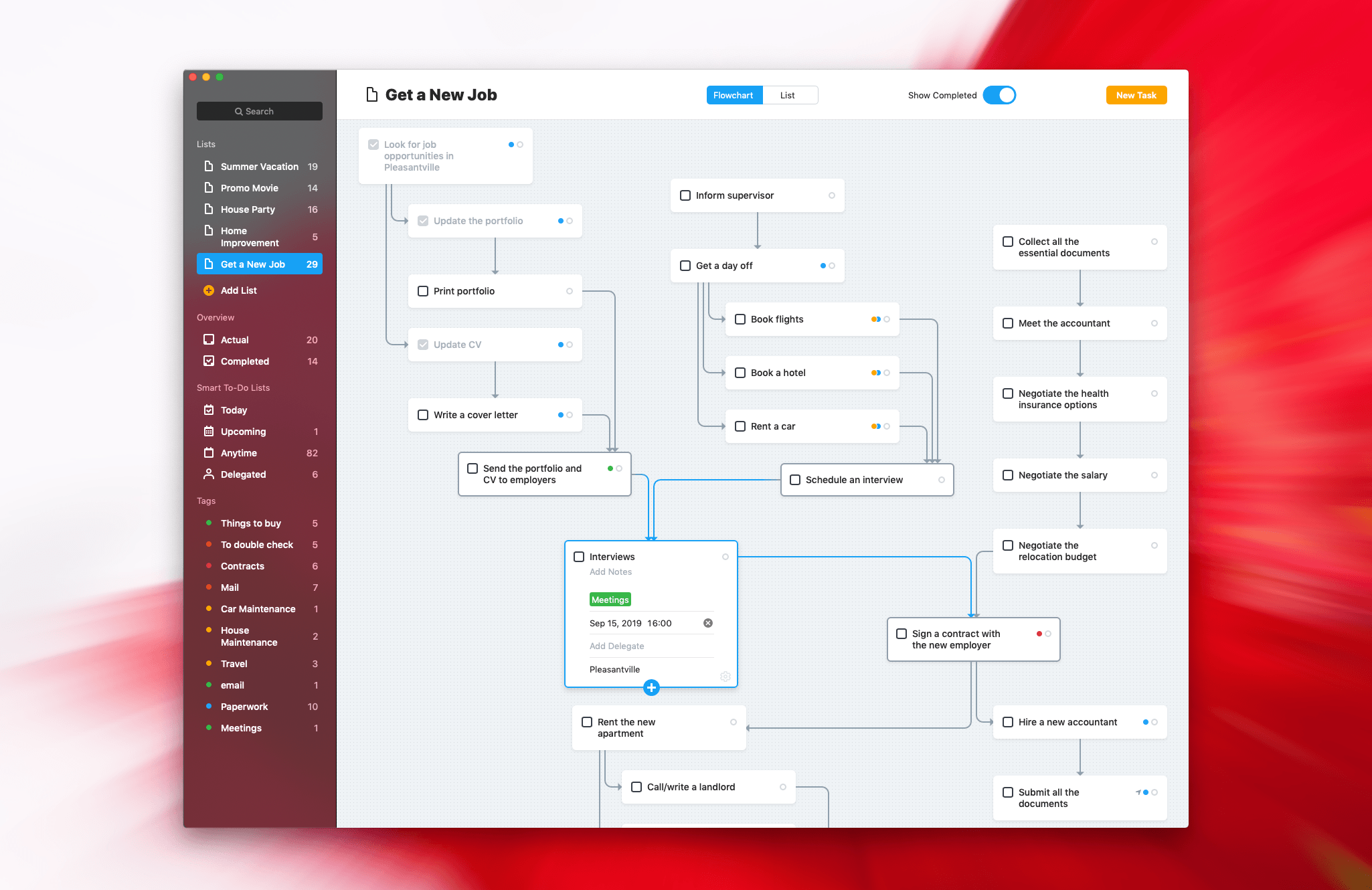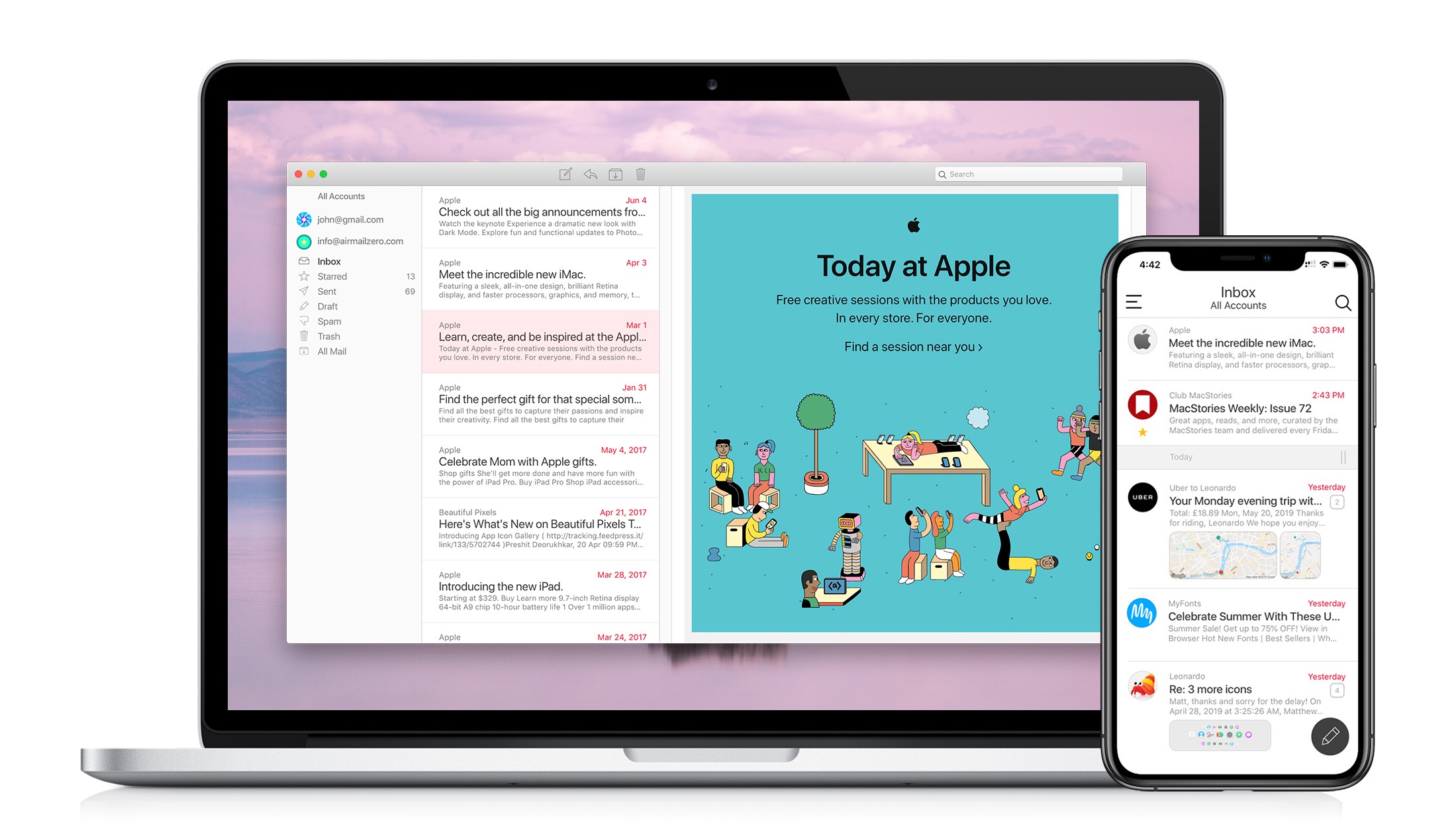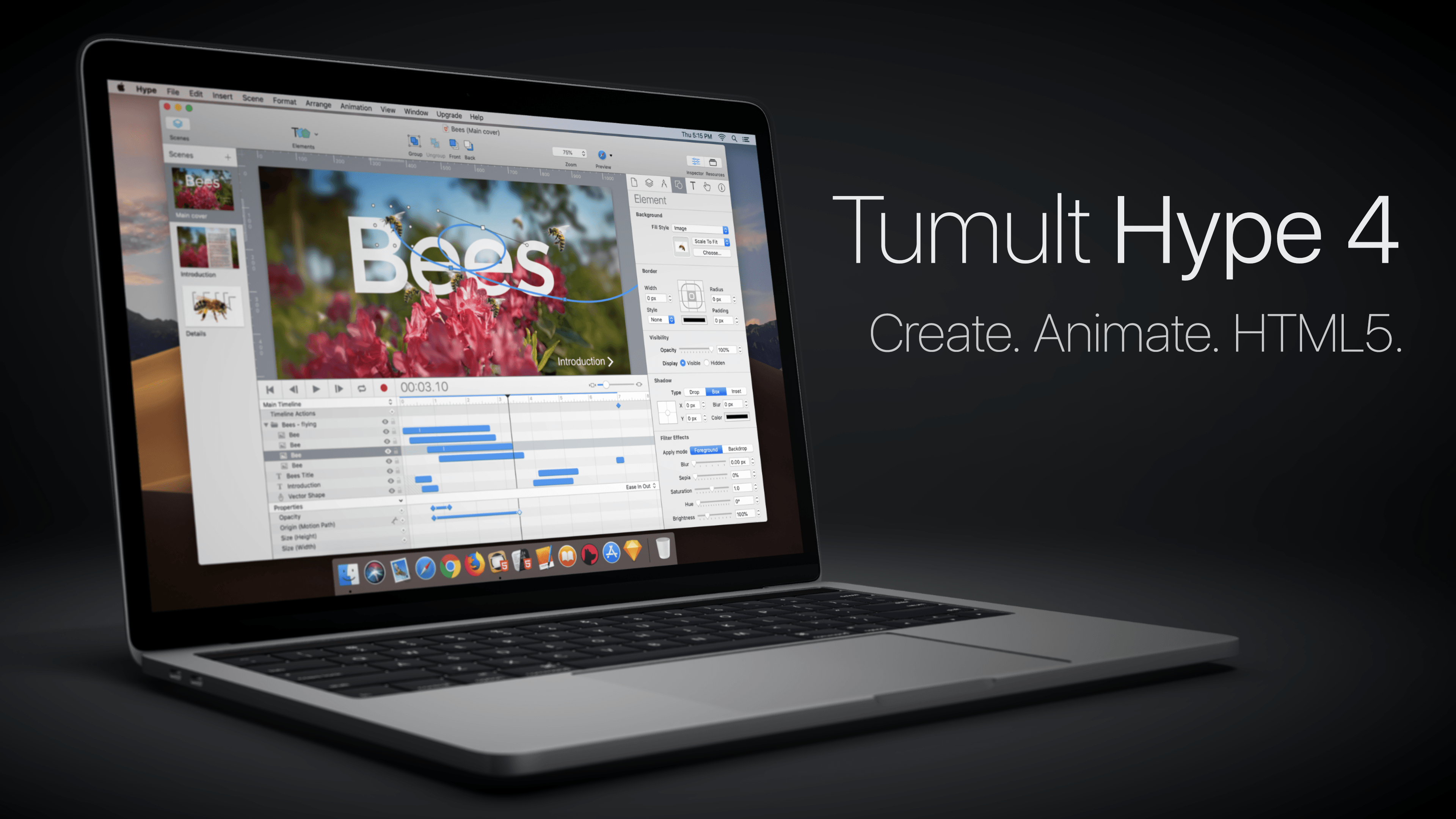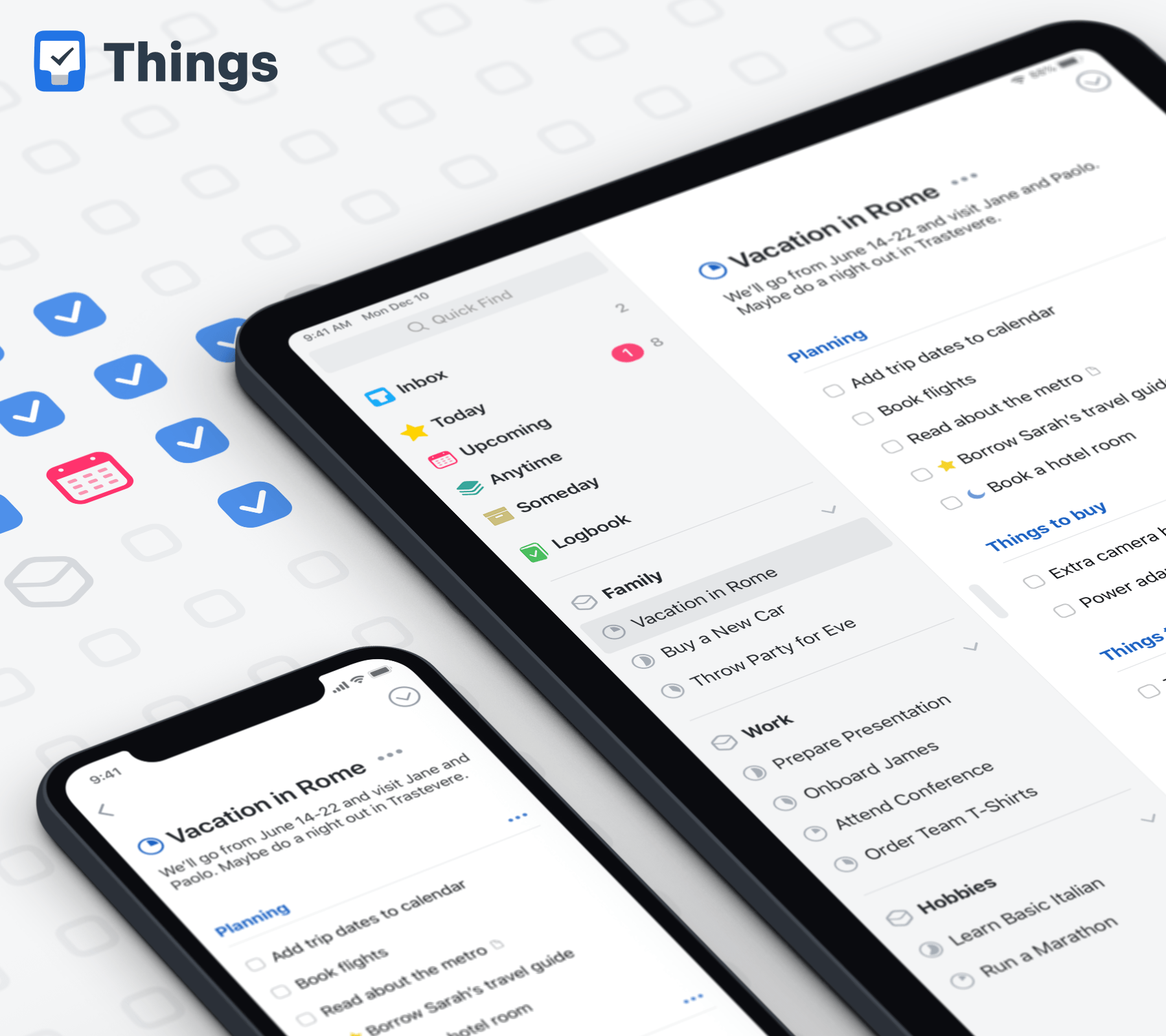Taskheat is an innovative new task manager for the Mac that extends beyond traditional task lists to allow users to visualize their projects and goals. The trouble with lists is that they don’t convey the relationships between the tasks that make up a project. Taskheat, which borrows concepts from mind-mapping and project management apps combines checklists and flowcharts to visualize the links between your tasks.
Every project has dependencies: tasks that can’t be started before something else is completed. Taskheat’s flowchart view makes it simple to add those sorts of connections between tasks and then see how each part of your project fits together into a unified whole. Making the connections is simple too: just drag from the connection point in one task to another. If you need to reverse, add, or delete links later, you can do that with just a few clicks too.
Taskheat also features a separate list mode that allows you to create, view, and check off tasks in a more traditional manner. In list view, connections are displayed on the side of the list, so they’re always visible regardless of how you’re managing your projects.
Of course, Taskheat supports tagging, due dates, delegation, and location details too. This allows the app to create an ‘Actual’ inbox of tasks that are just the ones you can accomplish now. It’s features like this that enables Taskheat to reduce a long list of tasks into a manageable, actionable subset of items. It’s a unique approach to task management that will transform the way you get things done.
To learn more about Taskheat visit their website or simply download a 14-day free trial of Taskheat from Mac App Store. When you’re ready to buy, Taskheat is just $14.99, and it’s available as part of a Setapp subscription too.
Our thanks to Taskheat for supporting MacStories this week.