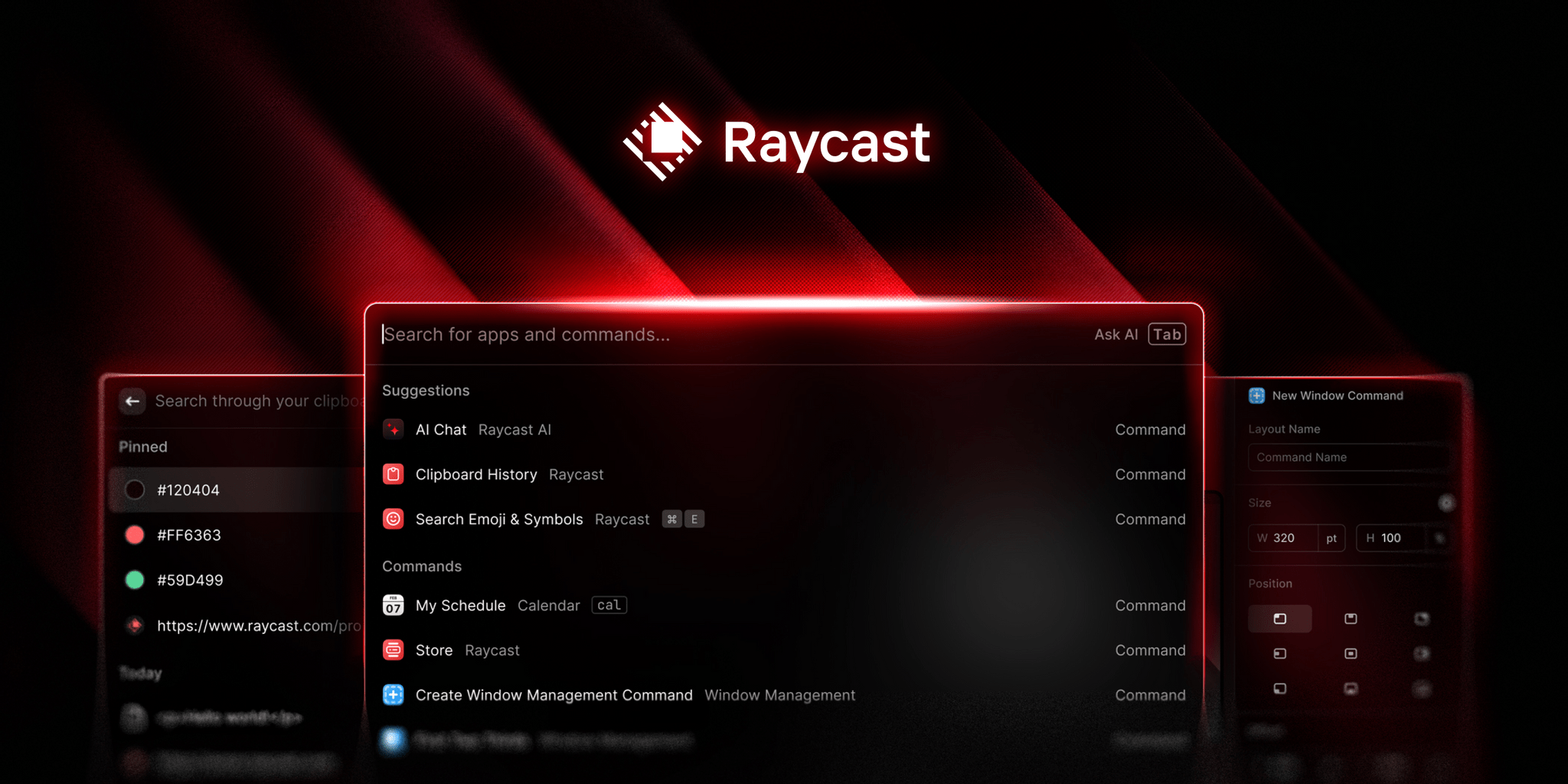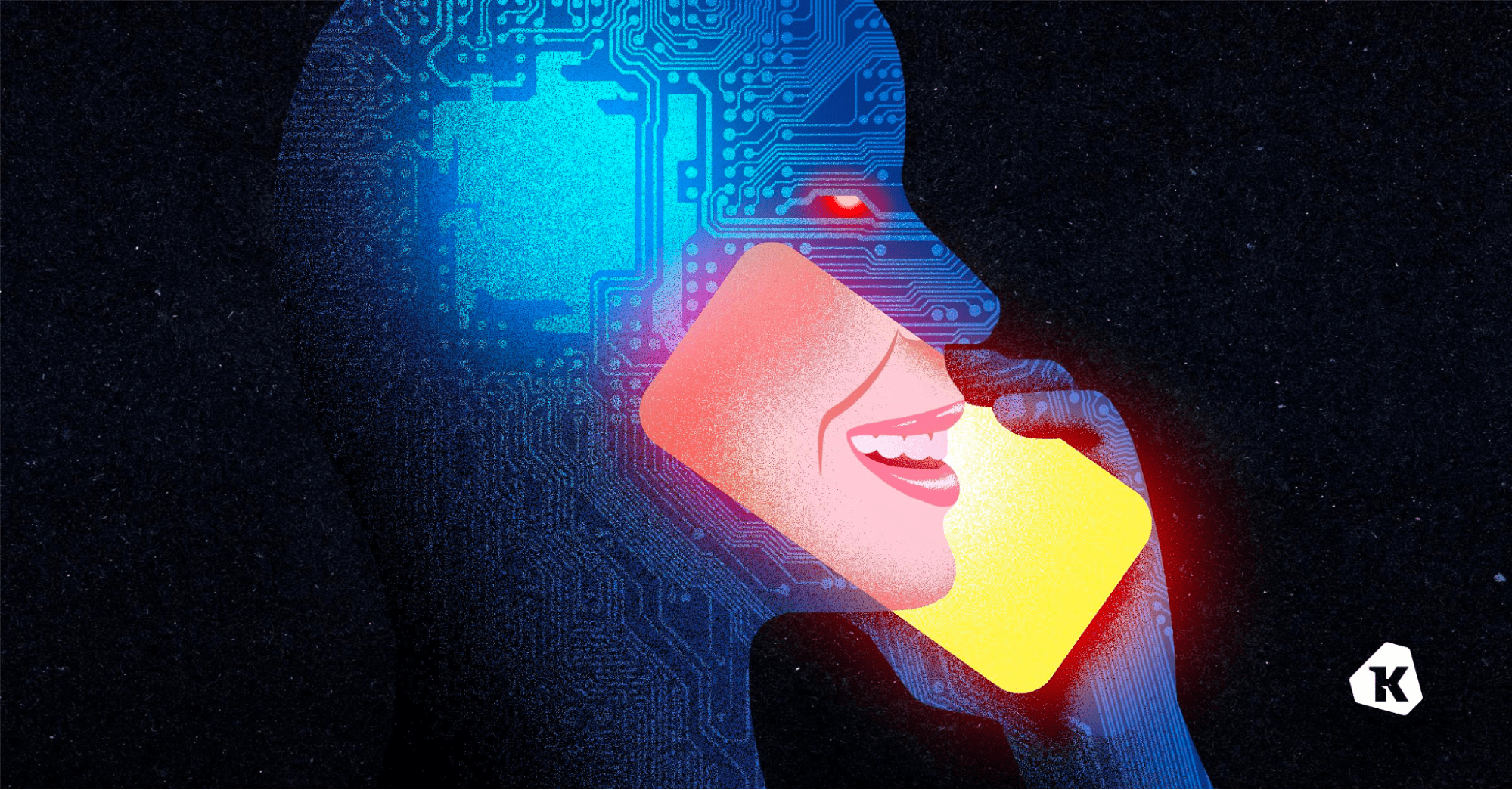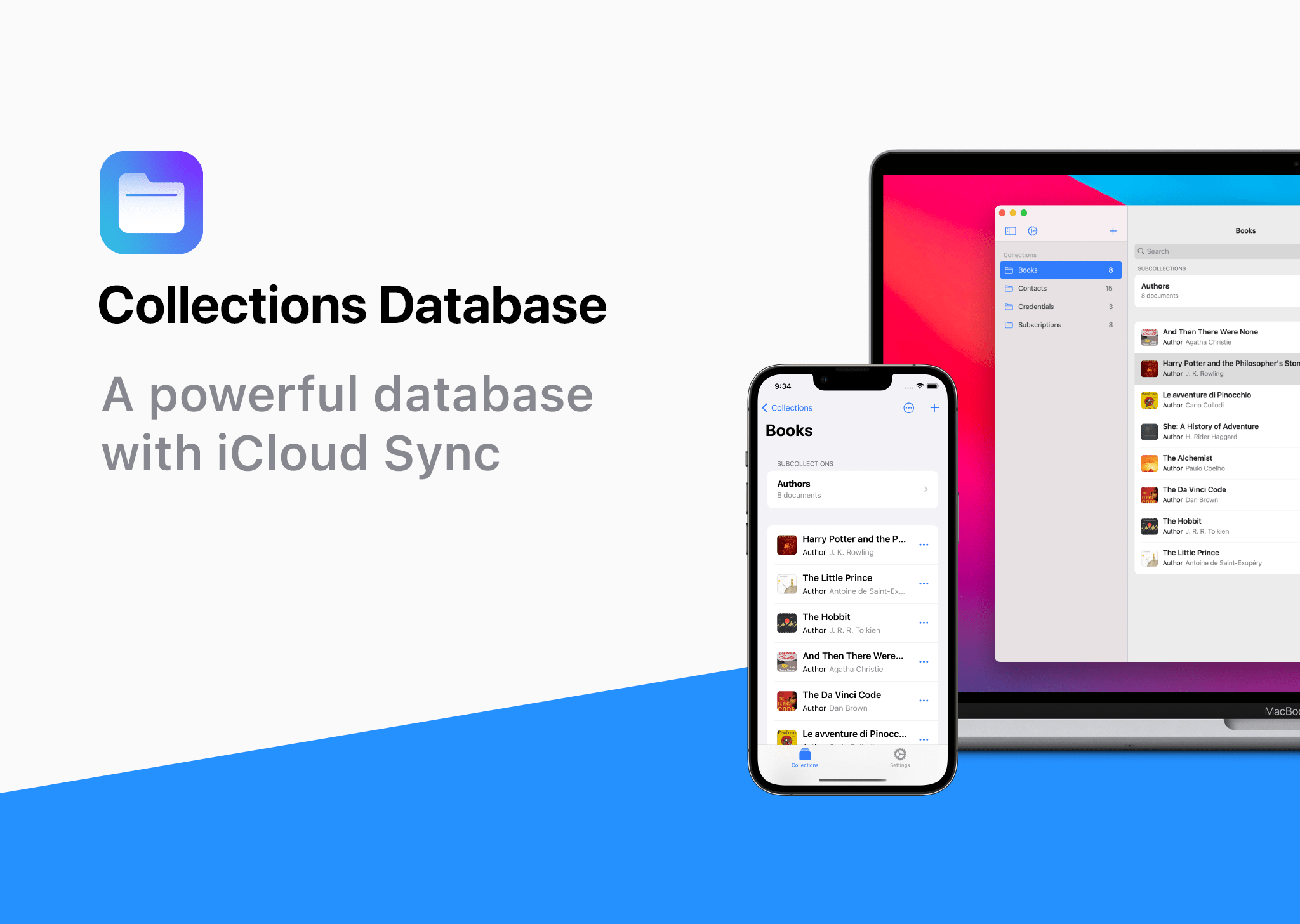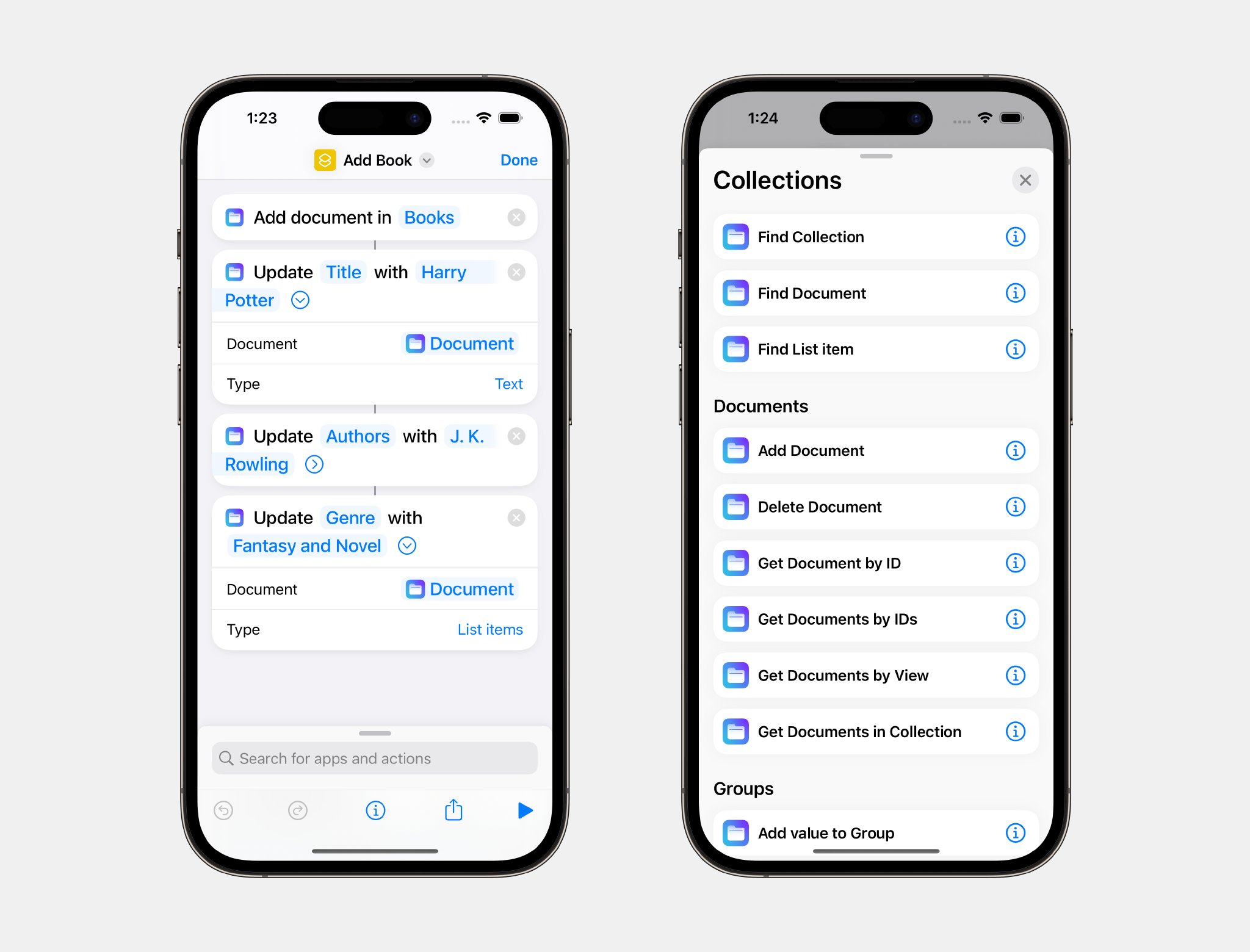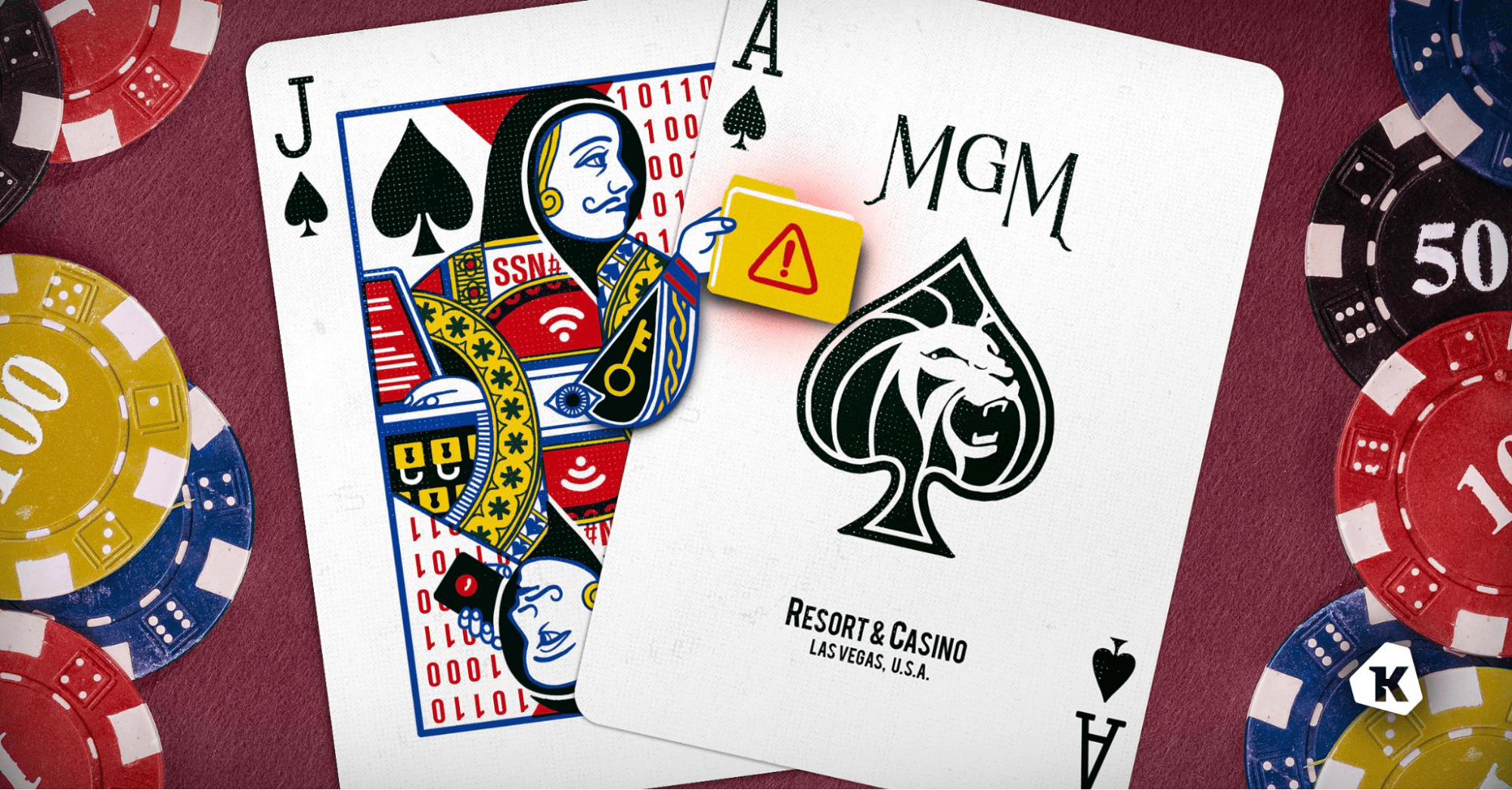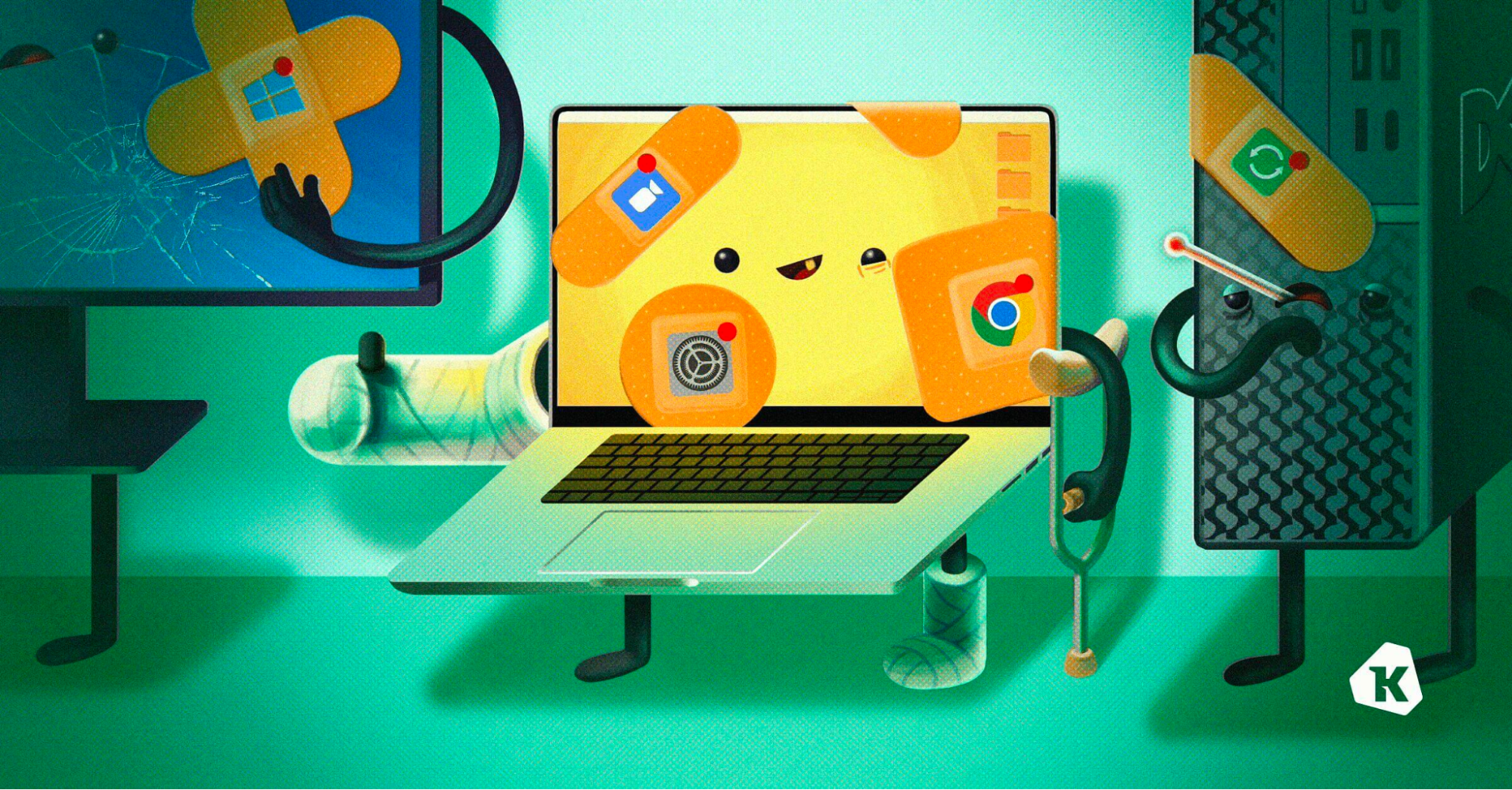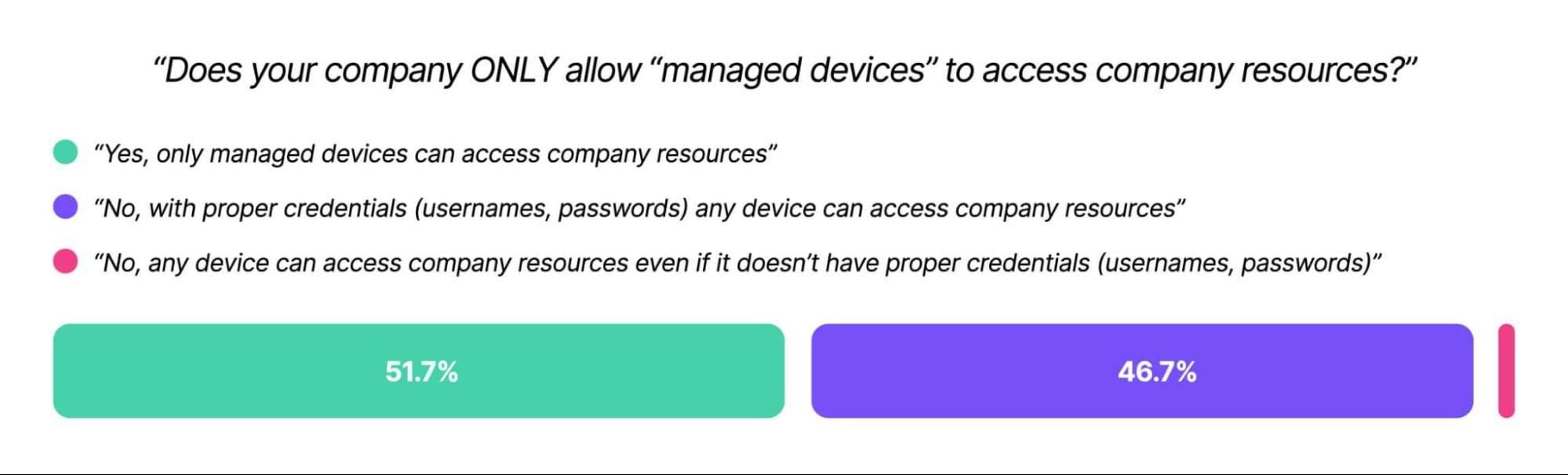Raycast makes your Mac better because it’s fast, ergonomic, and reliable. Best of all, though, Raycast comes with powerful tools your Mac should have but didn’t. Plus, it’s extensible, with a rich catalog of extensions built by developers around the world that solve every productivity need you can imagine.
With Raycast, everything is at your fingertips. The app’s searchable clipboard means always having what you need a few keystrokes away. With emoji and gif search tools, Raycast makes it easy to express yourself. Plus, there are tools to perform quick calculations, currency and unit conversions, and a lot more.
And with broad developer support, there are extensions available to:
- Track your flights
- Take notes
- Save tasks
- Search for your files
- Run scripts
- Kick off shortcuts
- Translate text
- and even manage your windows
With Raycast, all of this and more can be accomplished quickly and easily without switching contexts, reducing distractions and speeding up every interaction with your Mac.
Raycast is also the best way to interact with AI. It’s an always-on window into ChatGPT that helps you code, write email messages, automate repetitive tasks, and more.
Raycast is free to download and use, but with annual plans that start at what works out to just $8/month, you can go pro with its AI features, theming, and setup sync across multiple Macs.
Visit Raycast’s website today to learn more, download Raycast for free, and see how its Pro accounts can take your Raycast experience to the next level.
Our thanks to Raycast for sponsoring MacStories this week.