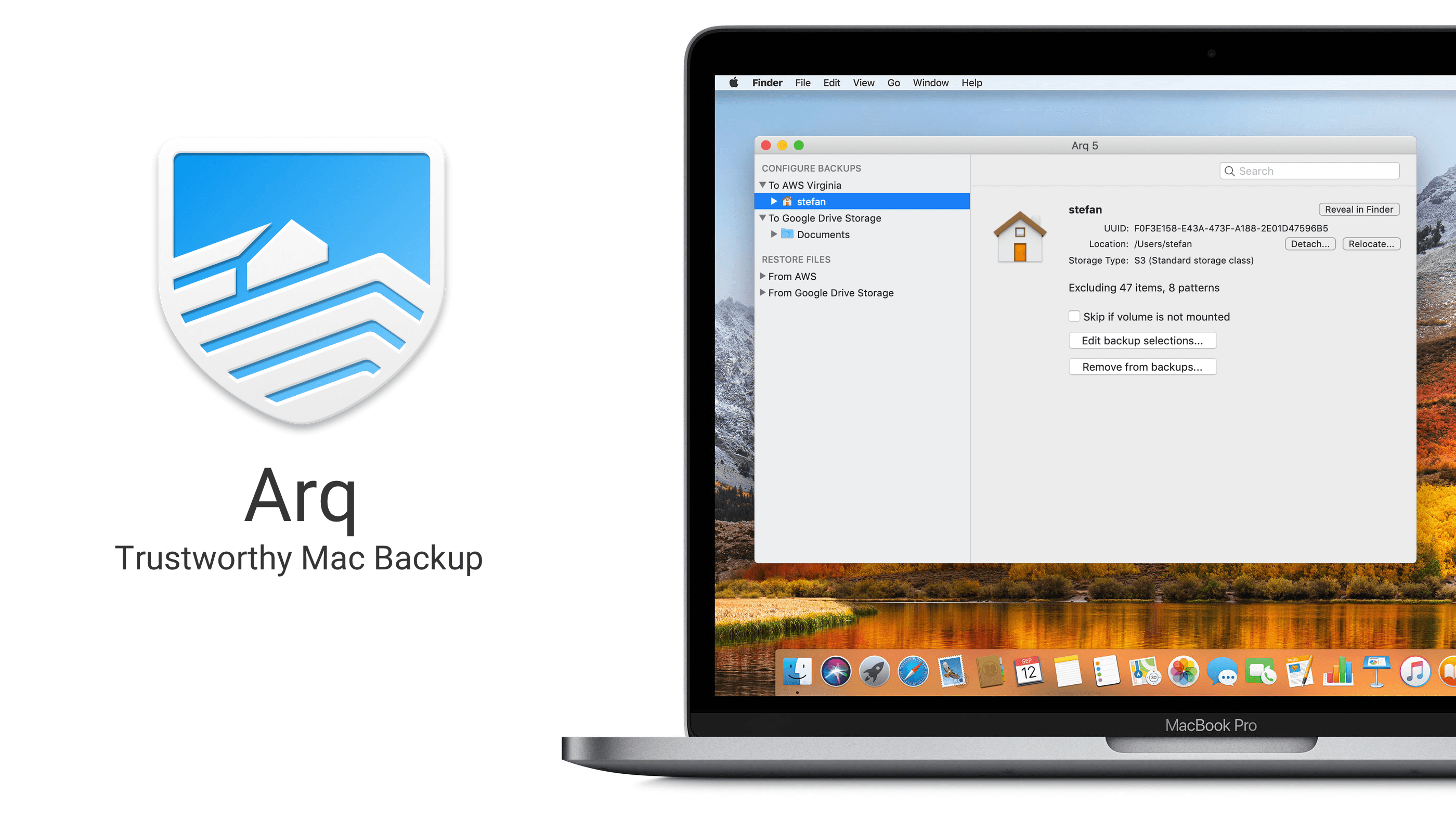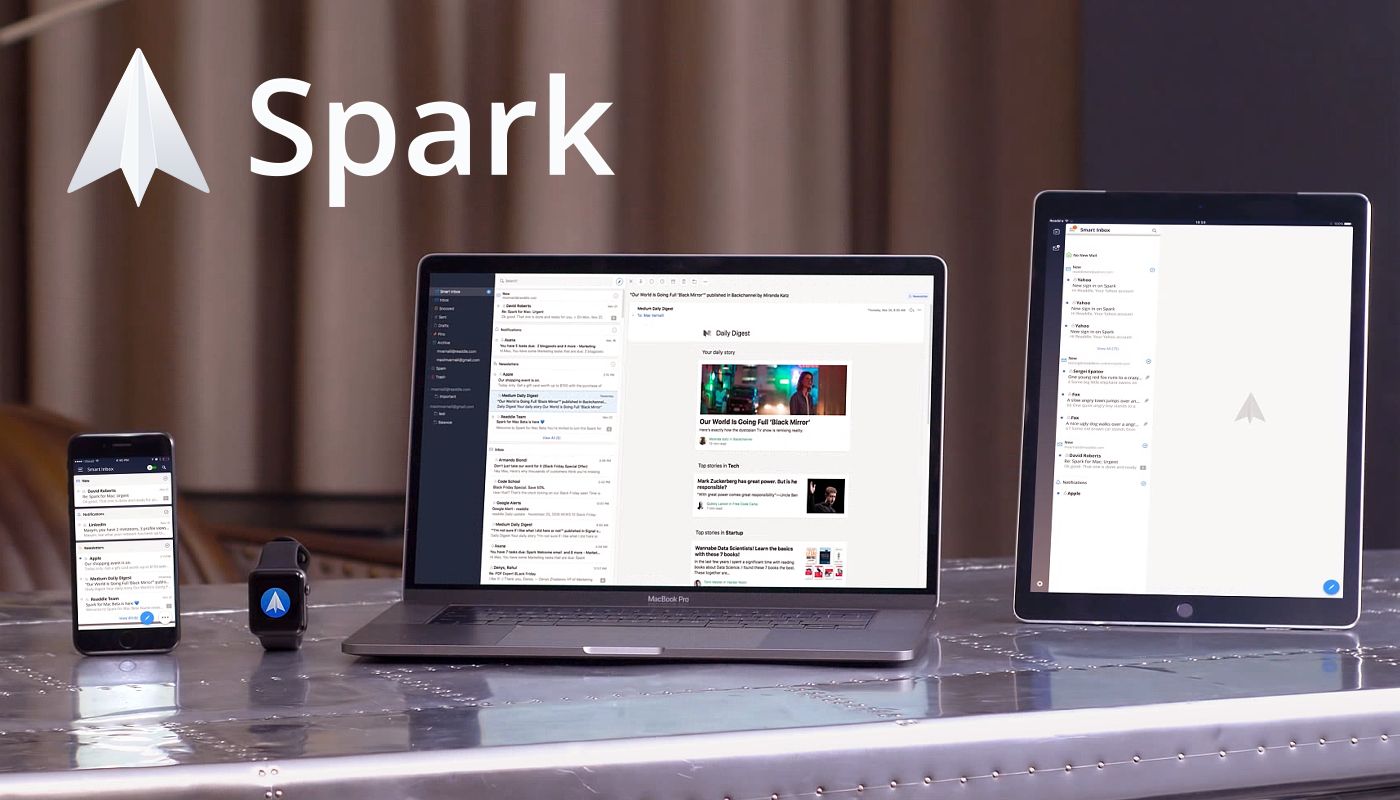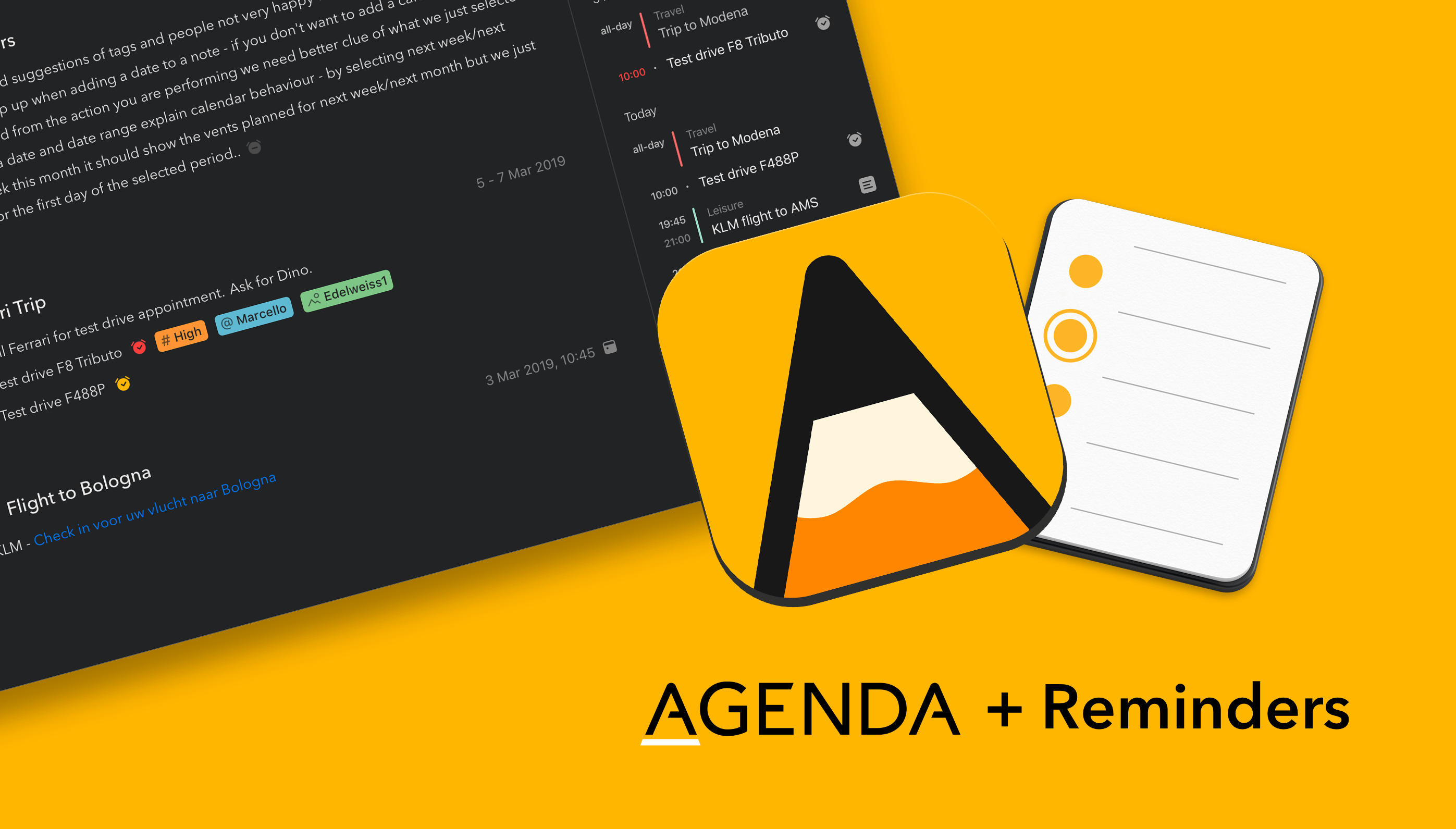iMazing is a Mac app that provides unparalleled access to everything on your iOS devices. The app works over both WiFi and USB, so it’s ready whenever you are. With it, you can take control of your iOS data: make Time Machine-style backups, easily transfer documents, media and content, and dig into system files, access device and battery diagnostics, and a whole lot more. iMazing is the Swiss Army Knife of iPhone and iPad management.
Backups
All of your data stays local, on your Mac and backups can be encrypted for maximum privacy. Backups can be saved to any destination you want, including external drives or a NAS, and unlike iTunes, iMazing keeps a history of your backups so you can roll back to any prior backup.
New WhatsApp and Messages Features
The app is continually updated with new and exciting features. The latest update focuses on Apple’s Messages app and WhatsApp. WhatsApp integration is all-new. iMazing has a dedicated WhatsApp view that displays your chats, photos, videos, shared contacts, links, locations, message status, and much more. The app includes powerful search functionality for finding messages and the ability to make printed copies and export PDFs, CSV files, and text files too.
Messages integration has been improved too. It’s faster than ever and has gained the same printing and export options as the WhatsApp integration, making iMazing an essential tool for preserving memories and finding conversations.
Limited-Time Discount
iMazing is offering a special, limited-time 30% discount just for MacStories readers until May 27, 2019. So don’t delay, download iMazing today and take control of you iPhone data.
Our thanks to iMazing for sponsoring MacStories this week.