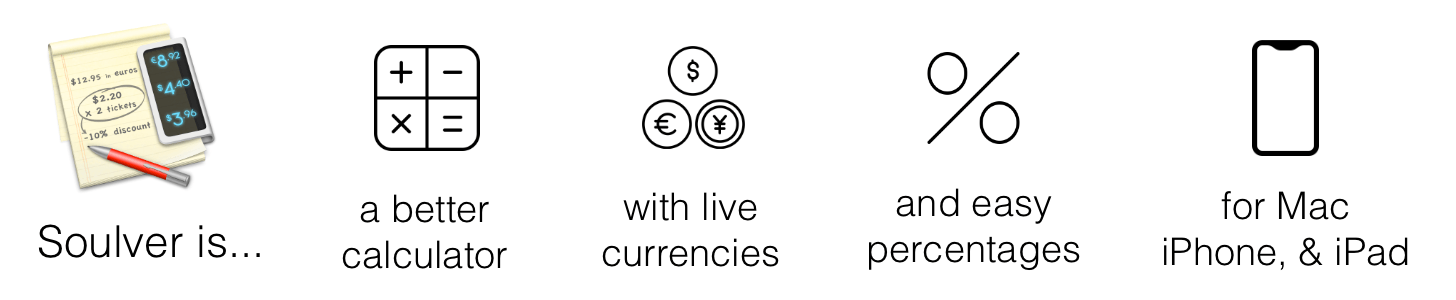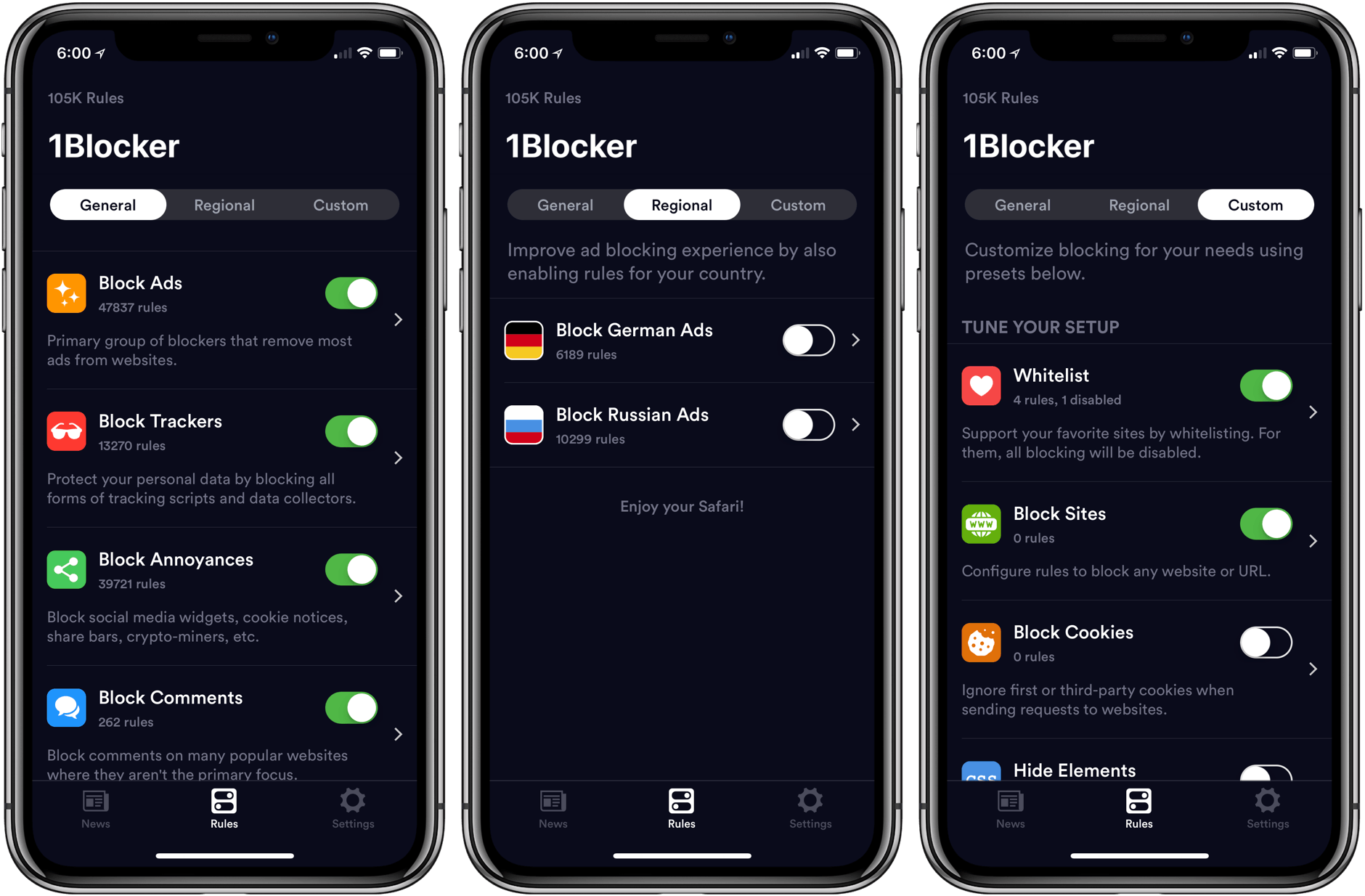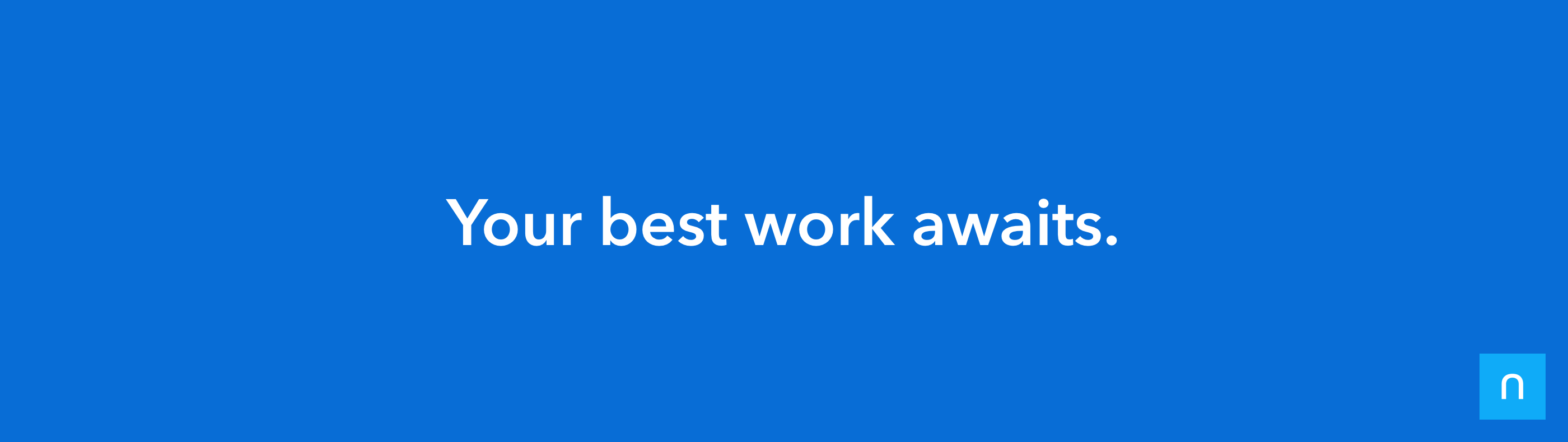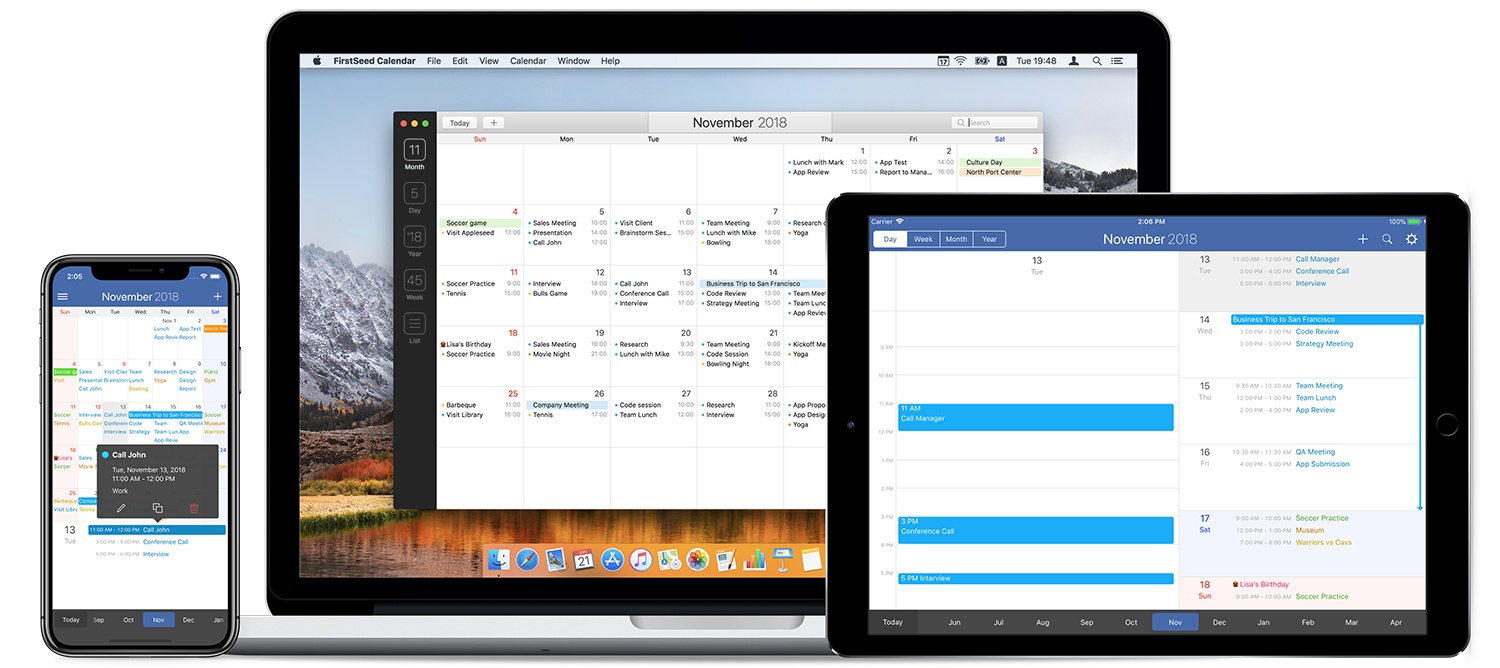Simplify your smart home with a gorgeous wooden remote control. The Turn Touch combines natural mahogany and rosewood, a simple, elegant design, and sophisticated control of your smart home devices that is as good-looking in your home as it is useful.
The Turn Touch features just four buttons, but with taps, double taps, and tap-and-hold, the device puts an astonishing range of control at your fingertips. The Turn Touch is tough too. It’s constructed from dense, durable woods that stand up to shocks, drops, and dirt. What’s more, the Turn Touch is always on, ready to make the most of your smart home devices.
The Turn Touch works with a long list of smart devices. Control your Mac or iOS devices, Hue lights, Sonos speakers, WeMo devices, smart thermostats, and much more. Configuring the Turn Touch is simple from an iOS device or Mac, and once it’s set up, the Touch Touch’s battery lasts about a year ensuring that it’s there when you need it.
The Turn Touch Pedestal, which is sold separately, makes a perfect home base for the Turn Touch too. Rest it on a table or mount it on the wall to use it as a smart wall switch. The Turn Touch is held in place with cleverly-hidden magnets.
For a limited time, MacStories readers can purchase the Turn Touch Pedestal for 25% off at checkout by using the coupon code PEDESTAL25.
Smart devices don’t have to be made of cheap, ugly plastic. Check out Turn Touch today to learn more, and bring beautiful control to your smart home.
Our thanks to Turn Touch for sponsoring MacStories this week.