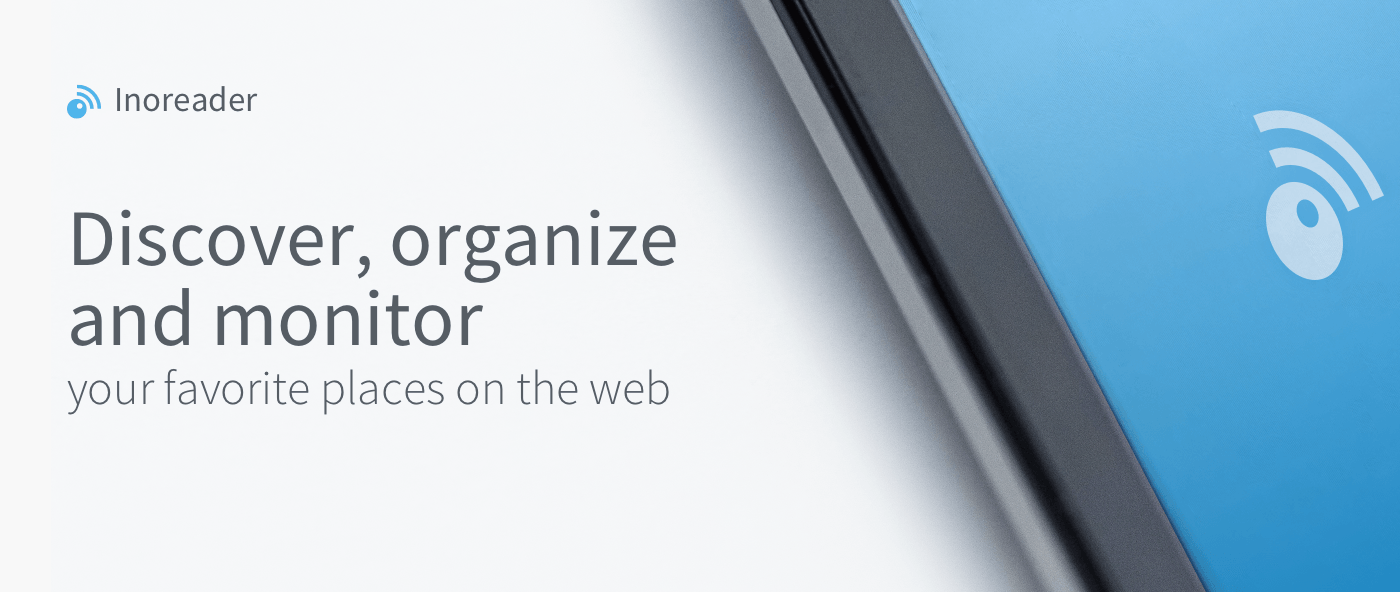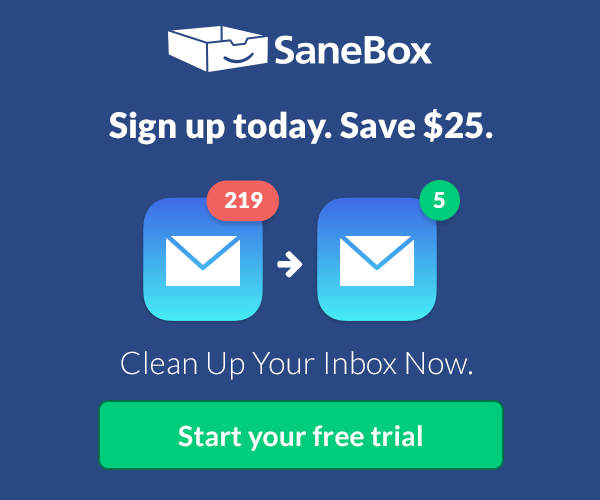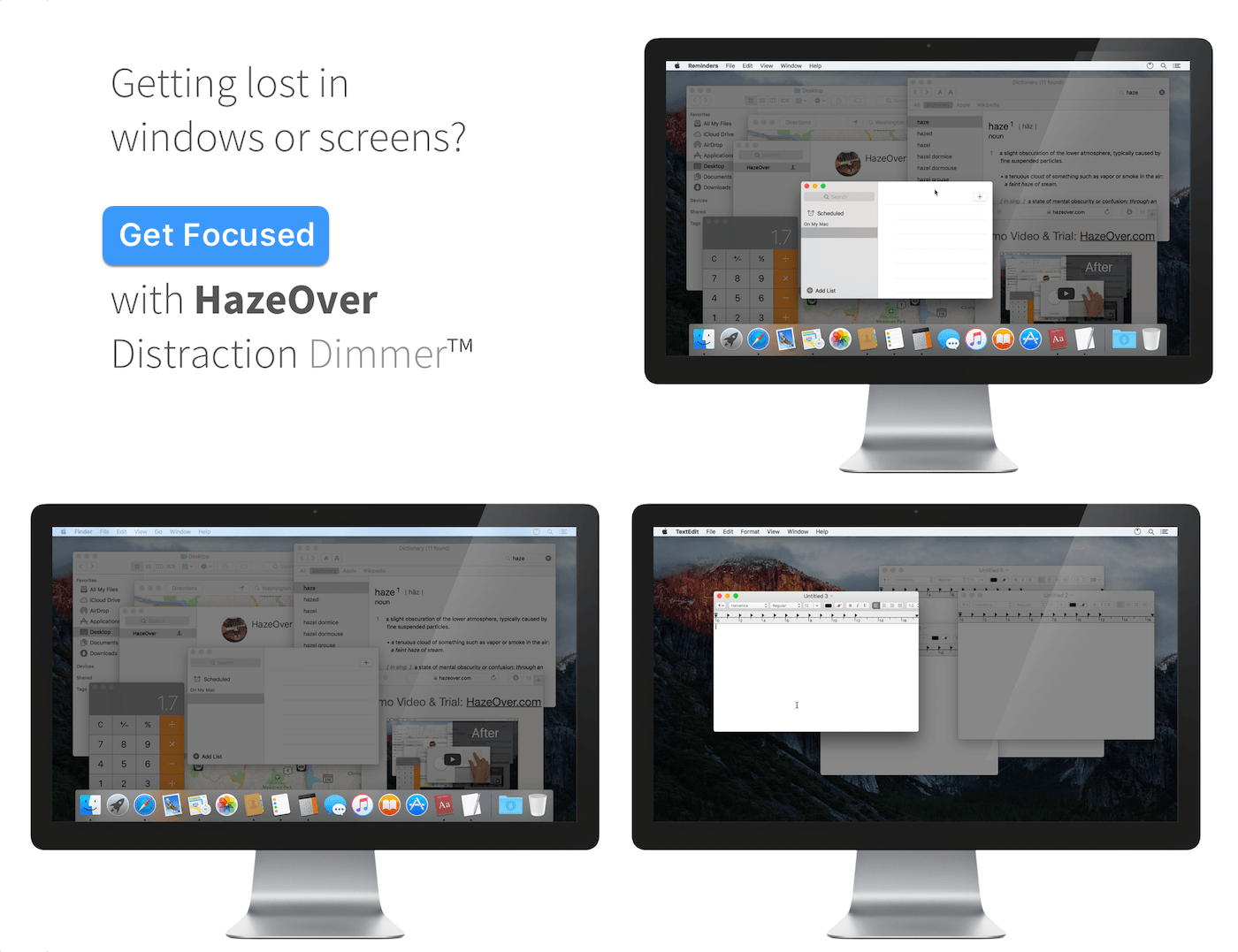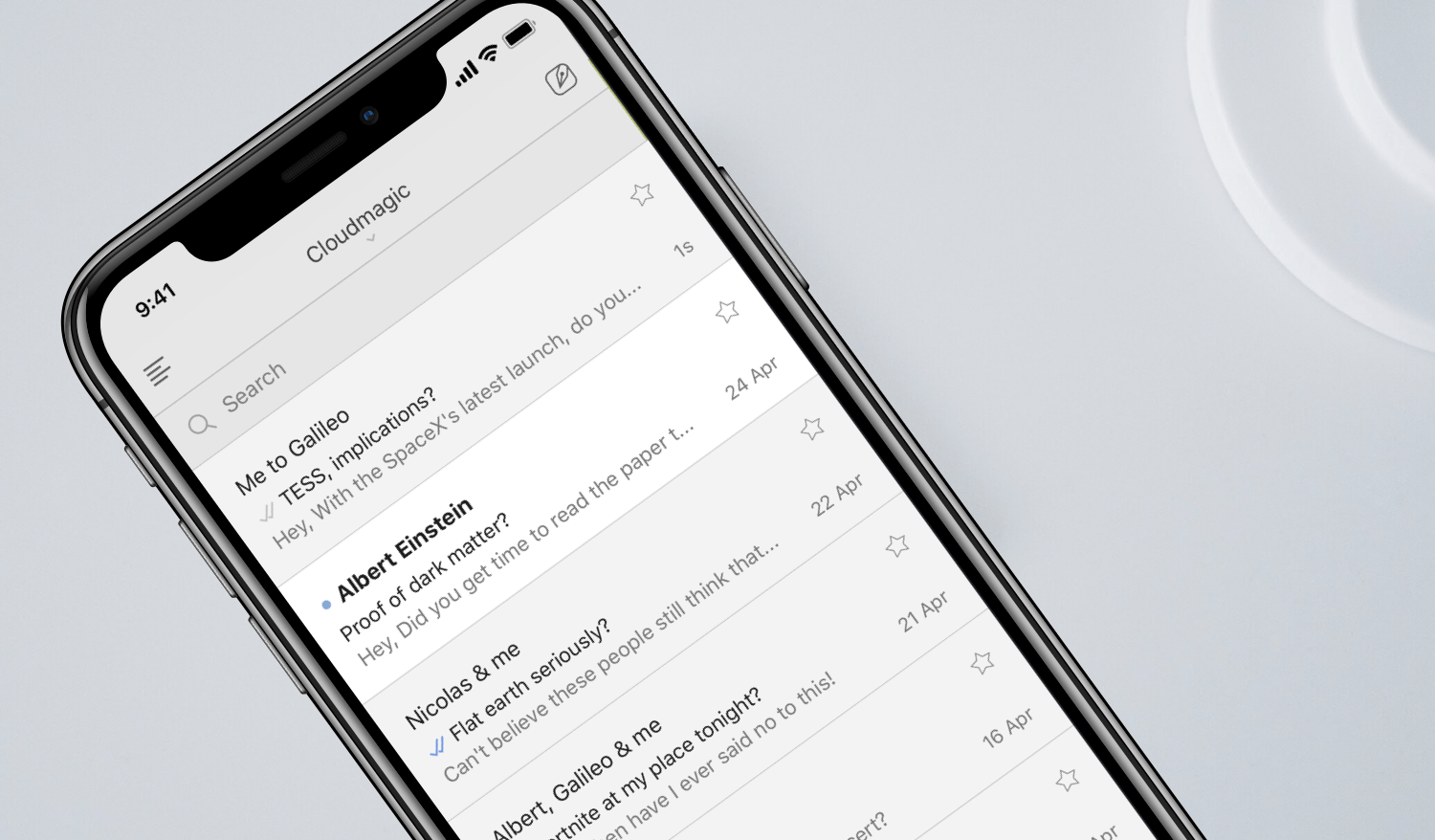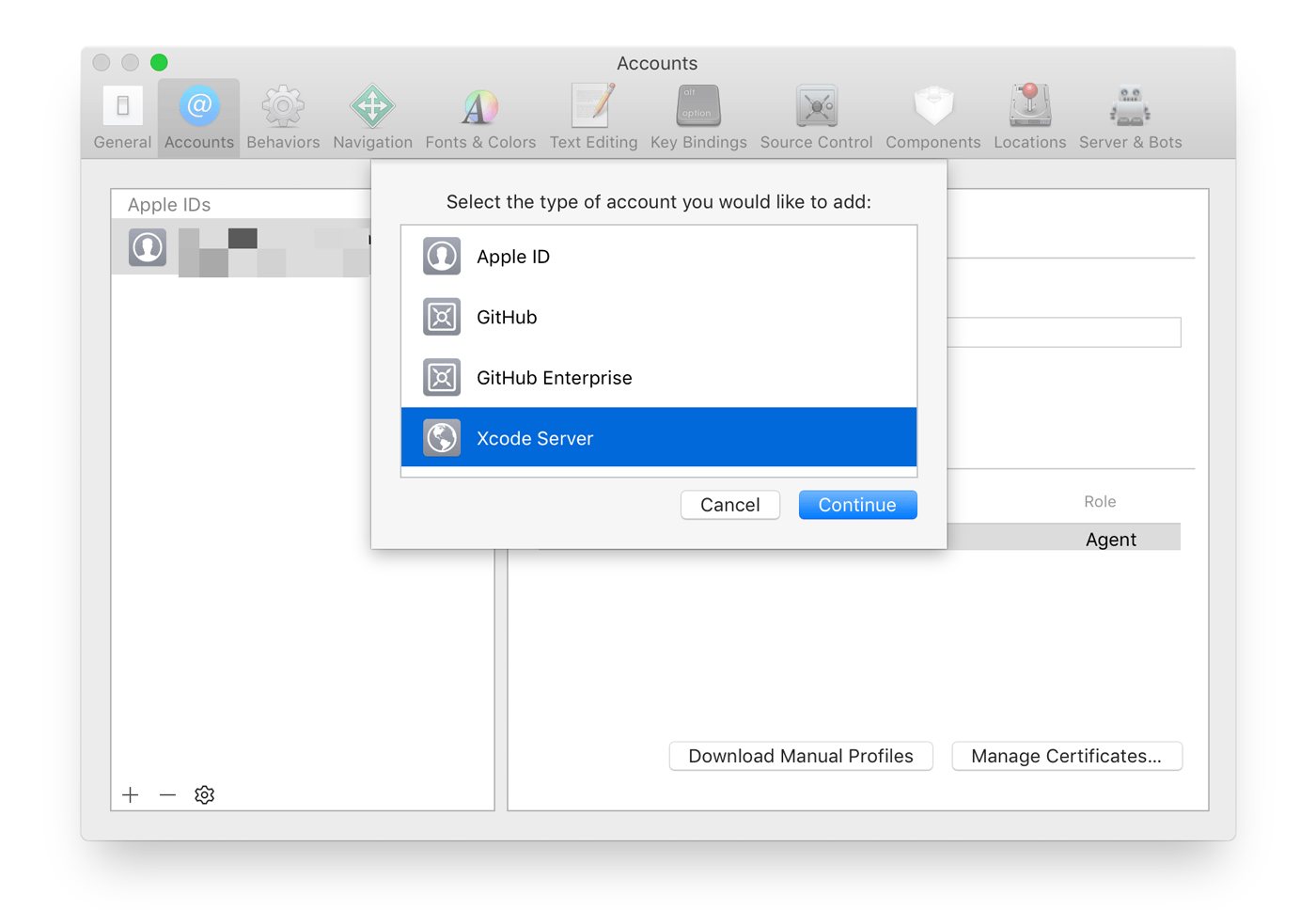Transmit 5 by Panic takes the hassle out of managing files on a server and locally. For 20 years, Mac users have relied on Transmit for FTP and SFTP file transfers. That remains one of Transmit’s core strengths, but the app has evolved into much more.
Transmit’s power starts with its design. The clean, two-pane design makes it easy to understand which files are on your local drive and where they’re going. With version 5, Panic focused on every element, refining and modernizing its design, while remaining familiar to long-time users.
The app still works with FTP, SFTP, WebDAV, and S3, but it also works with Amazon Drive, Backblaze B2, Box.com, DreamObjects, Dropbox, Google Drive, Microsoft OneDrive and Azure, OpenStack Swift, Rackspace Cloud Files, and more, bringing a native Mac app experience to every service.
The new cloud support opens up all sorts of possibilities. For example, Transmit can see your entire Dropbox, even if you sync only a subset of your files to your Mac. That means if you’re short on storage space, you can turn off Dropbox sync for a folder full of large files with the peace of mind of knowing you can still access them with Transmit.
Transmit 5 has other great features too. It supports:
- Panic Sync, which provides secure, encrypted sync of your data across all of the Panic products you use;
- File Sync, which keeps your files in sync across local and remote computers, or even multiple local machines;
- Batch file renaming; and
- Yubikey devices and the Krypton iOS app for easy, secure password-less connections.
Transmit is also much, much faster than its predecessor.
Whether you’re managing a server, or even just local files across multiple drives, Transmit 5 is the tool with the flexibility and power you need to get the job done quickly, safely, and securely.
MacStories readers can purchase Transmit directly from Panic using this link to receive 20% off automatically at checkout through June 11, 2018. As announced earlier today, Transmit will be returning to the Mac App Store later this year as a subscription-based app. You will still be able to buy Transmit directly from Panic for an up-front payment, but whether you buy now or subscribe later, be sure to visit Panic’s website to learn more about Transmit 5.