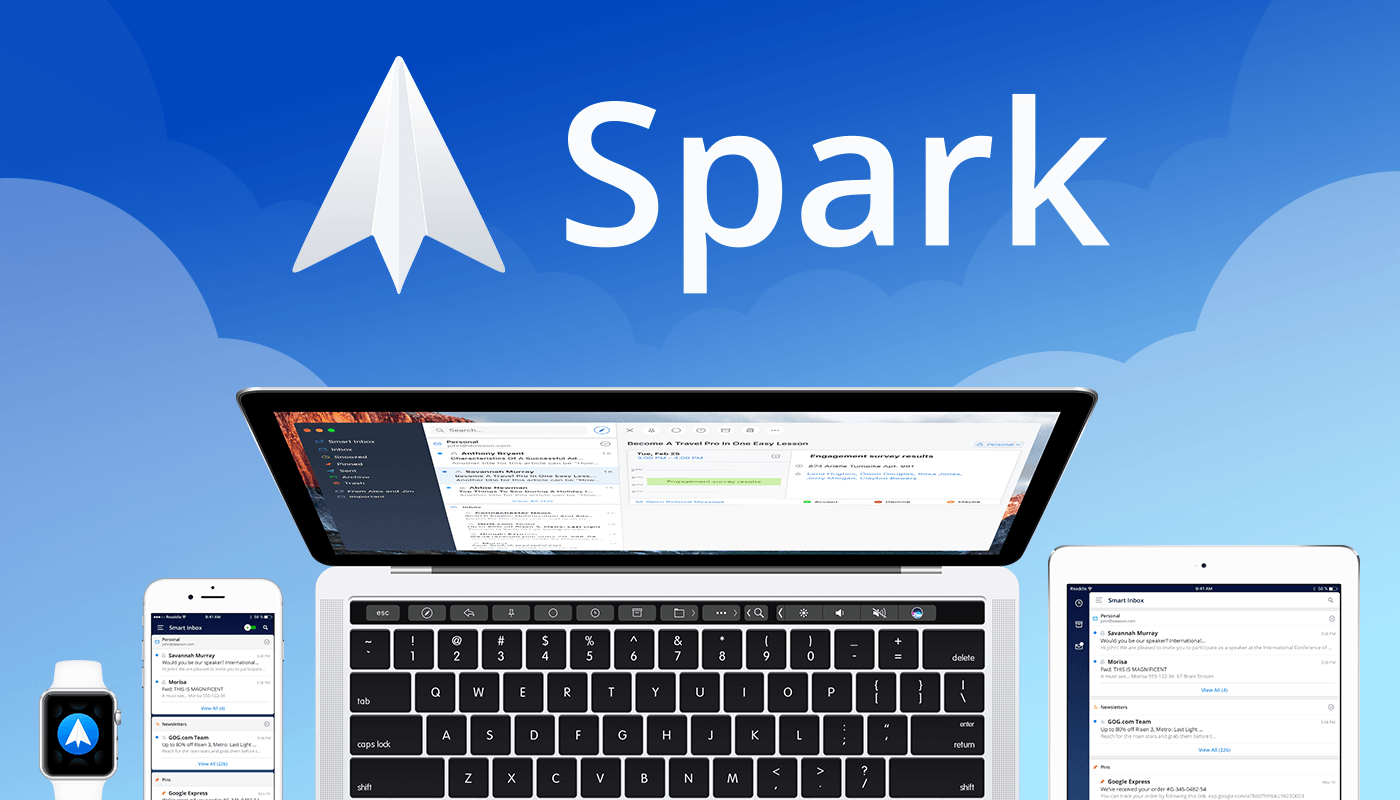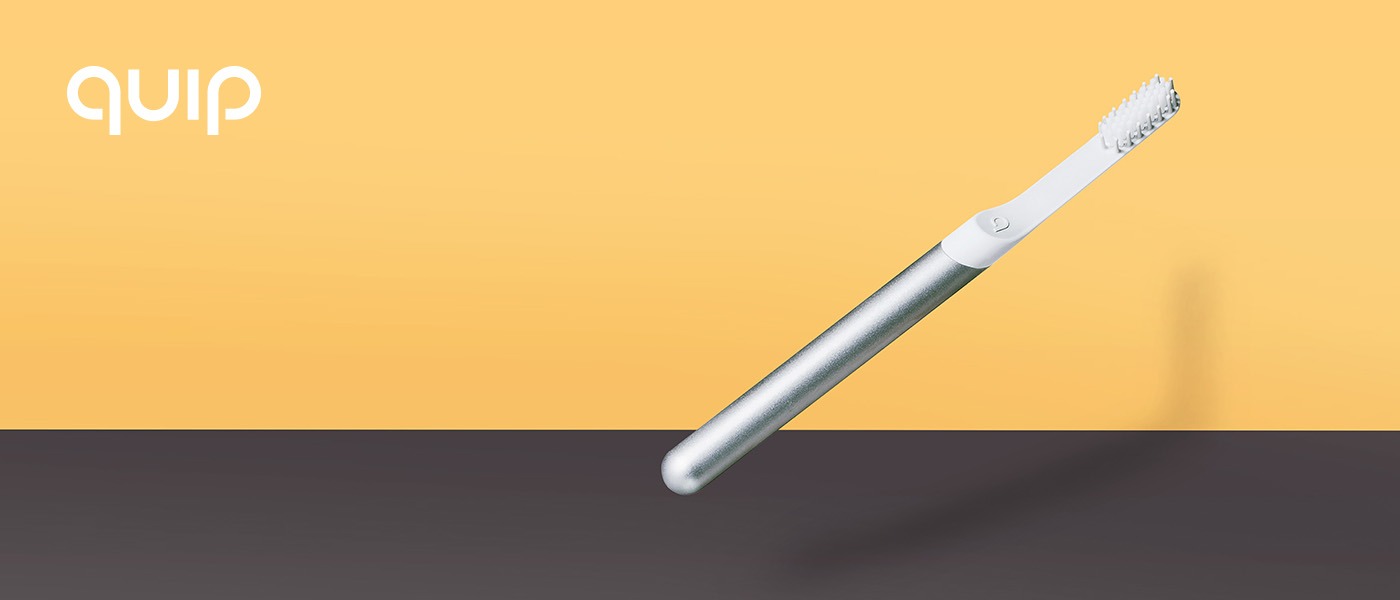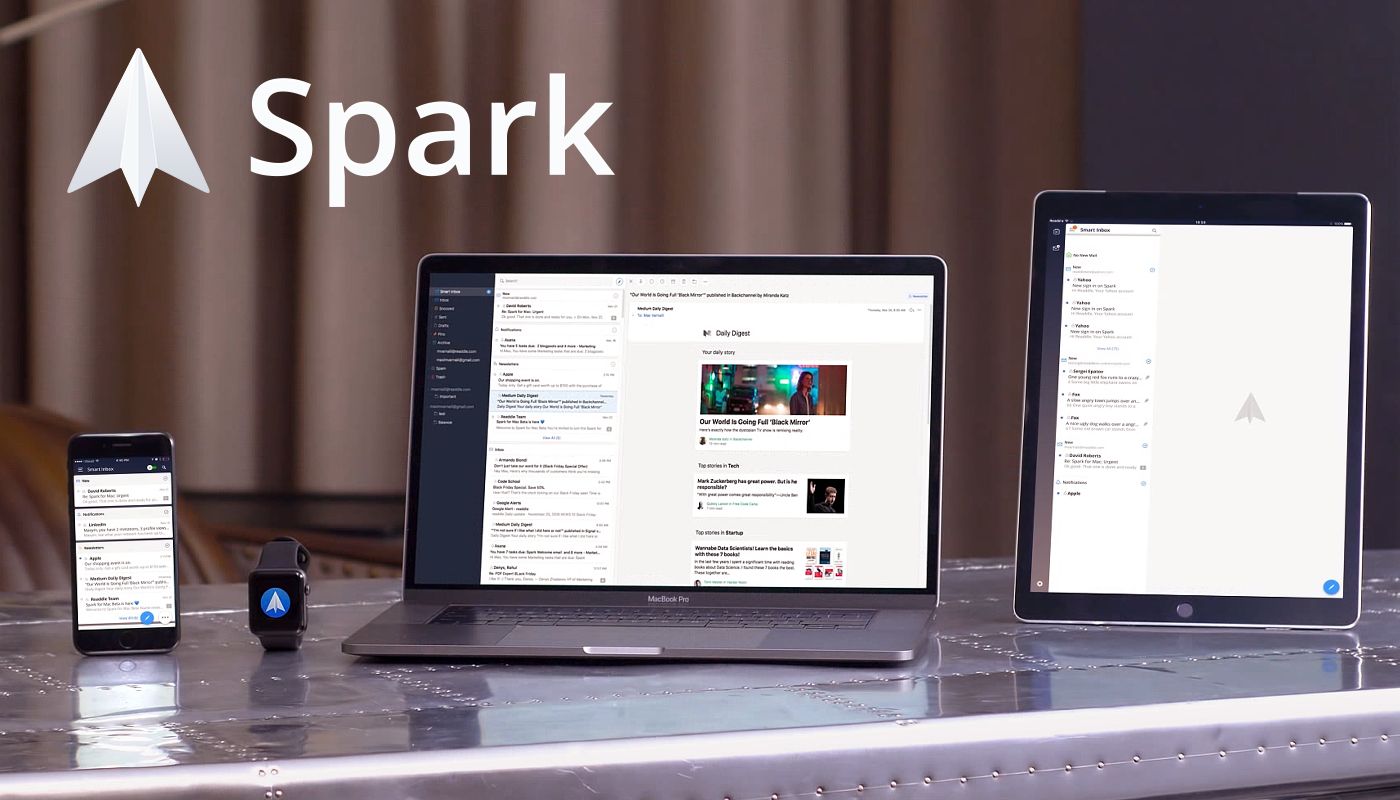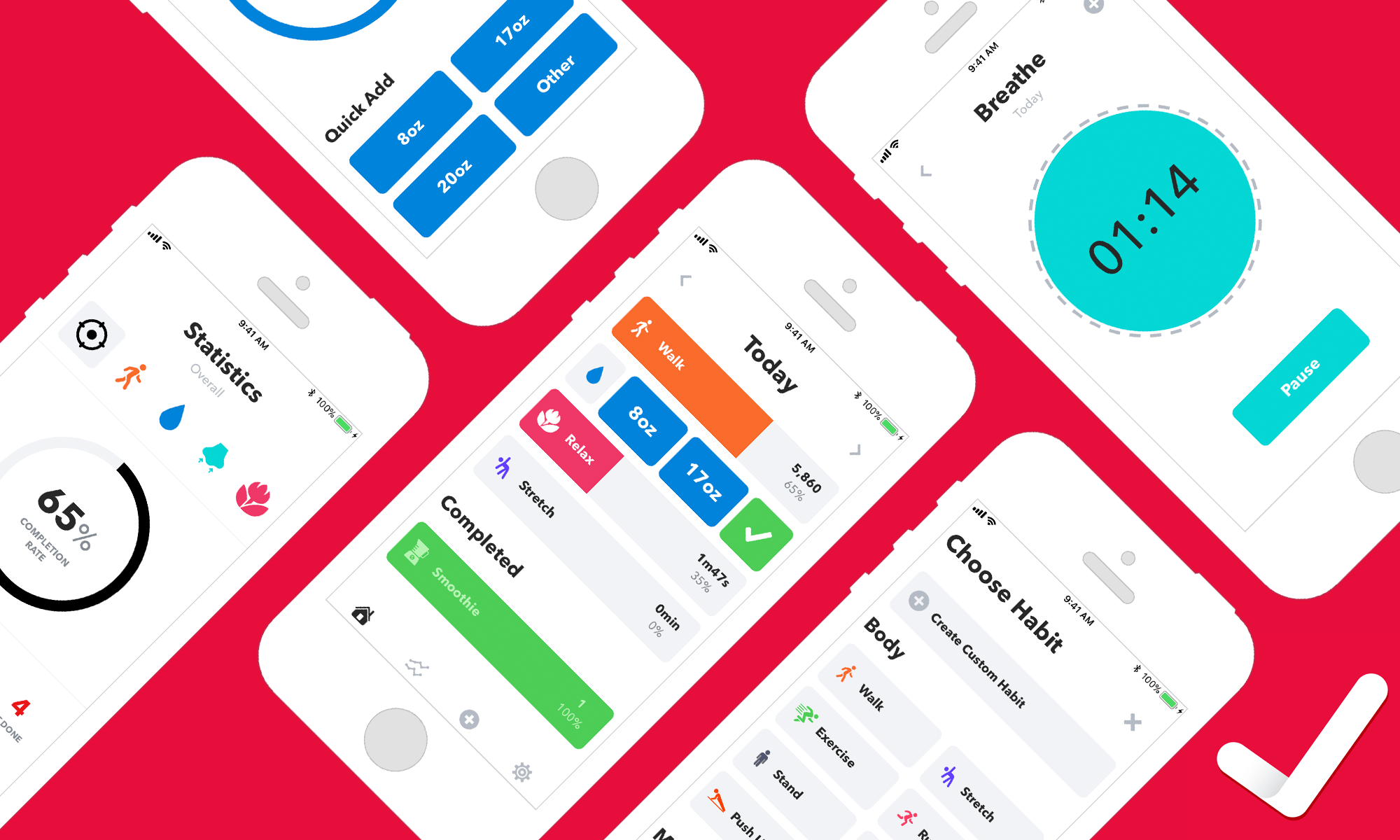For some people, IT is a task and not a career. Jamf Now helps you manage and secure your iPad, iPhone, and Mac devices at work.
For example, when a business is first starting out, it’s pretty easy to keep track of a couple of Apple devices. But as the company grows and they start to buy more tech for employees, it gets harder to keep track of everyone’s Mac, iPhone, and iPad. Figuring out how to secure an iPad that an employee lost can be tough — especially if they work remotely.
Jamf Now makes that, and much more, easier. You can check real-time inventory, configure Wi-Fi and email settings, deploy applications, protect sensitive company data, and even lock or wipe a device from anywhere. Jamf Now helps manage your devices so you can focus on your business. There’s no IT experience needed.
MacStories readers can start securing their business today by setting up the first 3 devices for free. Add more, for just $2 a month, per device. Create your free Jamf Now account today.
Thanks to Jamf Now for supporting MacStories this week.