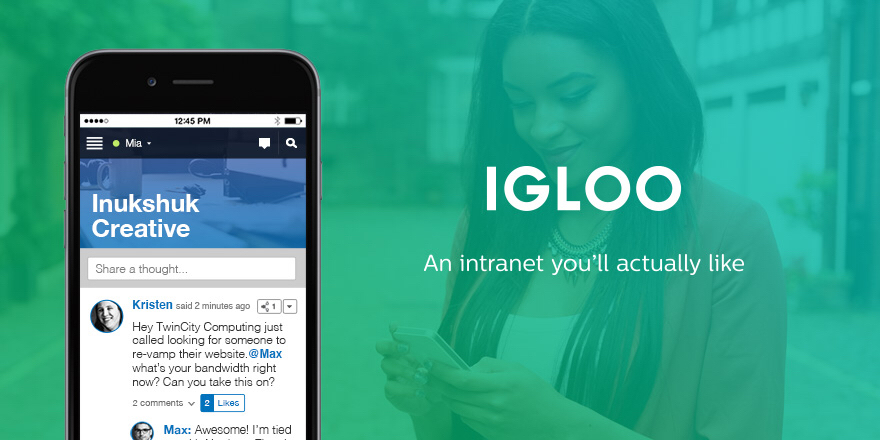There is literally a world of opportunity waiting for anyone with the skills to build for iOS. But like any journey to success, there is a path you have to take, and the question is, what’s the quickest (or shall we say “Swiftest?”) way from Point A to Point B? To answer that, let’s consider the beginning and end of the journey.
At Point A, you’re computer competent. You know your uploads from your downloads, and you set up your new phone yourself when it arrived. At Point B, you’re an iOS App Developer. You’re impacting lives on a global scale with the apps you build. Now, how long is the distance between these points?
That depends on a number of variables. The most critical is the question of whether you have programming experience. Traditionally this can be a real barrier, and that’s understandable. When you’re standing on the wrong side of the water from where the programmers are, it can seem really, really difficult to get across. To continue the water metaphor, you need stepping stones.
It’s that need that drove Udacity to create the Beginning iOS App Development Nanodegree program (BIOS NDP). A lack of programming experience shouldn’t be a barrier, and if you know iOS is where you want to be, then the opportunity to learn Swift (Apple’s custom programming language designed specifically for building iOS and OS X apps) is the first stepping stone you need.
Any stage of the journey has the potential to be difficult, but there is something unique to the early days; to succeed you need a really special degree of mentoring, support, and instruction. The suite of resources built into all Nanodegree programs becomes particularly important for those taking their first steps into programming. All Nanodegree programs feature:
- An innovative online model that is accessible, affordable and inclusive.
- A focus that is outcome-based and project-oriented
- Intensive coursework, expert instructors, and cutting-edge curriculum
- A compact and flexible model that allows for structured self-pacing
- One-on-one coaching and facilitated peer interaction
- Best-in-class project review that is both rigorous and timely
- Empowering and informative career support
Combine all this with an explicit focus on transforming pre-programming students into adept coders with solid programming foundations, direct experience working in Xcode, and a growing facility with Swift, and suddenly there exists a very clear path forward to that next big stepping stone, the iOS Developer Nanodegree program (INDP). Think of the this as the advanced, career-track portion of the learning journey.
When you emerge from the INDP with a Nanodegree credential, you are genuinely ready to begin a career as an iOS Developer.
Our thanks to Udacity for sponsoring MacStories this week.