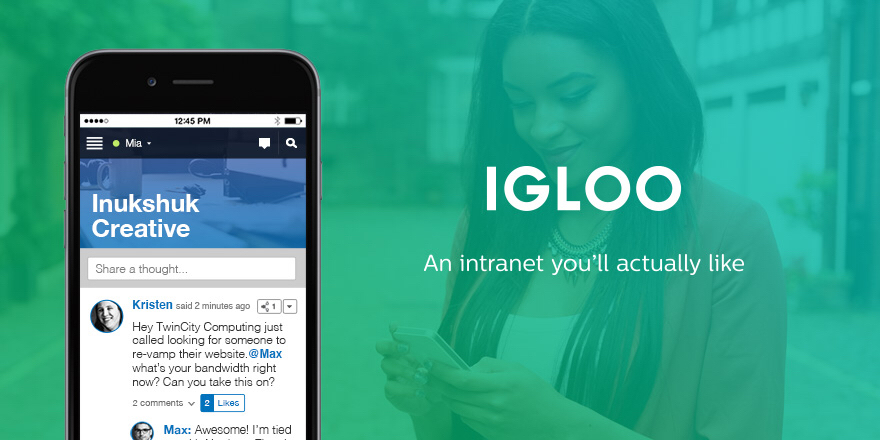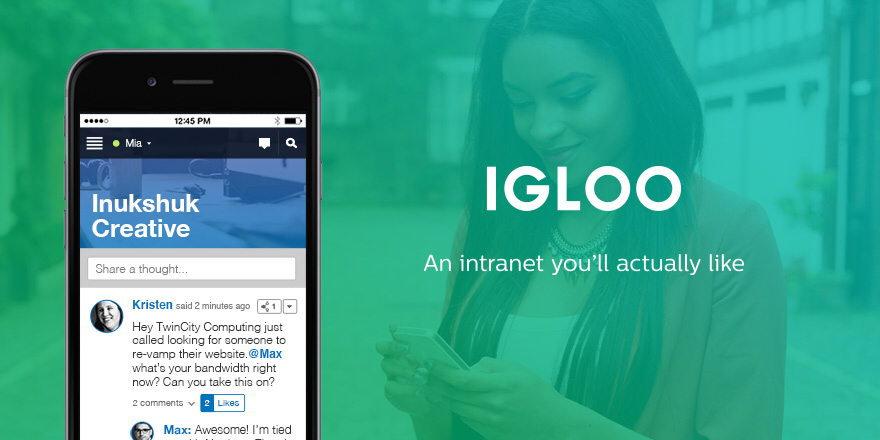Igloo is an intranet you’ll actually like.
It’s a cloud platform that can help you do your best work – share files, blog updates, coordinate calendars, and manage projects. It’s easy-to-use and easy to configure – even for the most non-technical of users. And it’s built using responsive design, which means that everything you can do at your desk, you can now do on the go, on your phone or tablet. The responsive design is meant to look great on all of your devices.
Whether you’re a large enterprise stuck using SharePoint or a fast-growing business overwhelmed by apps, create an intranet that matches your brand’s look and feel, simplifies how you work, and is accessible on your phone.
Sign up now and try it for free at igloosoftware.com/macstories, and invite up to ten of your favorite co-workers to try it with you.
Our thanks to Igloo for sponsoring MacStories this week.