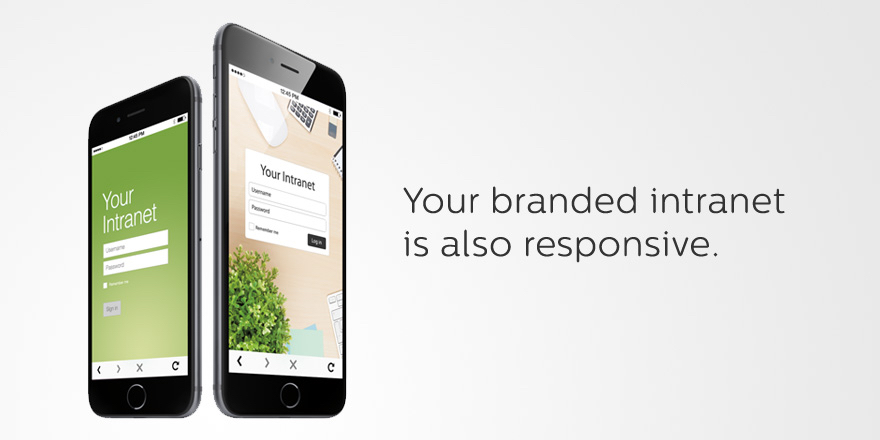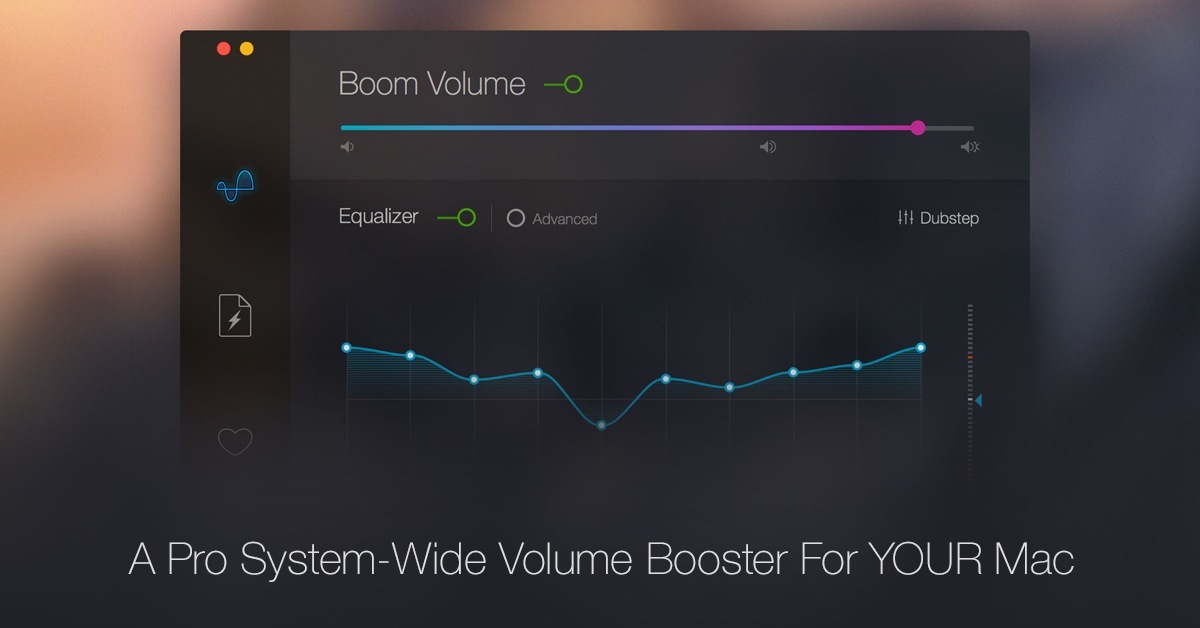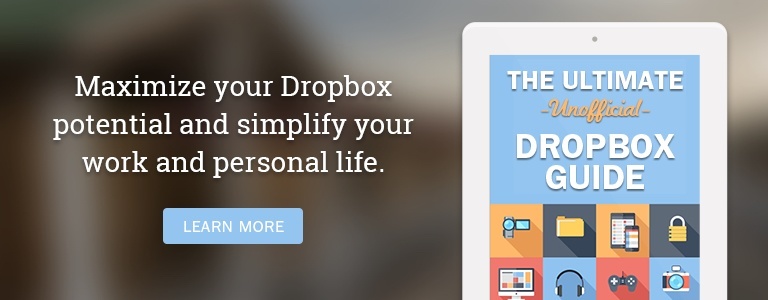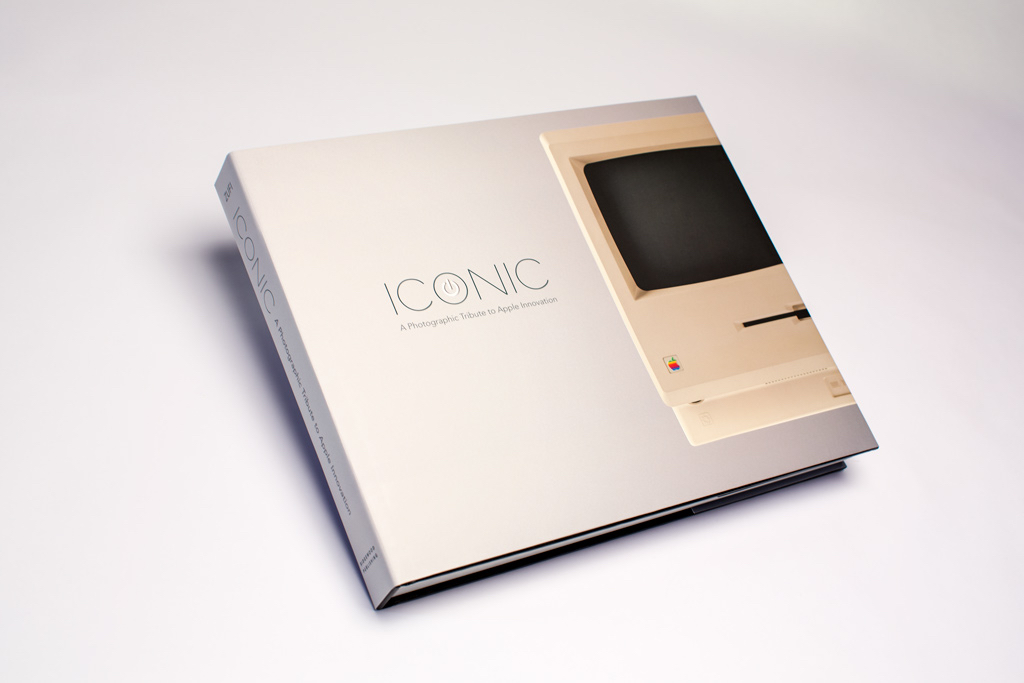Why invest in the latest, sleekest devices if you are going to use them to stare at an intranet website that looks like it was built in the 90’s?
Not only can Igloo be customized to look exactly like your brand, but with its responsive design, it’s automatically optimized for almost any device you’re using, including the latest iPhone 6 or 6 Plus. And just like your favourite Apple devices, Igloo helps you do your best work.
Share files, coordinate calendars, provide status updates and manage projects. Igloo’s not just for your traditional intranet stuff like HR policies and expense forms. It also lets you work better together with your teams. And it keeps getting better.
Our latest upgrade, Viking, gives you more control over how you interact with documents, gather feedback and make changes. We’ve even added the ability to track who has read critical information (like read receipts in your email, but less annoying) to keep everyone on the same page.
Not convinced yet? We understand love doesn’t happen overnight. If you sign up now, we will let you try our platform for free for as long as you want.
Our thanks to Igloo for sponsoring MacStories this week.