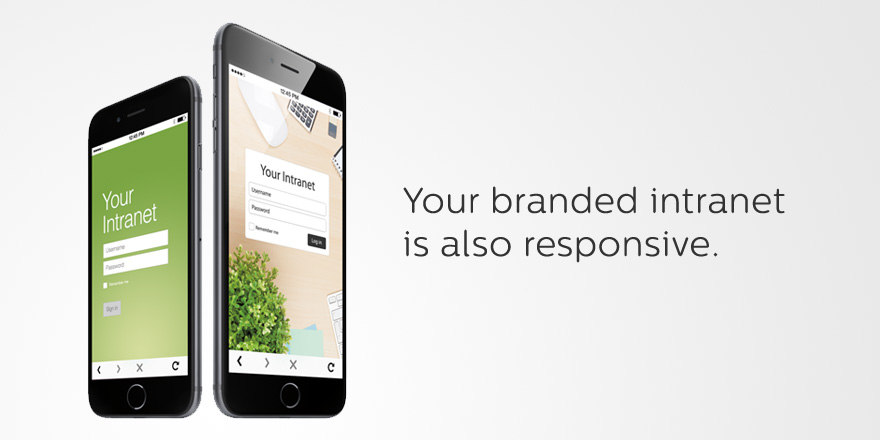FastFeed is a series of iOS apps that brings the power of multi-tab management to Tumblr, Instagram, and 500px.
FastFeed’s versatile tab bar is designed to be unobtrusive, but it’s highly versatile and customizable: it sits at the bottom of the screen, it can be auto-hidden when you scroll, and it lets you open new feed links in new tabs so you can easily switch between them. In FastFeed for Instagram, you can have multiple tabs for user profiles and a location; in FastFeed for Tumblr, you can open the dashboard and user pages as multiple tab bars so you don’t have to constantly navigate back and forth.
Tab control gestures are supported by the FastFeed apps, and, when you tap an active tab, you’ll see a handy menu to close the current tab, close all other tabs, or view tab history. You can switch between grid and flow layouts with a gesture, and smart paging is supported in flow mode.
And for each service, FastFeed comes with unique features: you can explore photos on a map in Instagram; you can search for photos by keyword or tag in 500px; and you can post any type of content in FastFeed for Tumblr.
The three FastFeed apps are available for free on the App Store, and you can find out more here.
Our thanks to FastFeed for sponsoring MacStories this week.