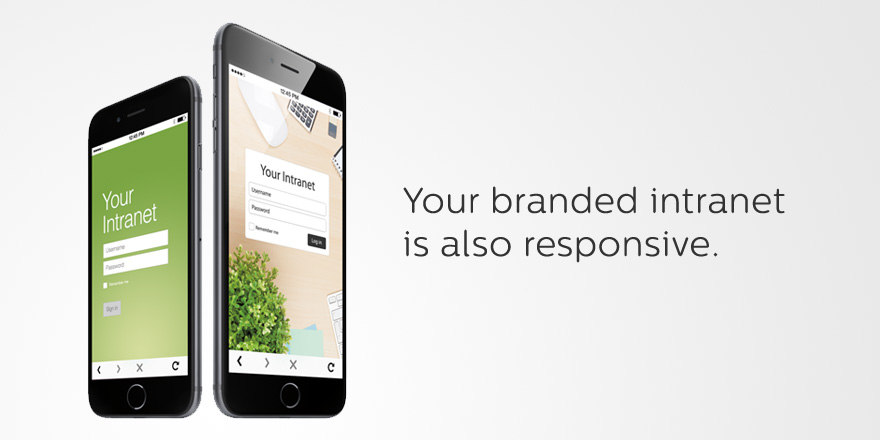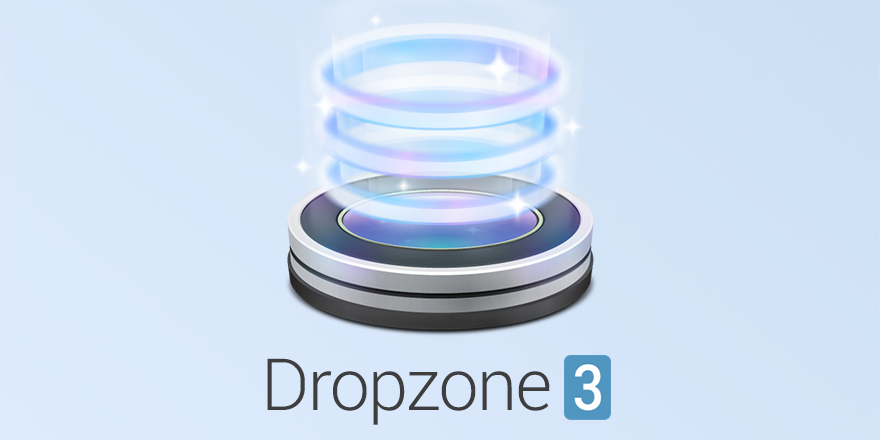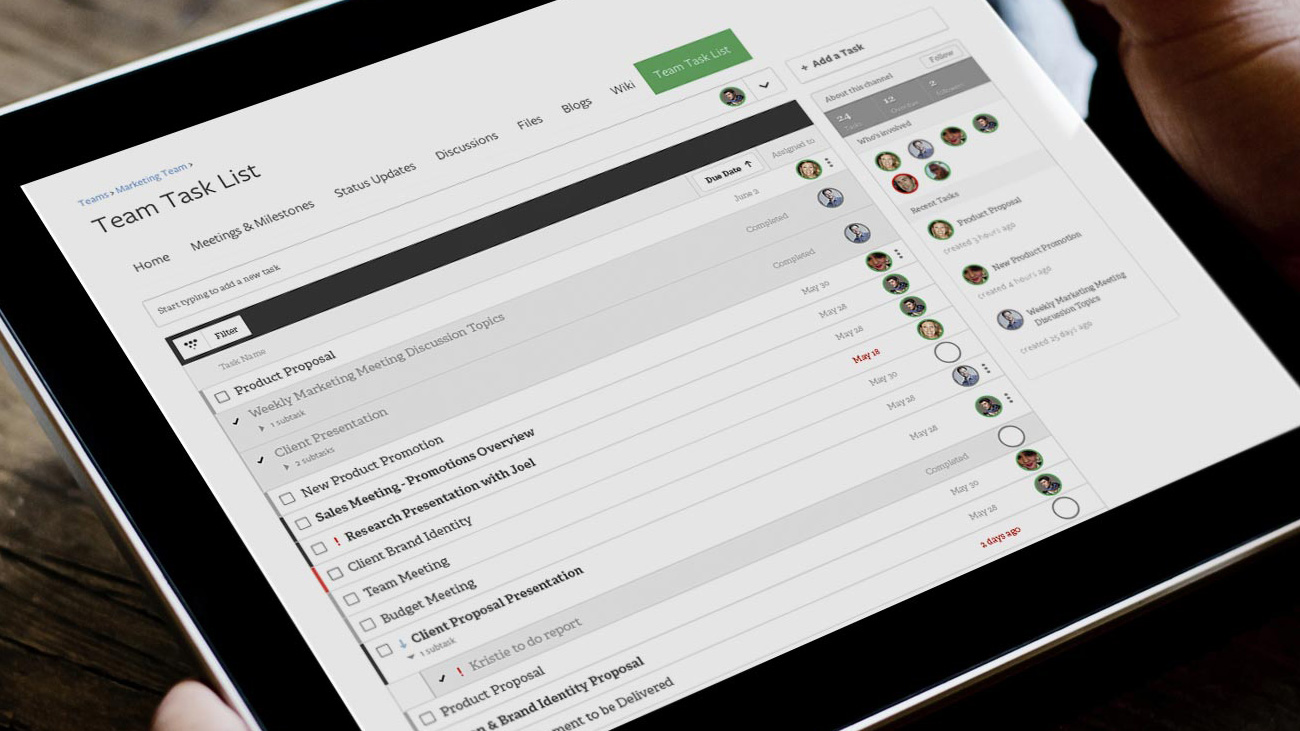lynda.com helps you learn and keep-up-to-date with your software, pick up brand-new skills, or explore new hobbies with easy to follow video tutorials. Whether you want to take better pictures and video with your DSLR, learn the programming skills to develop your own mobile app, or edit your own video footage using Final Cut Pro X or Premiere, lynda.com offers thousands of video courses in a variety of topics.
Featuring over 2,400 courses taught by industry experts (with more added weekly), lynda.com works directly with software companies to provide timely training, often the same day new versions or releases hit the market. Courses available on lynda.com aren’t like low-quality, homemade screencasts available elsewhere on the web: they are professionally-produced, high-quality courses that feature project files, transcripts, playlists, and that are broken into bite-size pieces to be viewed at any time.
Courses encompass all experience levels, so whether you’re a beginner or advanced user, you’ll always find material to improve your skills, keep up with technology, and learn new software applications. One low monthly price of $25 gives you unlimited access to the entire lynda.com library, which includes, among many others, iOS tutorials, photography courses, and hundreds of Apple tutorials. The lynda.com iOS app, available for iPhone and iPad, includes a visual, intuitive interface, and offers offline course and video viewing (making it easy and convenient to learn even in environments without Internet access).
lynda.com is providing a special offer for MacStories readers to access the entire library for free, for 7 days. Visit lynda.com/macstories to start your 7-day free trial.
Our thanks to lynda.com for sponsoring MacStories this week.