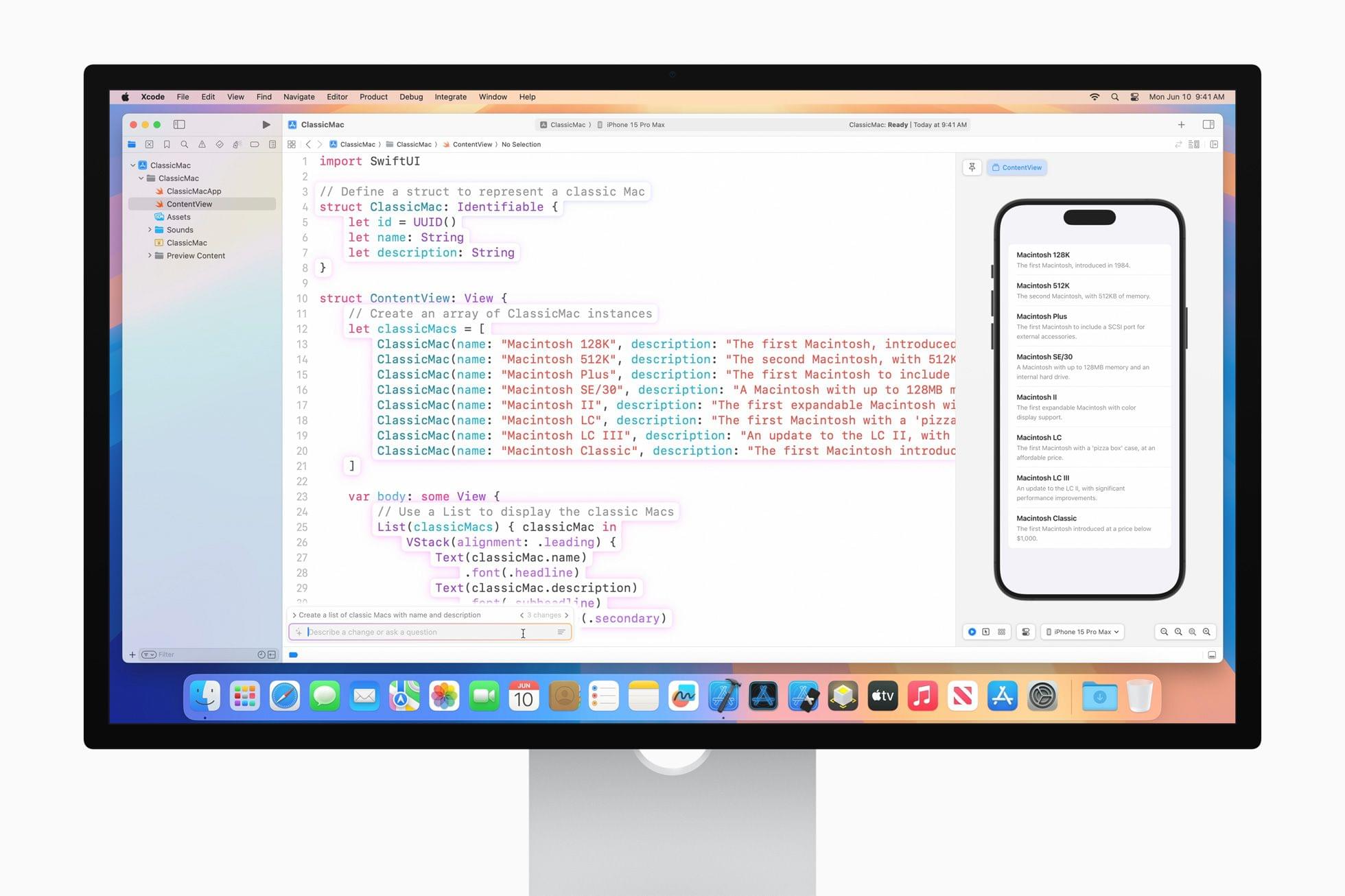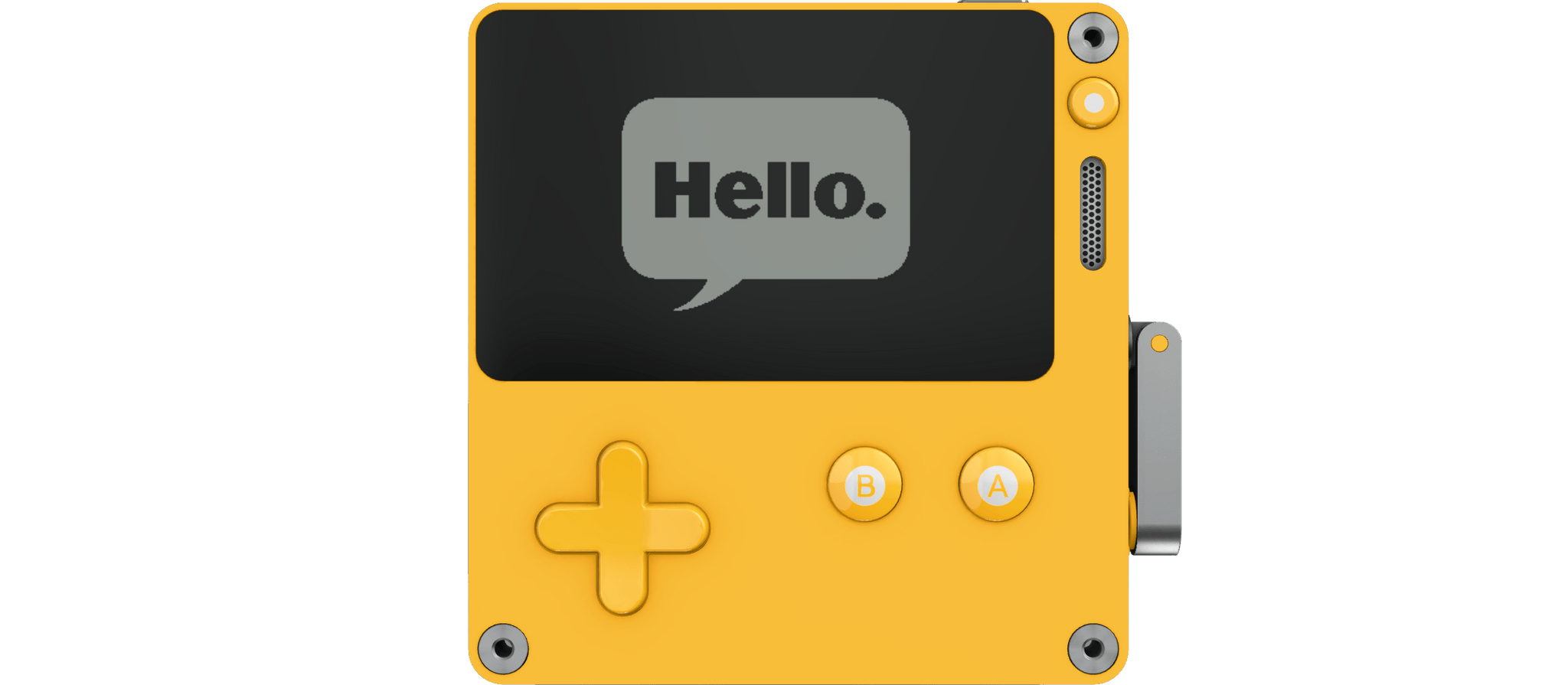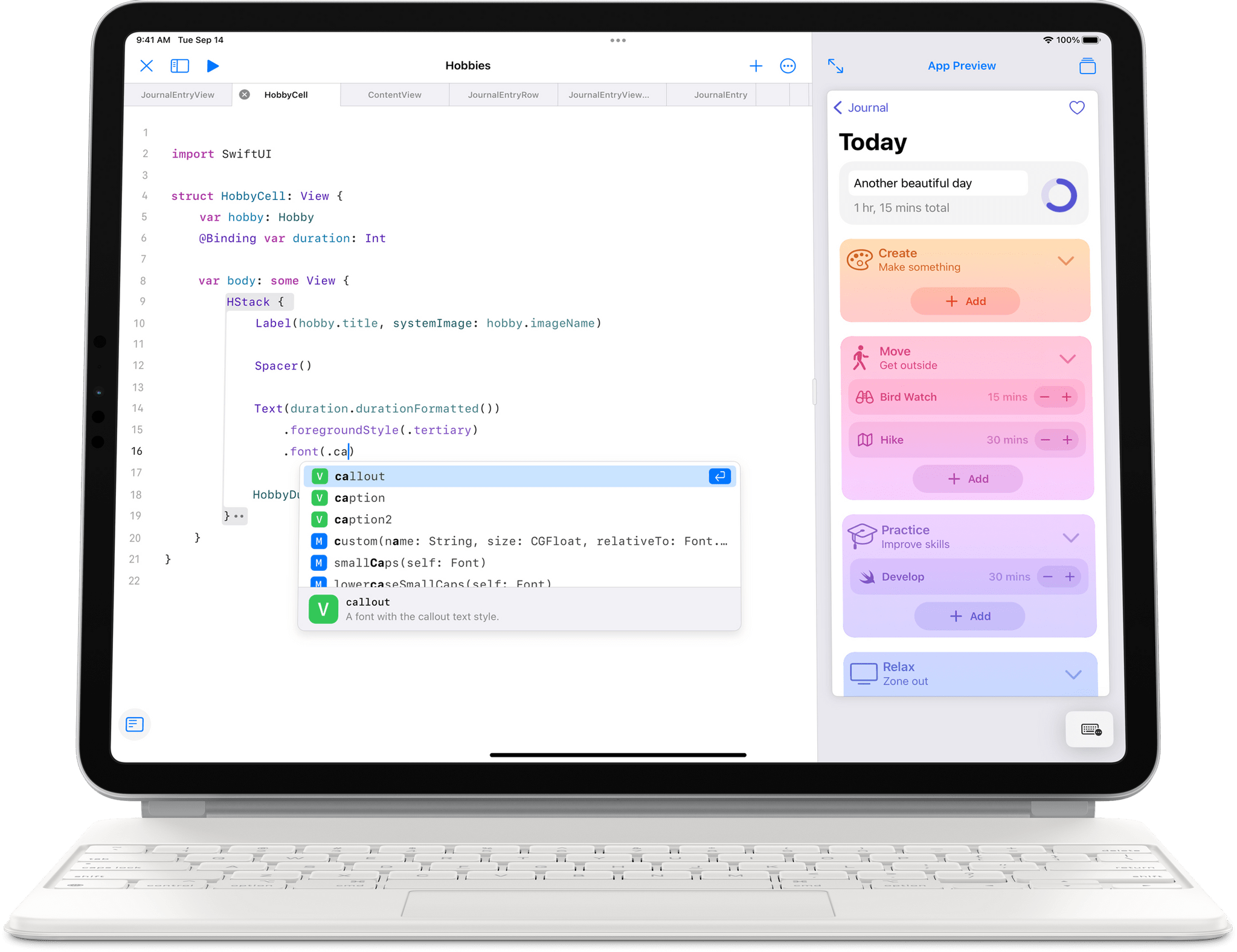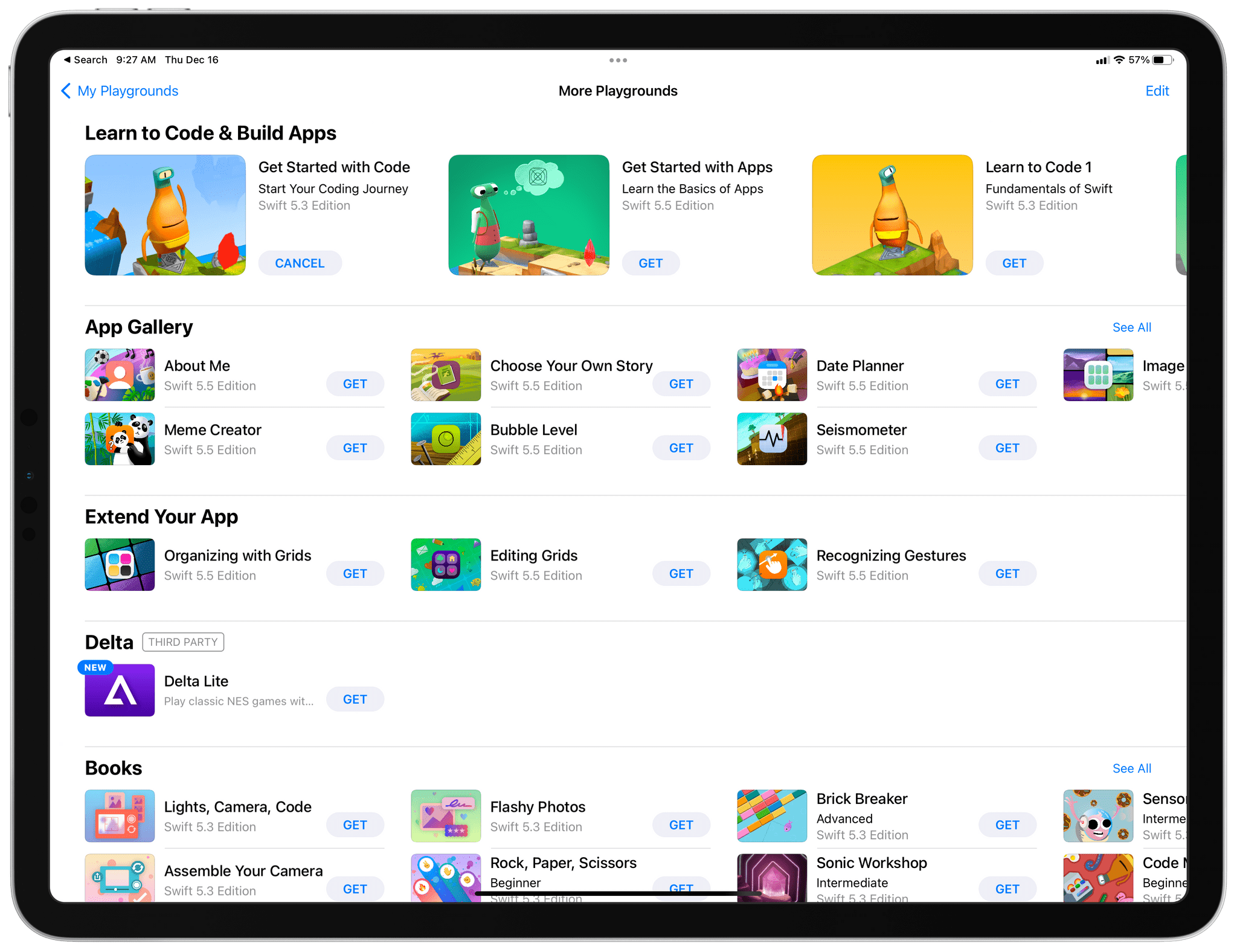Earlier this week, Federico and I interviewed two of the Swift Student Challenge winners on AppStories, which was a lot of fun. A new feature of the 2024 competition was the addition of Distinguished Winners. As Apple explains it in a press release published today:
Out of 350 winning submissions, 50 students have been named Distinguished Winners for building app playgrounds that stand out for their innovation, creativity, social impact, or inclusivity. These 50 students have been invited to a three-day in-person experience at Apple Park that includes tailored programming and the special event at this year’s Worldwide Developers Conference (WWDC), where they’ll join like-minded creators from all over the world.
Apple’s press release includes profiles of three of the Distinguished Winners: Elena Galluzzo, a college student from Canada, Dezmond Blair, from Canton, Michigan, and Jawaher Shaman, who is studying at the Apple Developer Academy in Riyadh, Saudi Arabia.
Elena Galluzzo’s winning app is an assistant for seniors:
Galluzzo designed Care Capsule to be an all-in-one assistant for elderly people. She used Apple’s machine learning framework Create ML to build a chatbot that analyzes interactions with the user to deduce whether they are experiencing loneliness or depression. The app also lets users track their medications, connect with community resources, and keep a record of positive memories.
Dezmond Blair, who attended the Apple Developer Academy in Detroit, built MTB XTREME, an app that
…puts users behind the handlebars of a mountain bike, offering a 360-degree view of the trails around them.”
Finally, Jawaher Shaman created an app called My Child to help people with speech conditions:
My Child tells Shaman’s story through the eyes of a child who stutters, and features characters inspired by her father and grandfather. The app guides users through exercises that help slow down their breathing and prepare them for real-life experiences like reading a story in class. Shaman used AVFAudio to add sounds that mimic the way her father would break sentences into small, more manageable parts.
Every year, I’m impressed with the projects students come up with for the Swift Student Challenge, and this year is no exception. Harshitha Rajesh and Roscoe Rubin-Rottenberg, whom Federico and I spoke to Monday, as well as the Distinguished Swift Student Challenge winners whose projects Apple featured today, are great examples of the sort of impactful projects that students from 35 countries and regions have created for the Challenge. It’s great to hear that 50 of the students will be at WWDC this year. Hopefully, Federico and I will have the chance to meet a few of them.