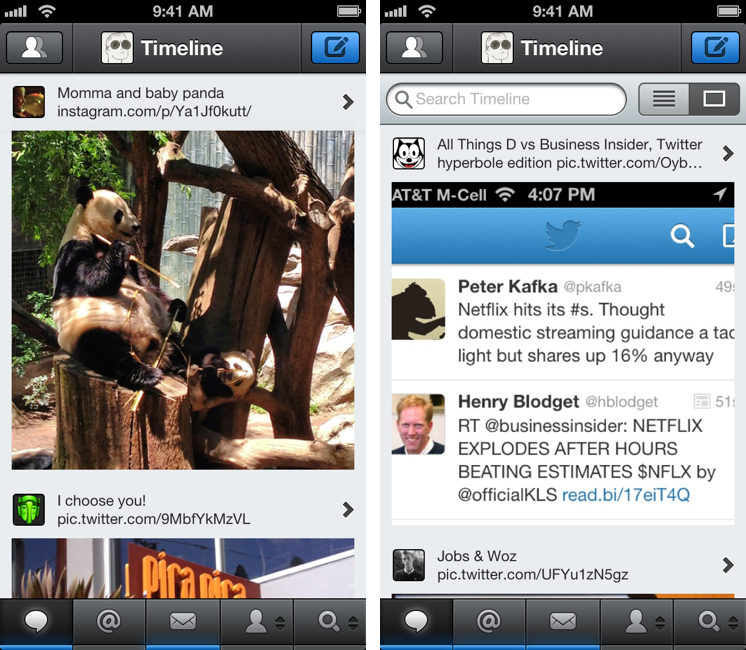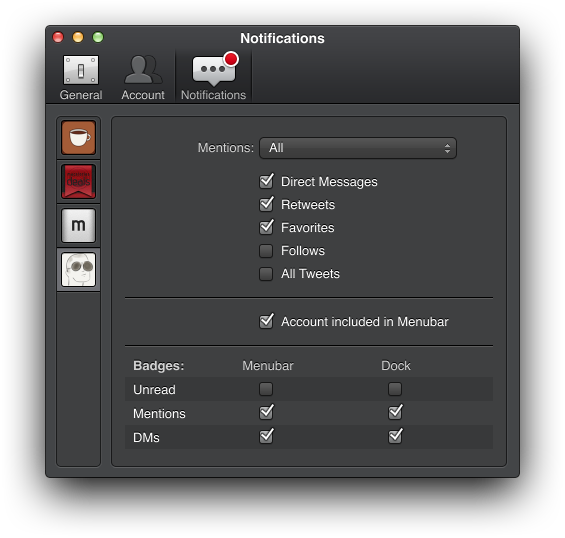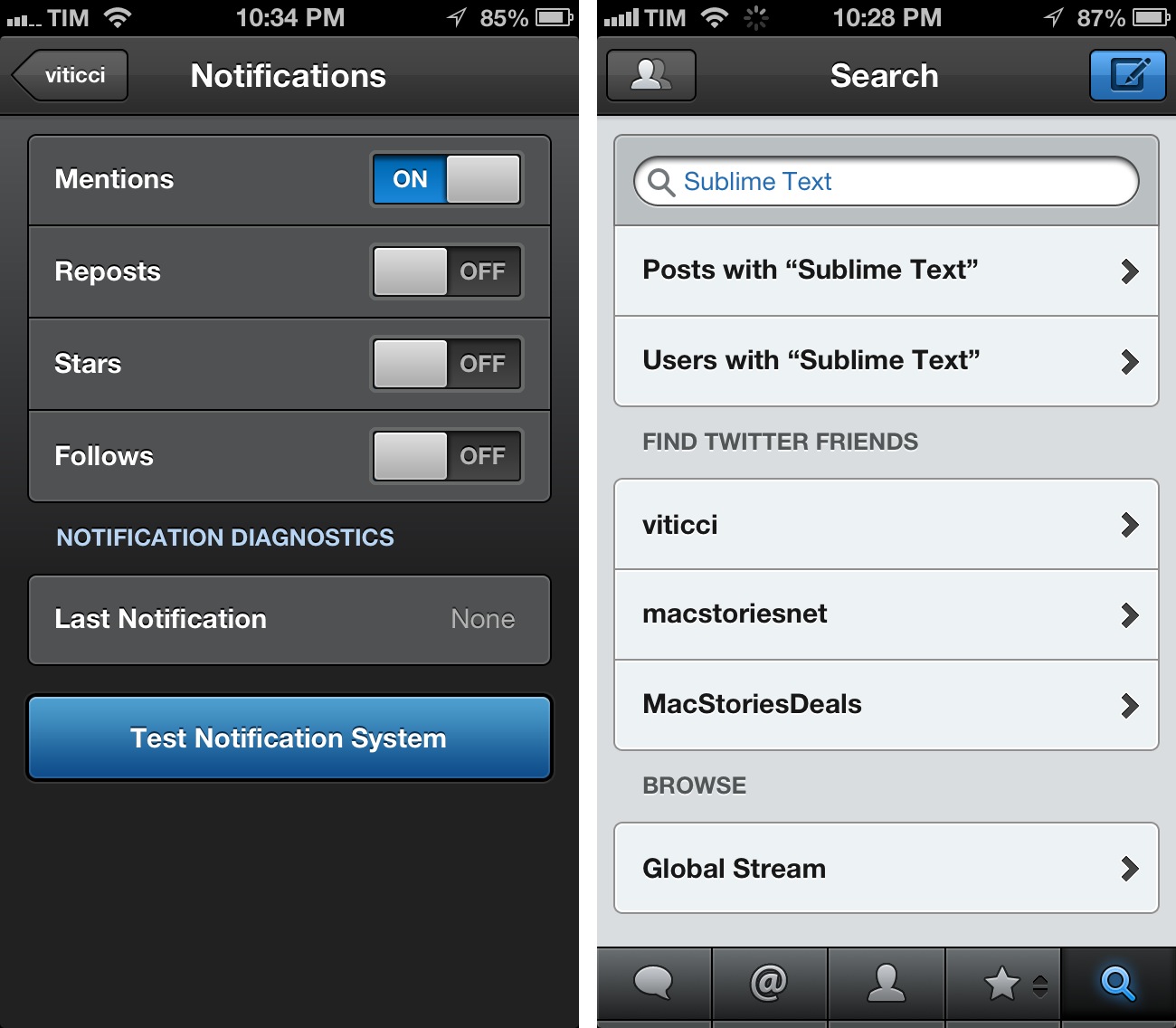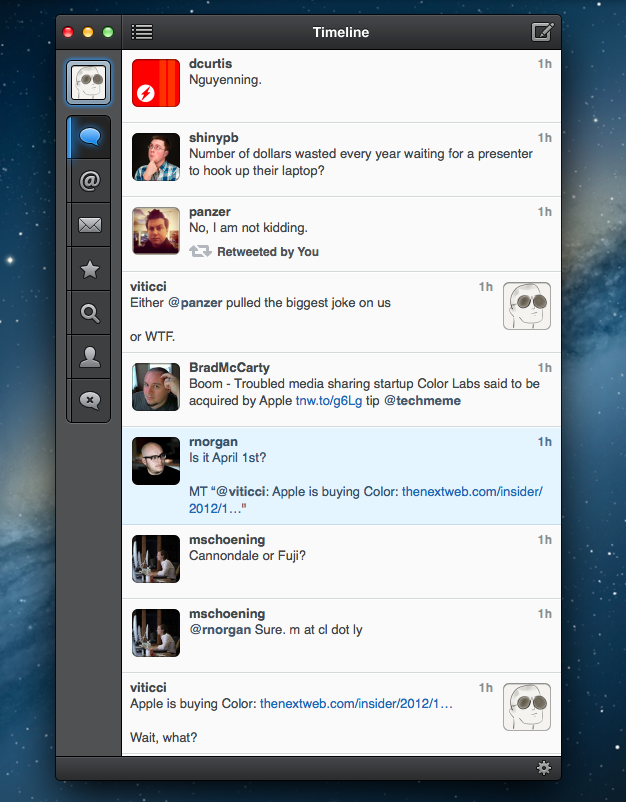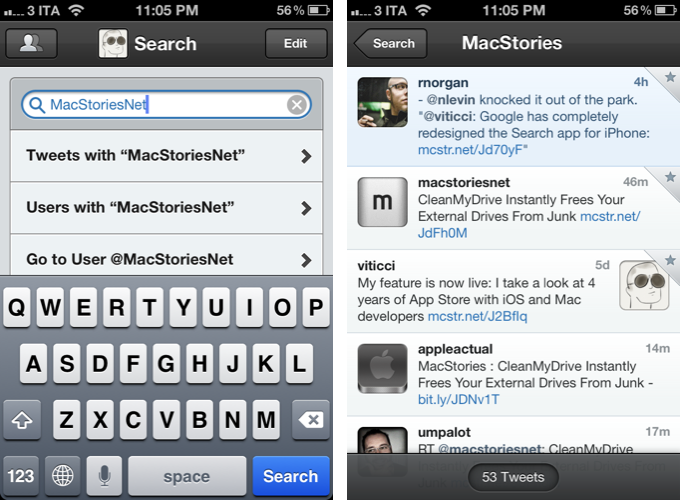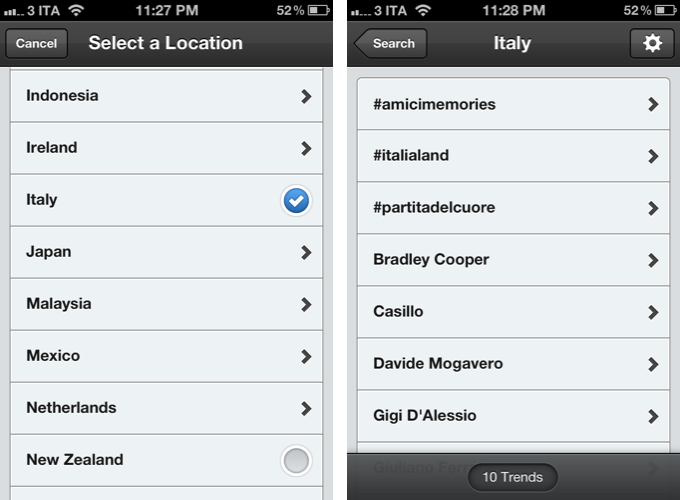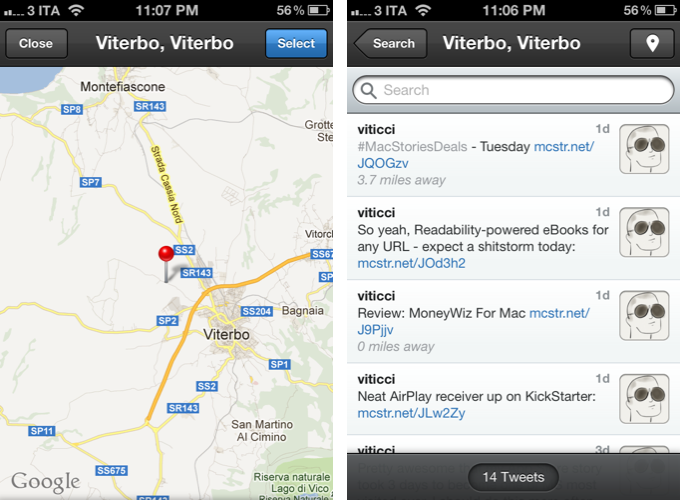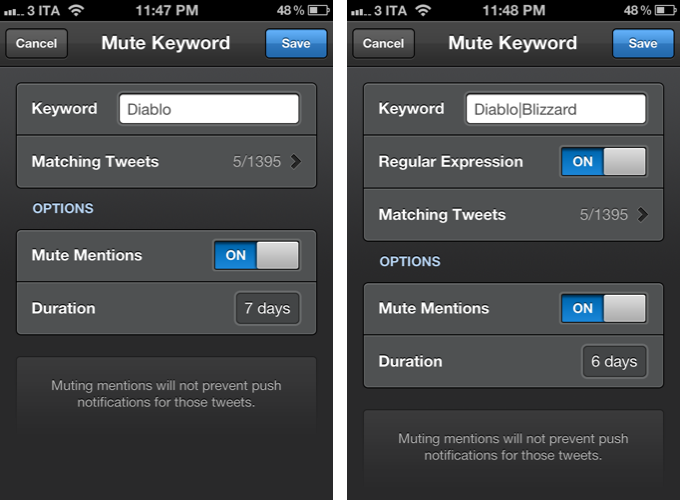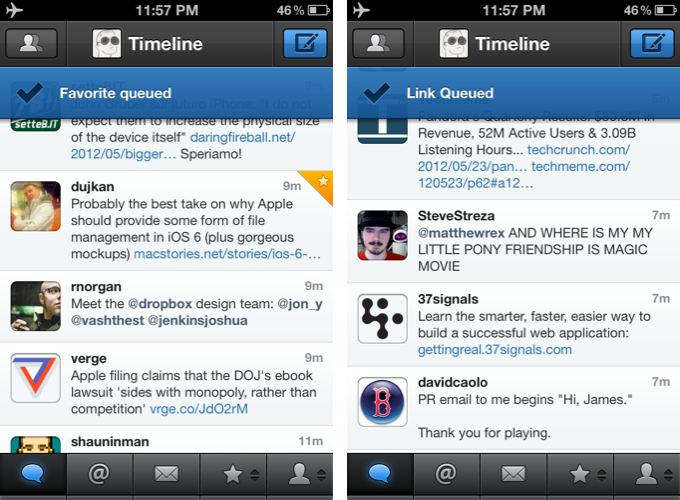Following yesterday’s release of Tweetbot 2.0 for iPhone and Tweetbot for iPad (our reviews here and here, more coverage here), I was able to chat with Tapbots’ co-founder Paul Haddad (@tapbot_paul) about the launch of their first “real” iPad app, the reception of Tweetbot 2.0 for iPhone, and the iPad App Store.
Check out the interview below.
MCSTR: Hi Paul, congratulations again on the launch of Tweetbot 2.0 and Tweetbot for iPad. So how did yesterday go in terms of sales? Was the launch as successful as you hoped?
PH: Yeah I was surprised we hit #1 in the iPad App Store so fast, I was hoping we’d hit it at some point but wasn’t expecting it to happen in 8 hours. It was pretty fast – the Top Paid is a moving average over what I think is 3 days, so to do it in less than one is pretty amazing.
MCSTR: I mean, it’s not easy for a social networking app priced at $2.99 to get the first spot over games and utilities (most of them sold at $0.99), right?
PH: At least in the US I think the iPad market is certainly different than iPhone, not as heavily skewed towards the $.99 games/apps.
MCSTR: Do you think with the current number of downloads you can stay on #1 for many days?
PH: I hope so, but don’t really have any idea. The iPad App Store is virgin territory for us so we don’t have many set expectations both in the short and long term.
I will say that yesterday was our second biggest day ever in terms of revenue.
MCSTR: Nice. I guess your biggest day ever was Tweetbot for iPhone launch? Or perhaps that Tweetbot sale you had last year?
PH: Tweetbot for iPhone launch was the biggest day, but that was also a full day Vs more or less a half day, so who knows what will happen today.
MCSTR: Yeah, it seems you guys are still #1 in the US Store, so that’s promising. Besides the rave reviews, how has general reception been?
PH: Surprisingly good. It’s really hard to gauge these things pre-launch and we’re too close to the app to really get a feel for what other people will think of it. There certainly was a concern that people would dislike the idea of it being a separate app. But there have been very few complaints about that.
Since it was our first large iPad app, I was also worried that people would feel our style wouldn’t translate well on the device. But again – overwhelmingly positive responses.
MCSTR: How about Tweetbot 2.0? Obviously the iPad launch was bigger because it was a completely new app, but Tweetbot 2.0 is pretty sweet too.
PH: It was really cool to be able to do both at the same time. I think Tweetbot 2.0 answers a lot of the criticisms folks have had with the app, while still making it feel like Tweetbot. I’m really happy that we were able to make it look and perform better at the same time.
MCSTR: The obvious question is – now that we have two Tweetbots, will we get to see some sort of iCloud integration between them?
PH: We don’t generally talk about future features because we don’t really know how long things will take, or even if things are possible. I will say it’s one of the things we are looking at.
MCSTR: Sounds good. Last question: Is there anything you would have done differently in Tweetbot 1.0 for iPad?
PH: I’m really happy with the way Tweetbot 1.0 came out. We actually have a very strong set of features planned out for the near future that will make it even cooler. But 1.0 is exactly what we wanted it to be, the best Twitter app for iPad and a solid base to grow from.