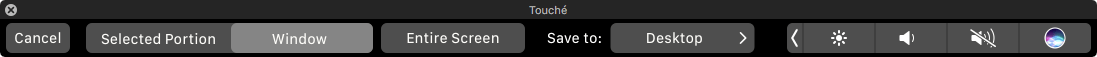Today Apple launched the latest versions of two of its apps aimed at music creators: Logic Pro X 10.3 for macOS and GarageBand 2.2 for iOS. Each update brings a number of improvements that offer additional tools to users and increased integration between the two apps.
Logic Pro X 10.3 adds Touch Bar support to the app for the first time, implementing it in a number of ways. The Touch Bar can serve as an instrument, allowing users to tap out a drum beat or play a piano keyboard. Power users will appreciate the ability to keep some of their favorite controls on the Touch Bar, as it can be configured with different keyboard shortcuts to suit each person’s needs. There is also the option to navigate audio waveforms using the Touch Bar.
For those who may not have a Touch Bar-equipped device, the latest update to Logic still has several things to offer. In addition to minor design changes, new features include Track Alternatives, which allows creating and sorting through different edits of any individual track. Increased ties with iOS is another major addition, as you can now upload a project to iCloud in a version compatible with GarageBand on iOS. This allows changes to be made to the file while on the go, straight from an iPhone or iPad. Other features include Selection-Based Processing, which makes it possible to apply a combination of effects to any selection of audio, and beefed up internals driving the app including a 64-bit summing engine.
GarageBand 2.2 for iOS brings the compatibility features necessary to edit an exported Logic file, as mentioned above. Though there seems to be no sign of Logic making its way to iOS, this addition helps mitigate the issue slightly for occasions when your Mac isn’t nearby but an iPhone or iPad is.
The latest update also comes with a new synthesizer called Alchemy, which includes a collection of over 150 patches designed by Apple and covering a wide range of genres. Anyone who regularly records in GarageBand should also appreciate the new Multi-Take Recording feature. New tools for adding one-tap vocal effects to a recording such as distortion or pitch correction were added too.
Logic Pro X 10.3 and GarageBand 2.2 are both available as free updates to existing customers. Logic Pro X is available on the Mac App Store for $199.99, and GarageBand is available on the iOS App Store for $4.99.