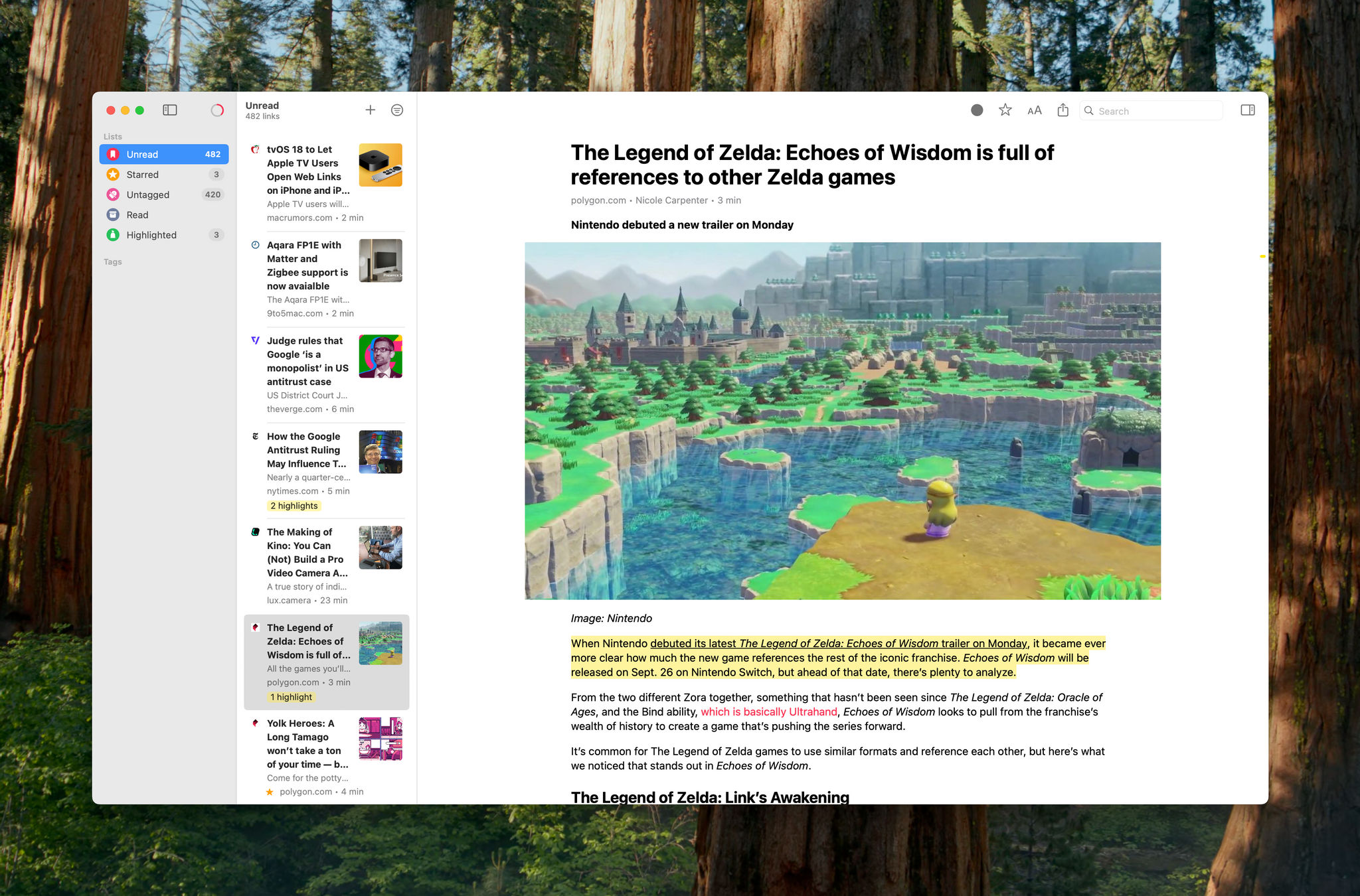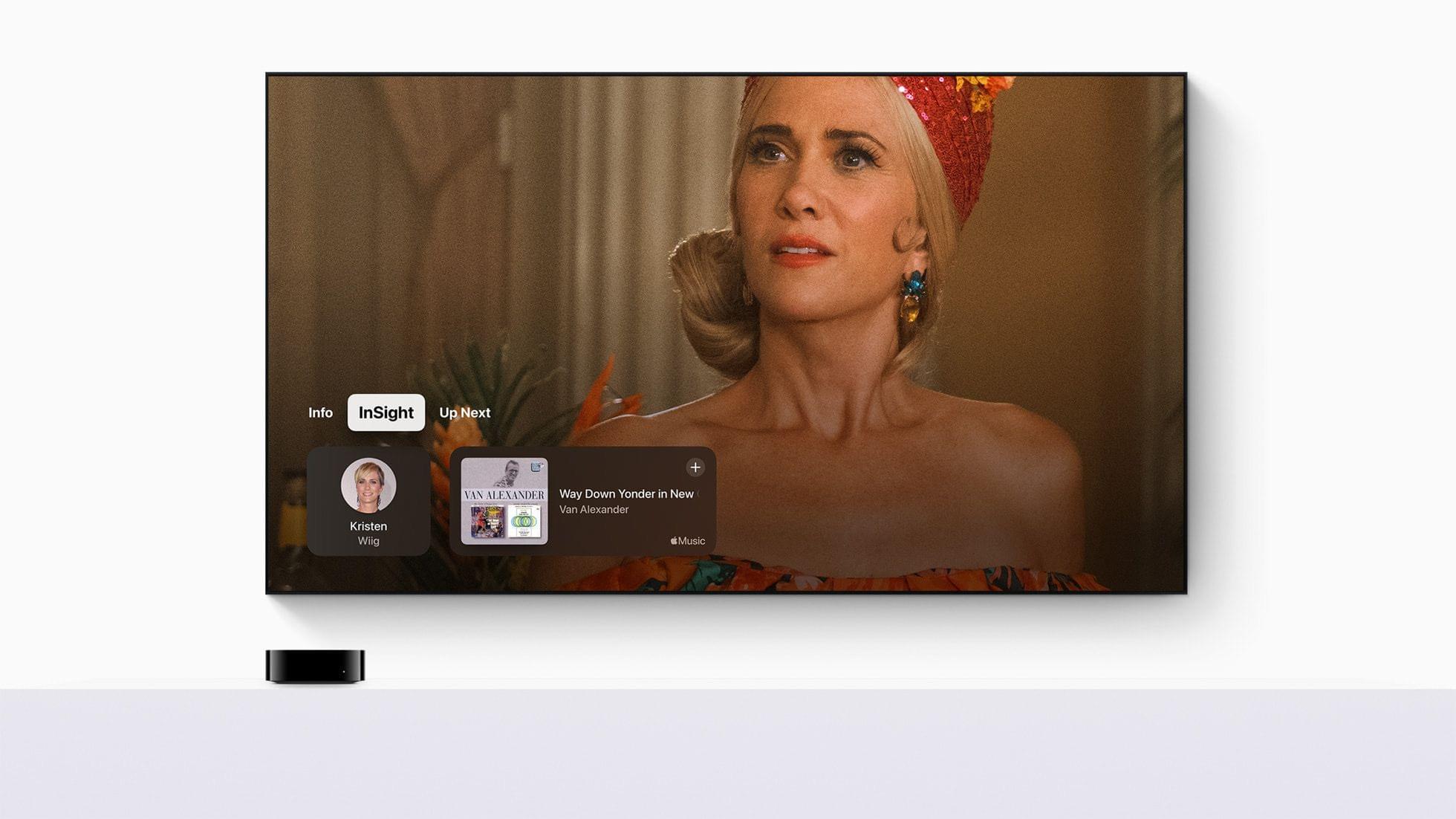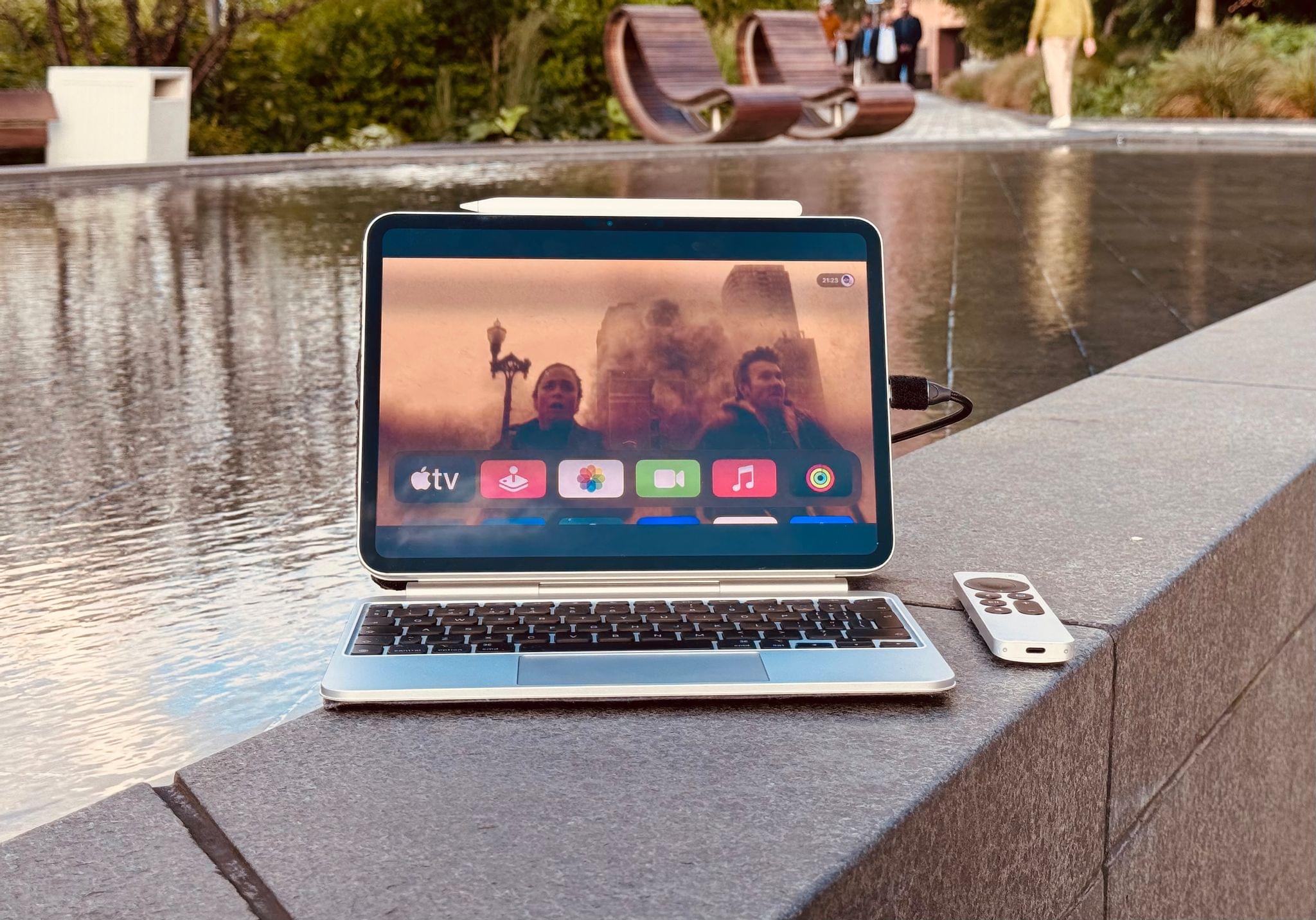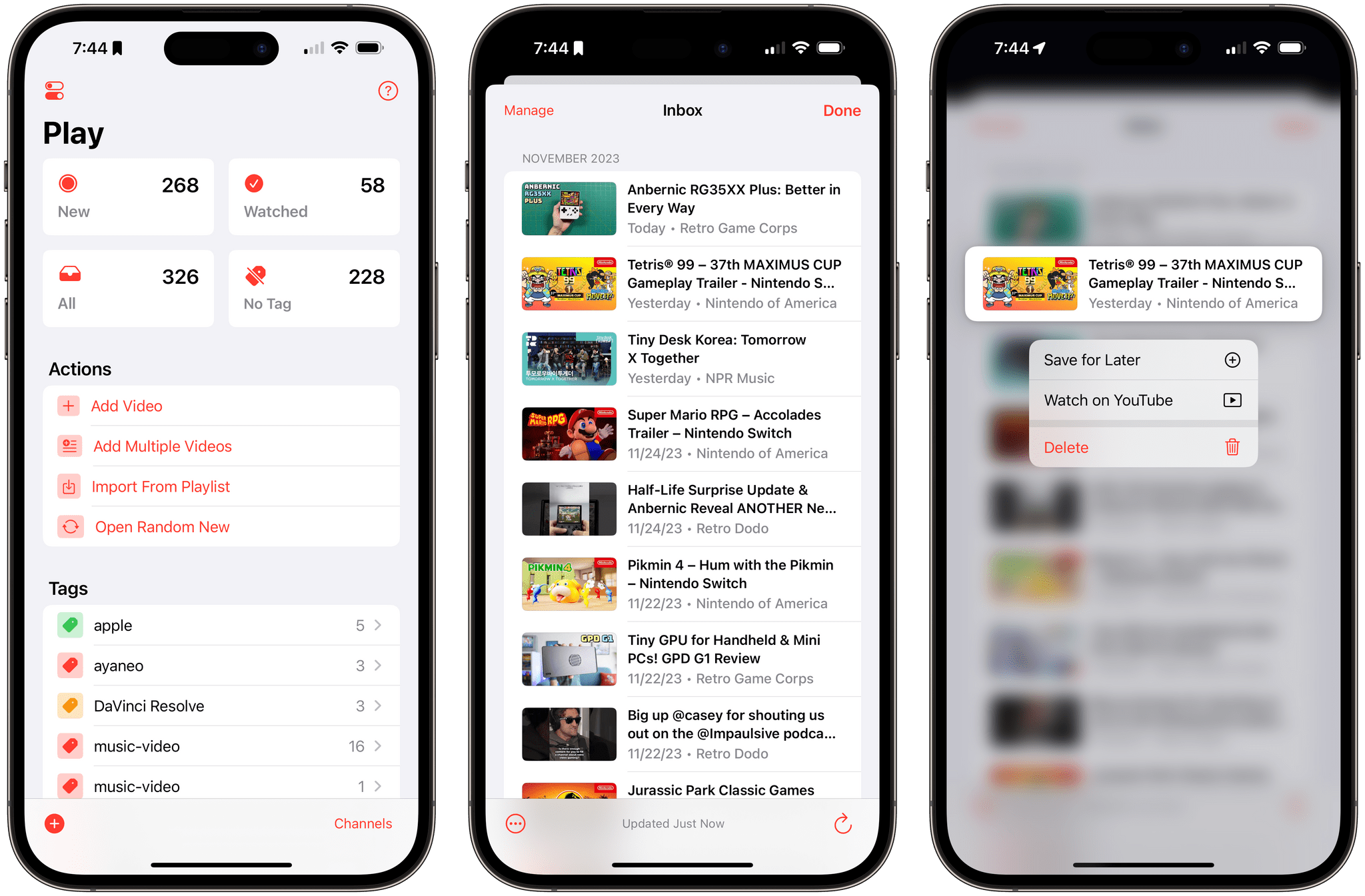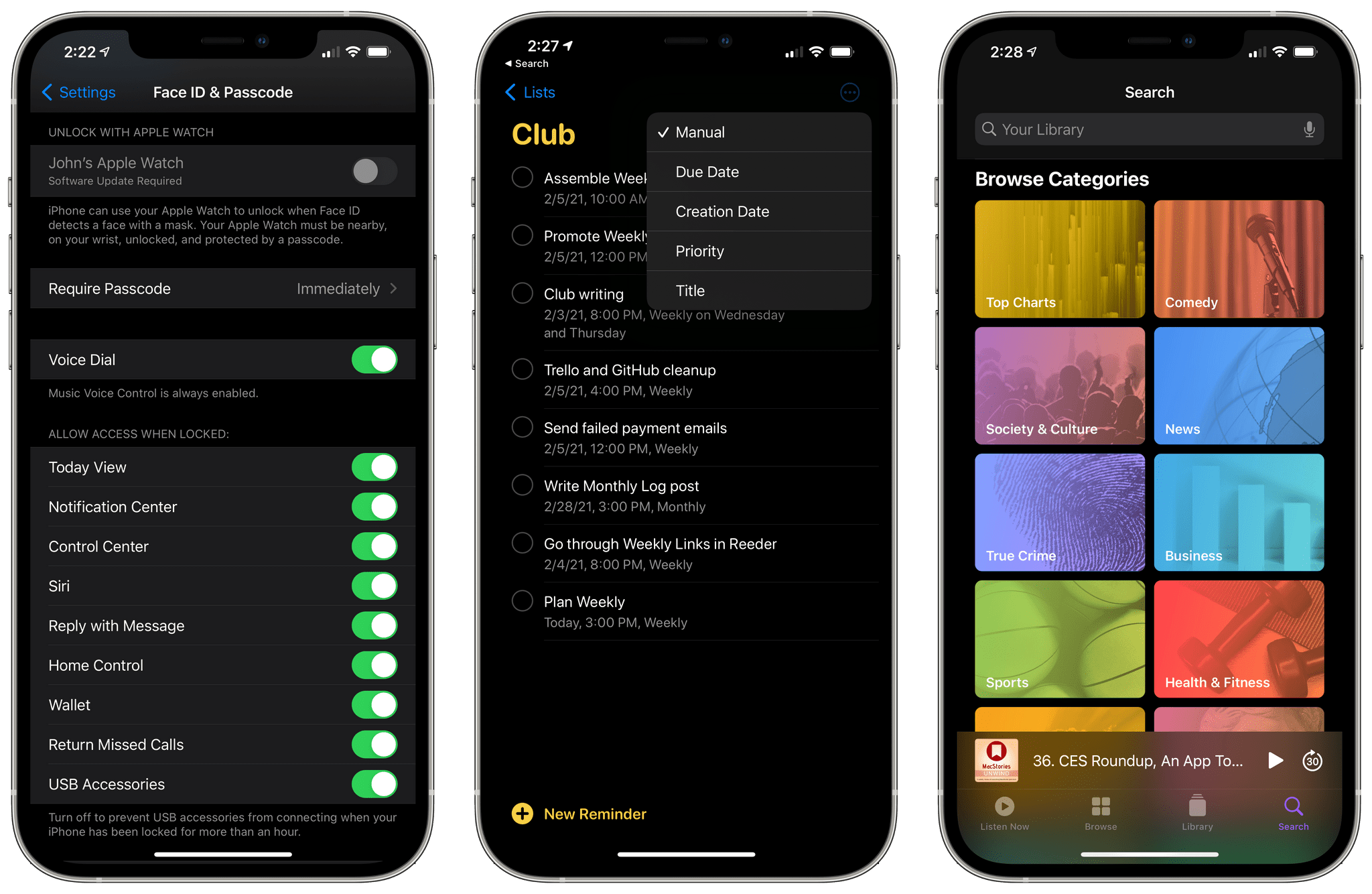One of my greatest frustrations with read-later apps is how hard most make it to get your data out on your terms. Few allow you to export links using Shortcuts or some other system, and even fewer offer to do the same with highlights – until now. With version 2.0, GoodLinks adds highlighting and note-taking combined with excellent Shortcuts support, giving users full access and flexibility to incorporate saved URLs, highlights, and notes into their workflows however they want.
Thanks to Obsidian’s deep catalog of plugins from third-party developers, it’s been possible to import highlights from read-later apps like Readwise Reader and Amazon’s Kindle app for some time. Those are good solutions when I’m working in Obsidian, but both I and our readers use lots of different apps. That’s why I was so glad to see GoodLinks (available for the iPhone, iPad, and Mac) get this major 2.0 revision that transforms it from a place to save links and articles to a more well-rounded research tool, thanks to highlighting and notes.