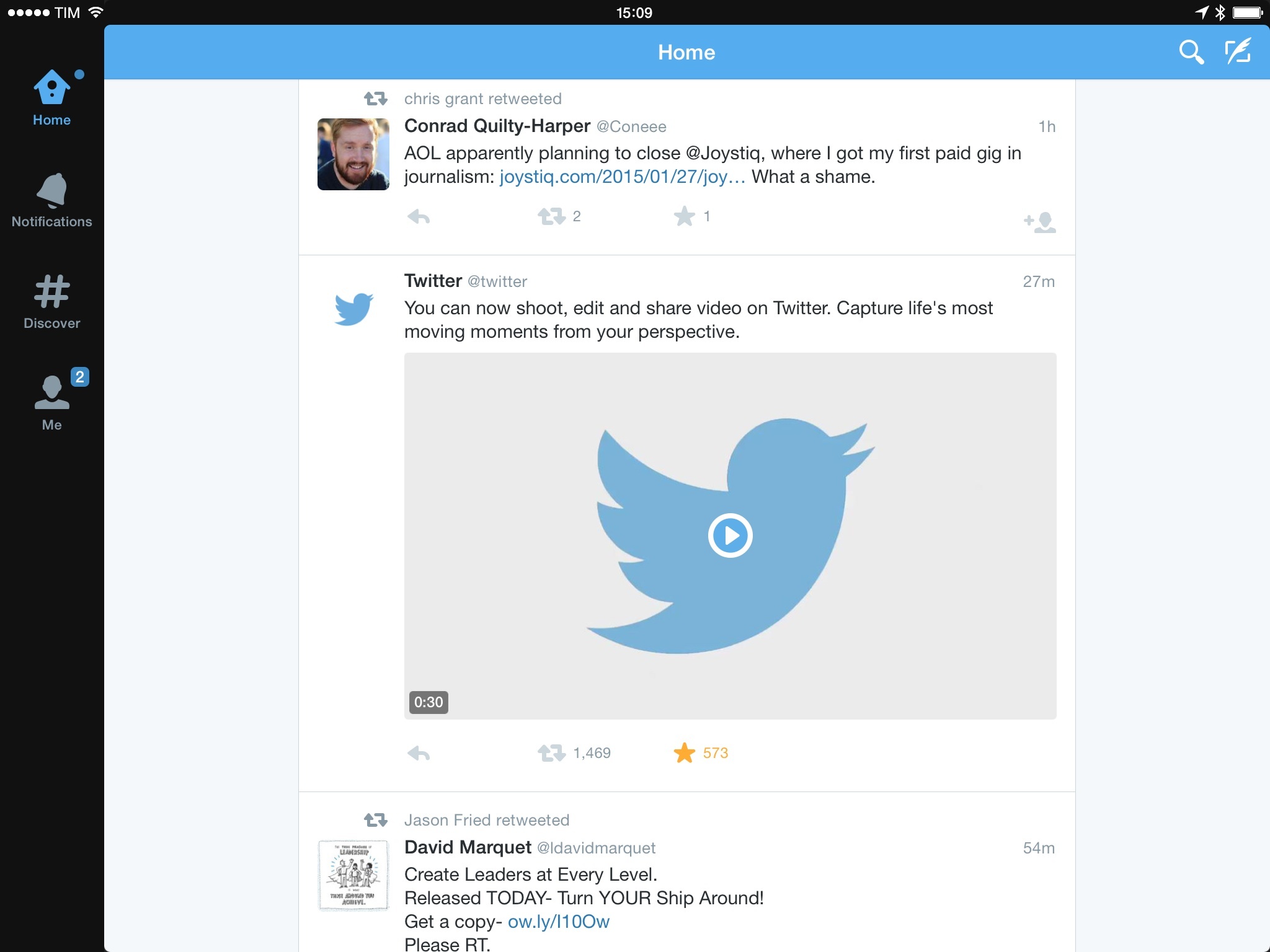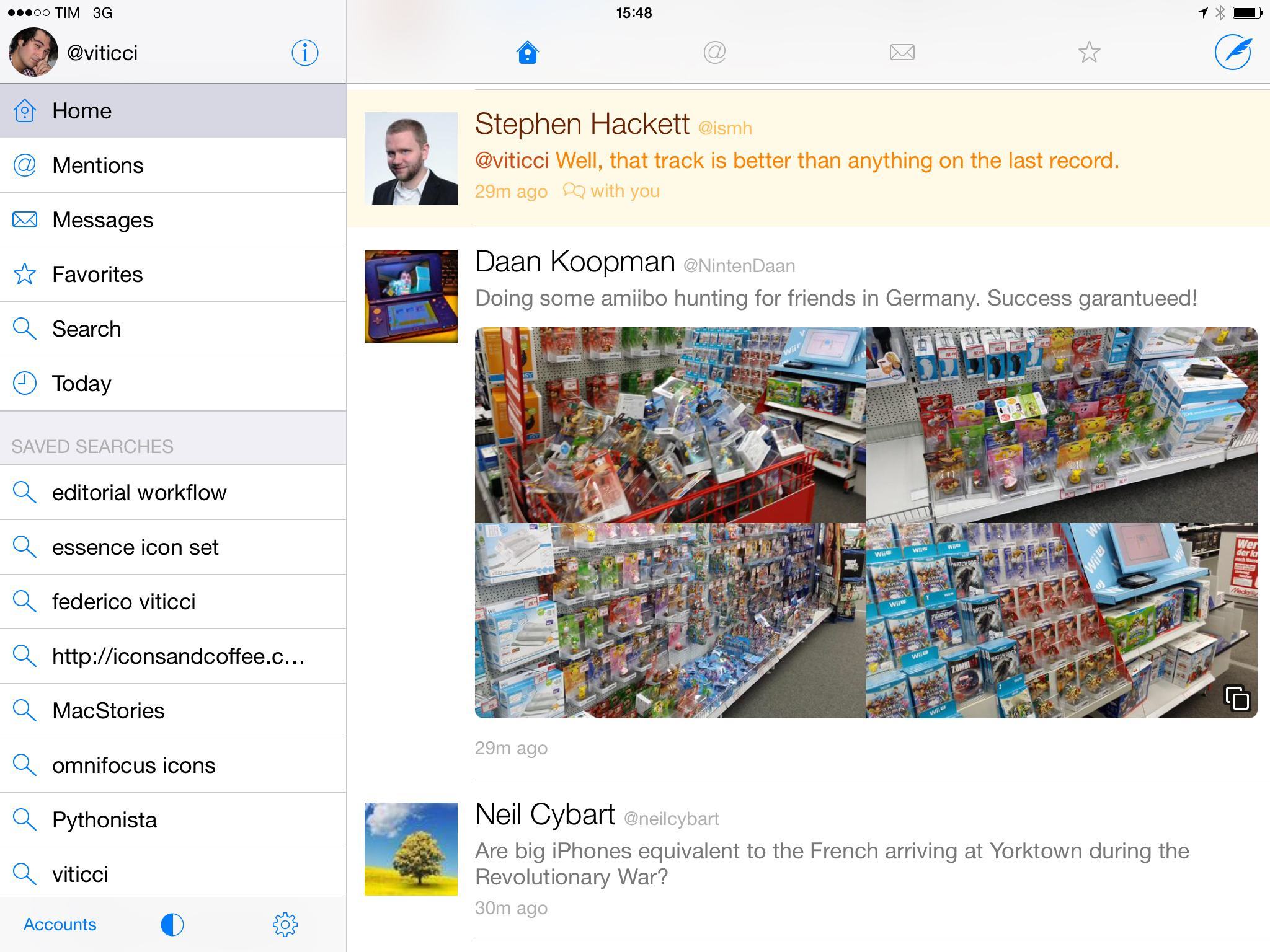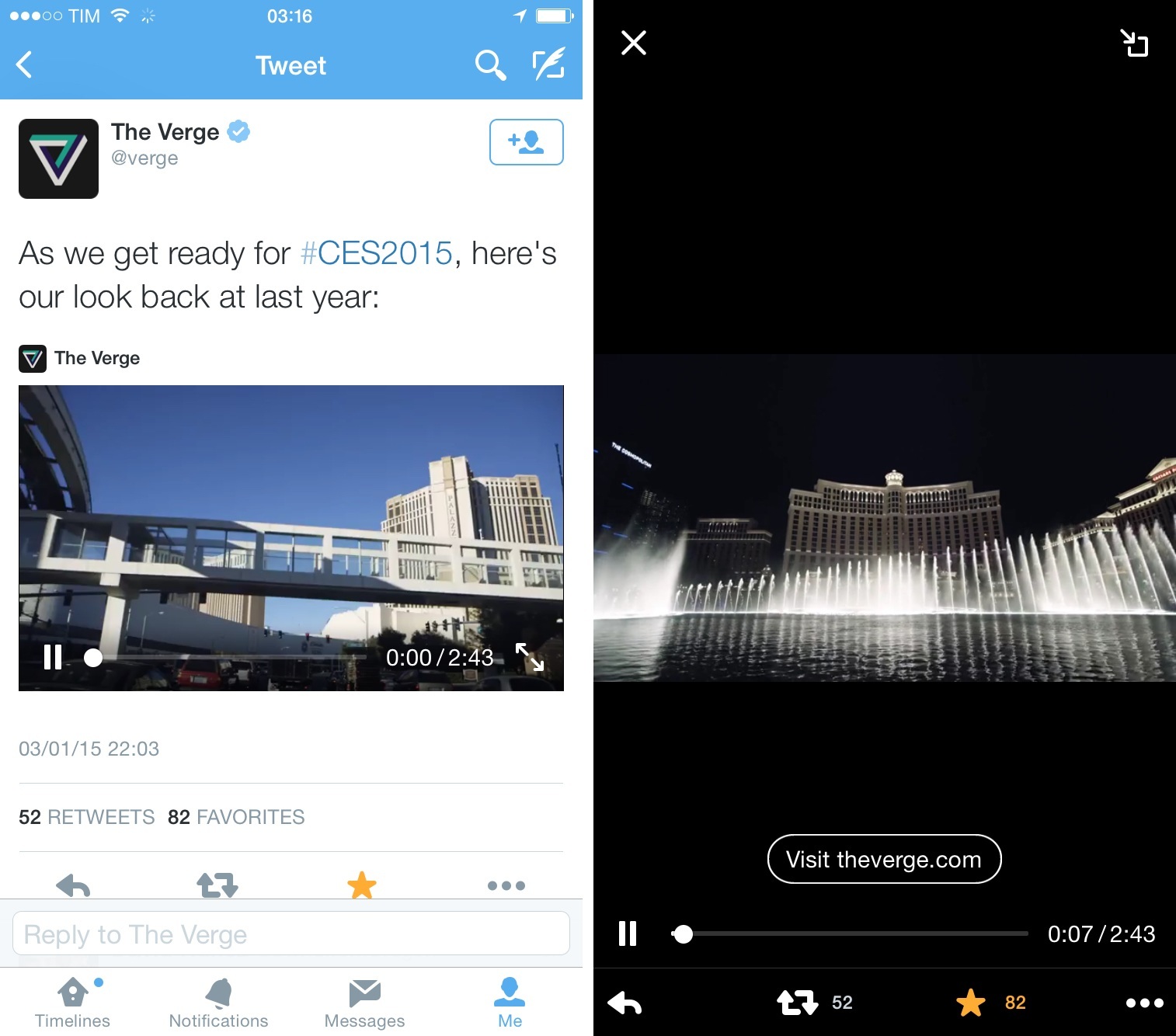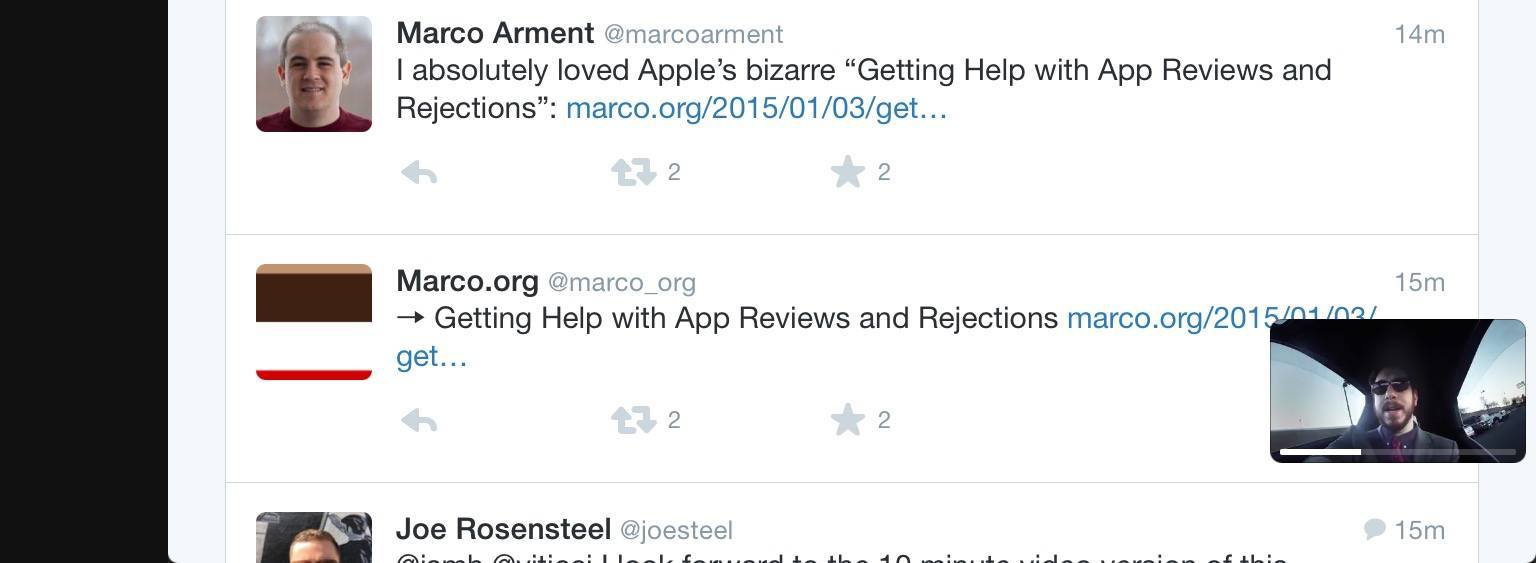Periscope, Twitter’s latest acquisition, has launched today on the App Store. For those who haven’t been following the news, Periscope is a company that Twitter bought before the rise in popularity of Meerkat, a live streaming app. Periscope also lets you live stream video from your iPhone, but, according to early reviews, it’s cleaner, faster, and obviously more integrated with Twitter’s social graph – which was unceremoniously cut off from Meerkat.
Mat Honan has a good story on Periscope:
Fire up the app, launch the camera, and the app tweets out a message (if you want it to) that you have gone live. Simultaneously, a notification fires off — with that little look-at-me whistle — to everyone following you on Periscope. As they join in, they can comment on what you’re doing. And because it has super-low lag time — or latency, to use the term of art — people watching can comment on your actions more or less as they happen. It means that people watching the video can change the course of what’s happening. They can chime in with questions or comments, and all the while tap-tap-tap on the screen to send a stream of hearts to the broadcaster. Don’t want comments? Fine, you can turn them off. If you choose, you can let the video live on Persicope’s servers afterwards, where it will stay for 24 hours before disappearing forever. Or you can choose to let your video be purely ephemeral, living only in the moment and then gone forever. It is delightfully fun.
Joanna Stern’s article, however, really hit close to home for me:
Maybe I should be thankful. Periscope’s biggest promise lies in those times when life is far from boring. Whether it be a breaking news situation or a friend’s traumatic experience, there are times when peeking in and watching a live story unfold makes the most sense. While it’s bound to be abused, this new way of communicating could bring us closer than any photo or recorded video could.
I experienced that this week. My friend Drew Olanoff, who has been suffering from Hodgkin’s Lymphoma, just had a stem-cell transplant. He’s been using Periscope to stream (or “‘scope”) from his hospital room, updating his friends and followers on his progress. Every day, he shows the board that lists his blood stats and flips the camera around—by tapping on the screen—so we can see how he looks.
Like Joanna, I don’t know if my life is exciting enough to warrant a daily dose of live streams. But then again, before Twitter and Facebook and Instagram, most of us didn’t think we’d be inclined to share so much about our daily lives either. Reading how Drew is using Periscope reminds me of when I was stuck there doing a stem cell transplant, and how I wished I could update all my friends and readers at once in a simple, natural way. Sure, I could send selfies to different iMessage threads and I could tweet text and pictures, but the idea of a real-time live stream is much more powerful. And Periscope is pretty cool: I came across some questionable streams in the Home tab, but the app is fast, polished, and, indeed, a window into the world of others.
Live streaming isn’t new. But this new take on the category – fast, integrated, mobile – comes at an interesting time. Periscope is free on the App Store.