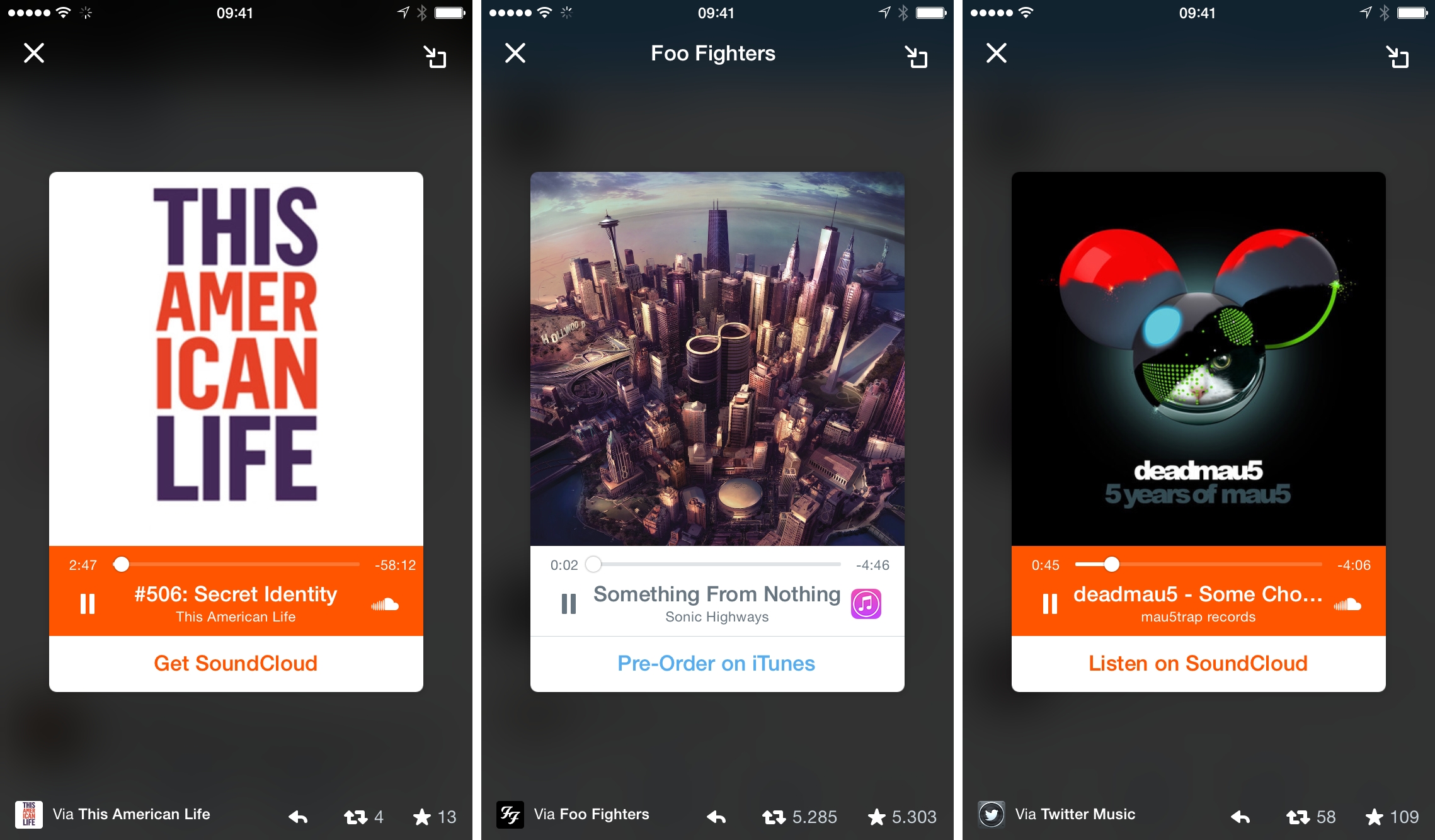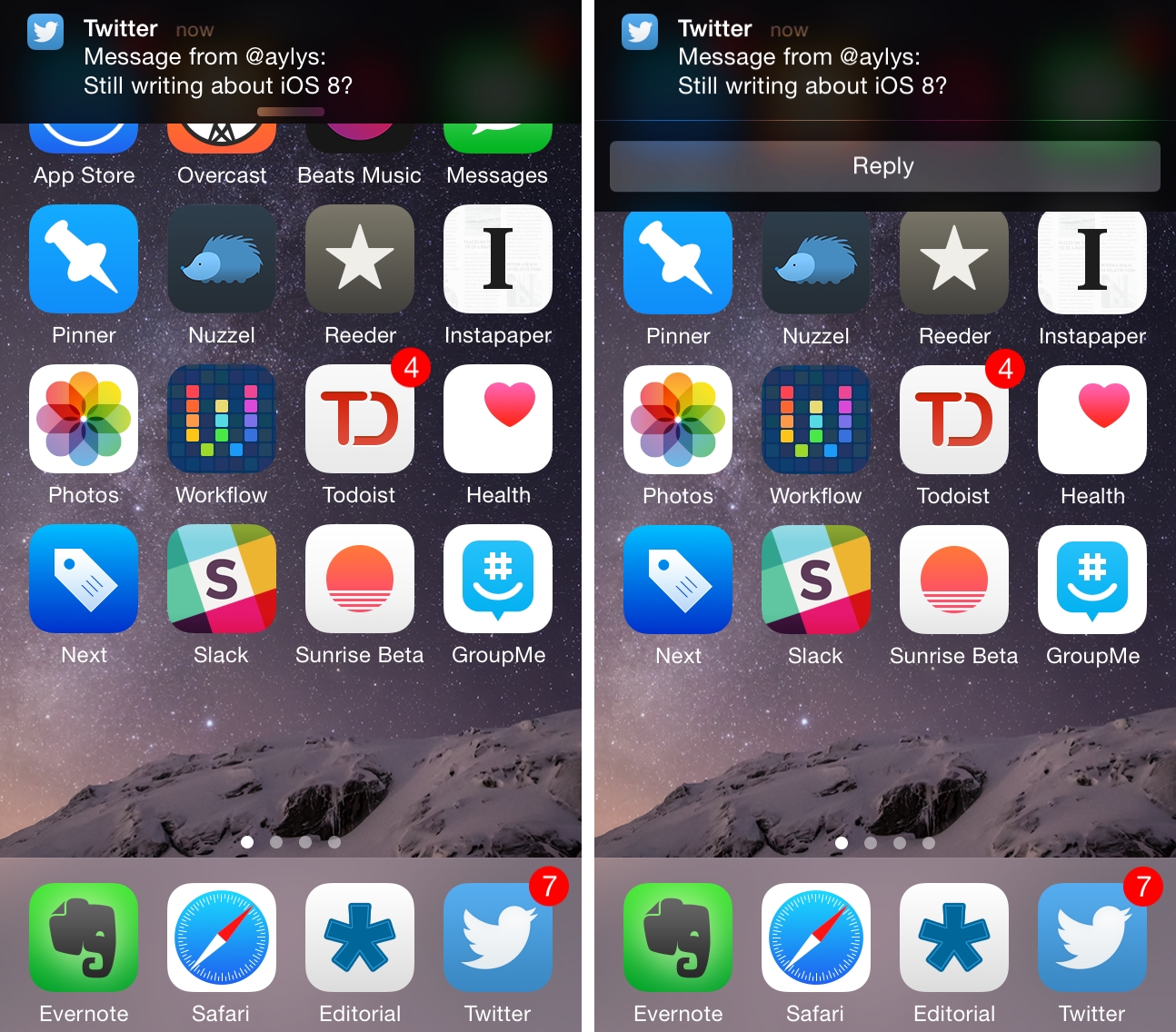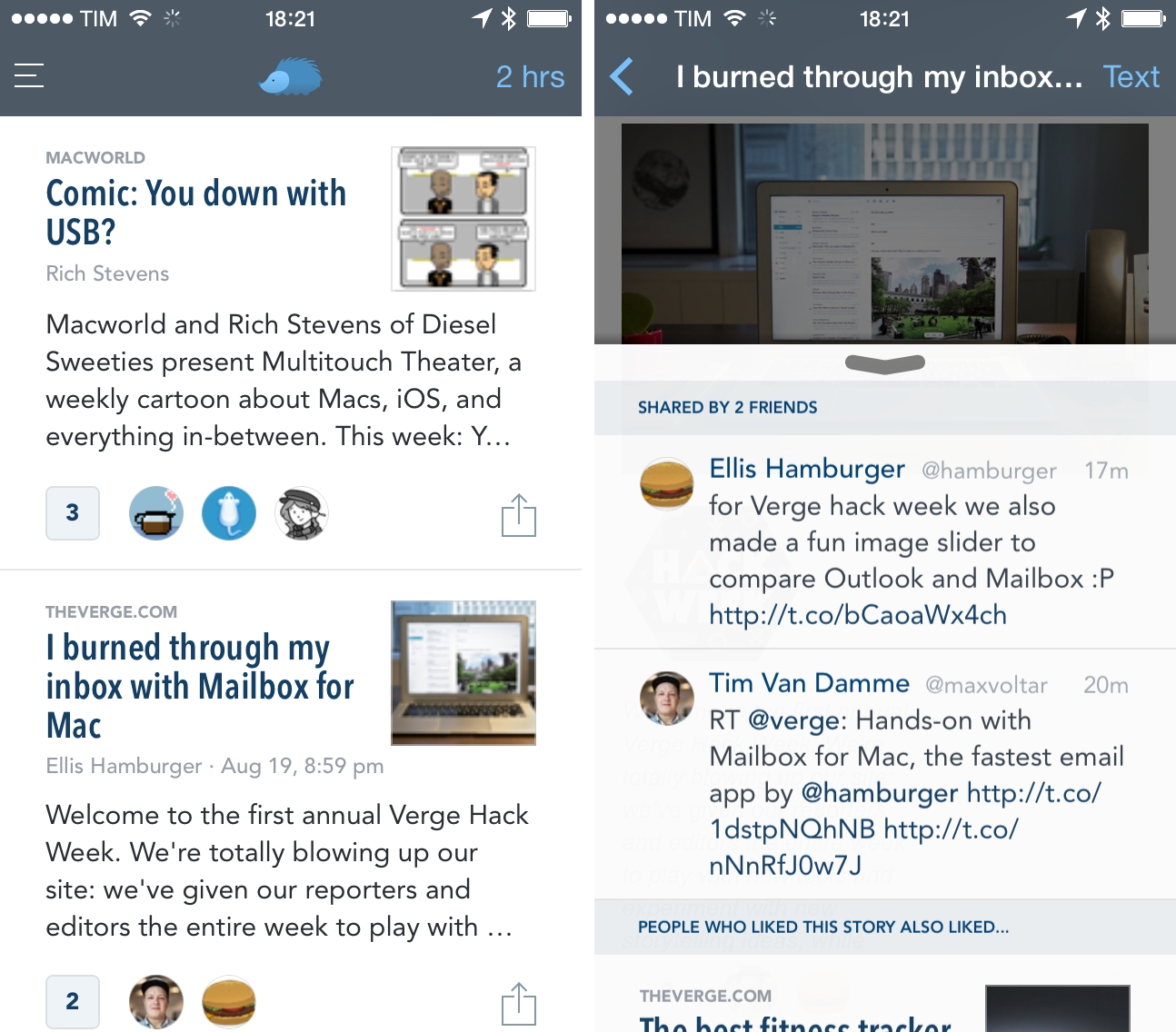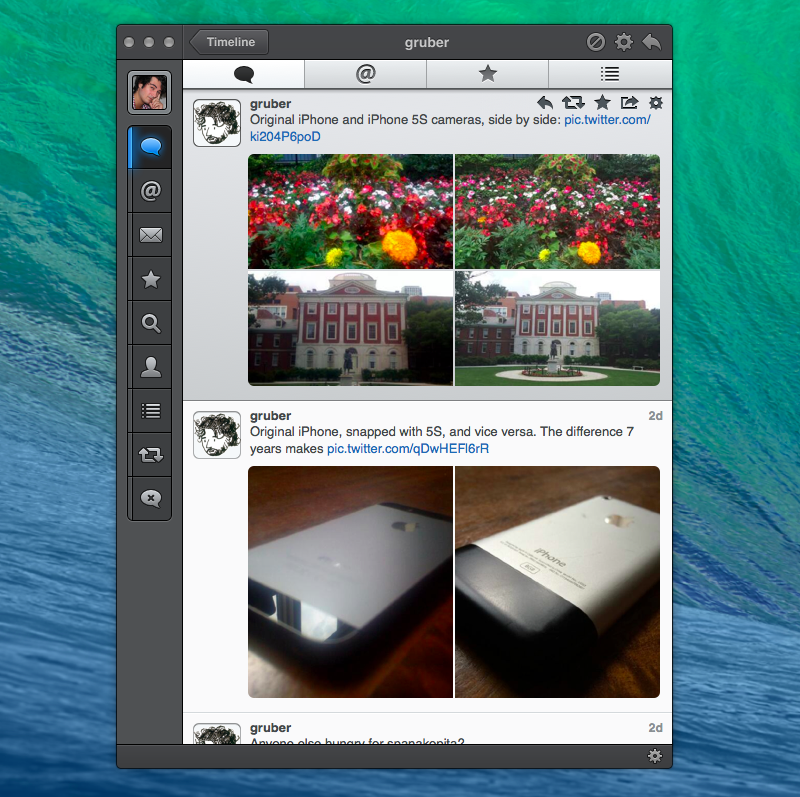The Audio Card is the latest entry in Twitter’s line-up of interactive cards. The feature was announced earlier this week by Twitter, with SoundCloud being the first partner:
The world’s most influential musicians and media producers already share unique audio content through Twitter every day. Today we’re introducing a new way for you to experience audio directly on Twitter.
With a single tap, the Twitter Audio Card lets you discover and listen to audio directly in your timeline on both iOS and Android devices. Throughout your listening experience, you can dock the Audio Card and keep listening as you continue to browse inside the Twitter app.
Musicians, podcasters, and other producers of audio content are on board with SoundCloud cards that can be played without leaving the Twitter app. In a separate blog post, Twitter also announced compatibility with iTunes Music:
Now, when you listen to music from select iTunes artists, it’ll only take a few taps to pre-order unreleased music and purchase your favorite songs directly from iTunes.
Foo Fighters are already using the Audio card to promote their new song, Something From Nothing.