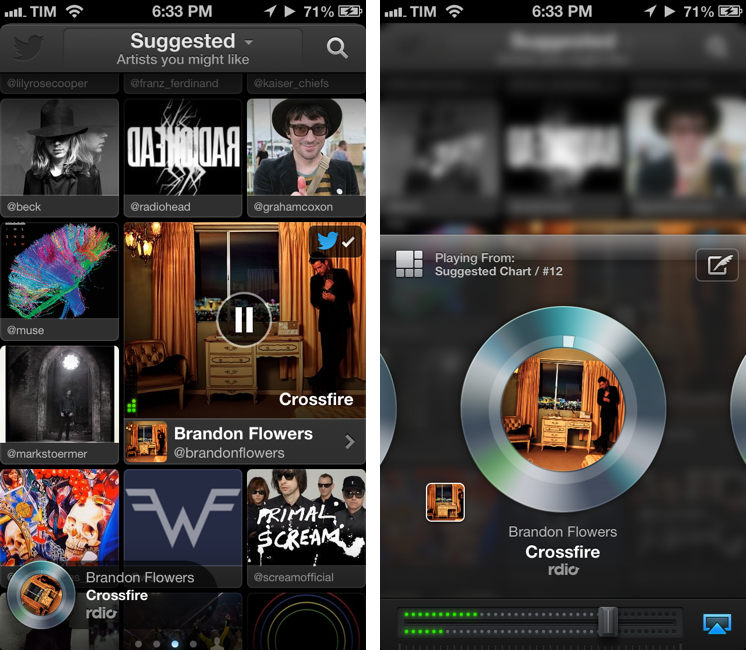Yesterday saw the release of thousands of apps optimized, enhanced, or, in some cases, completely redesigned for iOS 7. At MacStories, we highlighted several apps that were ready for the OS’ rollout such as Pocket, OmniFocus 2, or Instacast 4, and then we fired up iTunes – or simply waited for automatic updates to do their magic on iOS 7 – and checked out all the other apps that were also released yesterday. In this post, I thought I could offer a quick overview of iOS 7 updates from four big-name companies: Twitter, Facebook, Yahoo, and Google. Read more
Posts tagged with "twitter"
iOS 7 Updates: Twitter, Facebook, Yahoo Weather, and Google Chrome
Twitter 5.9: It’s All About Login Verification and List Management
Twitter’s latest updates bring some significant changes to their official mobile apps, such as the ability to turn on login verification (different from SMS-based login verification) and create lists.
Login Verification
Login verification requires that you have your phone when logging into Twitter on your Mac or PC. To turn it on visit the Me tab, tap on the gear, tap on Settings, then tap on Security. Make sure to save the subsequent backup code in an app like 1Password for safekeeping.
Manage Lists
You can find your lists in the Me tab if you scroll down and tap on the list entry. You can now create your own lists from inside the app, and add / remove people by visiting a Twitter profile and tapping the user button.
Social Context when Searching
As you search Twitter will show you profiles, top photos, and suggestions, while also providing context as how you’re connected to other users based on your search. Your initial query result ends up looking a lot like what’s found in the Discover tab.
View Photo Galleries
Also seen in our header image, photo galleries let you view anyone’s profile and get all of their photos in a gallery view.
You can download the latest Twitter update for free on the App Store. Read about Twitter’s latest update here.
Twitter for iOS Adds DM Sync, Twitter for Mac Updated with Connect Timeline→
In an update released today, Twitter brought direct message sync to its official iOS app. As explained by the company in the release notes, reading a DM in Twitter for iOS will now automatically mark it as read in Twitter for Mac, the Twitter website (both desktop and mobile versions), TweetDeck, and Twitter for Android.
It’s not clear whether DM sync will ever be made available for third-party developers through the API; right now, it’s a nice plus for users who receive several direct messages on a daily basis and use the official Twitter apps. It’ll also be interesting to see if Twitter will eventually consider syncing timeline position across apps – something that third-party apps like Tweetbot and Twitterrific are capable of using solutions like iCloud or Tweet Marker.
Twitter for Mac has also been updated to version 2.3 today, adding a Connect timeline for viewing tweets that have been retweeted or favorited, as well as new followers. Interactions can be viewed with notifications in real time, and the app also supports DM sync.
Last, in a blog post, Twitter details the search improvements they’ve made to simplify user discovery and retrieve new tweets:
For Android, iPhone, iPad and mobile.twitter.com, we’re making more improvements to search results. Now when you search for people on Twitter, you may see an expanded user result that shows a full bio. This account preview makes it easier and faster to find and learn more about the accounts you’re looking for. And if you swipe the preview to the left, you’ll find similar accounts –– for example, if you search for the MLB, you’ll see suggestions for ESPN, Ken Rosenthal, and other MLB-related accounts. Additionally, a new in-app indicator in search results will show you when there are new Tweets for your query, making it easier for you to stay up to date on the latest Twitter conversation.
Twitter 5.8 is available on the App Store; Twitter for Mac 2.3 is available on the Mac App Store.
The Origin of Tweet→
If you’ve ever wondered how the world started using the word “tweet”, read Craig’s post for a great piece of Internet history.
Twitter For iOS Update Brings Wider Timelines, New Tweet Composer
A few minutes ago, Twitter updated its official iOS app to include a number of improvements for the app’s visual appearance.
On the iPhone, Twitter got rid of the margins at the sides of timelines: the app now uses a wider timeline design that feels more natural and less constrained. Comparing the screenshot above with an older version of the app, you can see how today’s new design makes more sense and is in line with timelines we’re used to seeing in other iOS apps.
The tweet composer for iPhone has also received attention, getting an updated look that lets you see how a tweet containing images will look like when it’s posted. The tweet composer, besides revealing photos in your Library in the same area occupied by the keyboard, embeds a preview of a photo you’re attaching below the status update, with an “x” button to immediately remove it and revert to a text-only tweet.
Twitter 5.7 is available on the App Store.
Twitter for Mac Gets Notification Center Support→
Twitter updated its official Mac app today to include support for Notification Center and fixes for Growl (among other improvements). Notifications can be configured in the Settings, and, in my initial tests, they worked fine for mentions and direct messages.
In my Mountain Lion review, I noted that I didn’t like clicking on Twitter notifications because they were taking me to Twitter’s website instead of an app (they still do). It’s good to see Twitter updating their Mac app again.
Tweet Library 2.3→
Nice update to one of my most-used iOS apps.
The new version adds compatibility with the new Twitter API, changes the calendar viewer to a thin bar that runs across the top of the timeline, and brings performance improvements alongside a clearer design.
I use Tweet Library on a daily basis to search my entire Twitter archive. The new calendar makes it easier to move between months/years, and the app is much faster when loading tweets.
Twitter Releases Update To Twitter For Mac→
After nearly two years, Twitter updated its official Mac client today. The app, which was presumed “dead” several times, has been updated to include Retina graphics, support for uploading photos, and 14 new languages. Twitter also says “more improvements” will come.
In a tweet, project lead Ben Sandofsky has announced he’s “taking a break” from Twitter for iOS to focus on the Mac version full-time.
One of the updated Mac App Store screenshots reads “Search in real time. Multitask. Express yourself.” – and I found the use of “multitasking” particularly interesting as many often suggested Twitter didn’t care about their Mac app because of the existence of Twitter.com.
The app doesn’t come with any additional changes, but I’m curious to know if Twitter will update it to include its latest additions to the iOS client, namely Cards, the Connect tab, and Discovery. As for OS X itself, it’d make sense for Twitter to consider Mountain Lion’s existing notifications (which currently open in the Twitter website). There’s no doubt Twitter for Mac has a quite a bit of catching up to do after two years.
In case you missed it, here’s my original review of Twitter for Mac from January 2011.
Thoughts On Twitter #music
Earlier today, Twitter released its official #music app.[1] This first release, like Vine before, is iPhone-only with a web counterpart. I believe that Music, more than Vine, can give an indication of the direction Twitter may take in regards to its media strategy. But first, I’d like to highlight two excerpts from Twitter’s blog post announcing Music:
Twitter and music go great together. People share and discover new songs and albums every day. Many of the most-followed accounts on Twitter are musicians, and half of all users follow at least one musician. This is why artists turn to Twitter first to connect with their fans — and why we wanted to find a way to surface songs people are tweeting about.
Today, we’re releasing Twitter #music, a new service that will change the way people find music, based on Twitter. It uses Twitter activity, including Tweets and engagement, to detect and surface the most popular tracks and emerging artists. It also brings artists’ music-related Twitter activity front and center: go to their profiles to see which music artists they follow and listen to songs by those artists. And, of course, you can tweet songs right from the app.
“Tweets and engagement” are key factors of the algorithm Twitter is using to “detect and surface” tracks, both popular and emerging. The fact that half of all users (active or not) follow at least one musician on Twitter is an important metric to keep in mind. Read more