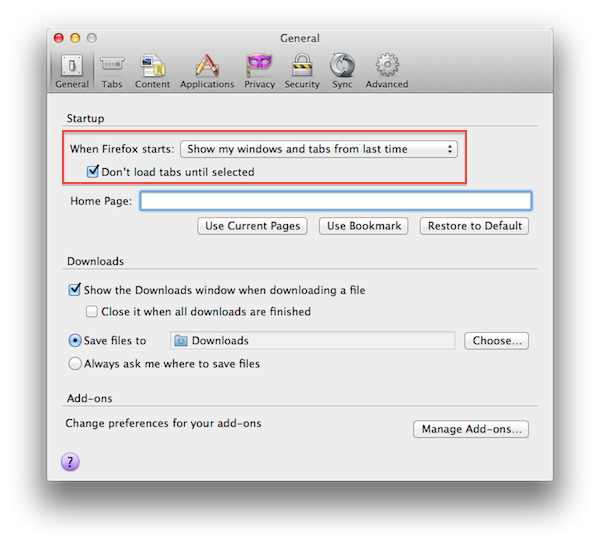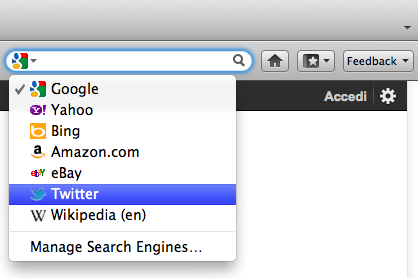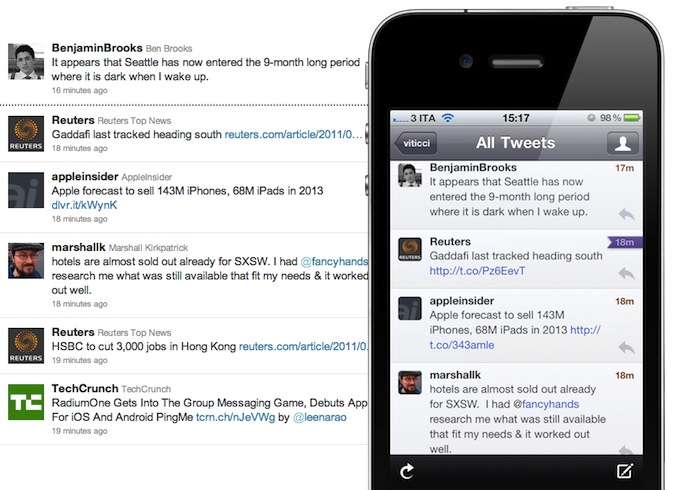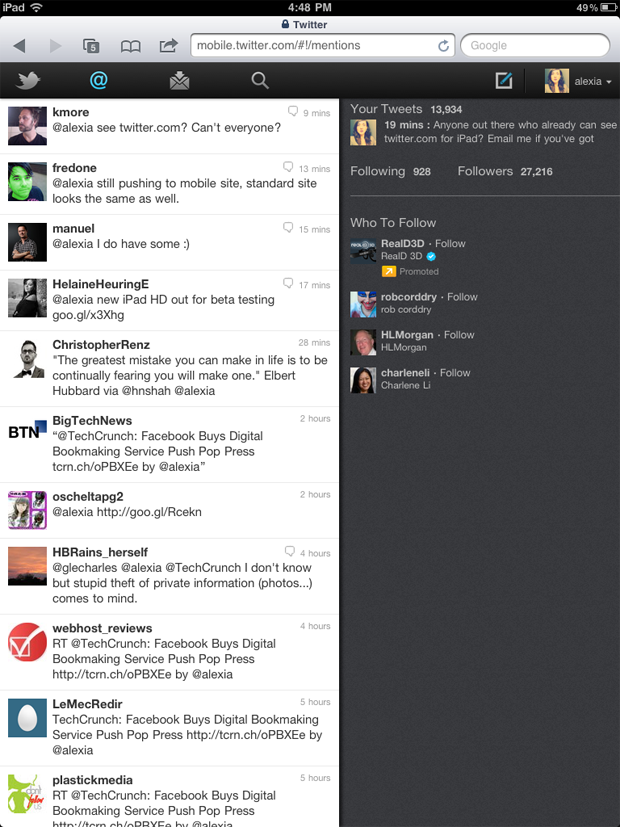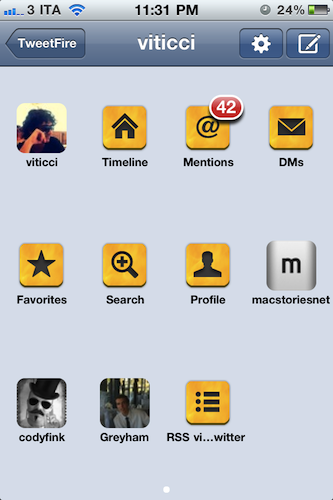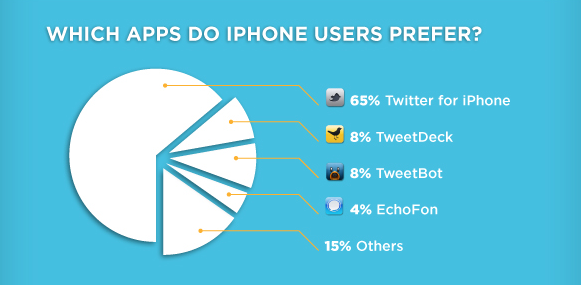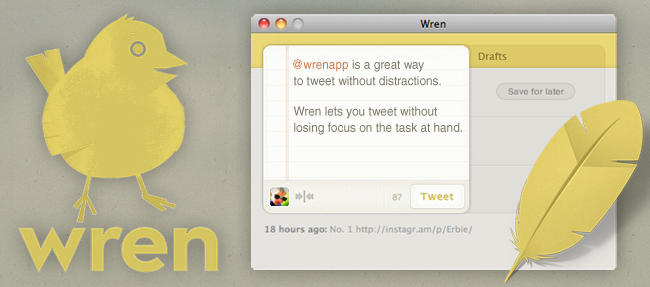As Firefox 7 hit the public channel earlier this week, Mozilla has published a new blog post detailing some of the features of the new Firefox 8, now available in beta. Keeping true to their renewed schedule for Firefox updates, Mozilla aims to release a new version of their browser every six weeks, which has lead to some confusion among users as to whether it’s really necessary to call every update a major release when there are only minor differences to test.
Firefox 8 will deliver some improvements to tab management, allowing users to choose whether tabs should load at start-up, or only when they’re selected. This should allow for faster start-up times when windows with many tabs are restored; from a first test, it indeed appears Firefox 8 will restore the last opened tab, display other tabs’ titles and favicons, but load their contents only when the user clicks on them. Mac users can find this new option under Preferences -> General. Also, a new tab animation should make it easier to re-order tabs.
Another new feature of Firefox 8 is Twitter integration in the search box. By clicking on the search provider’s icon (by default it’s Google), users will have the option to choose Twitter and enter terms to look up on the social network’s Search page.
Firefox 8 also includes:
- Enhanced control of add-ons: Users will receive a one-time notification to review and confirm third party add-ons they want to keep, disable or delete. When Firefox starts and finds that a third-party program has installed an add-on, Firefox will disable the add-on until the user has explicitly opted in, giving users better control over their Web experience.
- CORS for WebGL textures: Cross-Origin Resource Sharing (CORS) enables Web developers to load textures from other domains for WebGL in a secure way.
- WebSockets updates: Firefox now prevents the use of plaintext WebSockets when created from an SSL page, which improves security for users.
- HTML5 Native Right Click Menu: Web developers can now add items directly to the Firefox right click menu using simple HTML5 markup.
- HTML5 media elements: Developers can add a lot of video and audio elements to a website without impacting performance
Firefox 8 is expected to be available later this year. The first beta can be download from Mozilla’s website here.