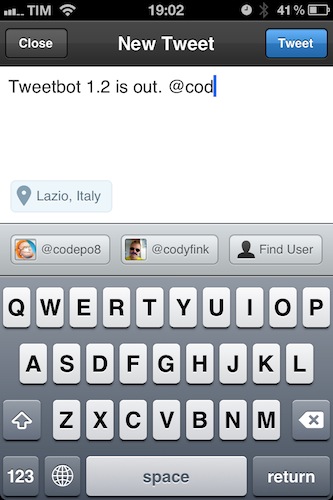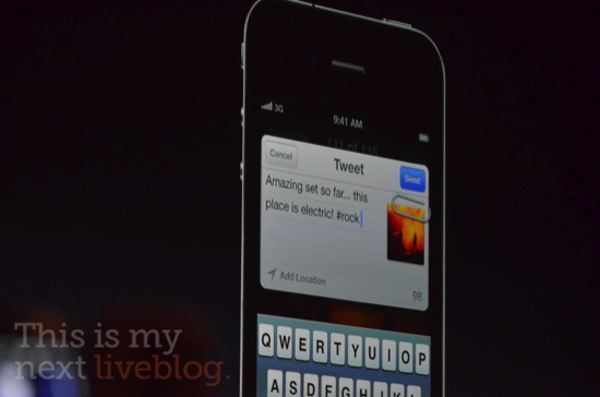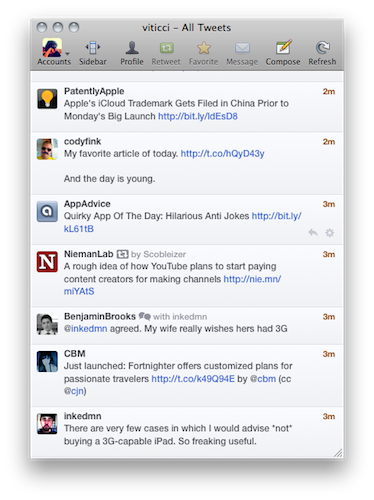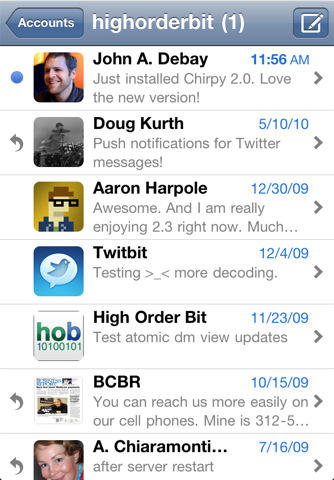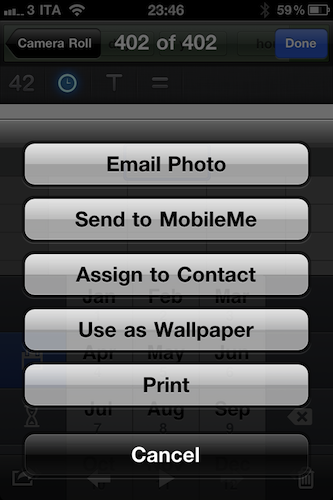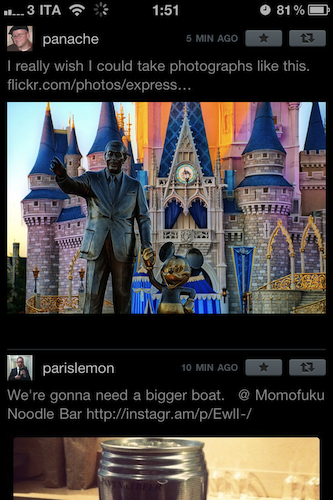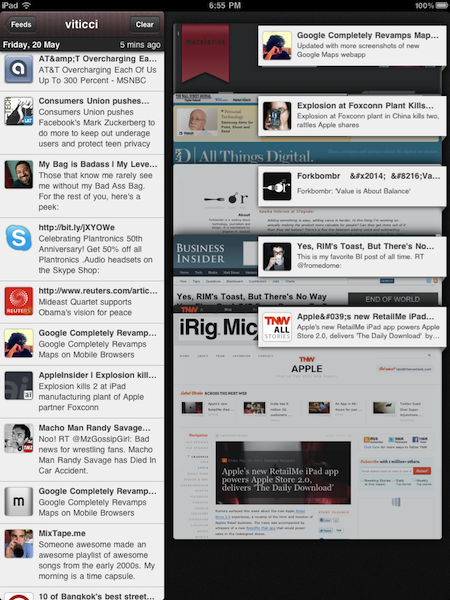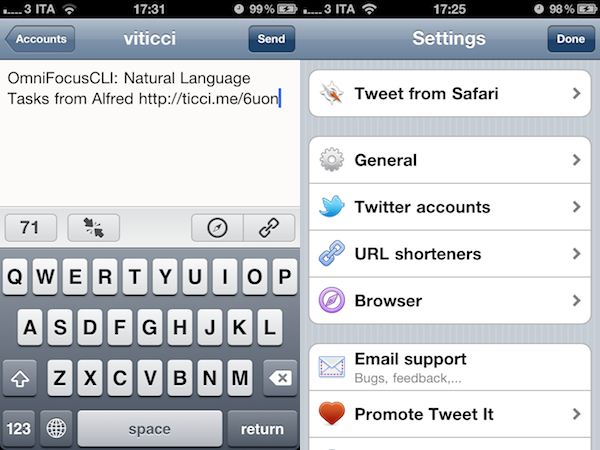Twitterrific 4.2 is available on the App Store for both Mac and iOS right now if you’re so inclined to keep on top of the latest updates, and there’s some new major additions that we think you’ll really love. There’s also some big changes to how you’ll sign in–thanks to the way Twitter is requiring 3rd party clients to authorize your account–thus making 4.2 a mandatory update to comply with Twitter’s rules.
Posts tagged with "twitter"
Twitterrific 4.2 Updated for Mac & iOS: MLKSHK, Pikchur, Read It Later, and More!
Tweetbot 1.2 Released With Several Enhancements
Tweetbot, the Twitter client from Tapbots we reviewed here, has been updated to version 1.2, adding several features requested by users in the past weeks and fixing some of the minor gripes we had with the application when it first came out. Whilst version 1.1 focused on adding CloudApp and landscape support, Tweetbot 1.2 brings a series of refinements and enhancements across all the sections of the client that should dramatically improve the experience. For example, you can now undo retweets, and retweet from another account if you hold down the retweet button. That’s quite handy: not only you can delete accidental retweets, you can also retweet quickly without constantly switching between accounts. And if you don’t like Twitter’s standard retweets, Tweetbot 1.2 has an option to send old “quote style” retweets.
Tweetbot 1.2 introduces absolute and relative timestamps, Google/Instapaper Mobilizer support for when you need to strip away all the clutter from a webpage and read it in a text-only view, as well as integration with Bitly.Pro for those who keep a custom domain on the popular link shortening service. Besides the new great user & hashtag picker from the compose view (make sure to check out the animations), short link geeks should be happy to know Tweetbot 1.2 has support for custom API endpoints. Other features in this update include:
- Pinboard support in the read later options
- Pikchur image upload support
- Tapping on a success/failure message dismisses it instantly
- Added @username/listname for followed lists
Tweetbot 1.2 is available now at $1.99 on the App Store.
iOS 5 Gets Twitter Integration: Photos, Contacts, Direct Tweeting
Rumors about iOS 5 getting “deep” Twitter integration were also true: the WWDC keynote revealed a few minutes ago that iOS 5 will indeed come with a new Twitter settings panel to authorize with your account on-device, and start tweeting pictures or web pages right away with the “Tweet Sheet”, a new system-wide popup menu used on the iPhone and iPad to send tweets. Twitter will also be integrated in the contacts to fetch profile pictures, as well as Maps, YouTube and Safari.
Official update from Twitter’s blog:
And today we’re working with Apple to make sharing on Twitter even easier: Twitter is built right into iOS 5, coming soon to iPhone, iPad and iPod touch devices worldwide.
This means that you’ll be able to sign in to your Twitter account once and then tweet with a single tap from Twitter-enabled apps, including Apple’s apps—Camera, Photos, Safari, Contacts, YouTube, and Maps. And developers of all of your favorite apps can easily take advantage of the single sign-on capability, letting you tweet directly from their apps too.
Photos courtesy of This is my Next.
Developers: Tweetmarks Will Keep Your Twitter Clients In Sync
I’ve tried several Twitter clients over the past three years; some of them were iPhone apps with no Mac counterparts, others were Mac apps that found their way to iOS with smaller, more affordable versions. After the iPad came around and companies like the The Iconfactory and Echofon showed that it was possible to create a “Twitter ecosystem” outside of Twitter’s official applications (which also happen to be available on the Mac, iPhone and iPad), users like me started wondering whether it was possible to achieve the long-awaited dream of a continuous client – an app that always remembers where you left off, and allows you to start reading (in our case, tweets) again in the same position across devices, through the cloud. For Twitter clients, the concept is simple: if you’ve already read tweets from 3 hours ago on your Mac and then you pick up my iPhone, you shouldn’t see those tweets again.
Echofon has tried to implement this, with results far from perfection. Echofon’s unread sync isn’t always reliable, and when switching devices I often find the app picking the wrong spot in the timeline or automatically scrolling to tweets I’ve already read. Still, the idea is there: as users switch devices, the position of the “last read tweet” should be maintained with online sync.
Manton Reece, developer of Tweet Library for iPad at Riverfold Software, wants to offer developers who are building Twitter clients a solution to easily keep timelines in sync using Tweetmarks. Tweetmarks is a service that runs in the cloud and can be implemented to keep the last-read tweet in sync across apps and devices. With documentation available here, the developer explains:
I’ve already showed it off to a few developers, and if you’re writing a Twitter app I’d love for you to support it too. It will be baked into the next version of Tweet Library.
There are still some unknowns (especially around whether I will need to ask for help to cover hosting costs), but I wanted to launch it now before WWDC so that other Twitter app developers meeting at the conference can give me feedback on the service. Tweetmarks has actually been running for months, and when an opportunity came along this week for a new logo (thanks Alex!), I knew it was past time to finish documenting the service and get it out.
The concept is simple, yet nobody until now managed to pull it off with a system that’s reliable and unobtrusive enough to work “like magic” across platforms and different devices or computers. Developers who are interested in the project can learn more about it here and, personally, I’d love to see a new version of Twitterrific with such a feature (alongside live streams, but that’s another story). If you build and sell Twitter clients for a living, we strongly recommend checking out Tweetmarks for your next multi-platform update – the continuous Twitter client may start right here.
Chirpy 2.0 Released, Unifies Twitter DMs In A Single Inbox
Following Twitter’s recent changes to the API for direct messages that will force developers of third-party clients to implement the web-based OAuth authorization scheme instead of the xauth scheme in all apps that want to display DMs, it’s no surprise to see app updates coming out in iTunes sporting “updated to support Twitter DM changes” bullet points in their changelogs. Chirpy 2.0, released earlier today and available now in the App Store, however, doesn’t simply comply to Twitter’s latest rules to display and interact with DMs outside of Twitter’s official software and website: in fact, Chirpy 2.0 is a major rewrite of the original application that I reviewed here, still aimed at providing a standalone, unified inbox for all your Twitter DMs and conversations.
Chirpy is not an app for everyone – if you send a very few DMs a day your default Twitter client will probably be fine. Chirpy is meant for those Twitter users that usually send as many DMs as email messages – I’ve talked about the importance of instant, private communication in my workflow before, and since I exchange around 30-50 DMs with my coworkers and friends every day, having a Twitter client with a great DM interface it’s a fundamental requirement for me. However, if you’re serious about direct messages, Chirpy offers the same choice you would have when dealing with a web browser that can send emails Vs. an actual email client: will you be fine managing DMs in your client that already does everything else, or would you prefer a separate solution to send, read, manage and share DMs? Chirpy 2.0 builds on the strong foundation of the first version to provide a single inbox for all your conversations, with the possibility to add multiple accounts and receive push notifications without installing a dedicated app like Boxcar. Chirpy 2.0 brings support for the iPhone 4’s Retina Display, alongside profile pictures in the inbox and conversation views. In the settings, you can now customize the colors of the app’s chat bubbles – I’m fine with the default color set but I can see why some users would like to tweak it a little.
Together with several “small refinements and improvements”, Chirpy 2.0 features two new important functionalities: Dropbox image sharing and inbox search. The latter is pretty obvious (it lets you search for keywords in all your conversations), whilst Dropbox uploads will require you to log in with your account, and create a sub-folder in your Public directory. After this you’ll be able to upload pictures, share them with your contacts and even preview them inline in the conversation view. Other minor additions include email sharing for entire conversations (nicely formatted for the iPhone’s screen, too), possibility to delete DMs from your account, and copy & paste. In my tests, I’ve noticed Chirpy’s push notifications were a few seconds slower than Boxcar – which remains the fastest way of being notified of new Twitter DMs on the iPhone and iPad.
Overall, Chirpy 2.0 is a solid and stable update for an app that targets Twitter power-users who spend a lot of time DM’ing people on a daily basis. For those who need a “Twitter DM client” living outside the main “timeline client”, Chirpy is the best option available on the App Store.
iOS 5 To Feature Direct Twitter Integration?
Following today’s news on iOS 5, Lion and iCloud announcements at the WWDC keynote on June 6, TechCrunch reports Twitter’s upcoming photo service, reported by various blogs yesterday and rumored to offer a similar service to Twitpic, yfrog and others, will be directly integrated into iOS 5. The new sharing option will reportedly allow users to instantly send a photo to Twitter like they can already do with videos and YouTube. Provided they have logged into Twitter from the Settings or a specific web view, iOS 5 will sport a new sharing menu to beam photos directly to Twitter, without using a third-party client.
We’ve heard from multiple sources that Twitter is likely to have a big-time partner for such a service: Apple. Specifically, we’re hearing that Apple’s new iOS 5 will come with an option to share images to Twitter baked into the OS. This would be similar to the way you can currently share videos on YouTube with one click in iOS. Obviously, a user would have to enable this feature by logging in with their Twitter credentials in iOS. There would then be a “Send to Twitter” option for pictures stored on your device.
Internal builds of iOS 4 from last year confirmed Apple was testing Facebook integration, but Twitter was never spotted in the hidden settings and code strings, at least not in the way TechCrunch claims iPhone and iPad owners will be able to share media from the Camera Roll. It’s likely that iOS 5 will bring the Facebook option back, integrate Twitter and perhaps even Flickr, but it’s too early to tell. Code strings found in the iOS 4.3 suggested Apple was working on two new features called MediaStream and Photo Stream, which, according to several reports, were targeted at letting users instantly share photos and videos with their friends using Apple’s new cloud system, now officially known as iCloud. Currently, Twitter has native apps for the Mac, iPhone and iPad available for free on the App Store.
A screenshot of an iOS 4 build featuring a Facebook preference panel in the Settings.app:
Update: Daring Fireball’s John Gruber hints at something bigger coming with Twitter integration in iOS 5:
So close to the bigger story, but yet so far. Imagine what else the system could provide if your Twitter account was a system-level service.
Echofon Releases Photofon: See Photos From Your Twitter Timeline
Released a few minutes ago in the App Store, Photofon is a new app by Echofon, makers of a popular Twitter client for Mac and iOS devices, that strips away all content from your Twitter timeline to display photos shared by people you follow. More often than not, especially if you follow hundreds of users, there’s a chance photos are skipped when checking out news on Twitter because either a) you don’t care about what people are eating or b) you’re just following that guy for the news he posts, and you don’t want to see his cat. For as much as we like cats (and puppies in general) here at MacStories, I agree that sometimes people I follow share photos I really don’t care about or don’t add anything to the experience of being on Twitter to discover interesting new content, and not kittens. But other times, these people share some beautiful iPhone photography that I don’t want to miss, yet I do because I don’t have a proper client that’s solely focused on media, rather than tweets.
Photofon is a Twitter client built around photos. Whether they’re shared on Instagram, img.ly, the omnipresent Twitpic, Flickr or yfrog (I haven’t been able to test other services), these photos will show up against a minimal dark background that doesn’t distract, and makes colors truly shine on the iPhone 4’s Retina Display. The original tweet is displayed alongside buttons to fave and retweet, so you won’t forget about sharing or saving that photo you really loved. Pinch and zoom gestures allow you to see a photo in greater detail, and pull-to-refresh at the top does just what you expect. I’ve noticed the app loaded around 30 photos from my timeline, and I’d definitely like to see a button to load more, because if I’m going to fire up a client only to see photos, I want to see them all.
Photofon is free and available here. It’s not universal, but it’s a neat way to check out Twitter’s photography on your iPhone without getting lost amidst news and trends.
Tweed for iPad Filters Your Timeline, Integrates with Instapaper
Released earlier today at $2.99 in the App Store, Tweed is a Twitter client for iPad aimed at presenting you links from your Twitter timeline. Instead of visualizing all tweets from people you follow, mentions and direct messages as most Twitter clients do, Tweed filters links out of your timeline, enabling you to “drag them” onto a stack on the right that will generate previews for the selected webpages. As you log in with your Twitter credentials, Tweed will display tweets that contain links in a narrow sidebar on the left; if you place your finger on a tweet, you’ll be able to move in on the right, and go back to the timeline. The more tweets you save in the right panel, the more pages Tweed will stack on top of each other, letting you tap on them to read the original article. Very simple. When in web view mode, you can check out the normal page or switch to text-only mode. When you’re done reading, you can tap on the tweet bubble and flick it to delete it from the stack.
One cool feature I’ve noticed in Tweed is direct Instapaper integration. Tweed comes with a Read Later tab, but unlike other apps that support Instapaper and also have their own reading queue, Tweed’s reading list mirrors every link to Instapaper – if you save 5 articles in there, those 5 articles will be immediately sent to Instapaper. If you can’t find enough reading material in your timeline, Tweed’s developers have baked some curated Twitter lists into the app showcasing relevant Apple and tech news, world news, and so forth. The selection is pretty good, although limited for now given the early nature of the app.
Tweed won’t replace your default Twitter client, but it may come in handy if you’re looking for a way to turn your timeline into a list of links you’re likely interested in. You can download Tweed at $2.99 from the App Store.
Tweet It Makes Tweeting from iOS Simple and Integrated
There’s no shortage of Twitter clients with embedded web views on the iPhone and iPad: most Twitter apps nowadays allow you to check out a webpage inline without leaving the timeline and jumping to Safari, thus making it easy to follow links from people you follow and go back to the main view in seconds. However, most of the time I still find myself discovering articles and stuff I want to tweet when browsing the Internet using Safari or iCab mobile: whether it’s a new post by Ben Brooks or Shawn Blanc, or a cool video I stumble upon on YouTube, I want to be able to easily send a webpage from the browser to my Twitter client of choice. But that’s usually not possible, as Twitter clients typically don’t offer integration with the system browser in the way I want – that is, being able to send both the webpage title and URL from Safari to the client. And those apps that do offer bookmarklets to send a link from the browser straight to the app are often limited to the link itself and not the title, which I always have to copy and paste manually.
Tweet It, a new $1.99 universal app released today, provides a sweet solution to tweet links to webpages including the title of the original source, also allowing you to set up a custom URL shortening service for a bit of personalization, and other options to make tweeting super simple. Tweet It is solely focused on enabling you to tweet links: the app supports multiple Twitter accounts but there’s so timeline at all – it’s an app to tweet links you found interesting. Sure you can send regular status updates too, but the focus on browser integration is made obvious by buttons to shorten a link using CloudApp, bit.ly and goo.gl, or an embedded web view that, through another button, lets you open webpages within Tweet It and choose to insert a title, URL or title+URL in the message. Alternatively, if you’ve copied a link from Safari and you launch Tweet It, the app will detect the link in your clipboard and offer you the possibility to fire it off to Twitter. There’s more: with the installation of a bookmarklet, you’ll be able to send a webpage title and URL from Safari to Tweet It in seconds. In any way you want to share a page, Tweet It has you covered.
Tweet It is minimal, simple and powered by a delicious UI. It runs both on the iPhone and iPad, and it’s got some clever ideas to make tweeting links a real pleasure. You can download Tweet It at $1.99 from the App Store.