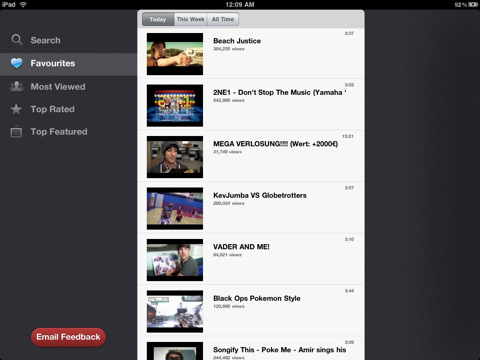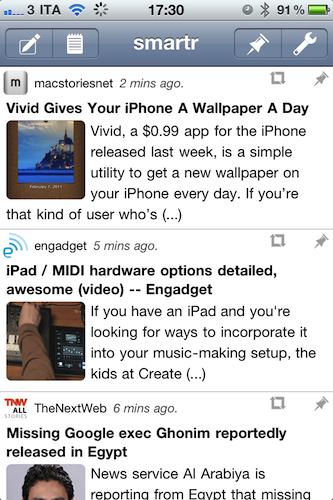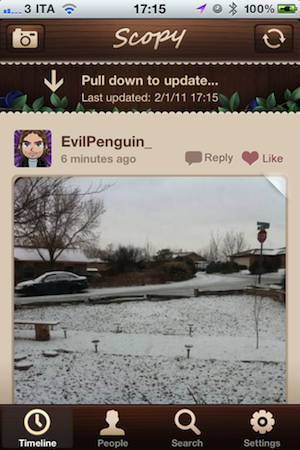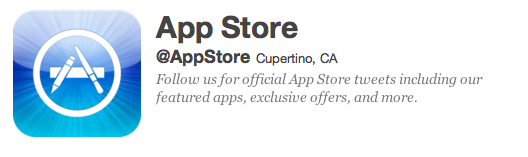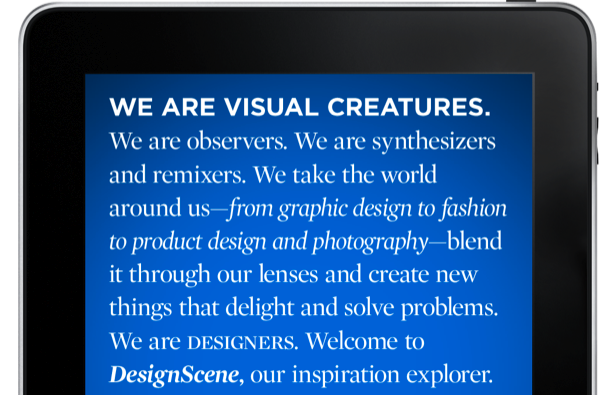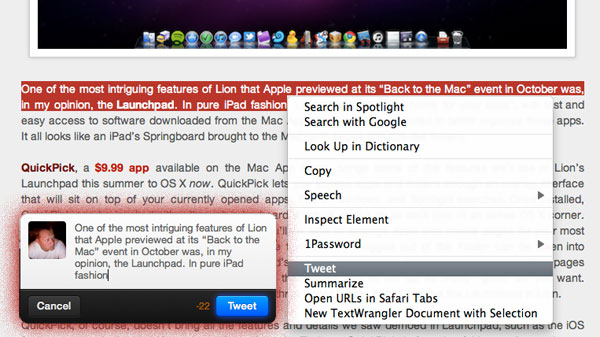Call it a ripoff or “design inspiration”, an iPad app called YouPad, available in the App Store at $1.99, takes the experience and design elements seen in Twitter’s official iPad client and mixes them with Youtube. The result, as you can see from the screenshots, is quite…curious.
The FalconsApp developers claim that the app has been featured in Apple’s “New & Awesome” category, and while we still have to see such a section show up in the App Store, we do believe them when they say YouPad provides a revolutionary way to browse Youtube. Twitter for iPad was very innovative, too. The app seems to feature the same stacking panels navigation, the same background, the same sidebar with icons to browse different sections of Loren Brichter’s application. We can’t judge on stability and animations, but these developers sure have a thing for this kind of interface.
But hey – perhaps it really is a revolutionary app. If you dare to go ahead and purchase YouPad, it’s only $1.99 in the App Store. If you, however, don’t like Twitter for iPad at all, then you should stay away from this one.